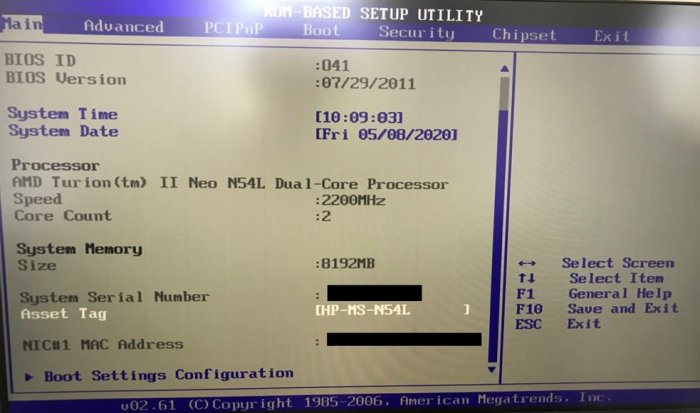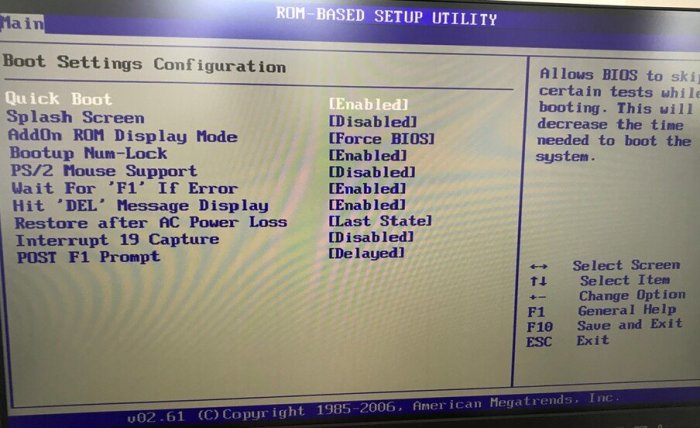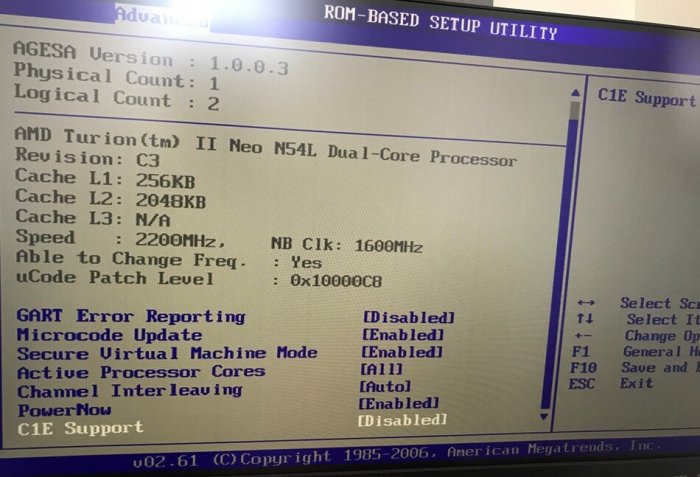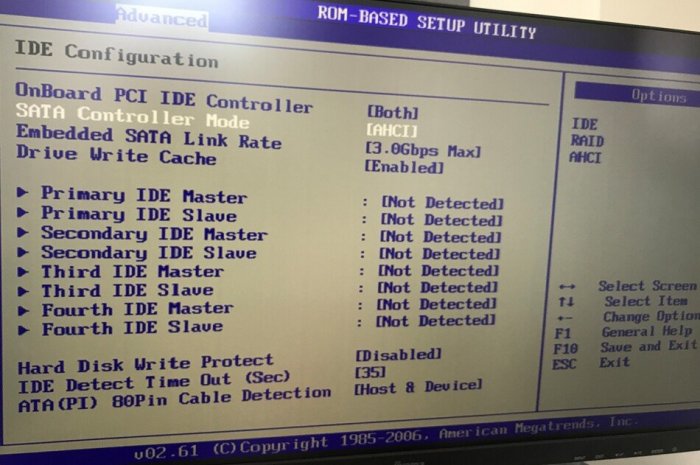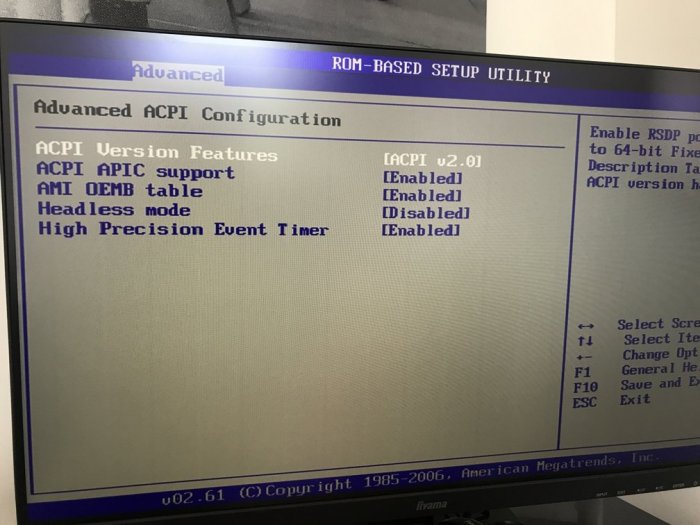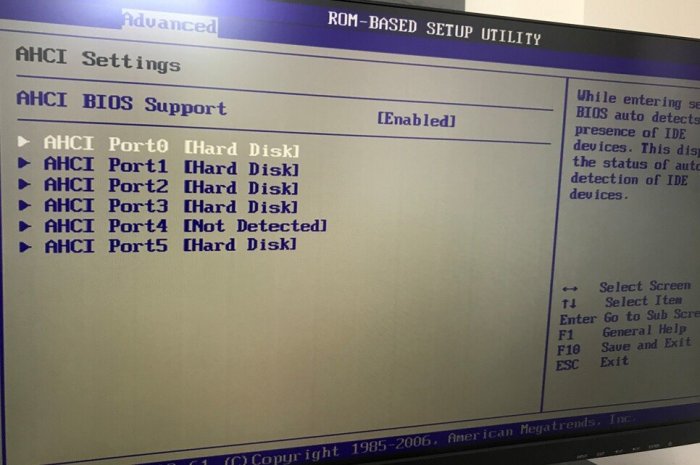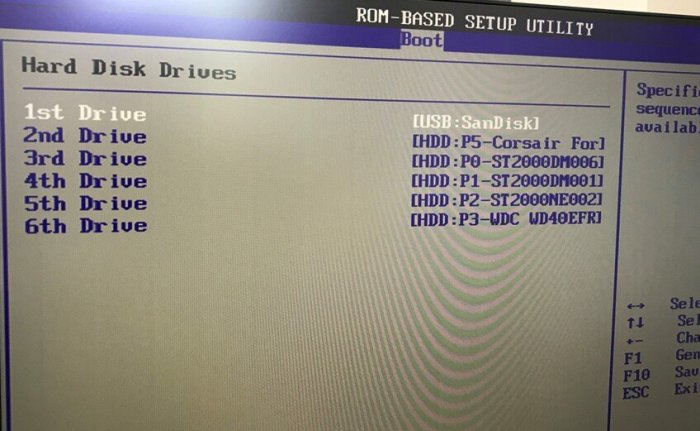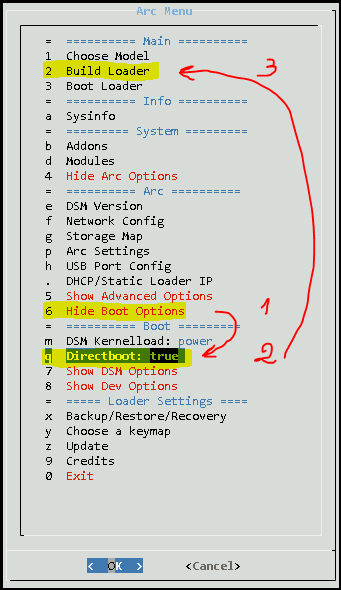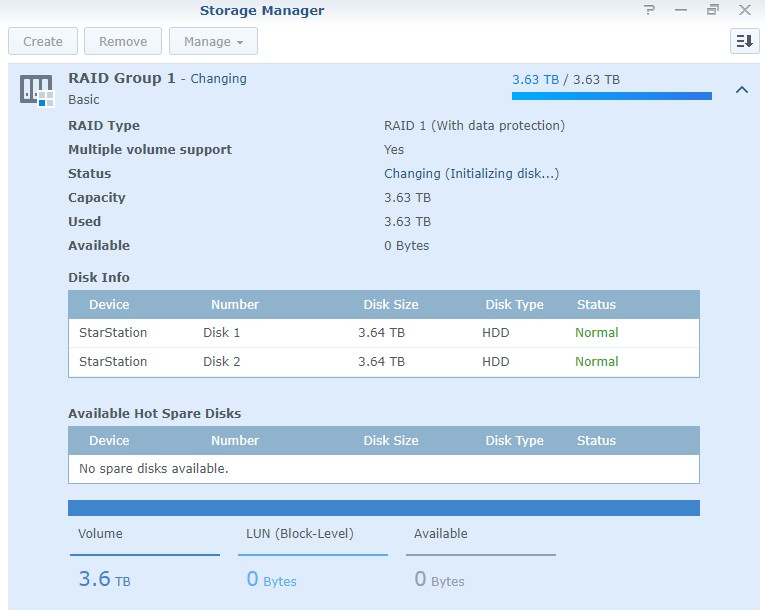Search the Community
Showing results for tags 'n54l'.
-
Bonjour, [EDIT] @nicoueron21/10/2023 : Changement du mode de configuration du flag directboot [EDIT] @nicoueron16/10/2023 : Factorisation du tuto avec le tuto principal [EDIT] @nicoueron02/10/2023 : Refonte avec le loader arpl-i18n [EDIT] @nicoueron05/05/2023 : révélation de la section BIOS [EDIT] @nicoueron24/11/2022 : ajout section "mise à jour" [EDIT] @nicoueron19/11/2022 : version DSM7.1.1 minimum + adaptations commande suite aux changements du loader >v0.9.2.9 [EDIT] @nicoueron07/10/2022 : fin support <DSM7.1 [EDIT] @nicoueron26/09/2022 : Ajout capture écran paramètre IDE pour avoir les disques 5 et 6 de visible [EDIT] @nicoueron27/06/2022 : support DS3622XS+ et note sur l'incompatibilité de l'USB avec DSM7.1 [EDIT] @nicoueron28/04/2022 : prise en charge de l'USB [EDIT] @nicoueron22/03/2022 : précision sur la pile du bios [EDIT] @nicoueron16/03/2022 : ajout de DSM 7 [EDIT] @nicoueron08/05/2020 : adaptation du tuto pour DSM 6.2.3 sans aucun matos nécessaire en plus. Pré-requis 1 : Service DHCP et Accès internet Un service DHCP doit être actif sur votre réseau. De même, lors de la construction du loader, le serveur doit avoir accès à Internet. Pré-requis 2 : Vérifier la pile du BIOS Avant tout de chose, le serveur HP N54L gen7 étant maintenant très ancien, je conseille fortement de procéder au remplacement de la pile du BIOS, pour info la référence est CR2032. N'hésitez pas à faire des captures d'écrans des options de votre BIOS avant son remplacement, à défaut les options ci-dessous devraient pouvoir vous aider Pré-requis 3 : Flashé le BIOS avec cette version correctement configurée Celui de 2011 (V041 - 2011): TheBay_Microserver_Bios_041.rar Le Bios Mod: o41072911mod.rom Il suffit de supprimer celui présent sur la clé, de copier/coller le fichier mod.rom et de le renommer comme l'ancien. Vous pouvez suivre ce Tuto qui est très explicite : How to flash Bios HP Proliant (c'est le même Bios pour les 3 servers N36L; N40L et N54L). Une fois le BIOS flashé faites les réglages suivants : Onglet Main: Onglet Main > Boot Setting Configuration : Onglet Advanced > CE1 Support = Disabled Onglet Advanced > IDE Configuration > SATA Controller Mode AHCI Onglet Advanced > Advanced ACPI Configurtation > ACPI v2.0 Onglet Advanced > AHCI Settings > ici il faut vous assurer que TOUS les disques sont bien détectés et que le paramètre AHCI BIOS Support est sur Enabled Onglet Boot > Hard Disk Drives > ici positionner la clé USB en premier Onglet Chipset > ici positionner l'option onChip IDE Type sur IDE Loader Arc : ==>Suivre à la lettre le tuto générique : [Tuto] DSM 7 pour tous la seule différence porte sur le point suivant qui doit être réalisé juste avant la construction du loader (point n°11) : Dérouler le menu Boot Options (1) > Sélectionner "Directboot: true" (2) > Build Loader (3) et.... c'est tout ! En effet, le reste est identique au tuto ==> Enjoy
- 865 replies
-
- 15
-

-

-
Just a quick guide from my installation of DSM 6.2.1 Update4, before I forget it. The process was much easier than I expected, thanks to all the contributions and sharing in this forum. *** This guide required MODDED BIOS and a HP NC360T NIC *** Hardware Setup Flash kamzata's modded bios, use attached file to burn an USB with the modded bios, boot the server from it and let it complete the bios flashing Install the HP NC360T NIC, I bought a used one in Taobao for 14 bucks Load "Optimal Defaults" from BIOS, then In Advance page, disable C1E Support In Chipset page, disable the onboard NIC Atheros AR8132M NIC DSM Installation Download Jun's Loader v1.03b DS3615xs (Synoboot_3615.zip | 17.3 MB | MD5 = e145097bbff03c767cc59b00e60c4ded) Download PAT file DS31615xs DSM 6.2.1-23824 Update4 (263MB) Prepare the USB boot drive, I followed Polanskiman's tutorial to write the generated SN, USB vid and pid in to grub.cfg boot image then burned it to my USB drive (below steps also come from Polanskiman's tutorial, really recommended to read it through) Boot the USB drive, select the 1st option (or just let it timeout in a sec), wait for 10mins then run Synology Assistant, your Microserver should be found as a "Not Installed" DSM Right click on the found DSM and select install, browse to the download PAT file above. Installation will take some time (30mins for my 8TB drives) Post Installation Enable SSH login Update packages Add SynoCommunity package sources - http://packages.synocommunity.com/ WIP Using Webcam as an IPcam with Surveillance Station Kamzata Modded BIOS - run HPQUSB.rar
- 16 replies
-
- 2
-

-
- hp microserver
- 6.2
-
(and 2 more)
Tagged with:
-
HP N54L stuck at "Step 8:Restart..." when fresh install DSM 7.1
lan_baba posted a question in General Questions
I encountered a very strange problem when trying to fresh install the DSM 7.1.0 onto N54L. I followed the https://xpenology.com/forum/topic/62221-tutorial-installmigrate-to-dsm-7x-with-tinycore-redpill-tcrp-loader/ and it stuck at Step 8. After I type in the "exitcheck.sh reboot", it rebooted, but GRUB Menu ONLY shows "Tiny Cony Image Build", the other two options are not showing at all. Here is some background about the N54L: I have it running 6.0.X for a long time, and it has a USB 3.0 PCI card installed. I want to do a fresh install, and doesn't care about the data on the HDD (already backed up). I only connected a SSD to the 6th SATA port (the one was originally used by the DVD drive) I tried different USB drives, different versions of the broadwellnk-7.1.0-xxxxx. Did I miss something, or is there any additional BIOS config that I need to do? -
Just a quick guide from my installation of DSM 6.2.1 Update4, before I forget it. The process was much easier than I expected, thanks to all the contributions and sharing in this forum. *** This guide required MODDED BIOS and a HP NC360T NIC *** Hardware Setup Flash kamzata's modded bios, use attached file to burn an USB drive with the modded bios, boot the server from it and let it completes the bios flashing Install the HP NC360T NIC, I bought a used one in Taobao for 14 bucks Load "Optimal Defaults" from BIOS, then In Advance page, disable C1E Support In Chipset page, disable the onboard NIC Atheros AR8132M NIC DSM Installation Download Jun's Loader v1.03b DS3615xs (Synoboot_3615.zip | 17.3 MB | MD5 = e145097bbff03c767cc59b00e60c4ded) Download PAT file DS31615xs DSM 6.2.1-23824 Update4 (263MB) Prepare the USB boot drive, I followed Polanskiman's tutorial to write the generated SN, USB vid and pid in to grub.cfg boot image then burned it to my USB drive (below steps also come from Polanskiman's tutorial, really recommended to read it through) Boot the USB drive, select the 1st option (or just let it timeout in a sec), wait for 10mins then run Synology Assistant, your Microserver should be found as a "Not Installed" DSM Right click on the found DSM and select install, browse to the download PAT file above. Installation will take some time (10mins for my 8TB drives) Post Installation Enable SSH login Update packages Add SynoCommunity package sources - http://packages.synocommunity.com/ Packages Log Center Storage Analyzer Photo Station Audio Station Surveillance Station Transmission WIP Using Webcam as an IPcam with Surveillance Station Kamzata Modded BIOS - run HPQUSB.rar
- 38 replies
-
- 4
-

-

-
- hp
- microserver
-
(and 3 more)
Tagged with:
-
Hi, I am looking for some pointers for diagnostics please. Microserver was running DSM 5.1 so updated to 5.2-5967 and all was well. From there followed the tutorial to update to 6.1.4, then 6.1.7, and finally 6.1.7 update 3. Again all was well, tried some reboots everything worked. About 2 hrs later the DSM disappeared from the network, no web ui, no ssh. Finally pulled the power and restarted it, still doesn't appear nor does find.synology.com see it (not that I thought it would). So where do I go from here? I note that Juns loader has 3 options at startup, the default first one, reinstall as a second option, and the third is a VMWare/ESXI option. If I opt for the 2nd does that put the system back into the "migration" state and allow me to re-install 6.1.7 from .pat ? How about volume1, is data retained (I don't want to lose it). With the previous loaders I might have logged in on the local terminal to see what is happening, but with Juns all I see is "booting kernel" (the same as I see when it is all working) I'm scratching my head at the moment as everything seemed fine, then its just fallen completely on it ar$e... Thanks!
-
Bonjour je ne sais pas si je suis au bon endroit Je débute avec Xpenology ... J'ai un I3 9100F, une gigabyte B360N wifi, 8Go de ram, et une carte vieo pour faire le lancement Mais après avoir suivi les tutos pour du 6.2, et à la seconde clé USB, rien ne se lance au démarrage et je ne peut donc pas me connecter J'ai bien mis mon VID, le PID, le SN et le MAC, mais rien ne décolle Quelqu'un aurait-il une idée Merci par avance Et si ne suis pas au bon endroit? merci de me guider 6 Cordialement - Peter
-
Bonjour Après quelques mois (années...) de mon N54L sous DSM 5.2, je me suis décidé à mettre à jour. J'ai lu les différents tuto notamment ceux ci (au passage merci ces tutos sont top, on y trouve toutes les infos et liens nécessaires pour pas se louper) En attendant une carte réseau compatible, je suis resté en 6.1.7. voici mon problème, je n'ai plus la possibilité de démarrer le NAS depuis un paquet WOL .. J'ai pourtant suivi et activé tout ce que j'ai en tête ou vu/lu, à savoir - activation WOL au niveau du BIOS (BIOS mod de 2013) - activation WOL dans le DSM - Paramétrage de synoinfo avec les valeurs à "g" wol_enabled_options="g" support_wol="yes" eth0_wol_options="g" - dépot du fichier "S99ZZZ_Shutdown.sh" dans /usr/local/etc/rc.d avec les droits en écriture et malheureusement le NAS ne veut toujours pas s'allumer. J'ai vérifié au niveau de l'@ MAC (niveau loader, physique-bios, outil WOL) et c'est bon... Avez vous des pistes complémentaires? des choses à vérifier ou modifier? si quelqu'un a déjà eu le problème et a une solution, je suis preneur (j'ai épluché le forum et autres recherchez Google mais rien n'y fait...)) merci d'avance Tiico
-
Guten Morgen zusammen. Mein System: N54L Baremetal, DSM 5.2-5967 Bei mir läuft bereits eine virtuelle Maschine mit Win 7 Pro. Mein alter Scanner unterstützt zwar kein "Scan to folder", aber auf einem laufendem PC, mit der Scanner Software, konnte man dann einen Ordner definieren, wo dann sämtliche gescannte Sachen landen. Daher Virtualbox. Läuft. Wunsch: In Virtualbox eine MacOS mit High Sierra zum laufen bekommen. Problem: Die *.dmg von High Sierra lässt sich nicht zum installieren bringen. Habe die *.dmg in eine *.iso konvertiert. Das selbe Problem. Bleibe im UEFI hängen. Mit "exit" komme ich zwar raus und kann auch im Boot device Manager die CD auswählen, aber die überall erwähnte uefi zum booten finde ich nicht. Mache ich etwas falsch oder funktioniert es mit unserem treuen N54L nicht ?😭 Grüße
-
Ciao a tutti, in questi giorni ho upgradato 2 dei 4 HD, quindi sono passato da 4x3TB green a 2x3TB green e 2x6TB red. Quindi sono rientrato qui su xpenology ed ho visto che si può fare l'upgrade alla versione 6.1.x del DSM. Ora ho visto che le svariate guide sul forum inglese partono tutti dalla 5.2, mentre io ho la 5.0-4493 Update 3. Io come hardware ho l'HP N54L, ed installato tanti anni fa xpenology direttamente sulla USB, senza nessuna virtualizzazione, se non ricordo male anche con una modifica al bios... boh non mi ricordo bene Ora cosa dovrei fare? basta seguire questa guida? Leggevo di problemi con gli HP per via del processore AMD Grazie a tutti
-
I converted my N54L from esxi 5.5 DSM 5.2 to bare metal DSM 6.1.7 and everything seems to work. It also fixed the “dsm 6 cloudsync allowing multiple sub-folders below root” to copy to my off site Xpenology backup sync. I was using a 120GB sata SSD to run esxi and was wondering if I can use that for SSD caching instead? i tried searching but could not find anything about sata SSD.
-
Hello, I am encountering a weird issue with my server (hp n54l baremetal). It has been working for years with no issues at all with DSM5.2 Two days ago I was thinking to backup my booting USB in case it might fail one day and if I wanted to finally update to 6.x So I turned of my server, remover the usb drive and tried to back it up with my laptop. I say tried because each time the software I use gave me an error saying it could not do it. Then I gave up and put back the usb drive into my server which booted with no problem...until I wanted to acces one volume (I had 2), but it disappeared!! Nothing! DSM does not give me any error but thr fact it cannot mount some folders (the ones on this volume). This volume is a raid 1 of two drives. Here what I did and check by order: -bios : all drives are detected, including the 2 of the missing volume -I unplugged the drives and tried others wit no luck (still detected by the bios but not DSM) -I plugged them an another machine : they are detected. -fdsik -l : does not post the missing drives -So I decided, what the hell lets update to DSM6.1, maybe something wrong with the usb drive I tried to clone. I used a brand new usb drive, loader 1.02b...etc migration done with no issue, but still the missing volume!! -OK then, let's do a clean install ... still, the two drives are missing ... -I put the drives in an old 710+, and they are detected perfectly I am out of ideas, could it be hardware while the drives are detected by the bios?
-
Bonjour tout le monde, L'un de vous saurait-il comment il faut organiser les 4 fils du ventilateur Coolink Swif2 120P pour qu'il fonctionne sur un HP N54L ? J'ai suivi ce tuto ainsi que celui-la sur silentpcreview mais rien à faire, il ne démarre pas.. Je ne dois pas avoir trouvé la bonne combinaison.. Celui d'origine fonctionne bien, mais bon c'est une turbine.... Merci de votre aide...
-
Hallo, habe die ganze Zeit mich nicht um mein NAS kümmern können.. nun wird es aber endlich mal wieder Zeit eine neuere Version zu installieren. Früher war ein Update meisstens nicht so einfach möglich. Derzeit Zeit er mir ein Update auf 6.0-8754 an , kann ich das einfach installieren per autoupdate? Wenn nein, gibts irgendwo eine Anleitung wie ich von einer 5.0 auf eine 6.0 hüpfen kann ? Gruß,
-
Moin moin. Ich wollte gestern meinen HP N54L von Version 5.2 auf Version 6.1.x aktualisieren mit Jun's loader. Da gibt es ein nettes Tutorial hier: Ich hab mich brav an alles gehalten. Das System fuhr dann das erste mal hoch vom neuen USB-Stick und ich kam dann in diesen Migrations-Assistenten. Dort gibt man dann ja manuell noch die .pat Datei an. Und gerade diesen Schritt habe ich leider verkackt. Jetzt hat sich die Migration anscheinend aus dem Netz die neueste Version gesaugt und nach dem Ablauf des 10 Minuten Timers und der Installation fährt die Kiste leider nicht mehr hoch. Mein alter Stick von 5.2 funktioniert auch nicht mehr. Weiß einer wie ich aus dieser Situation noch glimpflich wieder raus komme?
-
Bonjour, Pour ceux qui avaient un peu lacher l'affaire avec leur N54L à cause des boot loaders n'acceptant pas les processeurs AMD, sachez qu'en faite... ca marche (oui, c'est bizarre). Sur les topics anglais il y a des discutions qui en parlent, et là je viens de tester la migration pour le mien. Voici la marche à suivre pour ceux qui sont un peu rouillé comme moi : Aller ici pour charger le bootloader de votre choix : https://xpenology.com/forum/topic/7848-mirror-links-to-loaders/ euh, oui il y a 3 versions de NAS, au pif je suis resté sur le DS3615xs comme avant redémarrer son NAS pour aller dans le Setup : dans les options de CPU, désactiver le support des processeurs C1E. mettre à jour sa clé USB (bien sauver son ancien fichier grub.cfg pour pouvoir réutiliser les informations qu'il contient : VID / PID / SN / MAC). Pour le logiciel, j'utilise toujours un vieux "win32diskimager-v0.9-binary" remettre la clé USB dans le NAS et le rédémarrer charger sur le site de Synology le dernier DSM Lancer Synology Assistant Faire un clic droit sur le nas trouvé, et lancer l'installation à partir du DSM téléchargé. suivre les étapes de la migration et puis c'est tout! Voila. Ah si, dernière chose, j'ai pas réussis à faire d'update par contre. Bonne migration!
-
I've an HP G7 N54L running 1.02b bootloader and DSM 6.1.7-15284 Update 2 (DS3615xs) using the onboard NIC. I've since purchased an Intel 82575-T2 PCIe 1Gb dual port adapter which I'd like to add (and disable the onboard NIC). I am planning to 1. Insert new NIC card and using the BIOS (a) disable the onboard NIC and (b) confirm the MAC(s) of the new NIC ports 2. Must I now edit grub.cfg to reflect I've now got two ports with updated MACs *before* I reboot [should I use force mode] ? Have I missed anything else ? Thanks in advance Paul PS. I did try first posing this question by posting to an existing thread but didn't get any input. Thanks for reading !
-
pour ceux qui sont a court de place, possibilité d'installer les cinquièmes et sixièmes HDD a moindre prix, sous réserve de pouvoir accéder à une imprimante 3D... https://www.thingiverse.com/search?q=N54L&sa=&dwh=3359a7d88b33705
-
Bonjour à tous, un besoin d'aide j'ai deux N54L PROD: un en production avec la dernière version du DSM 5.2 TEST : un qui me sert de test donc je peux tout faire avec J'ai suivi scrupuleusement le tuto d'installation présent sur le site sur TEST pour une fraiche installation. Une fois tout suivi , a clef usb construite, je démarre. J'arrive sur le même écran que sur le tuto où il est demandé de lancer le Synology Assistant. Mais Synology Assistant ne trouve pas mon DSM6 SI je mets la clef USB DSM 5.2 de PROD sur TEST, le synology assistant le trouve immédiatement Celui de test a une particularité c'est qu'il possède une carte réseau Gigabyte supplémentaire. Je ne sais pas comment récupérer l'adresse MAC de cette carte pour la rajouter. Je suis donc bloqué , une petite idée ? Merci par avance.
-
I am attempting to install 6.0.2 on a HP Microserver N54L. The systems gets to booting the kernel but the Synology Assistant does not show the system. I tested the USB drive on another system and it received a DHCP address. My searches show that others are running the N54L successfully. I have not found any notes on if I need to build a driver for the onboard NIC.
-
Bonjour à tous, J'ai par erreur mis à niveau mon DSM sur mon Xpenology installé sur un HP N54L. Le problème, c'est que je me souviens plus sur quel version du loader est ce que j'étais, mais il me semble que j'étais en DSM 5.1 ou 5.2, et que j'ai cliqué sur la mise à jour pour passer en DSM 6.2. SI ma logique est bonne, c'est le loader que j'ai sur ma clé USB qui n'est plus capable de lancer le DSM vers 6.2. J'ai beaucoup de donnée sur mon RAID 1, (2 x 2to). Quel procédure est plus simple ? Regenerer une clé usb avec un nouveau loader compatible? Faire un downgrade de mon DSM, si c'est possible? Récuperer les données de mon raid, et comment ce faire? D'autres options? Merci pour votre aide. Macmalus
-
Hi, Since I have updated my HP n54L to DSM 6/6.1.3, I was unable to reboot. When I reboot, the nas shutdown and boot but still on booting the kernel and nothing happens, no HDD led blinking. I have to shutwon it manually and boot it. There is a way to enable verbose on the bootloader to identify the issue or maye be there is a log for booting part? Thanks.
-
So, here we go: another Noobie, another set of questions! First: I'm so grateful people are doing this XPEnology thing, this is just great. Great for user having leftover hardware or can not afford Synology Hardware. Also great for Synology promoting their Software, maybe gathering future DS users. Thanks. Thanks a lot! *deep and slow bow* Now to me: Quite normal PC user, Gamer, having build silent/watercooled PCs for over 15 years, nothing fancy, still fascinated by PC Hardware, although now getting a bit tired of the hobby. Always more Hardware than Software Guy. English is not my native tongue, so please excuse any glitches in my writing. My Hardware: I'm runnning a HP N54L since a few years, 4 disks as of now (2x2GB + 2x3GB slow eco HDDs, non NAS, both couples as Raid1 for redundancy), 8GB ECC RAM and the Intel Gigabit NIC (is that right? NIC? the networkcard?), upgraded with a fanless power supply and a slowed down Noiseblocker 140mm Fan. For a while running Windows Home Server 2011, than switched to FreeNAS. Ever since I feel FreeNAS is not really what I'd call accessible. FreeNAS gave me quite a lot trouble with access rights and is hard to master when you only access it once or twice a year for checkup or when something is wrong. Hence my intention to use DSM. I only need a stable NAS to backup all PC in the household via Acronis, store a few things and have kind of a shared or exchange folder. No streaming, no multimedia, no cloud or anything else. (Maybe a mail server in the future... if feasable) I just need NAS in it's purest form, no bells and whistles, easily handled and stable. So, this weekend I'm gonna give it a try and have some questions beforehand. Of course I'd like somebody to take my hand and guide me through everything, taylored to my specific case, but I'm not gonna get that. It's ridiculous, I know that. So I just would like to ask you guys if got everything right so far, ok? So could someone please confirm or answer to the following: There are obviously 2 ways to get DSM on any hardware: having a VM in which it runs (that's this EXSI thingy, right?), basically emulating suitable hardware, emulating a Synology DS? having a simple Bootloader running from USB stick, which just makes DSM start on non Synology Hardware, you called that "bare metal", right? This thing provides the drivers needed for the "Alien Hardware", correct? I'd like to go for the "bare metal" solution, as VM is overkill for me, so this Bootloader would start DSM, which is installed on my Drive array. Is there any way to have DSM not on the Drive array but on, say a little SSD or 2.5" HDD? Does that would even make any sense? Performance wise? Or for the integrity of the Data on the array? The N54L is obviously very commonly used with XPEnology but seemed to have trouble getting the latest DSM versions and with the WPA/WPA2 breach I'd like to make sure that it's possible to update to the latest version as Synology just fixed the issue (like 2 Days or so ago) --> I've seen people confirming latest update on N54L, but how? Which loader are they using? The N54L had no Wake on LAN, hence I bought the Intel NIC which added that but never got it working under FreeNAS. There is the compplexity of FreeNAS again... gave up, NAS was always on ever since. Is Wake on LAN possible with DSM and the onboard LAN? Do I still need the Intel NIC? Will my N54L finally work like supposed to concerning going to sleep and wake up if there is Network activity? What happens when the DSM gets somehow corrupted? Is all Data lost or can it be extracted after DSM reinstall? It's certainly not as handy as a Windows PC after crash, where the data would still be available if plugged in another system, or is it? Does the hardware of the N54L provide any benefit over the rather lowish Hardware of the Synology DSs available to by? Or is it a waste? Thinking of buying a proper DS in the future and selling the N54L, lowering space and energy usage Finally: I've heared of encryption in the commercial talk of synology. Is that done via the DSM software or rather a hardware feature of their processors used? Hence: is encryption available for XPEnology users? Oh and were to get the latest Bootloader & XPEnology version for the N54L? I can certainly find something but whats the best / most trusted source in your opinion? I guess these are my most pressing questions, no doubt to be followed up by some more if installation is not a breeze like in all the youtube tutorials. And it never is, is it? Thanks in advance for any answers, looking forward to make use of the community power here! Cheers, Myrixamophit
-
My situation is .... I have clean install DSM 6.1.3 in N54L, and migrating data from another server, finally, 1 X 4TB HD full of data in N54L (DSM 6.1.3) after that hotplug 2 new 4TB rebuild the raid from BASIC to Raid 5.... however, this N54L server running almost 4 days, i still got this raid changing info screen. PS: the data in this changing status cannot copy to other drive through share folder (win10 connect to this server) Q1) Usually, how long should it take from basic to raid 5 Q2) xpenology DSM's raid function is work ? since i have no raid card in my N54L Q3) If I remove the Disk 2, can i have all my data back ? maybe i backup my existing 4TB data in the basic mode HD, and fresh build a Raid 5 volume. I very appreciate someone can give me a clue, thanks so much
-
Hi, Since I merge to dsm 6 i have some issues, yesterday was the 5th HDD which where not recognized (delete sataportmap from crug.cfg to resolved). Know I have an issue with usb drives. On my HP proliant gen7 n54L, I have 6 usb port, 2 usb3.0 at back and 4 2.0 on front. Only 2 of them are working but they are detected has internal drives. Could you please help me to setup right the synoinfo.cgf. Actually: - esataportcfg='0x0' - internalportcfg='0x2f' - usbportcgf='0x3f' Thanks!