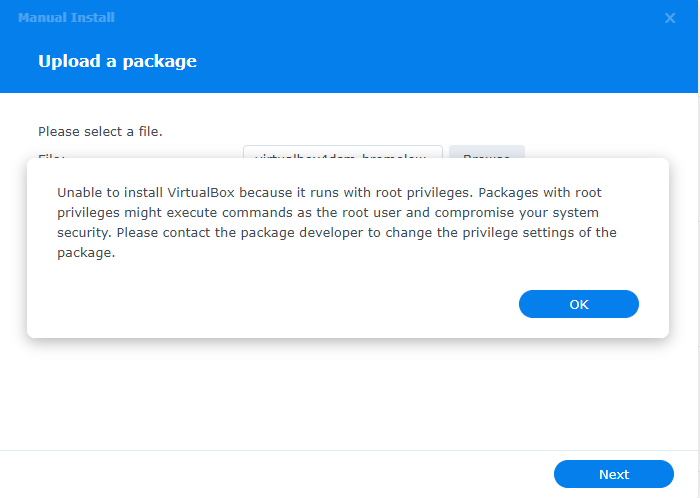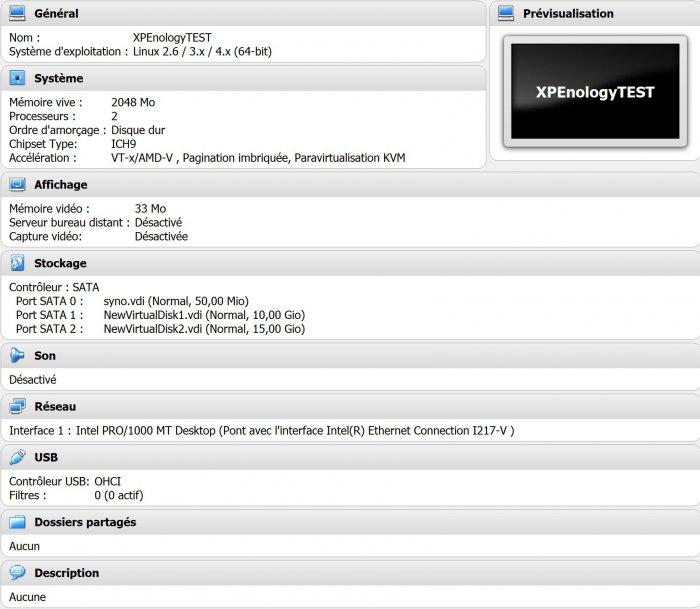Search the Community
Showing results for tags 'virtualbox'.
-
- 3 replies
-
- virtualbox
- dsm 7
-
(and 2 more)
Tagged with:
-
Hi, Dsm 6.2 (DS3615XS) WORK to Virtualbox. I managed to run dsm 6.2 (ds3615) on Virtualbox, be careful that version 6.2.1 does not work). It will be necessary to download the good spk on the syno download center. You must first configure grub (the mac address must match the one entered in the vm), then convert the .img file to .vdi (VBoxManage convertfromraw --format VDI "source file path" "target file path" ). In the settings of the VM, you have to use as storage manager: SATA (override all others). In first pausition put the IMG file converted to VDI, then all other virtual disks. In the system settings of the machine (tab motherboard), choose the number of processor and memory allocated (2 processors for me and 2048MB of RAM) and especially used chipset ICH9 (otherwise does not start correctly). In the network card part, enable card, bridge access, advanced settings, choice of Intel PRO / 1000MT Desktop card. Be careful to fill in the correct mac (same as grub). Usb: default (use usb 1.1) Serial port: enabled (COM1 - disconnected) When starting the machine, choose baremetal option. Good fun
-
Hi i am new on this, i just installed xpenology on oracle virtualbox, everything is working normal on lan, DS photo services are working on our family phones...i was wondering, is there possibility to activate the service over internet? i have tried port-forwarding using ddns service but no luck... Thanks!
-
Guten Morgen zusammen. Mein System: N54L Baremetal, DSM 5.2-5967 Bei mir läuft bereits eine virtuelle Maschine mit Win 7 Pro. Mein alter Scanner unterstützt zwar kein "Scan to folder", aber auf einem laufendem PC, mit der Scanner Software, konnte man dann einen Ordner definieren, wo dann sämtliche gescannte Sachen landen. Daher Virtualbox. Läuft. Wunsch: In Virtualbox eine MacOS mit High Sierra zum laufen bekommen. Problem: Die *.dmg von High Sierra lässt sich nicht zum installieren bringen. Habe die *.dmg in eine *.iso konvertiert. Das selbe Problem. Bleibe im UEFI hängen. Mit "exit" komme ich zwar raus und kann auch im Boot device Manager die CD auswählen, aber die überall erwähnte uefi zum booten finde ich nicht. Mache ich etwas falsch oder funktioniert es mit unserem treuen N54L nicht ?😭 Grüße
-
Hello. I am trying to run a virtual machine with Ubuntu Server 16.04 with a bridge network on my XPenology build running DSM 5.2.5644. I have two network interface which I have made into a network bond. But then I try to ping my VM, I don't get a reply from it. I hope you will help me. Thanks in advance.
-
- dsm 5.2.5644
- virtualbox
-
(and 2 more)
Tagged with:
-
Hello. I am trying to run a virtual machine with Ubuntu Server 16.04 with a bridge network on my XPenology build running DSM 5.2.5644. I have two network interface which I have made into a network bond. But then I try to ping my VM, I don't get a reply from it. I hope you will help me. Thanks in advance.
-
- dsm 5.2.5644
- virtualbox
-
(and 2 more)
Tagged with:
-
Hello. A time I come reading the forum, ultimately I have decided to go for a NAS since my disc of network was not going too much good. I have followed the steps of several pages with indications and recommendations and several tutoriales, some of the forum and others of thereabouts, and ultimately I am decide for a HPE microserver GEN10, in which I have installed ubuntu 16.04 server (8gb ram, ssd and several hdd more). In this SO I have installed oracle virtualbox (I have tried so much with 5.40 of the repos of ubuntu, since with her 5.1.x of oracle for ubuntu 16.04). In VBOX is virtualizado successfully the DMS (with a system disc of 10Gb-poniéndolo scsi as the tuto say, but in a particion of the ssd - and that of launcher-loader in way ide, also in this partition of the ssd-, 2 cores, 2Gb of RAM ...). My problem comes, once installed and formed the DMS, when I try to add discs for the storage, that I do not manage to add new virtual discs successfully, only I can use as discs those of system (loader and the own partition of the SO, which scarcely they have usable space). On having tried to add other two discs hdd big that I want to use (several teras) there is no way of them connecting to the DSM. In the VM I put them without problems, have tried doing a link vmdk "virtually" to an entire disc directly and also creating a new vdi of fixed size and it adding like sata to the VM) but in no case it recognizes them as discs of the system. More that I have come it is to taking them as external units, with what he me shares them complete and I cannot create volumes, quotas, raid... I suppose that some he will say to me that he should install the DMS directly in one of the hdd directly (it was not my idea, which wanted to leave it only for information, but it it might it does this way) but in this case I will be equal, when it wants to add another disc of storage, how will I do it? How is it necessary to do this process? Must I put the virtual discs connected to the machine of virtualbox before starting installing? I have not found anything on this topic and gun-sight for that I have looked, but the same thing I am awkward ... help me please!!! Regards, Héctor.
- 3 replies
-
- dsm
- virtual dsm
-
(and 2 more)
Tagged with:
-
Hola. Hace un tiempo que vengo leyendo el foro, al final me he decidido a ir a por un NAS ya que mi disco de red no iba demasiado bien. He seguido los pasos de varias páginas con indicaciones y recomendaciones y varios tutoriales, algunos del foro y otros de por ahí, y al final me he decido por un HPE microserver GEN10, en el cual he instalado ubuntu 16.04 server (8gb ram, ssd y varios hdd más). En este SO he instalado oracle virtualbox (he probado tanto con la 5.40 de los repos de ubuntu, como con la 5.1.x de oracle para ubuntu 16.04). En VBOX he virtualizado con éxito el DMS (con un disco de sistema de 10Gb -poniéndolo scsi como dicen los tuto, pero en un particion del ssd- y el de lanzador -loader en modo ide, también en esa partición del ssd-, 2 núcleos, 2Gb de RAM...). Mi problema viene, una vez instalado y configurado el DMS, cuando intento añadir discos para el almacenamiento, que no consigo añadir nuevos discos virtuales exitosamente, sólo puedo usar como discos los de sistema (loader y la propia partición del SO, que apenas tienen espacio aprovechable). Al intentar añadir los otros dos discos hdd grandes que quiero usar (varios teras) no hay forma de enlazarlos al DSM. En la VM los meto sin problemas, he probado haciendo un enlace vmdk "virtual" a un disco entero directamente y también creando un nuevo vdi de tamaño fijo y añadiéndolo como sata a la VM) pero en ningún caso los reconoce como discos del sistema. Lo más que he llegado es a tenerlos como unidades externas, con lo que me los comparte completos y no puedo crear volúmenes, cuotas, raid... Supongo que alguno me dirá que instale el DMS directamente en uno de los hdd directamente (no era mi idea, que lo quería dejar sólo para datos, pero lo podría hace así) pero en este caso estaré igual, cuando quiera añadir un otro disco de almacenaje, ¿cómo lo haré? ¿Cómo hay que hacer este proceso? Debo meter los discos virtuales enlazados a la máquina de virtualbox antes de empezar a instalar? No he encontrado nada sobre este tema y mira que he buscado, pero lo mismo soy torpe... ayuda!!! ¿Alguien me orienta? Mil gracias. Saludos, Héctor.
- 1 reply
-
- dms
- virtual dms
-
(and 4 more)
Tagged with:
-
Hello, I tried to install DSM 6.x with bootloader ver. 1.02b on virtualbox. Everything went fine but only on one compuer. I have those problems: 1. I created a virtual xpenology on my laptop (Lenovo, network card Realtec), booted it, it was found by synology assistant. But when I exported the virtual appliance (I wanted to use it on another computer) and imported it on another computer, the nework didn't work at all. I booted bootloader without problem, but could not find it by synology assistant. It seems to me, that there is a problem with networking. I compared virtualbox setting on my laptop with virtualbox setting on the computer - they were the same. I tried to create a virtual machine from scratch on the computer - networking didn't work (it was not found). I tried the same procedure on another two computers and it was the same result. I don't understand why it works on my laptop and don't work on another 3 computer with virtualbox. I did: - every virtual box are the latest versions - all computers are Windows 7 x64 - virtualbox extension pack is installed on all computers - antivirus was uninstalled - firewall disabled - I tried bootloader 1.02a , 1.02b, 1.01 the same result - intel virtualization technology in BIOS enabled - MAC addres in virtualbox set according the MAC found by synology assistant on my laptop - networking on virtualbox is set to "bridge" - linux type in virtualbox settings is "Linux 2.6 / 3.x / 4.x 64bit" . I tried Ubuntu 64bit, Linux 2.4 64bit nothig worked - I tried to change network card type in advanced network setting in virtualbox - the same result - the same result was with DMS for DS916 and DS3617xs 2. If I start bootloader, the message "Booting the kernel" appears. I found in this forum that it is correct behaviour. But if I used bootloader for DSM 5.2 it showed all booting process and it was possible to log into command line directly form virtualbox console. Is there any way how to do the same with bootloader for DSM 6.x? I would like to log in via command line from virtualbox console and check network settings and if the eth devices are up or down. Don't somebody know if someone is about releasing next (improved) version of xpenology bootloader or how to modify it that I could run command line after booting the kernel?
- 8 replies
-
- dsm 6.x
- virtualbox
-
(and 2 more)
Tagged with: