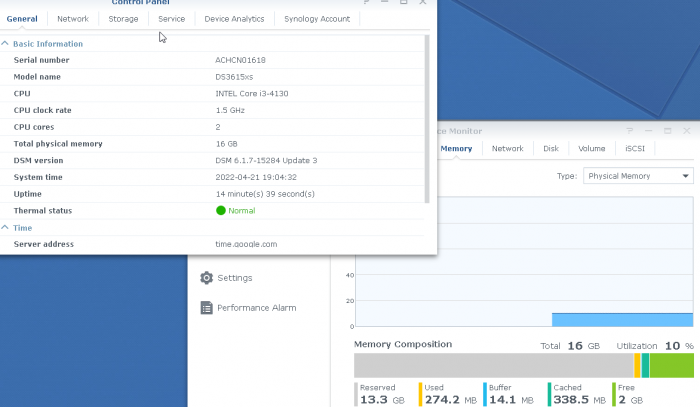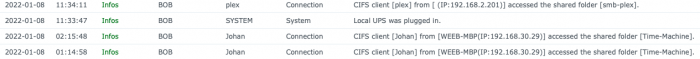Search the Community
Showing results for tags '6.1.7'.
-
Well over 3 days and 24 hours and this wonderful site rocks. I've learned an enormous amount on xpenology hardware. Cannot get reserved memory recovered and I'm at a loss. I'll list current key info below followed by the adventure... Currently: Bootloader: XPEnology_DSM_6.1.x-quicknick-3.0.zip (aka Quicknick’s Loaders DSM 6.1.X) DSM: Currently @ 3615xs-6.1.7-15284-3.pat (bromolow) Ram: physically installed 16gb, seen by BIOS and also DSM CPU: AMD A4-5000 on BIOSTAR A68N-5000 Drives: 3x4TB SATA I've checked my VID/PID more times then I can count (also learned if it's missing you can't setup Virtual Machine Manager Cluster till you correct it) Added to my grub.cfg the value disable_mtrr_trim. (attached full grub.cfg here also). I've swapped RAM slots, reflashed my BIOS also. Here's what I have below. >>> More step I've tried after, but didn't want to muddy the waters too much) [ What else can I do to get 6.1.7 Update 3 not having the reserved memory issue? ] I'm ready to donate money to learn is all I'm saying. 😇 Right now it seems I need to buy all new hardware and move past kernel 3.10 where there is a bug but hoping not. Other Steps I've Taken: (using this as DSM and bootloader guide @ https://xpenology.com/forum/topic/13333-tutorialreference-6x-loaders-and-platforms/) 1) moved disable_mtrr_trim in a different order in the set common_args_3615 line. 2) Moved to bootloader 1.04b/DSM 918+ (boots, but can't install the DSM, always ends in error 13) 3) Moved to bootloader 1.03b/DSM 3615/3617 (doesn't see the onboard network card RTL8111G chipset) Sources of Downloads: xpenology files: https://xpenology.club/downloads/ synology DSM (aka PEM): https://archive.synology.com/download/Os/DSM/ 3615 6.1.x that worked - grub.cfg
-
Bonjour, Après recherches je n'ai pas trouvé de sujet similaire. J'ai installé DSM 6.1.7 depuis plusieurs semaines. Celui-ci se lance et fonctionne très bien avec mon matériel. Installation sur clé USB, suivi du Tuto impeccable. Cependant régulièrement, principalement la nuit alors qu'il n'y a en pratique pas trop d'activité, le serveur semble soit surchargé, soit faire comme un "blue screen" quoi qu'il en soit il devient injoignable sur le réseau malgré que les led d'activité s'affolent sur le switch réseau. Par ailleurs la led HDD devient fixe, comme si une activité du HDD constante est en cours. Je suis obligé d'effectuer une extinction forcée du serveur. Le redémarrage s'effectue correctement jusqu'à devoir effectuer à nouveau une nouvelle extinction forcée, généralement dans les prochaines 24/48h. Ce qui est dérangeant surtout en déplacements, puisqu'impossible d'éteindre et redémarrer la machine ! Dans les journaux, je ne vois rien d'inhabituel ... Fonctionnement basique. je vous mets les derniers journaux qui montrent que mon Mac s'est sauvegardé à 2h, puis je viens de m'apercevoir que le serveur était injoignable donc vient de le rallumer avec l'onduleur détecté. Si vous avez des idées, des pistes de recherches, je suis preneur ! Et merci par avance !
-
Hi, all. I try to configure file synchronization between my NAS and cloud accounts. Downloading files from cloud to the NAS is fine – about 50 Mbit / sec. Upload and download via LAN are also awesome - about 70 Mbit / sec. But upload via Cloud Sync – only 27-30 Kbit / sec. (Yes, Kilobits not Megabits). Upload via browser is quite good – about 20 Mbits, so I guess this is not hardware or ISP problem. Also I tried different cloud providers (box.com, Yandex Disk, Mail.ru Cloud WebDAV) and the situation is the same – good download and very slow upload. My configuration: DSM 6.1.7-15284 on MB Intel D945GCLF2 + Atom 330. Has anyone achieved normal upload speed via Cloud Sync? So you have any idea what the problem could be? Thanks at advance.
-
Recently I reinstalled my build (DS3617xs/6.1.7) using a set of serial/mac(starting with 02:11:32) generated by Docker/DDSM. Everything went smooth until I create a new host in VMM, the mac of the DSM was changed to another random address(#1). I rebooted the DSM and kept looking at the router, the DSM started with 02:11:32 but later when the VM started, the DSM mac was changed again to another random address different from #1. I checked the grub.cfg of the usb drive and it wasn't changed. Now I am sure the DSM mac was changed during either the creation of a new VM or the startup of an existing one. Are there any methods to stop this?
-
Bonjour Après quelques mois (années...) de mon N54L sous DSM 5.2, je me suis décidé à mettre à jour. J'ai lu les différents tuto notamment ceux ci (au passage merci ces tutos sont top, on y trouve toutes les infos et liens nécessaires pour pas se louper) En attendant une carte réseau compatible, je suis resté en 6.1.7. voici mon problème, je n'ai plus la possibilité de démarrer le NAS depuis un paquet WOL .. J'ai pourtant suivi et activé tout ce que j'ai en tête ou vu/lu, à savoir - activation WOL au niveau du BIOS (BIOS mod de 2013) - activation WOL dans le DSM - Paramétrage de synoinfo avec les valeurs à "g" wol_enabled_options="g" support_wol="yes" eth0_wol_options="g" - dépot du fichier "S99ZZZ_Shutdown.sh" dans /usr/local/etc/rc.d avec les droits en écriture et malheureusement le NAS ne veut toujours pas s'allumer. J'ai vérifié au niveau de l'@ MAC (niveau loader, physique-bios, outil WOL) et c'est bon... Avez vous des pistes complémentaires? des choses à vérifier ou modifier? si quelqu'un a déjà eu le problème et a une solution, je suis preneur (j'ai épluché le forum et autres recherchez Google mais rien n'y fait...)) merci d'avance Tiico
-
Almost a year ago。 I install 6.1.7 , the CPU is J3455 I want to use jellyfin recently,then I do not find /dev/dri path. So what should I do with this? I did not find the relevant tutorial,so some can help me?