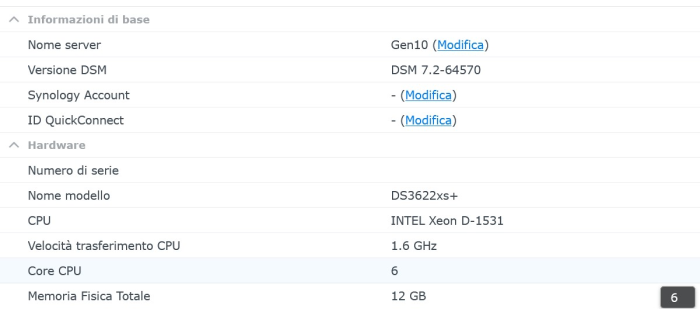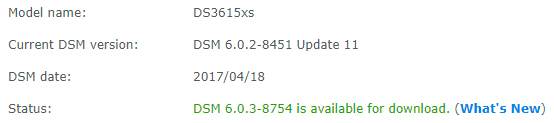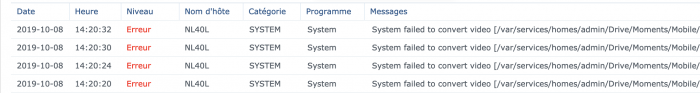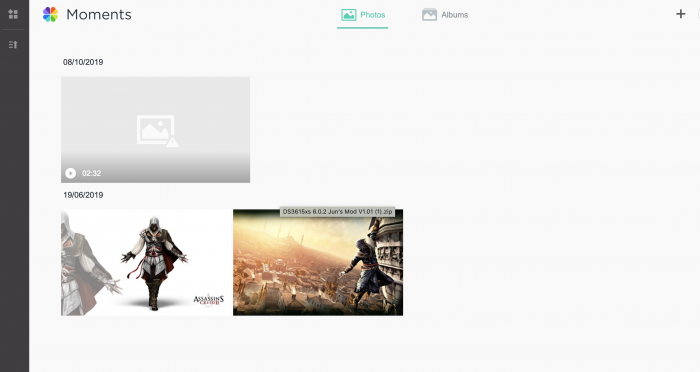Search the Community
Showing results for tags 'hp'.
-
Hello all, I have a HP Microserver Gen10 with 16GB of RAM and 4 disk WD red 3TB (drives are in passthrough). I'd like to go back from virtual machine to bare-metal due to performance issue. What steps should i do considering that i've updated to DSM7.2-64570 - DS3622xs? i have only to create the usb boot or i have to perform any other step? Any other consideration? Thank you in advance!
-
I revived my old N40L Microserver again. Put in the power cord and booted her up. Running well. It's running with the below version, June's loader. I'm not sure what version loader. I wanted to try and update the DSM with a more recent version but not sure where to go first. The microserver is stock. It does not contain a extra NIC. I think I have changed BIOS years ago. To add extra SATA port capabilities? Anyway, what are my options? There is a serious amount of family photographs on it. I got those backed up on a external drive but I rather not do a total reinstall. Can I update to new DSM 6.2.3? 6.2.1 needed an extra Intel NIC to function. At some point there was a seperate Broadcom driver available. Does 6.2.3 still need the extra Intel NIC or is it possible to work with the broadcom driver?
- 51 replies
-
- microserver
- hp
-
(and 3 more)
Tagged with:
-
Hello guys, Here is my architecture : Official DS216j who run Moments/ Drive / VPN / DNS / LDAP / Surveillance Station HP Microserver NL40L who run PLEX / Download Station / Docker The NL40L is running the 6.0 version for a long time ago and I decided to update to 6.2 to use Moments & Drive. The DS216j is not powerfull enough today and it's very slow. I bought an Intel network card compatible E1000e (6.2 is not compatible anymore with the integrated NIC inside HP Micro server G7) and updated to 6.2. All is good ! I installed Moments. For the photos it seems to working well and the conversion is sooooo fast comparing DS216j but I'm not able to see any video thumbnail as you can see on the picture. It's not a permission issue because if I click on the "grey" thumbnail I can read the video. When I watched the log, every time I uploaded a video there is an error message : "System failed to convert video /var/services/homes/admin/Drive/Moments/Mobile/**************************** to mpeg4. Do you have any idea of what it could be wrong ? AMD CPU could be an issue ? Thanks in advance
- 10 replies
-
- convert video
- microserver
-
(and 4 more)
Tagged with:
-
I am using pocopico's tinycore-redpill to build bromolow-7.0.1-42218 for my HP microserver Gen8. At first everything seemed to work fine, but because of some boot issues (my USB wasn't found most of the time, probably because of a BIOS issue), I updated my BIOS to a new version. Ever since, I cannot get my Xpenology working anymore. Booting the system from my USB works fine and https://find.synology.com successfully finds my system, even uploading the DSM_DS3615xs_42218.pat goes well. But as soon as it needs to restart the system and the 10 minutes has been passed, I get a "Something went wrong" message (see below image): Revisiting the same URL (https://xxx.xxx.xxx.xxx:5000) results in a new installation process: I cannot resolve the issue.... for some reason it doesn't finish the installation correctly, but I don't know why. Any thoughts? BIOS version: HP BIOS J06 04/02/2013 My user_config.json { "extra_cmdline": { "pid": "0x1666", "vid": "0x0951", "sn": "*************", "mac1": "00********70", "mac2": "00********71", "mac3": "00********72", "mac4": "00********73", "netif_num": "4", "SataPortMap": "6", "DiskIdxMap": "00" }, "synoinfo": { "internalportcfg" : "0xffff", "maxdisks" : "16" }, "ramdisk_copy": {} }
-
Just a quick guide from my installation of DSM 6.2.1 Update4, before I forget it. The process was much easier than I expected, thanks to all the contributions and sharing in this forum. *** This guide required MODDED BIOS and a HP NC360T NIC *** Hardware Setup Flash kamzata's modded bios, use attached file to burn an USB drive with the modded bios, boot the server from it and let it completes the bios flashing Install the HP NC360T NIC, I bought a used one in Taobao for 14 bucks Load "Optimal Defaults" from BIOS, then In Advance page, disable C1E Support In Chipset page, disable the onboard NIC Atheros AR8132M NIC DSM Installation Download Jun's Loader v1.03b DS3615xs (Synoboot_3615.zip | 17.3 MB | MD5 = e145097bbff03c767cc59b00e60c4ded) Download PAT file DS31615xs DSM 6.2.1-23824 Update4 (263MB) Prepare the USB boot drive, I followed Polanskiman's tutorial to write the generated SN, USB vid and pid in to grub.cfg boot image then burned it to my USB drive (below steps also come from Polanskiman's tutorial, really recommended to read it through) Boot the USB drive, select the 1st option (or just let it timeout in a sec), wait for 10mins then run Synology Assistant, your Microserver should be found as a "Not Installed" DSM Right click on the found DSM and select install, browse to the download PAT file above. Installation will take some time (10mins for my 8TB drives) Post Installation Enable SSH login Update packages Add SynoCommunity package sources - http://packages.synocommunity.com/ Packages Log Center Storage Analyzer Photo Station Audio Station Surveillance Station Transmission WIP Using Webcam as an IPcam with Surveillance Station Kamzata Modded BIOS - run HPQUSB.rar
- 38 replies
-
- 4
-

-

-
- hp
- microserver
-
(and 3 more)
Tagged with:
-
Предлагаю делиться опытом совместимости сетевых карт на 10Gb у меня есть такие: - Mellanox ConnectX-2 - в принципе работает отлично, драйвера из коробки завелись, сейчас оставил в двух NAS именно эти - HP NC550SFP - двух портовая, работает, но были странности. В какой то момент NAS просто исчезал из сети, по логам все работало и зависа не было перезагрузка устраняла проблему до следующего пропадания( от пары дней до недели работы). Так и не понял в чем дело. - Intel x520-DA1 - пока не пробовал, но такие карты стоят в PC компах которые соединены в сеть с NASами Одну Intel перешил и теперь она полноценно заводится в MacOS по скоростям между NAS получил почти полные 10Gb такая же картина между NAS и MacOS а вот между Win и NAS - пониже
-
So i installed Baremetal on my new HP Microserver gen10,. Amd opteron x3216 8GB Ram 4x 3tb Toshiba p300 hdd SSD CACHE 64GB I instaled xpenology with loader - Jun's v1.02b DS3617xsis for DSM 6.1 and it works perfectly. You just ned vid & pid and mac address from your network card. Its very fast and works great
- 24 replies
-
- 2
-

-
I recently updated my Microserver Gen8 which is running on Jun´s loader v1.03b as a 3615xs to DSM version 6.2.3-25426 (it was running on 6.2.3-25426 before, with the only issue being that I couldn´t shut it down or restart it via DSM) and since that update, the server can´t connect to any services. The package center is unavailable, as are Plex and TeamViewer. I can access the Server just fine, as long as I´m within the network. There´s no data loss and no other issues so far. It´s not a router problem either, the settings there are the same as always and I don´t see anything that could cause this problem. I´m using an Intel NIC because the onboard ports wouldn´t be recognized by DSM after update 6.2.3. However, after the latest update, the onboard ports were visible again in DSM. Using these ports instead of the ports on the NIC doesn´t resolve the issue either. I changed the serial number of the loader because I had another Gen8 with the same settings in the network. I don´t have that one anymore. I also listed all four mac addresses in the loader, just in case they started working again after another update (which they obviously did), but maybe the four ports may cause the issue too, so I´ll try to remove the NIC and boot again, just to see if anything changes. If there´s any Gen8 user out there who has it working on 6.2.3-25426 I´d really appreciate any help whatsoever. The specs of my Gen8 are the following: 12Gigs of HP ECC RAM Intel Xeon E3 1230 Intel 2-Slot 1Gbit NIC Many thanks in advance!
- 5 replies
-
- hp
- microserver gen8
-
(and 4 more)
Tagged with:
-
Bonjour à tous, après deux semaines à chercher à comprendre (j'avoue ne pas être sûr d'avoir bien tout saisi) je me décide à lancer une bouteille à la mer ici. J'ai réussi à installer DS3615xs Baremetal 6.1 avec le loader V1.02b + extras et j'ai ensuite réussi aussi à mettre à jour jusqu'à 6.1.7-15284 et ça fonctionne normalement. Depuis impossible de réussir une instalation en 6.2 ou plus. Au mieux avec le loader 1.03b et les extras + rd.gz + zImage 24922 j'ai eu le statut "upgradable" mais derrière échec au moment de partitionner le disque. J'ai même essayer avec un disque vide, même résultat. Je soupçonne un souci de driver le ata_piix par exemple qui n'est plus dans les extras pour le 1.03b avec d'autres : ata_piix cnic.ko compat.ko mlx4_core.ko mlx4_en.ko mlx5_core.ko mlx_compat.ko mpt3sas.ko mptbase.ko mptctl.ko mptsas.ko mptscsih.ko mptspi.ko scsi_transport_spi.ko vmw_pvscsi.ko Est-ce que je m'y prends mal? Devrais-je installer autre chose que 3615xs? Est-ce que je m'acharne pour rien vu qu'il n'y a aucune solution pour le moment? Franchement c'est peut-être la fatique mais je ne suis plus très sûr! Question subsidiare : il y a-t-il un tuto pour afficher les messages du boot dans un terminal SSH? J'ai vu un topic à propos de serial console mais je ne suis pas sûr d'avoir bien compris la manip à réaliser. En pièces jointes les différents log de l'installation en 6.1.7-15284 Merci de votre aide! cpuinfo.txt dmesg.txt dmidecode.txt drivers.txt lsmod.txt lspci.txt lsusb.txt uname.txt
-
For users who may run HP servers or custom builds with HP SAS SSD drives: a critical firmware bug leads to the dead of the drive if a specific on-time (32,768 hours) has been reached. The drive will become inaccessible and is completely dead. Link to the advisory and patches: https://support.hpe.com/hpsc/doc/public/display?docId=emr_na-a00092491en_us
- 8 replies
-
- 1
-

-
- firmware bug
- hp
-
(and 1 more)
Tagged with:
-
Hallo, habe die ganze Zeit mich nicht um mein NAS kümmern können.. nun wird es aber endlich mal wieder Zeit eine neuere Version zu installieren. Früher war ein Update meisstens nicht so einfach möglich. Derzeit Zeit er mir ein Update auf 6.0-8754 an , kann ich das einfach installieren per autoupdate? Wenn nein, gibts irgendwo eine Anleitung wie ich von einer 5.0 auf eine 6.0 hüpfen kann ? Gruß,
-
Buenos días, Hace tiempo que tengo un Hp G8 con RAM ampliada a 12 Gb pero con el procesador más bajo que venía, me gustaría actualizar la CPU pues tengo montado un proxmox para máquinas virtuales y con ese procesador tengo cuello de botella con los windows server 2012. Me gustaría meter un Xeon lo más potente posible y que al que le valga el disipador que viene en el G8 sin riesgo de freirlo. También me gustaría que no subiese demasiado el consumo eléctrico. He visto varios posts, que hablan del Xeon e-3 1265L v2, me gustaría tener una opinión de alguien que haya cambiado a eso o a otro micro y que me de su opinión. También me gustaría saber qué hay que hacer después de cambiar el micro, si hay que cambiar alguna opción de la BIOS o no es necesario y dónde puedo comprarlo, parece que está complicado encontrarlos Muchas gracias
-
Salve a tutti ho un HP ProLiant MicroServer N36L con sopra open media vault e volevo sapere come procedere per installare xpenology. Grazie a tutti.
-
- proliant
- microserver
- (and 4 more)
-
Buondì, qualcuno è riuscito a installare DSM >= 6.1 su HP MicroServer? Io ho fatto varie prove (anche modificando la chiavetta secondo quanto suggerito da Jun), ma senza successo. In pratica riesco a far partire la chiavetta (modificando la zImage), ma poi non lo trovo con l'Assistant. Qui c'è il tutorial: Il terzo post (di Jun) è quello che spiega come aggiornare su AMD. Grazie!
- 13 replies
-
- hp
- microserver
-
(and 1 more)
Tagged with:
-
Hallo, ich habe mir vor geraumer Zeit einen HP ML10 Gen 9 mit Xeon e3-1225 v5 angeschafft. Eigentlich wollte ich mir mit FreeNAS ein ZFS NAS aufsetzen. Jetzt finde ich DSM schon wesentlich unkomplizierter, vor allem wegen SHR. Ich habe noch jede Menge 2 & 3TB Platten rumliegen, die ich dann sukzessive gegen größere austauschen will. Welches DSM 6.1 PKG muss ich für den Xeon runterladen? Ist das egal oder muss das eines sein für einen ähnlichen original Syn? Und welcher Bootloader, geht der "normale" 1.02? Grüße
-
Hi Everyone, I've a nightmare since couple of days and I'm not sure how bad I did damage my HP EX470 !! Basically I've a HP EX470 running on AMD sempron 3400+ with 2GB Ram and ESD 256MB I've decided to put Xpenology on it using the loader and after many digging on the forum I found the 6.1 MBR loader is the one that people kept saying it works good with AMD and I flashed that to my USB after modifying the VID/PID ... BUT my pc was going through kernel panic and freezes and basically hangs there not responding to anything I input neither DEL nor ctrl+alt+del .. nothing at all !! so I thought it's because of the USB flash drive ... so STUPID me decided to wipe the internal ESD via Acronis Disk Director booted via Hiren's USB boot and clone the xpenology USB contents including the partition table to the current ESD !! I thought it will pass the power on self check BUT ... another kernel attack and I can't even do anything at all ... no access to bios settings or boot from external device or anything .. I know loads of people will swear at me ,,but any help will be appreciated
- 12 replies
-
- hp
- sempron3400+
-
(and 1 more)
Tagged with:
-
Bonjour à tous, Mon annonce peut sembler douteuse car je n'ai qu'un seul message à mon actif mais mon inscription date de 2015 et je consulte régulièrement ce forum. C'est juste que les tutoriels écrit par les membres de cette communauté sont très explicite et je n'ai jusqu’à maintenant pas eu besoin de poster Je met en vente 3 kits d'upgrade pour HP GEN 8. Contenu du 1er kit : Xeon 1270 V2 3,50 GHz/3,90 GHz Turbo, 8 mo de cache, socket 1155, 69W PDT 8GB de ram SK hynix : 2x4GB de ram 1333 MHz ECC 80€ + 5€ de fdp Xeon 1240 V2 3,40 GHz/3,80 GHz Turbo, 8 mo de cache, socket 1155, 69W PDT 8GB de ram SK hynix : 2x4GB de ram 1333 MHz ECC 70€ + 5€ de fdp 8GB de ram SK hynix : 2x4GB de ram 1333 MHz ECC 30€ + 5€ de fdp Je fonctionne avec cette configuration depuis plus d'un an sans le moindre soucis de surchauffe. Mon Xpeno me sers de stockage, transcodage Plex, VirtualBox, ... Je change la pâte thermique tout les ans par précaution, cela me prend 10 minutes. Le tout fonctionne parfaitement, testé avant l'envoi.
-
Hello everybody, Me previously used experimental system DSM 5.2 operated on HP PC had problem with disk. Disk reported disintegration of volumes, so I decided to buy some new, bigger HDD. But... After instaling new HDD and system (DSM_DS3615xs_5644 with update 5 + USB bootloader XPEnology-Synoboot-5644.5.) the same version was on broken HDD - I have a problem with startup HP via Wake On Lan through remoute management on router or app on smartphone. Before reinstalation of system WOL was working right. I tried serch any sugestion on setting and troubleshooting about WOL and I found this: http://xpenology.me/how-to-activate-wol/ So I do it step by step but nothing changed. When I turn on system by pushing start button on PC, any problem with booting and all is going smoothly, but when I'm trying to turn on PC via WOL, system can not boot. I get only black screen with blinking cursor on the left corner up and that's all. System can not boot, only after pressing magic combination of keys CTRL+ATL+DEL system is going to reboot and then is executing normaly precedure of booting and after several tens of seconds is possible to logon in browser and everything is working. Of course that I permited WOL in BIOS. Please, Do you have anyone some idea or sugestion what it might be like or how to solve the problem? Thank you very much! Lukas
-
Bonjour à tous, J'ai par erreur mis à niveau mon DSM sur mon Xpenology installé sur un HP N54L. Le problème, c'est que je me souviens plus sur quel version du loader est ce que j'étais, mais il me semble que j'étais en DSM 5.1 ou 5.2, et que j'ai cliqué sur la mise à jour pour passer en DSM 6.2. SI ma logique est bonne, c'est le loader que j'ai sur ma clé USB qui n'est plus capable de lancer le DSM vers 6.2. J'ai beaucoup de donnée sur mon RAID 1, (2 x 2to). Quel procédure est plus simple ? Regenerer une clé usb avec un nouveau loader compatible? Faire un downgrade de mon DSM, si c'est possible? Récuperer les données de mon raid, et comment ce faire? D'autres options? Merci pour votre aide. Macmalus
-
Hey Guys, I have some serious problems. We had a really bad weather here so the thunderbolt has choosen my house and killed my modem. today i got an change everything comes online to normal. But not my HP N40L with Xpenology 6 on it. There is no downlink, i was wondering if this is a hardware error or an Software fail? I tried changing network cable but same problem.... does anybody have an idea how to rescue my Datastorage ?