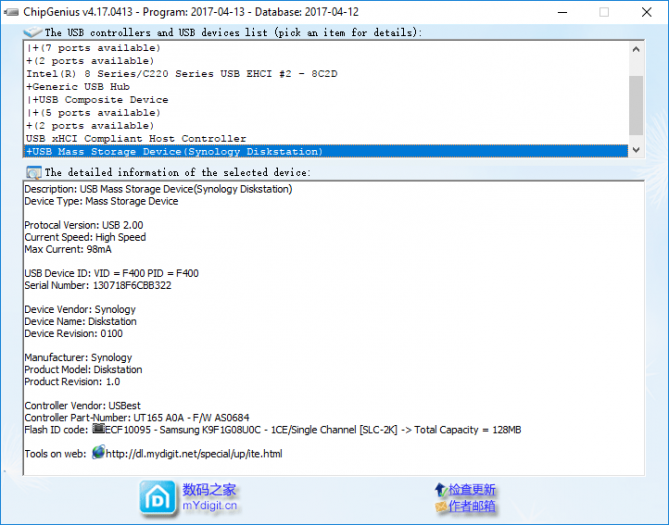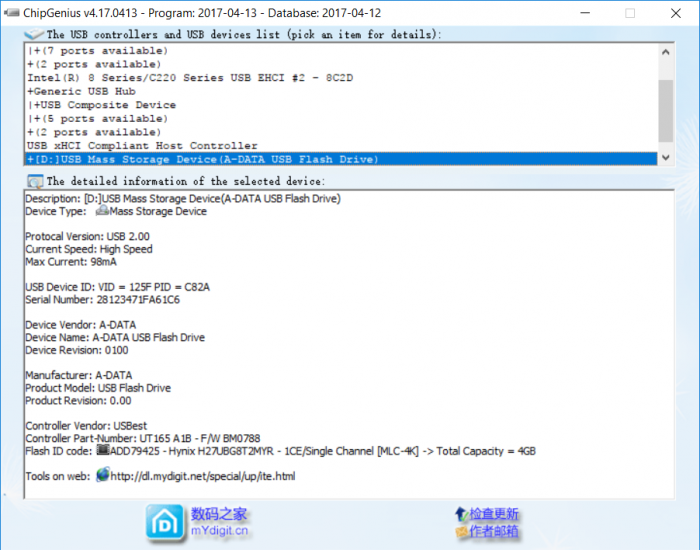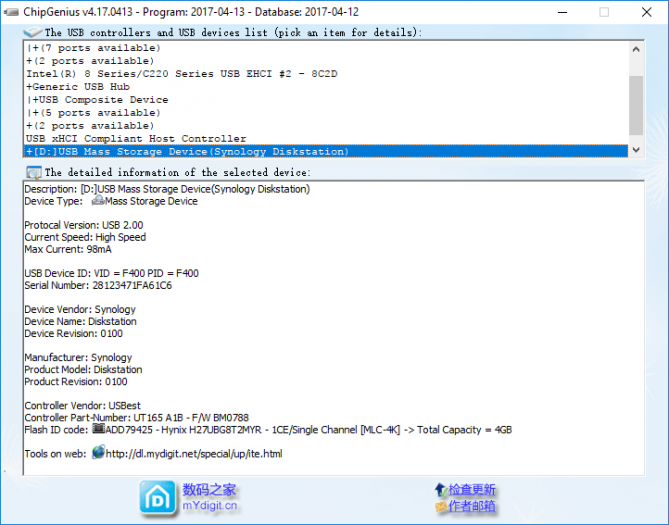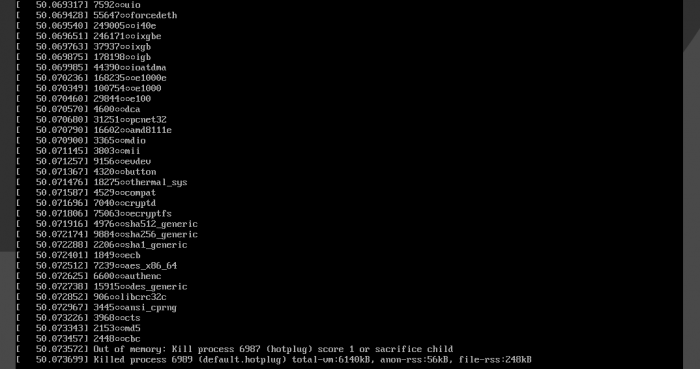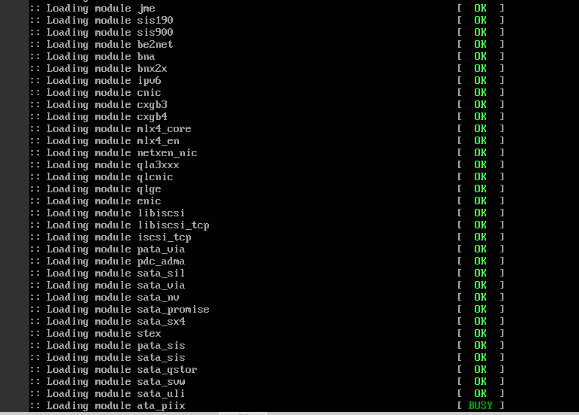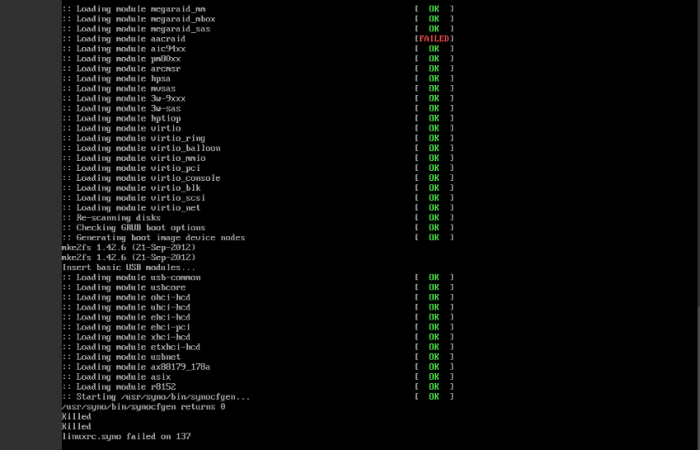Search the Community
Showing results for tags 'boot'.
-
Hi all, It is possible to get the DS412+ to boot from an external USB drive, I have done this successfully with an A-DATA C802. Normally the NAS will not boot any old USB you connect to it, regardless of whether the drive is in the front USB port or the back. It turns out the BIOS is locked to only boot a certain VID/PID (F400 for both) so even if you clone the internal USB to an external drive it will not boot. This has been a problem for me.. until now! Attached is a ChipGenius dump of the original onboard controller showing VID/PID, device vendor, device name, manufacturer, product model and device revision. This is obtained by connecting the DS412+ onboard flash to a PC using the pinout in my other post. (synology-orig-flash.png) Also attached is a dump of the original A-DATA C802 (a-data-c802-orig.png) And finally, the modified A-DATA C802 (c802-modded.png) - the DS412+ will happily boot from this with a dd'd clone of the original flash. Happily, the size of this disk is 4G, much larger than the original internal flash (128mb), so now I can work on putting a whole Debian install on the USB drive and have the DS boot it. Also attached is a tool that allows you to change USBest UT165 vendor/etc details (hwupgv1010v3.rar). I wouldn't try it on other USB sticks, verify you have a USBest UT165 with ChipGenius before proceeding. Happy hacking... hwupgv1010v3.rar
- 35 replies
-
- 1
-

-
- boot
- transplant
-
(and 2 more)
Tagged with:
-
I couldn't think of a place to put this. I screwed up, I wanted to test the 6.2beta, and installed it on the wrong server. I now can't get my semi-production server to boot Xpenology back up. Originally installed with ds3617xs on an Dell R510 LSI HBA 8i card (non RAID), install went well however on reboot the server gave "No Hard Disk found on DS3617xs." Synology Assistant says "Not Installed". Took out the USB reimaged with the appropriate Jun Loader, 1.02b. Didn't' work. Was suggested to try ds3615xs and that gave the same issue as before, but before it did that it gave me the option to "Migrate" which I clicked performed the DSM_23648.pat installation and again got "No Hard Disk found on DS3617xs". I currently have 30TB+ of data inaccessible. Which I can't afford backups for at this moment in time. Anyone with the brain power to get this to boot or force it into a downgrade to 6.1.x? Many Thanks,
-
I installed DSM 5.2 in a VM in proxmox 4.4, generally runs properly, but when shutdown xpenology into web interface, xpenology shutdown properly, and if I start xpenology another time the boot process fails, appearing the next errors, first: Loading module ata_piix [Busy] And later: /usr/syno/bin/synocfgen return 0 Killed Killed lynuxrc.syno failed on 137 When this problems appears, I need restart one or two times proxmox, and later the vm with xpenology then start properly. I attached snapshots of the errors specified, and another snapshot with the result of the boot process in debug mode. Regards and thanks!
-
Hi guys, I'm trying to setup a new DSM on a recycled Server I got. When I boot on the USB stick (flashed with Jun's Loader 1.03b), it freezes after the text "Screen will stop updating shortly". Booting with Hiren Boot CD on the same USB stick or a Win7 on another HDD works fine. I've updated the grub.cfg with the pid/vid/mac/SN accordingly. Can you please help? PC HP 6300 Tower CPU: Intel i5 3rd gen. Graphic: Intel HD integrated NIC: Intel 82579LM MAC: B4B52FC33BE1 SKU: QV985AV BIOS K01 V02.05 HDD: 2*2Tb SATA (set in AHCI in BIOS)
- 10 replies
-
- juns loader 1.03b
- boot
-
(and 2 more)
Tagged with:
-
Hi everyone, I recently got my hands on an older Shuttle PC (a very compact square little PC) with the following specs: - Core 2 Quad Q9300 - 4x 2GB DDR2 @800mhz - 2x 1TB HDD - 1x 128GB SSD - Nvidia GT 210 I would like to use this machine to run my Plex media server using XPEnology. I got 5.2 to work once but ruined it by attempting to update it to 6.2 (Plex Media Server apparently requires at least 6.0 to run). Since then I haven't been able to get any version of XPEnology to boot from a multiple different USB sticks. I've tried basically everything: - Two different brands and sizes of USB 2.0 sticks and one again differently sized USB 3.0 stick - Writing images with both Rufus and Win32DiskImager - Formatting sticks in both NTFS and FAT32 - Using UEFI settings and MBR settings in Rufus and Win32DiskImager - Basically every loader available on the internet, almost every version of Jun's, Quicknick's and Xenoboot's loaders - Every BIOS setting that may influence boot behaviour I've followed numerous guides and videos online but every time I end up with my Shuttle freezing at post whenever a USB with any version of a loader prepared on it is inserted. The only time I almost succeeded was with 5.2 again, with which the Shuttle did come past post but ended up with a boot error. I noticed that in most guides they refer to the syslinux.cfg file placed on the USB, which should be opened with preferably notepad++ to be edited. This .cfg file is missing for me with every loader I've written to any USB so far. Most of the files which should be on the USB after using Rufus or Win32DiskImager seem to be missing. What am I doing wrong? Would greatly appreciate some help here!
-
Hello, i have actually this hardware - DSM 6.1.5-15254 Update 1 JuneLoad DS3615xs - Old 8GB USB Stick - 4x WD Red 4TB - Onboard CPU J1900 or something like that - 8GB DDR3 SO-DIMM and now i want to upgrade to this - 5x WD Red 6TB - Intel Pentium G4620 - Gigabyte GA-H270N-WIFI - 8GB DDR4 UDIMM Now my question how can i increase my boot time 'till the DSM is ready? Fast USB Stick? In my DSM installation only have an SSD plugged-in for the OS? And when its finished plug-in the HDDs? Does that bring something? I want to reduce my power consumption. Thank you once.
-
Hi, My NAS was working very well for 1 year (6.01) and recently from 3 weeks ago (last reset). I did lost connection so I forced a hard reset. When I see what happens on a Monitor I can see that the systems stops on "booting kernel..." and nothing happens more about this screen. I tried to alternate and plug or disconnect some of the 2 HDDS I have (one of them with xpenology), nothing... I thought it was corrupt boot pendrive, so I tried to make a newer one (now with 1.0b2) and nothing. I also have booted with Ubuntu live and it can see HDDs, but obviously I need to use more tools for accesing that. I can't boot Can you help me to know what is hapenning here? Thanks!
-
Hallo zusammen, Ich bin ganz neu hier und habe heute mal versucht den DSM auf meinem HomeServer zu installieren was auch geklappt hat. Jetzt frage ich mich nur ob es eine Möglichkeit gibt den Server ohne USB-Stick zu booten? Liebe Grüße hobbeLe
-
Hello everybody, Me previously used experimental system DSM 5.2 operated on HP PC had problem with disk. Disk reported disintegration of volumes, so I decided to buy some new, bigger HDD. But... After instaling new HDD and system (DSM_DS3615xs_5644 with update 5 + USB bootloader XPEnology-Synoboot-5644.5.) the same version was on broken HDD - I have a problem with startup HP via Wake On Lan through remoute management on router or app on smartphone. Before reinstalation of system WOL was working right. I tried serch any sugestion on setting and troubleshooting about WOL and I found this: http://xpenology.me/how-to-activate-wol/ So I do it step by step but nothing changed. When I turn on system by pushing start button on PC, any problem with booting and all is going smoothly, but when I'm trying to turn on PC via WOL, system can not boot. I get only black screen with blinking cursor on the left corner up and that's all. System can not boot, only after pressing magic combination of keys CTRL+ATL+DEL system is going to reboot and then is executing normaly precedure of booting and after several tens of seconds is possible to logon in browser and everything is working. Of course that I permited WOL in BIOS. Please, Do you have anyone some idea or sugestion what it might be like or how to solve the problem? Thank you very much! Lukas