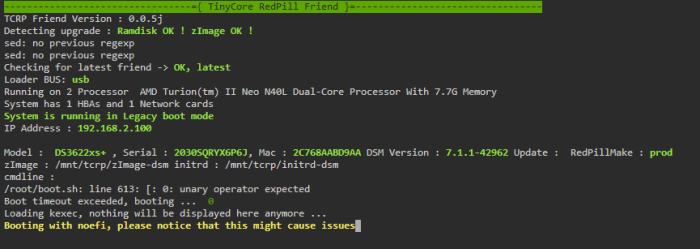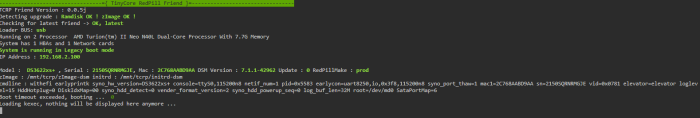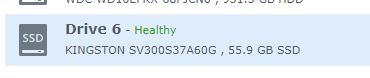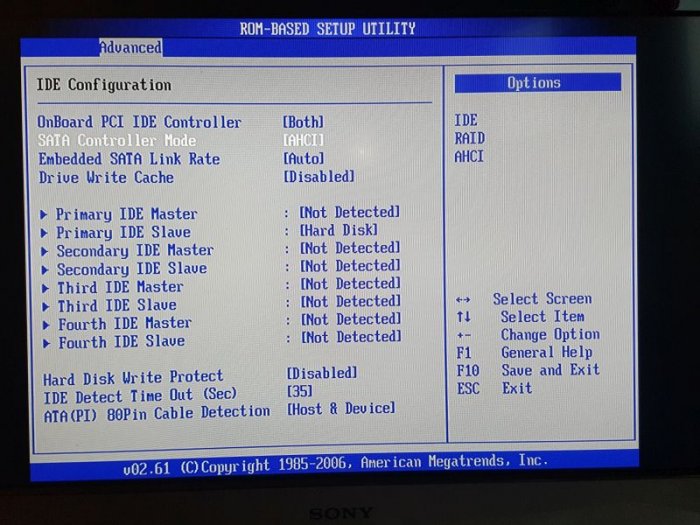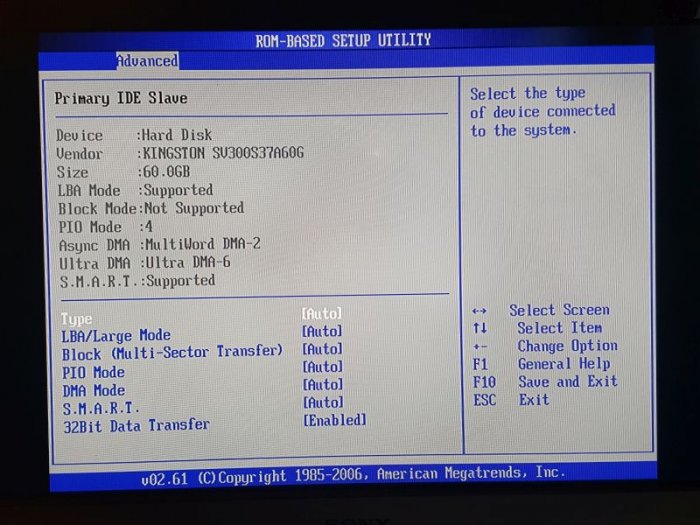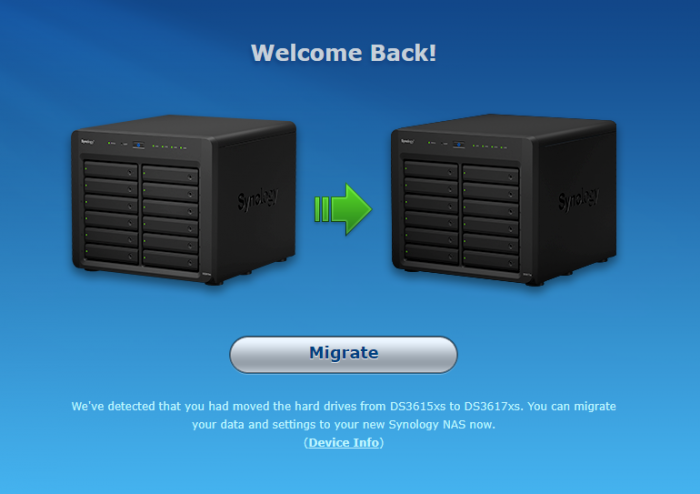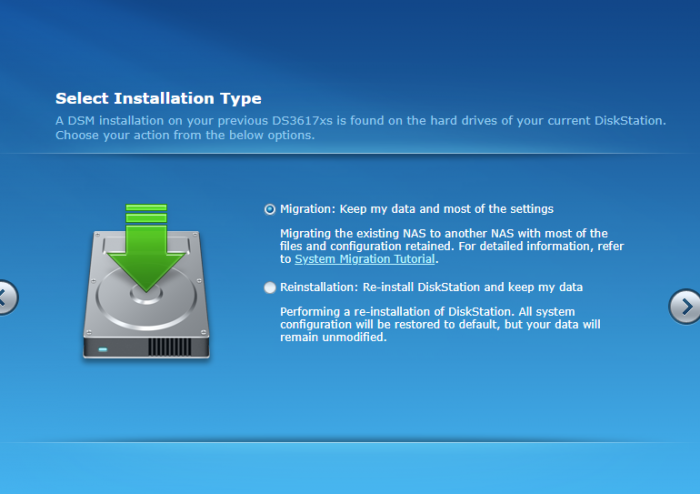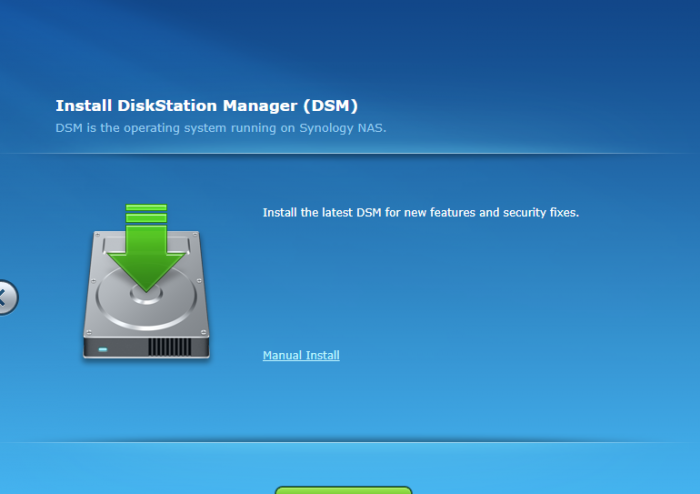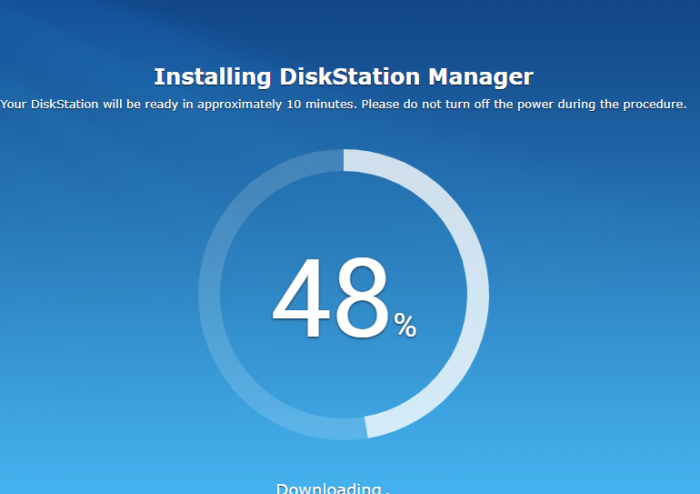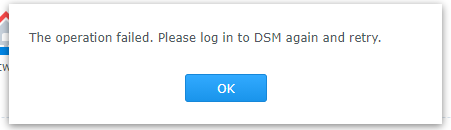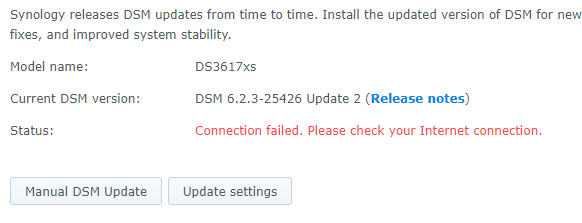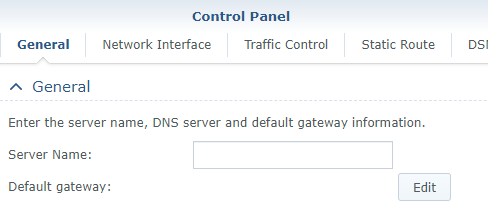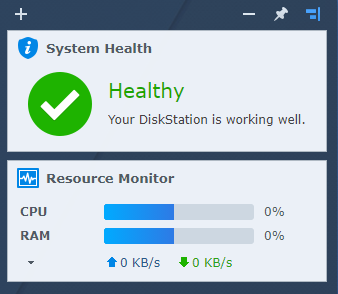-
Posts
56 -
Joined
-
Last visited
-
Days Won
1
hansel last won the day on October 30 2020
hansel had the most liked content!
Recent Profile Visitors
The recent visitors block is disabled and is not being shown to other users.
hansel's Achievements

Regular Member (3/7)
4
Reputation
-
Not sure I understand; with staticboot (or "direct boot") in de user_config.json enabled, what exactly is the benefit of that? What should I do when an update of DSM (or TCRP?) comes out?
-
I think so. I downloaded most recent version from github. I noticed the 4th bootoption called "withfriend". After that I started DSM, boot option 1. I'm running it headless now. Can I check things remote for you?
-
After doiing another update, postupdate (where it found the update 7.1.1.-6) and reboot into DSM, the hdd led finally went blinking continiously. It was doing something! After a few minutes I could login into DSM webpage and see the 7.1.1 update 6.
-
I've got this message after building a new TCRP (tinycore-redpill.v0.9.4.9) loader. As far as I know my N40L doesn't support EFI. Just before (or after?) this page, by escaping the boot sequens, I did a fdisk -l command and saw all four disks. I could reach the webpage http:<ipaddress>:7681 just before it said "Connection Closed" There is no way connecting with TCRP remotely by ssh. [Update] I rebuild TCRP again, setting user_config settings first and building the loader after that (instead of the other way around). The result being On the vga connected screen there is a message "Nothing has been loaded!".
-
Anyone here who has updated to DSM 6.2.4 succesfully on their HP Microserver series?
- 51 replies
-
- microserver
- hp
-
(and 3 more)
Tagged with:
-
Is it safe to update the system to 6.2.3-25426 Update 3? All successful updates on the HP microserver machines seem to have a Intel NIC installed. I don't.
- 51 replies
-
- microserver
- hp
-
(and 3 more)
Tagged with:
-
@IG-88I guess i'm not a up-to-date technical person (anymore). What's the drawback of using AHCI compared to SATA? Is there any?
- 51 replies
-
- microserver
- hp
-
(and 3 more)
Tagged with:
-
Downloaded the TheBay BIOS and downgraded (from 2013 back to 2011) the BIOS. Now I see the SATA 4/5 IDE disable/enable option in Chipset category. Lost a whole bunch of other settings though! Disabled the SATA IDE option and booted into DSM 6.2.3 Update 2 with all drive attached; 3 HDD + 1 SSD with SSD attached to motherboard SATA. SSD recognized and needed quick repair. Fixed! Thank you.
- 51 replies
-
- 1
-

-
- microserver
- hp
-
(and 3 more)
Tagged with:
-
@bearcat I don't see that setting in my BIOS. My hacked 041 BIOS had date 1/10/2013. I just updated the BIOS with the 041 2013 hacked BIOS as per https://www.nathanielperez.us/blog/hp-proliant-n40l-bios-modification-guide but that didn't change a thing. No SATA 4/5 setting. How come?
- 51 replies
-
- microserver
- hp
-
(and 3 more)
Tagged with:
-
Hacked BIOS is installed for years. SSD always worked in DSM. Since update it's gone. See attached for the setting. I didn't touch this.
- 51 replies
-
- microserver
- hp
-
(and 3 more)
Tagged with:
-
Besides the 3 harddisk drives, my setup also has a SSD drive. It is attached to the motherboard's SATA socket, not part of the 4 bays. Since the update this drive is not seen by the DSM system. In the BIOS I have disabled the C1/C1E option. This shouldn't affect the onboard SATA, right? I have yet to attach a display to have a look at the pre-boot to see if the BIOS does recognise the drive. The drive itself is ok, I had it attached to a SATA cradle on my laptop.
- 51 replies
-
- microserver
- hp
-
(and 3 more)
Tagged with:
-
I have uploaded a whole bunch of photographs from my Android smartphone without a problem. Have you been successful uploading data in the meantime?
- 51 replies
-
- microserver
- hp
-
(and 3 more)
Tagged with:
-
hansel changed their profile photo
-
@eclairs48@gmail.com No, I didn't. I shut down the system after it was running all day. (I let it run its data scrubbing since that hasn't been running for a long time). I'm not at home for a few days. I'll test next week.
- 51 replies
-
- microserver
- hp
-
(and 3 more)
Tagged with:
-
@billat29 Really! I did check if that hidden directory existed. I have used unix systems in the past for my work. My number one listing command at the time was "ls -ltrh", don't ask me why. I thought the 'h' was for "hidden"! 😄😴 Thank you! After remove/reboot I have got a working HP N40L Microserver with up to date DSM. Nice!
- 51 replies
-
- microserver
- hp
-
(and 3 more)
Tagged with:
-
I've taken the number 1 approach. After a new installation with loader 1.03b/DS3617xs on a test disc, I swapped the test disc with the real data drives (3x1GB, SHR by the way). After the system booted, I got the Migrate button. Clicked it and it didn't take too long for the migration process to run. 5-10 minutes or so. See screenshots below. Two automatic reboots later and I got the login screen. I saw the DiskStation in the Syno Assistant app also. Now I can login with my old account name but the system is not stable. When opening Control Panel I random get the message: and the Control Panel closes. Sometimes followed by a not available webgui. Or, when webgui keeps working, I open DSM Update I get no connection: Going to the network setting, there is no machine name (whilst it was broadcasted in the Syno Assistant earlier) and gateway: The Resource Monitor is funky at 0% CPU/RAM but halfway the scale: I wanted to check if my files are still there but there is no File Station app. When I go to package center I see it is installed. There are no icons loaded in the package center. Weird things happen. 😟 Any ideas? What if I choose "Reinstallation" instead of "Migration" at the Migration - Installation Type screen? I don't care too much about the user accounts and shares. My setup is not that complicated. I would be fine with resetting this. Reinstallation keeps your data right? Is that something I might give a try before trying @IG-88's second option? Second option is an option because I have one sata bay available.
- 51 replies
-
- microserver
- hp
-
(and 3 more)
Tagged with: