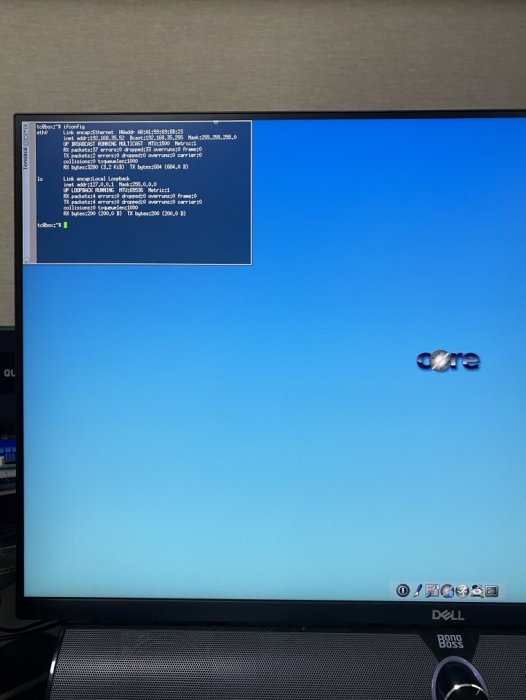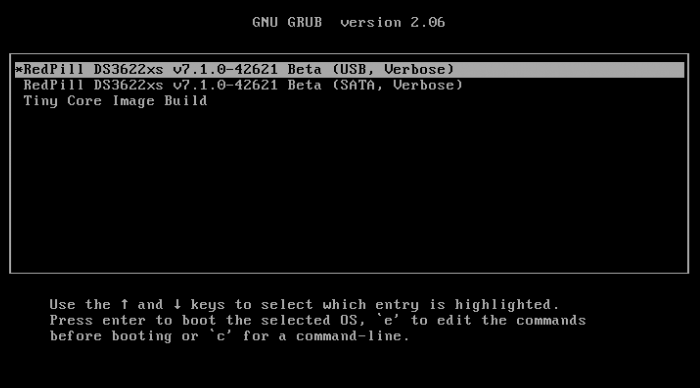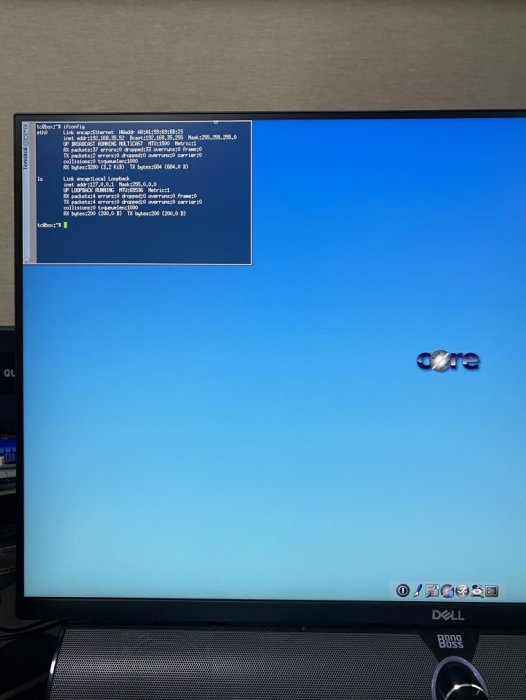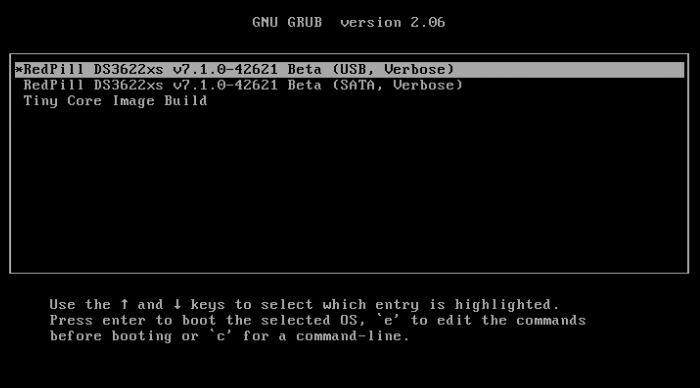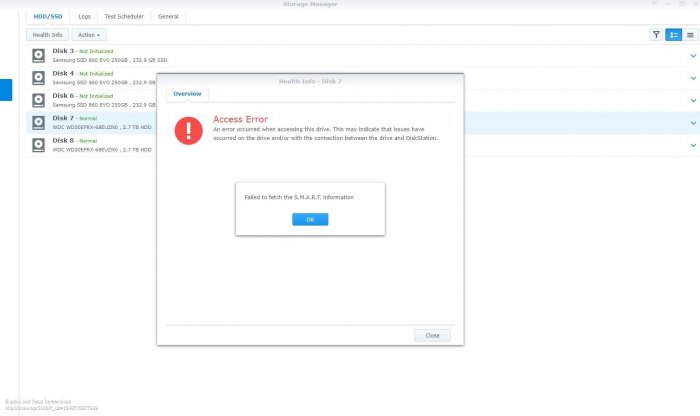Search the Community
Showing results for tags 'baremetal'.
-
hi, im going to build a nas with the topton n6005 board and im wondering if it would be better to install xpenology with proxmox or on baremetal. any suggestions here?
-
Hi running baremetal ds920+ dsm 7.2.1 mb GA-H81M-S2H (rev. 1.0) Intel Core i3 4160 2 x 4gb ram i only have 4 motherboard sata ports are there any cards currently working with this setup to add more hdds. 1 have 2 x 1 pci-e 2 slots and 1 x 16 pci-e 2 free. I have read through the forums but am a little confused as some posts are quite old
-
I have a long rambling thread where Peter Suh assisted me with great patience, however wanted to present a clean reply so others with my issue may find a solution rapidly and have successful install. The core problem I was having as it turns out - was improper loading of ext MPT3SAS which is for a number of LSI HBA's (eg 9211-8i), and potentially a conflict with automatic detection of ixgbe which is a 10GBe ext for intel 10GB adapters (x550 in my case). I am using the my.sh mapping/automated script designed by Peter Suh. The process will be Build TC disk image Boot to GUI and open console Download Peter's "My" tool and extract it from downloaded archive. Update the ./rploader to latest version run "Myv" tool to step through boot loader creation. NOTE: using "myv.sh" not "my.sh so you can manually select your driver from a list. Instructions: Loader: Create USB Tinycore boot disk as usual. Boot to the GUI. Customising your loader: wget https://github.com/PeterSuh-Q3/tinycore-redpill/raw/main/my.sh.gz tar -zxvf my.sh.gz ./rploader.sh update ./rploader.sh fullupgrade ./myv.sh DS3622xs+ realmac noclean manual ./exitcheck reboot When prompted to load a driver/extension enter "y", then select correct extension - 41 (mpt3Sas in my case) You will be prompted again after it has completed that driver. If no more specific drivers needed (most of us won't have any I think) - select "N" If you have active Sataports you will be asked to confirm satamap. Once complete you should have a working loader with no conflicting or duplicated extensions. Thank you again to Peter Suh, Flyride and others who have assisted me and offer this software :).
-
I have a bare metal system with following: COU : i5 Ivy Bridge Motherboard : Gigabyte GA-B75M-D3H tc@box:~$ lspci -nnq 00:00.0 Host bridge [0600]: Intel Corporation Xeon E3-1200 v2/3rd Gen Core processor DRAM Controller [8086:0150] (rev 09) 00:02.0 VGA compatible controller [0300]: Intel Corporation Xeon E3-1200 v2/3rd Gen Core processor Graphics Controller [8086:0152] (rev 09) 00:14.0 USB controller [0c03]: Intel Corporation 7 Series/C210 Series Chipset Family USB xHCI Host Controller [8086:1e31] (rev 04) 00:1a.0 USB controller [0c03]: Intel Corporation 7 Series/C216 Chipset Family USB Enhanced Host Controller #2 [8086:1e2d] (rev 04) 00:1b.0 Audio device [0403]: Intel Corporation 7 Series/C216 Chipset Family High Definition Audio Controller [8086:1e20] (rev 04) 00:1c.0 PCI bridge [0604]: Intel Corporation 7 Series/C216 Chipset Family PCI Express Root Port 1 [8086:1e10] (rev c4) 00:1c.4 PCI bridge [0604]: Intel Corporation 7 Series/C210 Series Chipset Family PCI Express Root Port 5 [8086:1e18] (rev c4) 00:1d.0 USB controller [0c03]: Intel Corporation 7 Series/C216 Chipset Family USB Enhanced Host Controller #1 [8086:1e26] (rev 04) 00:1e.0 PCI bridge [0604]: Intel Corporation 82801 PCI Bridge [8086:244e] (rev a4) 00:1f.0 ISA bridge [0601]: Intel Corporation B75 Express Chipset LPC Controller [8086:1e49] (rev 04) 00:1f.2 SATA controller [0106]: Intel Corporation 7 Series/C210 Series Chipset Family 6-port SATA Controller [AHCI mode] [8086:1e02] (rev 04) 00:1f.3 SMBus [0c05]: Intel Corporation 7 Series/C216 Chipset Family SMBus Controller [8086:1e22] (rev 04) 02:00.0 Ethernet controller [0200]: Realtek Semiconductor Co., Ltd. RTL8111/8168/8411 PCI Express Gigabit Ethernet Controller [10ec:8168] (rev 06) 03:02.0 Ethernet controller [0200]: Intel Corporation 82540EM Gigabit Ethernet Controller [8086:100e] (rev 02) Building manual with following extensions: tc@box:~$ sudo ./rploader.sh build broadwellnk-7.1.0-42661 manual tc@box:~$ ./rploader.sh ext broadwellnk-7.1.0-42661 info I have tried separately both ACPI extensions below https://raw.githubusercontent.com/jimmyGALLAND/redpill-ext/master/acpid/rpext-index.json https://github.com/pocopico/redpill-load/raw/develop/redpill-acpid/rpext-index.json But still cant shutdown using Power Button. If anybody can help please do. ls -l /etc/systemd/system/multi-user.target.wants/ systemctl status acpid.service ● acpid.service - ACPI Daemon Loaded: loaded (/usr/lib/systemd/system/acpid.service; static; vendor preset: disabled) Active: activating (auto-restart) (Result: exit-code) since Thu 2022-06-16 11:06:32 IST; 16s ago Process: 25601 ExecStartPre=/sbin/modprobe button (code=exited, status=1/FAILURE)
-
Hello. If you are using an existing 7.0.1 after the version of the Synology DSM was updated to 7.1, you may want to update to 7.1 or this is a guide for those who want to install 7.1 from the beginning. For those who are new to this article, I will share it with you by adding and subtracting it from the existing 7.0.1 guide. It is a translation from Korean to English using a translator. Please understand if there is a slight misunderstanding. Existing RedPill, released last year, can generate IMG files directly through the compilation process of the bootloader only if Linux is available separately In the case of tinyCore RedPill, it comes completely with tinyCore Linux in the form of a USB boot image It's much easier without having to install and prepare linux separately. You can add the drivers you want to build after you select them and add them directly. The latest version of tinycore supports a total of 7 models (DS3622xs+/DS918+/DS3615xs/DS3617xs/DS1621+/DS920+/DVA3221) You can continuously change the boot loader on your own without re-imaging it (model/sn/mac, etc.) Tinycore supports both img for native installation and vmdk for virtual environments. 1.Preparing Bootloader IMG Use the Download button in the middle of the beam link below.Download the gz file In it 0.4.6 version img.You can decompress the gz file one more time and use the img file. (Full File) https://github.com/pocopico/tinycore-redpill (for LEGACY / EFI) https://github.com/pocopico/tinycore-redpill/raw/main/tinycore-redpill.v0.4.6.img.gz (for VMWARE) https://github.com/pocopico/tinycore-redpill/raw/main/tinycore-redpill.v0.4.6.vmdk.gz 2. Bootloader IMG File USB Recording Use the above tinycore-redfill.v0.4.6.img file to burn it with USB with a convenient image tool such as WinImage or Rufus. You don't need to adjust the configuration file in advance to modify the VID/PID/Serial/MAC/SATAPortMap like the JUN loader. If you want to create a USB image on a Mac or Linux like me, you can use the DD command below in the terminal. (Assuming that the DEVICE ID of the USB verified by diskutil is disk4) sudo diskutil unmountDisk /dev/disk4 sudo dd if=/Users/MyAccount/Downloads/tinycore-redpill.v0.4.5.img of=/dev/disk4 bs=1m sudo diskutil eject /dev/disk4 3.Starting TinyCore Linux USB boot by plugging it into a PC for xpenology (UEFI 1 partition or USB CSM can be booted) The tinyCore Linux (tinyCore Image Build menu) is running and appears. Run the far right icon terminal app here. Check the ip address automatically assigned an en0 LAN card with ifconfig. [tinyCore Linux Screen] 4. Adjust CONFIG after SSH connection Ssh connection with putty etc. from PC other than xpenology. ( id:tc / pass : P@ssw0rd ) I'm connecting. Tinycore Redfill is stabilizing right now PocoPico, the original author of this program, fixes bugs from time to time and announces rebuilding. There's a possibility that this rebuild will happen from time to time Even with the final image version of 0.4.6, changes can still be updated in real time over the Internet. Sometimes the rploader.sh file itself changes if there is a bug. If you've migrated from JUN xpenology, at tc@box:~$user_config.json Existing grub such as VID/PID/Sn/Mac/SataPortMap in user_config.json file.Refer to the cfg and move it as it is. For new installers, perform serial GEN/USB VID, PID auto-detect, SataPortMap auto-detect, etc. as shown below. For the next process, I will share the command focusing on the platform that I have completed the most normal verification. tc@box:~$./rploader.sh serialgen (select one from DS3622x+/DS918+/DS3615xs/DS3617xs/DS1621+/DS920+/DV3221) tc@box:~$ ./rploader.sh identifyusb now tc@box:~$./rploader.sh satamap now (no HBA card user required) You can see that the contents of user_config.json have been changed automatically. Finally, the commonality of existing users and new installers is tc@box:~$catuser_config.json If you assume that there are 4 internal Sata ports, SataPortMap = "4", DiskIdxMap = "00" Please check if it's changed to the back. After find.synology.com, you may not be able to find SATA HDDs during DSM installation. The following is an example of a 6-port SATA additional expansion card. SataPortMap = "46", DiskIdxMap = "0000" (Except for those who use H200, H310, H710, etc. cards, you don't have to clear the options for this SataPortMap and DiskIdxMap itself and use it. Please erase the lines of the above two options with the vi editor and organize them well so that there are no Syntex errors. Of course. ./rploader.sh satamap now command is not required.) 5.BIOS Internal SATA Port Hot Plug disable -> enable Handling (Important) To avoid temporarily reducing the number of SATA PortMap maps set above by the number of HDDs physically connected by the Sata cable during the DSM installation process: Make sure to turn on the Hot Plug function. This reduces the probability of encountering an error message stating that the above automatically recognizes the number of SATAPortMaps and the HDD is not found. Please refer to the link below for the relevant details highlighted by TheSTREET. http://www.2cpu.co.kr/nas/37891 6.Add boot loader extension driver after SSH connection (optional) (You can skip this part. The required expansion driver is automatically discovered and received during BUILD 6 process.) A detailed list of extension drivers can be found below. https://github.com/pocopico/rp-ext The supported platforms are as follows: DS918 apollake, DS3615xs bromolow, DS3617xs broodwell, and ds3622xs+broadwellnk. In my case, I added three types of extension drivers: Realtech, Intel LAN, and DELL PERC as follows. tc@box:~$ ./rploader.sh ext broadwellnk-7.0.1-42218 add https://raw.githubusercontent.com/pocopico/rp-ext/master/r8101/rpext-index.json tc@box:~$ ./rploader.sh ext broadwellnk-7.0.1-42218 add https://raw.githubusercontent.com/pocopico/rp-ext/master/r8125/rpext-index.json tc@box:~$ ./rploader.sh ext broadwellnk-7.0.1-42218 add https://raw.githubusercontent.com/pocopico/rp-ext/master/r8152/rpext-index.json tc@box:~$ ./rploader.sh ext broadwellnk-7.0.1-42218 add https://raw.githubusercontent.com/pocopico/rp-ext/master/r8168/rpext-index.json tc@box:~$ ./rploader.sh ext broadwellnk-7.0.1-42218 add https://raw.githubusercontent.com/pocopico/rp-ext/master/r8169/rpext-index.json tc@box:~$ ./rploader.sh ext broadwellnk-7.0.1-42218 add https://raw.githubusercontent.com/pocopico/rp-ext/master/igp/rpext-index.json tc@box:~$ ./rploader.sh ext broadwellnk-7.0.1-42218 add https://raw.githubusercontent.com/pocopico/rp-ext/master/e1000/rpext-index.json tc@box:~$ ./rploader.sh ext broadwellnk-7.0.1-42218 add https://raw.githubusercontent.com/pocopico/rp-ext/master/e1000e/rpext-index.json tc@box:~$ ./rploader.sh ext broadwellnk-7.0.1-42218 add https://raw.githubusercontent.com/pocopico/rp-ext/master/mpt3sas/rpext-index.json 7.Build Boot Loader After SSH Connection (Two Step Update - TSU) If you are done adding the above extension drivers, build the bootloader at the end. After 7.0.1 build, check if the custom-module -> /mnt/sdb3/auxfiles directory is created well with the ll command. Without this directory, the second 7.1.0 build will fail. If you do not see the custom-module -> /mnt/sdb3/auxfiles directory, Please do the 7.0.1 build again. [DS3622xs+] ./rploader.sh update now ./rploader.sh fullupgrade now ./rploader.sh serialgen DS3622xs+ ./rploader.sh identifyusb now ./rploader.sh satamap now ./rploader.sh build broadwellnk-7.0.1-42218 ./rploader.sh clean now ./rploader.sh build broadwellnk-7.1.0-42661 ./rploader.sh clean now; rm -rf /mnt/sdb3/auxfiles; rm -rf /home/tc/custom-module; ./rploader.sh backup now; [DS918+] ./rploader.sh update now ./rploader.sh fullupgrade now ./rploader.sh serialgen DS918+ ./rploader.sh identifyusb now ./rploader.sh satamap now ./rploader.sh build apollolake-7.0.1-42218 ./rploader.sh clean now ./rploader.sh build apollolake-7.1.0-42661 ./rploader.sh clean now; rm -rf /mnt/sdb3/auxfiles; rm -rf /home/tc/custom-module; ./rploader.sh backup now; [DS3615xs] ./rploader.sh update now ./rploader.sh fullupgrade now ./rploader.sh serialgen DS3615xs ./rploader.sh identifyusb now ./rploader.sh satamap now ./rploader.sh build bromolow-7.0.1-42218 ./rploader.sh clean now ./rploader.sh build bromolow-7.1.0-42661 ./rploader.sh clean now; rm -rf /mnt/sdb3/auxfiles; rm -rf /home/tc/custom-module; ./rploader.sh backup now; The last line doesn't get restored even if you reboot later It is the process of organizing the folders where the pat file exists and reducing the capacity and completing the backup. 8-1.Using the bootloader (update user) tc@box:~$ sudo poweroff Place the 7.1 bootloader on the bottom well In the existing 7.0.1 henol boot state, obtain the DSM 7.1.0-42661.pat file separately from the Sinology Download Center https://www.synology.com/ko-kr/support/download Click the Control Panel -> Update and Restore -> DSM Update -> Manual DSM Update button and proceed with the update to the prepared pat file above. If you are asked to wait 10 minutes after the update, use the telnet connection method that appears in the NAS column by searching for the title telnet I'll power off. -> using putty and telnet it using user=root without password. after you type root then enter, it will goes to linux prompt. By the way, if there are a lot of actual packages installed, it says that you have to wait 20 minutes. Very few packages appear to wait 10 minutes. If you don't want to let me go to the Wi-Telnet connection process, check the monitor to see if you want to power down when rebooting or when rebooting I think you can change it quickly to enter TC Linux. Replace the USB with the 7.1 boot loader prepared above and proceed with the boot You can use it. (There's nothing else I can do for you.) If you want to update from 7.0.1 to 7.1, Process 8-1 in the guide above, and if you're using it, boot from USB and enter Tinycore Linux again You can start from number 3. Tynicore Linux is the third menu, so you have to switch quickly in 4 seconds. This is a method that can be carried out without preparing one more USB memory, but the existing 7.0.1 boot loader may be erased You can use the new functions, backuploader now and restoreloader now action 8-2.Use bootloader (new installer) After successfully completing the build above, reboot the xpenology with USB using the command below. tc@box:~$ sudo reboot The settings or ext drivers that were backed up remain the same The setting values are restored from the mydata.tgz file and remain intact at the next Tiny Core Image Build boot for modification. (The default setting for automatic entry within 4 seconds is USB, Verbose at the top. If you don't touch it with your keyboard, it will automatically enter USB mode.) xpenology On-Screen After PC Boots In the case of the existing RedPill, you will be asked to find it at find.synology.com like the existing Jun loader For this tinyCore: Decompressing Linux... Parsing ELF... done. Booting the kernel. This is the message. There is a delay of 1 to 2 minutes from the IP allocation, so please wait a little bit. In this state, browse to find.synology.com on another PC and you will find the xpenology IP. After that, you can proceed with the installation process of the Synology DSM as you are working on the existing xpenology.
-
This guide is dedicated to installing DSM 7.0.1 BareMetal. It is a translation from Korean to English using a translator. Please understand if there is a slight misunderstanding. Existing RedPill, which has been released since last year, can generate IMG files directly through the bootloader compilation process only if Linux is available separately. This tinyCore RedPill provides a USB boot image with tinyCore Linux. It's much easier to work without having to install Linux separately. As usual, you can add the desired driver directly from the selection header and build it. Tinycore supports the following platforms (DS918+/DS3615xs/DS3617xs/DS3622xs+/DS1621+/DV3221/DS920+). You can continuously change the bootloader without re-creating the image (model/sn/mac, etc.) Tinycore supports both legacy versions for baremetal and virtual environments. 1. Prepare bootloader IMG file With the Download button in the middle of the GITHUB link below.Download the gz file. In it, 0.4.6 version img.You can unzip the gz file again and use the img file. (All files) https://github.com/pocopico/tinycore-redpill (for LEGACY) https://github.com/pocopico/tinycore-redpill/raw/main/tinycore-redpill.v0.4.6.img.gz (for UEFI) https://github.com/pocopico/tinycore-redpill/raw/main/tinycore-redpill-uefi.v0.4.6.img.gz (for VMWARE) https://github.com/pocopico/tinycore-redpill/raw/main/tinycore-redpill.v0.4.6.vmdk.gz 2. Bootloader IMG file USB recording Use the above tinycore-redpill.v0.4.6.img file to burn to USB with convenient image tools such as WinImage and Rufus. There is no need to pre-adjust the configuration file to modify the VID/PID/Serial/MAC/SATAPortMap like JUN loader. If you want to create a USB image on Mac or Linux, you can use the following DD command at the terminal. (Suppose the USB DEVICE ID identified by diskutil is disk4) sudo diskutil unmountDisk /dev/disk4 sudo dd if=/Users/MyAccount/Downloads/tinycore-redpill.v0.4.6.img of=/dev/disk4 bs=4m agree eject. 3.tinyCore Linux Boot USB boot by plugging into the PC you want to use as XPENOLOGY (you can start using UEFI 1 partition or USB CSM) Only TinyCore Linux menu appears and runs automatically Start the terminal app on the far right icon. Use the ifconfig command to verify the ip address where the en0 LAN card is automatically allocated. 4. CONFIG adjustment after SSH connection Connect ssh from another PC, such as putty. ( id:tc / pass : P@ssw0rd ) After connecting, update to the latest version with the following command. tc@box:~$ ./rploader.sh update now Tinycore Redpill is still in a stable state of stabilization. PocoPico, the developer of this program, will frequently fix bugs and announce rebuilding. There's a possibility that this rebuild will happen from time to time. Even if you use the first IMG file version of 0.4.6, you can continue to receive real-time updates of changes through the Internet. Therefore, before using it for the first time, please make sure to download the final patch status with the update option. If you've continued to migrate from JUN's XPhenology, tc@box:~$vi user_config.json The user_config.json file's VID/PID/Sn/Mac/SataPortMap, etc. are existing grub.Please refer to the cfg and insert it as it is. For new installers, perform serial GEN/USB VID, PID auto detect, SataPortMap auto detect, etc. as follows. The next process is DS3622xs+, which is currently undergoing the most stable session first. I will focus on explaining. tc@box:~$ ./rploader.sh serialgen DS3622xs+ tc@box:~$ ./rploader.sh identifyusb now tc@box:~$./rploader.sh satamap now (HBA card users are not required) You can see that the contents of user_config.json are changed automatically. Finally, it is common for existing users and new installers. tc@box:~$catuser_config.json, assuming there are 4 built-in sata ports. SataPortMap = "4", DiskIdxMap = "00" Please check if it is changed to the back. After find.synology.com, you may not be able to find the SATA HDD during DSM installation. The following is an example when a 6-port SATA expansion card is installed. SataPortMap = "46", DiskIdxMap = "0000" (For those who use cards such as H200, H310, H710, etc., exceptional, you do not need to erase the option of this SataPortMap and DiskIdxMap itself. Please erase the lines of the above two options in the vi editor and organize them well so that they don't end with Syntex errors. Of course. ./rploader.sh satamap now command is not required.) 5.BIOS built-in SATA port Hot Plug disable -> enable (important) To avoid temporarily reducing the SataPortMap value set above by the number of HDD physically connected by Sata cable during DSM installation, Be sure to turn on the Hot Plug function. This reduces the probability of encountering an error message saying that the HDD cannot be found because the number of SataPortMap automatically above is recognized as normal recognized. However, if M.2 and Sata ports are Muxed Sata ports that share Lane, it should be considered unusable. 6. Build bootloader after SSH connection When you have finished adding the above extension driver, you will finally build the bootloader. tc@box:~$ ./rploader.sh build broadwellnk-7.0.1-42218 The list of supported platforms can only be found in Help with the following commands: tc@box:~$ ./rploader.sh 7. backup and reboot for bootloader use After successfully completing the build, back up the configuration with the following command and restart the genology with USB. tc@box:~$ filetool.sh -b &&/usr/bin/exitcheck.sh Or tc@box:~$ ./rploader.sh backup now tc@box:~$ sudo reboot It has the same effect. The backed up settings and ext drivers remain the same. The next time TinyCore Linux starts for correction, the setting value will be restored from the mydata.tgz file. 8. Launch the Grub Menu BareMetal must select the first USB boot menu. The first USB menu will be automatically selected. The last selected menu will be stored and used for the next boot. 9. Installing DSM with find.synology.com On an XPhenology PC, There is a delay of about 1 to 2 minutes for IP allocation, so please wait a little longer. There is nothing more to do on this XPhenology PC once you have checked the Kernel boot message. Now look for XPhenology on another PC at find.synology.com. If found successfully, proceed with the initial installation of DSM or the expected migration DSM installation process.
-
I've got an HP 8300 running bare metal DSM 6.2.3-25426 Update 3 using Jun's 1.03b loader with three disks in RAID 5. Constant uptime is less important than total storage space, which is why I'd like to change to RAID 0. I've decided that I don't need the redundancy since I have a weekly backup I make to a single USB drive using Hyperbackup and keep in a separate building. In the Hyperbackup task, I have selected every shared folder, application and service I can for backup. I've also backed up the configuration file via the Control Panel. Is the best way to do this to Erase and Restore in the Control Panel, then I would assume the discovery wizard would prompt me to go through the Synology setup wizard, choose RAID 0, import my .dss config file and import my backup via Hyperbackup? Before I obliterate the existing server, I want to have a solid plan in place. Thanks!
- 5 replies
-
- hyper backup
- baremetal
-
(and 2 more)
Tagged with:
-
Buenos días, Tengo un HP Proliant Microserver gen8 con Proxmox montado y una de las máquinas virtuales con un Xpenology DSM 6.1. En ese Xpenólogy, la primera bahía (sata0) la tengo con la imagen de arranque synoboot.img y luego las cuatro bahías físicas del servidor están mapeadas directamente como sata1, sata2, sata3, sata4 con un grupo SHR y finalmente un sata5 con un disco virtual mapeado de un SSD como caché SSD por lo que me aparece la primera bahía utilizada sin uso y las siguientes 5 bahías con los discos. He conseguido otro servidor igual y quiero migrarlo con el DSM 6.2 Baremetal físico sin usar máquina virtual y el problema que tengo es que, como no necesito la imagen de arranque como disco ya que lo arranco desde microsd, los discos físicos empiezan a contar desde el principio por lo que quedan todos desplazados un lugar a la izquierda respecto al otro servidor. He procedido a cambiar el sata0 del synoboot.img de arranque del servidor virtual a sata6 para liberar la primera bahía virtual, querría dejar el servidor virtual con las bahías como el físico antes de migrar físicamente los discos al primero por lo que ahora queda como adjunto en la primera imagen. Mi miedo es que si muevo todos los discos una bahía menos al no estar en la bahía que tenían no reconozca el grupo SHR y pierda los datos. Como es un SHR con tolerancia a un disco de fallo, en vez de mover todos los discos podría mover la bahía de 1 de ellos por ejemplo el que está como sata4 la pase al sata0 pero no se si eso funcionará, es decir: si falla el disco de la bahía del sata4, Sinology sólo reconstruye el SHR si el "nuevo disco" lo monto en el sata4 o podría elegir otra bahía para reconstruirlo y así decirle que utilice la sata0? una vez tenga los 4 discos físicos en las 4 primeras posiciones, quitaría la caché SSD y procedería a mover los discos a las 4 bahías del servidor físico Cómo véis mi planteamiento? cómo lo puedo hacer? si de una NAS se jode una bahía y no se puede utilizar para reconstruir un grupo RAID, ¿no se puede asignar otra bahía para ese disco del grupo?
-
Hello, I am looking to build a Xpenology but am hesitating on installing on bare metal or VMware ESXI 6.7 to replace my DS916+. I would like to use at all time as a NAS as a massively used file server where Moments will be running and casually use VMs (Win10, WinServer & Ubuntu). I know we can use VMs on Synology. That is why I am hesitating. My specs: Intel Xeon E5-2630LV3 (8cores 16threads) Fujitsu 32GB DDR4 ECC 2400mhz Kllisre X99 LGA2011-3 motherboard from Aliexpress 2x WD Red 8TBs (Dedicated for the storage) 2x WD Red 6TBs (Dedicated for the storage) 2x Samsung NVME 256GB SSD PM981 (for the cache) 1x Toshiba Sata 256gb SSD (for the VMware ESXI installation) 1x 2.5 GBE Network interface 1x 1GBE Network interface 1x APC Back up UPS My aim is to have the less problem as possible while the best stability, security, and performance as possible. Requirements: Have at least 18TB with, for example, SHR Have redundancy SSD Cache (NVME maybe?) PS: All my data will be backed up to my GSuite account with HyperBackup. Many thanks for your precious advice!
-
- installation
- baremetal
-
(and 2 more)
Tagged with:
-
Hello, Did some of you found how to get the DSM (6.2.2+) restart and shutdown functions to work correctly? Is there something related to BIOS version(s) or settings? Or the issue is in the DSM software itself? I've updated successfully to 6.2.2-24922-3 on bare-metal systems (both with 1.03b bootloader & DS3615xs and additional HP NC365T Quad Gigabit Intel NIC): HP Microserver G8 with latest BIOS (04/2019). Tried No C-States setting at CPU power management, but behavior is the same HP Microserver G7 N54L with modded BIOS 041 (2013, Kamzata version). I've tried ACPI 1.0/2.0/3.0 with no success. C1E and PCI-E power management were already disabled (no worky without them disabled) I've seen many users with successful bare-metal updates and wanted to ask if anybody knows more about the shutdown/restart issue... Thanks, Chris
- 14 replies
-
- 6.2.2-24922
- shutdown issue
-
(and 4 more)
Tagged with:
-
Trying to get an IBM x3650 M4 to work with this as baremetal. Here are the steps I followed so far. I am looking for anyone who knows what bootloader I should use (and the most recent compatible .PAT file). The current ones I am using obviously do not work with this hardware. I will list the hardware as I know it. 1. Intel Xeon E5 2620 (2 CPUs total) 2. The BIOS shows the drivers for Intel Pro 1000 Network adapter. 3. I have an LSI 9211-8i card installed with a single 8tb drive attached. 4. The system as 120 GB of RAM installed. 5. All onboard SATA ports are empty. 6. The Network Cards MAC addresses were listed in the BIOS, I have copied all four addresses from there for use in grub.cfg. Here are the steps I followed. 1. Using OSFMount I mounted the synoboot.img found in the file synoboot-ds918.zip, ensuring it was not read-only. Based on what I was reading this bootloader is 1.04b. 2. Edited grub.cfg a) created four entries for nic's, using all four MAC address copied from the BIOS b) Removed the ESXi boot option by commenting it out at the bottom of grub.cfg. c) Generated a serial for a DS916 and placed it within the correct location in grub.cfg. d) Found the PID, VID for the USB device to which I planned to write the IMG file and placed them in the correct locations within grub.cfg. This was double checked to ensure that VID and PID were put in the proper locations. e) Saved grub.cfg. 3. Wrote the resulting image file to the USB stick that I found the VID and PID values for. 4. Installed the USB stick into the hypervisor boot slot and booted the server. 5. It booted to the point where it said I should locate the synology using find.synology.com 6. I have the synology assistant on my computer so I used that to search for the device after waiting for awhile. I repeated the search after waiting again for about 3 minutes. No synology was ever found. I ran through the above procedure once before with the modifications required for ESXi and was successful in eventually getting synology going. The big issue with ESXi was that I could not get that system to recognize my 9211-8i adapter properly and see the drives attached to it (even though it was loaded, adapter showed in devices) it never showed drives.. but I digress. This is my attempt at using DSM bare metal on the same hardware and I'll just use DSM to power any VMs I may want rather than ESXi. I have several theories but the one that stands out is this: Is the NIC being detected by the bootloader and if not, is there a way I can get the NIC to be detected and working? Other question that may or may not be relevant are. 1. Does the updated 1.04b boot loader support the hardware I have listed above? 2. If the bootloader does NOT support it, what is the latest bootloader I should try and the corresponding version of DSM that would work? 3. If I should try a different bootloader and DSM are there any modifications I should make to my steps above (aka things known not to work). What I mean by this is that during my reading I have seen that some bootloaders had problems with multiple NICs but I saw that was back at 1.02 so I assumed such problems had been resolved by 1.04b, hence my use of 4 nics. I am not looking for someone to essentially do this for me, but rather someone who might know where I am going wrong and point me in the right direction and I most certainly want to thank anyone who takes the time to read this and respond. Thanks, Wizengamot
-
Hello I am trying to fix problems with smart information retrieval. The DSM ui works perfectly and I created successfully a 8 drive raid6 but I cannot access smart info and the log is filled with failure messages. The log can be found in the attachments. debug.log
-
I am trying to figure out why my smart info is not displayed in the Web UI. As it can be seen in the images attached the web UI give an error while if I login into the shell I can query S.M.A.R.T. info.. Anybody has a clue?
-
Guten Morgen zusammen. Mein System: N54L Baremetal, DSM 5.2-5967 Bei mir läuft bereits eine virtuelle Maschine mit Win 7 Pro. Mein alter Scanner unterstützt zwar kein "Scan to folder", aber auf einem laufendem PC, mit der Scanner Software, konnte man dann einen Ordner definieren, wo dann sämtliche gescannte Sachen landen. Daher Virtualbox. Läuft. Wunsch: In Virtualbox eine MacOS mit High Sierra zum laufen bekommen. Problem: Die *.dmg von High Sierra lässt sich nicht zum installieren bringen. Habe die *.dmg in eine *.iso konvertiert. Das selbe Problem. Bleibe im UEFI hängen. Mit "exit" komme ich zwar raus und kann auch im Boot device Manager die CD auswählen, aber die überall erwähnte uefi zum booten finde ich nicht. Mache ich etwas falsch oder funktioniert es mit unserem treuen N54L nicht ?😭 Grüße
-
Hi, Since I have updated my HP n54L to DSM 6/6.1.3, I was unable to reboot. When I reboot, the nas shutdown and boot but still on booting the kernel and nothing happens, no HDD led blinking. I have to shutwon it manually and boot it. There is a way to enable verbose on the bootloader to identify the issue or maye be there is a log for booting part? Thanks.