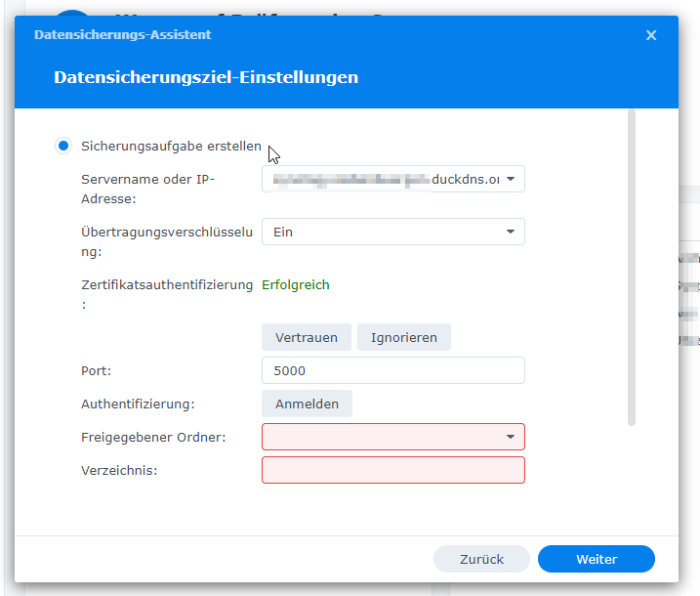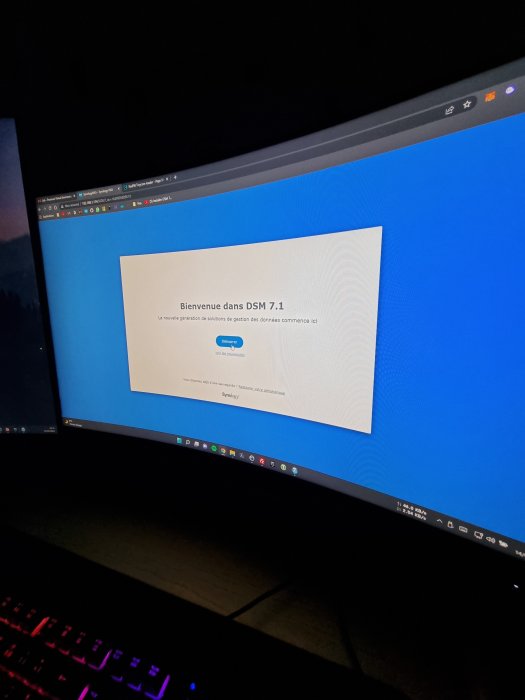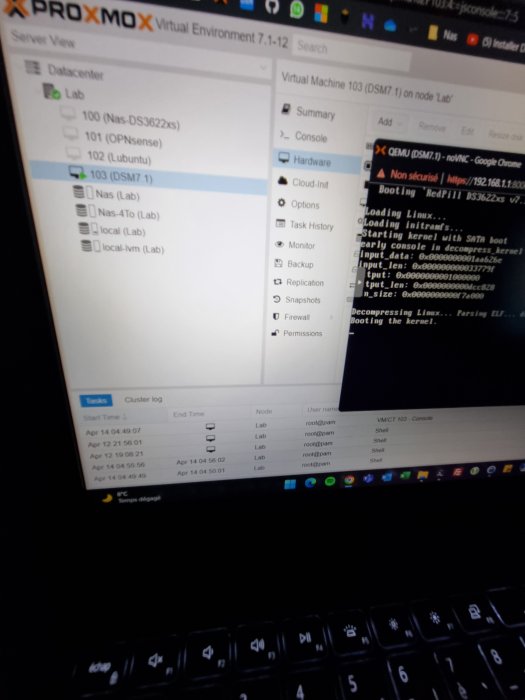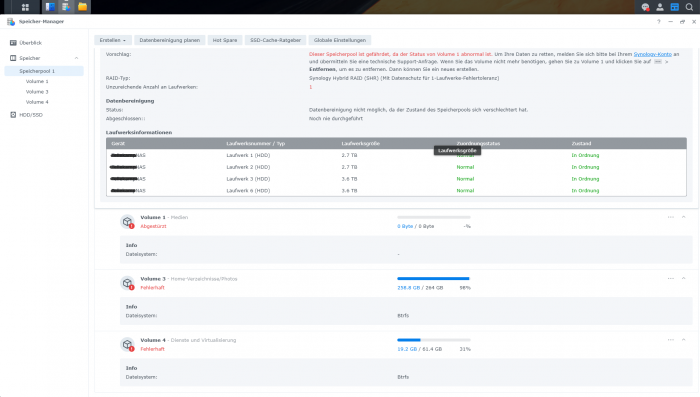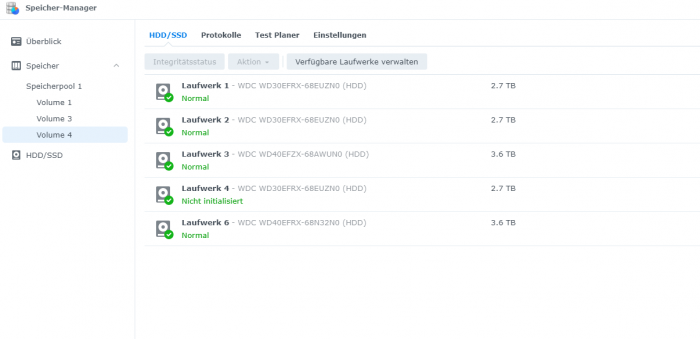Search the Community
Showing results for tags 'dsm7.1'.
-
I have a bare metal system with following: COU : i5 Ivy Bridge Motherboard : Gigabyte GA-B75M-D3H tc@box:~$ lspci -nnq 00:00.0 Host bridge [0600]: Intel Corporation Xeon E3-1200 v2/3rd Gen Core processor DRAM Controller [8086:0150] (rev 09) 00:02.0 VGA compatible controller [0300]: Intel Corporation Xeon E3-1200 v2/3rd Gen Core processor Graphics Controller [8086:0152] (rev 09) 00:14.0 USB controller [0c03]: Intel Corporation 7 Series/C210 Series Chipset Family USB xHCI Host Controller [8086:1e31] (rev 04) 00:1a.0 USB controller [0c03]: Intel Corporation 7 Series/C216 Chipset Family USB Enhanced Host Controller #2 [8086:1e2d] (rev 04) 00:1b.0 Audio device [0403]: Intel Corporation 7 Series/C216 Chipset Family High Definition Audio Controller [8086:1e20] (rev 04) 00:1c.0 PCI bridge [0604]: Intel Corporation 7 Series/C216 Chipset Family PCI Express Root Port 1 [8086:1e10] (rev c4) 00:1c.4 PCI bridge [0604]: Intel Corporation 7 Series/C210 Series Chipset Family PCI Express Root Port 5 [8086:1e18] (rev c4) 00:1d.0 USB controller [0c03]: Intel Corporation 7 Series/C216 Chipset Family USB Enhanced Host Controller #1 [8086:1e26] (rev 04) 00:1e.0 PCI bridge [0604]: Intel Corporation 82801 PCI Bridge [8086:244e] (rev a4) 00:1f.0 ISA bridge [0601]: Intel Corporation B75 Express Chipset LPC Controller [8086:1e49] (rev 04) 00:1f.2 SATA controller [0106]: Intel Corporation 7 Series/C210 Series Chipset Family 6-port SATA Controller [AHCI mode] [8086:1e02] (rev 04) 00:1f.3 SMBus [0c05]: Intel Corporation 7 Series/C216 Chipset Family SMBus Controller [8086:1e22] (rev 04) 02:00.0 Ethernet controller [0200]: Realtek Semiconductor Co., Ltd. RTL8111/8168/8411 PCI Express Gigabit Ethernet Controller [10ec:8168] (rev 06) 03:02.0 Ethernet controller [0200]: Intel Corporation 82540EM Gigabit Ethernet Controller [8086:100e] (rev 02) Building manual with following extensions: tc@box:~$ sudo ./rploader.sh build broadwellnk-7.1.0-42661 manual tc@box:~$ ./rploader.sh ext broadwellnk-7.1.0-42661 info I have tried separately both ACPI extensions below https://raw.githubusercontent.com/jimmyGALLAND/redpill-ext/master/acpid/rpext-index.json https://github.com/pocopico/redpill-load/raw/develop/redpill-acpid/rpext-index.json But still cant shutdown using Power Button. If anybody can help please do. ls -l /etc/systemd/system/multi-user.target.wants/ systemctl status acpid.service ● acpid.service - ACPI Daemon Loaded: loaded (/usr/lib/systemd/system/acpid.service; static; vendor preset: disabled) Active: activating (auto-restart) (Result: exit-code) since Thu 2022-06-16 11:06:32 IST; 16s ago Process: 25601 ExecStartPre=/sbin/modprobe button (code=exited, status=1/FAILURE)
-

DSM 7.1 on UnRaid VM Hyperback to another Synology NAS
alphaboy22 posted a question in General Questions
Hi there, i just explored unraid these days and i wondered if i could run DSM on it. I used THIS tutorial and yes, it worked! Now my brother got a Synology DSM (normal one; not with unraid) and we want to store his hyper-backup into my DSM7.1 UnRaid Hyper-Vault. Anyone got experience with this? On Unraid side i'm using Nginx, so there's a DynDNS behind via DuckDNS. Also i opened port 5000 on my router. We cannot get any connection together. Anyone got some tipps or XP in this ? Thank you -
DSM 7 Loss acces to DSM, error to the Firewall set
renegadeBE posted a question in General Questions
Hi, After changing static ip address, I lost access to dsm, ssh, everything... My server is completely inaccessible. I forgot to temporarily disable the firewall (DSM). The firewall rules are very strict. Is there a way to reset network settings? Adding a comment in grub for it? Otherwise, I'll try forced_junior mode. Otherwise, mount the system partition (TinyCore) and modify the interface file, but I don't have the knowledge: it's 2 bonded ethernet in XOR bond. If I manage to modify the address in an accepted range, I will have access again. @Peter Suh@flyride@pocopico @IG-88? My bootloader is TCRP v9.4.x, dsm 7.1.1u3. No friend & Jun-mode option. Physical acces to the box : OK THANKS -
I am trying to get HW transcoding working on my Xpenology NAS. I am running TCRP with DSM 7.1 (7.1-42661 Update 4). I am using a real serial/mac address (things like ddns are working fine). I followed this guide when I was trying to make HW Transcoding work: https://drfrankenstein.co.uk/2021/12/06/plex-in-docker-on-a-synology-nas-hardware-transcoding/ Everything seemed to work, the folder /dev/dri/ is present: root@NAS:~$ sudo docker exec -it Plex sh # ls /dev/dri card0 renderD128 But whenever I transcode a movie, it isn't using HW transcoding (see attached file). This is the hardware that I'm using: - Processor: Intel Pentium G4560 Boxed - MoBo: ASRock B250M Pro4 - Power supply: Mini-box picoPSU PicoPSU-160-XT - RAM (8GB): Crucial CT8G4DFD8213 I am hoping that anyone here knows a solution to this problem.
-
Im getting a error when installing DS918+ DSM 7.1, in 49% (or 57% sometimes) it throw a error at me, which is speaking that the file is damaged or other thing Laptop i am using: Lenovo Ideapad 110 Hardware: CPU: Celeron N3060 1.60 GHz 4 gigs of RAM HD Graphics 400 Official Lenovo web page: https://pcsupport.lenovo.com/us/en/products/laptops-and-netbooks/100-series/110-15isk/80ud/solutions/pd104469-product-overview-ideapad-110-14isk-110-15isk
-
Vous verez sur mon Github la procedure qui a marché pour moi si vous avez des question hésitez pas. https://github.com/U4I5/DS918_7.1_Proxmox/blob/main/README.md
-
Hallo zusammen, Ich habe leider ein Problem, und hoffe hier auf eure Hilfe. Kurz zum Aufbau und aktuellem Status SHR-1 mit 5 (vor dem Stress 4) WD Red + HDDs : 3x 3TB und 2x 4TB (eine der 3TB Platten ist derzeit nicht eigebunden s.u.) ---> Volume 1 , EXT4 , 7 TB (Kein aktuelles Backup..... Shame on me) ---> Volume 3 , BTRFS, 260 GB (Backup 2 Tage alt) ---> Volume 4, BTRFS, 62 GB (Backup 2 Tage alt) Nach dem Update auf DSM 7.0 welches mehrere Tage Problemlos lief, baute ich gestern eine weitere 4TB Platte ein und fügte sie meinem SHR-1 hinzu. Bei ca. 75 % steig dann eine der 3TB Platten aus, mit stauts "Abgestürzt" die Volumes liefen alle noch, und das Raid hat sich trotz Status (Fehlerhaft) weiter erweitert, kurz vor Ende, ist die Kiste dann gänzlich eingefroren, und hat irgendwann nicht mal mehr auf pings reagiert. Nach einem Neustart lief die Speichererweiterung einfach weiter, jedoch jedoch nun war neben der Festplatte auch mein größtes Volume (1) "Abgestürzt". Sowie die beiden anderen Volumes auf dem selben SHR-1 Speicherpool in ReadOnly gegangen. Ich habe die Raid- Erweiterung dann zuende laufen lassen. Die Defekte Platte habe ich ausgetauscht(Auch wenn sie gar nicht so defekt scheint) Jedoch bleibt mein größtes Volume (und da es Medien sind, fehlt hier leider ein aktuelles Backup) weg, und ich möchte ungern den Raid reparieren mit der neuen Platte, und dabei eventuell die noch vorhandenen Daten des Volume überschreiben und es endgültig zerstören. Daher würde ich bevor ich das Raid repariere gerne das Volume wieder eingehängt bekommen. Um sicherzugehen das ich nichts weiter beschädige. Anbei ein Paar Infos aus der Konsole: cat /etc/fstab: none /proc proc defaults 0 0 /dev/root / ext4 defaults 1 1 /dev/mapper/cachedev_0 /volume1 ext4 usrjquota=aquota.user,grpjquota=aquota.group,jqfmt=vfsv0,synoacl,relatime,ro,nodev 0 0 /dev/mapper/cachedev_1 /volume3 btrfs auto_reclaim_space,ssd,synoacl,relatime,nodev 0 0 /dev/mapper/cachedev_2 /volume4 btrfs auto_reclaim_space,ssd,synoacl,relatime,nodev 0 0 lvdisplay: Using logical volume(s) on command line. --- Logical volume --- LV Path /dev/vg1/syno_vg_reserved_area LV Name syno_vg_reserved_area VG Name vg1 LV UUID HOyuTp-ozYw-WG4X-M1vA-WqQW-tRIm-CUoU8h LV Write Access read/write LV Creation host, time , LV Status available # open 0 LV Size 12.00 MiB Current LE 3 Segments 1 Allocation inherit Read ahead sectors auto - currently set to 1024 Block device 249:0 --- Logical volume --- LV Path /dev/vg1/volume_1 LV Name volume_1 VG Name vg1 LV UUID o1PTXF-fKVl-9mKe-TFpF-lAd7-0TE4-8qgHGM LV Write Access read/write LV Creation host, time , LV Status available # open 1 LV Size 7.84 TiB Current LE 2055680 Segments 16 Allocation inherit Read ahead sectors auto - currently set to 1024 Block device 249:1 --- Logical volume --- LV Path /dev/vg1/volume_3 LV Name volume_3 VG Name vg1 LV UUID 4xFm7L-rVxD-w2Fc-GLQb-Hde5-9mLi-RX5vOa LV Write Access read/write LV Creation host, time , LV Status available # open 1 LV Size 275.00 GiB Current LE 70400 Segments 1 Allocation inherit Read ahead sectors auto - currently set to 768 Block device 249:2 --- Logical volume --- LV Path /dev/vg1/volume_4 LV Name volume_4 VG Name vg1 LV UUID W6q8V3-wRjS-7pG6-Ww94-6oLm-vl3H-PCq2eR LV Write Access read/write LV Creation host, time , LV Status available # open 1 LV Size 64.00 GiB Current LE 16384 Segments 1 Allocation inherit Read ahead sectors auto - currently set to 768 Block device 249:3 vgdisplay: Using volume group(s) on command line. --- Volume group --- VG Name vg1 System ID Format lvm2 Metadata Areas 4 Metadata Sequence No 55 VG Access read/write VG Status resizable MAX LV 0 Cur LV 4 Open LV 3 Max PV 0 Cur PV 4 Act PV 4 VG Size 8.17 TiB PE Size 4.00 MiB Total PE 2142630 Alloc PE / Size 2142467 / 8.17 TiB Free PE / Size 163 / 652.00 MiB VG UUID NyGatF-b85O-Ceg3-MuPY-sOTW-S2bo-P3ODO5 --- Logical volume --- LV Path /dev/vg1/syno_vg_reserved_area LV Name syno_vg_reserved_area VG Name vg1 LV UUID HOyuTp-ozYw-WG4X-M1vA-WqQW-tRIm-CUoU8h LV Write Access read/write LV Creation host, time , LV Status available # open 0 LV Size 12.00 MiB Current LE 3 Segments 1 Allocation inherit Read ahead sectors auto - currently set to 1024 Block device 249:0 --- Logical volume --- LV Path /dev/vg1/volume_1 LV Name volume_1 VG Name vg1 LV UUID o1PTXF-fKVl-9mKe-TFpF-lAd7-0TE4-8qgHGM LV Write Access read/write LV Creation host, time , LV Status available # open 1 LV Size 7.84 TiB Current LE 2055680 Segments 16 Allocation inherit Read ahead sectors auto - currently set to 1024 Block device 249:1 --- Logical volume --- LV Path /dev/vg1/volume_3 LV Name volume_3 VG Name vg1 LV UUID 4xFm7L-rVxD-w2Fc-GLQb-Hde5-9mLi-RX5vOa LV Write Access read/write LV Creation host, time , LV Status available # open 1 LV Size 275.00 GiB Current LE 70400 Segments 1 Allocation inherit Read ahead sectors auto - currently set to 768 Block device 249:2 --- Logical volume --- LV Path /dev/vg1/volume_4 LV Name volume_4 VG Name vg1 LV UUID W6q8V3-wRjS-7pG6-Ww94-6oLm-vl3H-PCq2eR LV Write Access read/write LV Creation host, time , LV Status available # open 1 LV Size 64.00 GiB Current LE 16384 Segments 1 Allocation inherit Read ahead sectors auto - currently set to 768 Block device 249:3 --- Physical volumes --- PV Name /dev/md2 PV UUID aWjDFY-eyNx-uzPD-oqBO-5Gym-54Qr-zzkxUZ PV Status allocatable Total PE / Free PE 175270 / 0 PV Name /dev/md3 PV UUID J2CWXO-UmYK-duLr-3Rii-QcCe-nIoZ-aphBcL PV Status allocatable Total PE / Free PE 178888 / 0 PV Name /dev/md4 PV UUID 9xHJQ8-dK65-2lvJ-ekUz-0ezd-lFGD-pDsgZx PV Status allocatable Total PE / Free PE 1073085 / 0 PV Name /dev/md5 PV UUID GQwpPp-1c3c-4MSR-WvaB-2vEc-tMS6-n9GZvL PV Status allocatable Total PE / Free PE 715387 / 163 LVM Backup vor der Speichererweiterung: :~$ ls -al /etc/lvm/backup/ total 16 drwxr-xr-x 2 root root 4096 May 23 17:55 . drwxr-xr-x 5 root root 4096 May 23 17:44 .. -rw-r--r-- 1 root root 5723 May 23 17:53 vg1 Ich bin Dankbar für jede Hilfe. Schönen Abend noch Steven PS: Ja ich weis, es geht genau das Volume flöten von dem ich kein Backup habe welch Ironie