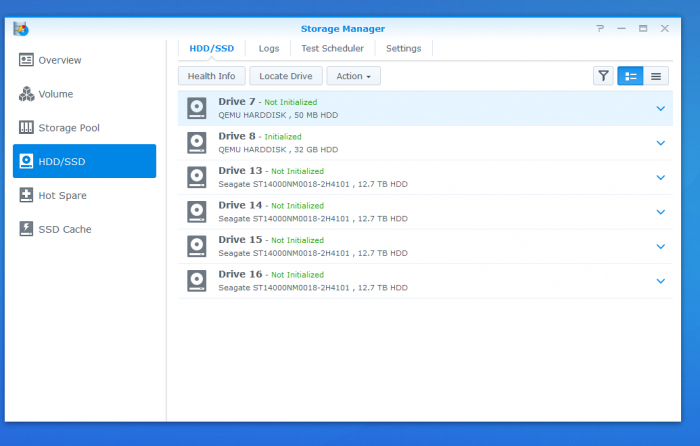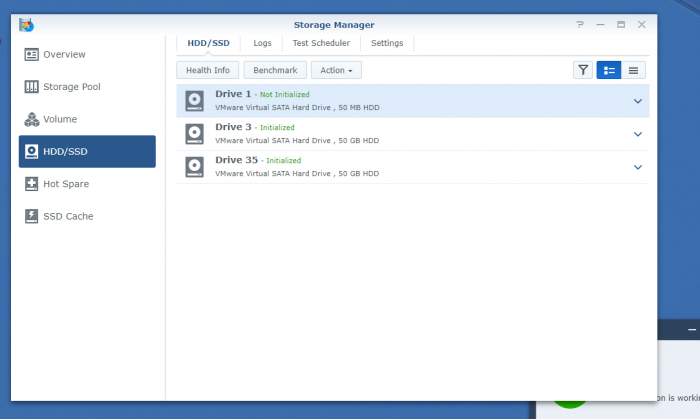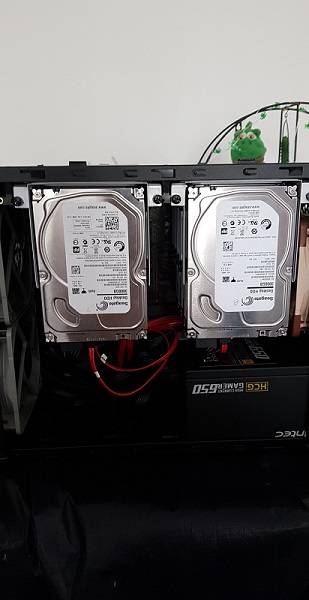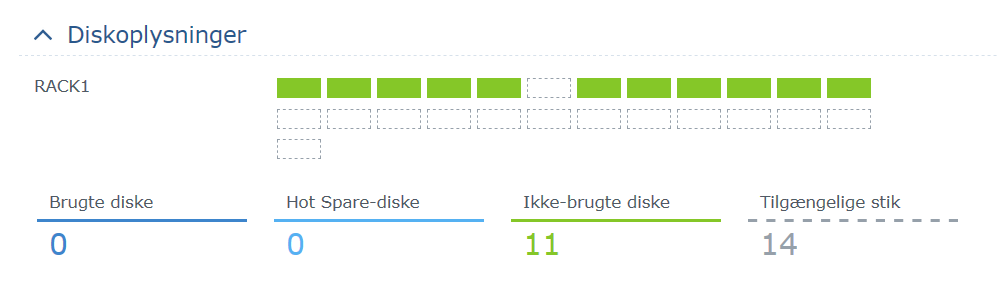Search the Community
Showing results for tags 'lsi'.
-
I have a long rambling thread where Peter Suh assisted me with great patience, however wanted to present a clean reply so others with my issue may find a solution rapidly and have successful install. The core problem I was having as it turns out - was improper loading of ext MPT3SAS which is for a number of LSI HBA's (eg 9211-8i), and potentially a conflict with automatic detection of ixgbe which is a 10GBe ext for intel 10GB adapters (x550 in my case). I am using the my.sh mapping/automated script designed by Peter Suh. The process will be Build TC disk image Boot to GUI and open console Download Peter's "My" tool and extract it from downloaded archive. Update the ./rploader to latest version run "Myv" tool to step through boot loader creation. NOTE: using "myv.sh" not "my.sh so you can manually select your driver from a list. Instructions: Loader: Create USB Tinycore boot disk as usual. Boot to the GUI. Customising your loader: wget https://github.com/PeterSuh-Q3/tinycore-redpill/raw/main/my.sh.gz tar -zxvf my.sh.gz ./rploader.sh update ./rploader.sh fullupgrade ./myv.sh DS3622xs+ realmac noclean manual ./exitcheck reboot When prompted to load a driver/extension enter "y", then select correct extension - 41 (mpt3Sas in my case) You will be prompted again after it has completed that driver. If no more specific drivers needed (most of us won't have any I think) - select "N" If you have active Sataports you will be asked to confirm satamap. Once complete you should have a working loader with no conflicting or duplicated extensions. Thank you again to Peter Suh, Flyride and others who have assisted me and offer this software :).
-
After wracking my brain for the New Years weekend and scouring both Xpe and Proxmox forums, I finally got IOMMU pass-through working for my LSI card. (Pay attention to the little details guys!!! The code goes on one line, one line!!!! It isn't delineated line by line. 😩 /rant) Prior to the PT fix, Proxmox was showing all of the 7 drives installed on the LSI PCI card. After pass-through obviously not as the Xpenology VM is accessing. However, upon logging into DSM I'm seeing some weird behavior and I don't even know where to begin so maybe someone has seen this before and can point me in the right direction. [Just as a side note, yes only 7 drives even though hard drive caddy and PCI card can support 8.] As you can see in the picture, drives are listed from 7-16. I am running two ssd's zfsmirror as the boot for Proxmox and image loader for VMs. I have 7 drives of 8 installed on the LSI 9211-8i PCI card. I see 4 of those drives as Drive 13-16. Drive 7 and 8 are the VM sata drives for the boot and loader information. Missing 3 on the other LSI SAS plug [assuming the three missing are all on the second SAS/SATA plug as it makes sense and it is port #2 on the card]. My guess is there is a max capacity of 16 drives in the DSM software. The mobo has a 6sata chipset (+2 NVME PCI/SATA unused), the two boot sata devices [drive 7 and 8] are technically virtual. 6 from the physical sata ports from chipset, +2 virtual sata for boot, +4 [of 8] from the LSI = the 16 spots listed. Is my train of thought on the right track? If so, my next thought then is, how do we block the empty [non-used] sata ports from the Chipset from taking up wasted space on the Xpe-VM? Like I said, I'm stuck. I need a helpful push in the right direction. Space below left for future editing of OP for any requested information.
-
Hi, I managed to get ds3215 installed with DSM 6.2.2 and working fine on ESXI. Problem is, I can't seem to pass through my LSI 2008 so I could access the SAS drives on my vm. In storage manager, it only shows my bootloader and VMware virtual drives, not the physical SAS drives. I tested passing through the same LSI card to Freenas VM and Xubuntu VM and it works just fine. Yes, the LSI is flashed into IT mode. Help please...
-
Hi, I found these forums cause this was one of the only links I could find to my problem on google. Basically the same issue but I have mine plugged into x16 slots on two different gaming systems and they're not being detected at all. do you think this is a bios issue or is something else going on with these cards? I only have one server to test them which i plan to do to see if they'll be recognized.. The bios sees the card I can see it in the uefi, but i see no boot loader or any other detection when the computer boots like i've seen with other sas cards, and i'm using windows 10 which also doesnt detect any device.... Any suggestions?
-
Hi Everybody, Thanks to Xpenology to cake that project real. I wish share my build specs with you. It's based on un 8th gen processor and it was made for a Large capacity of storage. Motherboard : Gigabyte B360M-HD3 (i must have 2 pci-e 16x slot for raid card and 10Gbps card) Ram : 16Go 2666Mhz DDR4 - Ballistic CPU : Intel I5-8400 3.4Ghz @ 4.0Ghz Case : Fractal Design Node 804 with 2 HDD 3.5 add homemade mod (not very good visualy but work ) PSU : Antec High Current Gamer HCG-650W Gold PLUS HDD : 12 x Seagate 3TB Desktop HDD 3.5" (Bought long time ago for 2 small server (main - backup) Additional card 1 : LSI 9211-8i IT mode Additional card 2 : Intel X550-T2 10Gbps Fan : 6x Noctual NF-S12B Redux PWM Here some photos of the build Thanks for watching and i'm so sorry for my poor English i'm from France
-
So I have a i5-750 on gigabyte ga-p55a-ud3 (rev 1.0) with 16gb of ram. I currently have 3x8tb, 3x4tb, and 2x500g ssd, attached to it. I added an LSI 9211-8i (in it mode) and when I booted it the ram is now only 8gb and cannot and drives attached to the lsi controller are not recognized by DSM, but are seen by lsi bios. I have tried tireleshsly to fix this but cannot. PLEASE HELP.
-
Very new to this, my first attempt. Motherboard Gigabyte F2A75M-D3H (AMD) LSI LSI SAS9201-16i fw 19.00.00.00-IT (HBA) Jun's 1.02b loader Synology "model" DS3615xs DSM DSM 6.1.4-15217 Update 5 (had update 1 before) The motherboard has 6 SATA ports (i think it's a 4+2 setup). I can see all ports on the motherboard and all connected drives (5 drives) On the HBA I currently have 8 drives (with room for 8 more). However no matter what I do, DSM will only see the first 6 slotted drives (normally drive 1-6), When I remove drive 1, it will still see 6 drives, but now it's drive 2-7. So apparently a max of 6 drives can be seen on the HBA I have edited maxdisk to 25 usbportcfg = 0x3000000000 internalportcfg = 0xfffffff esataportcfg = 0xff0000000 What am i missing?