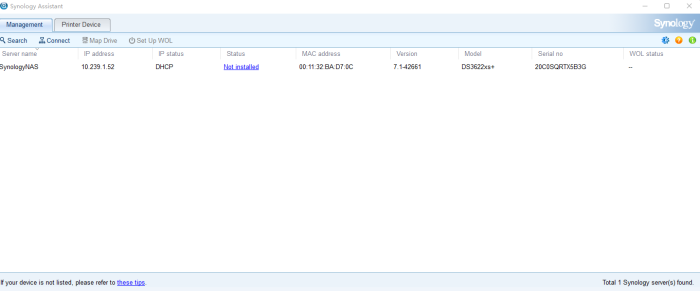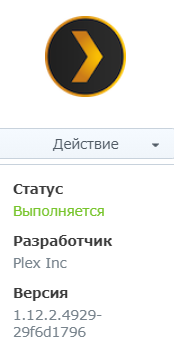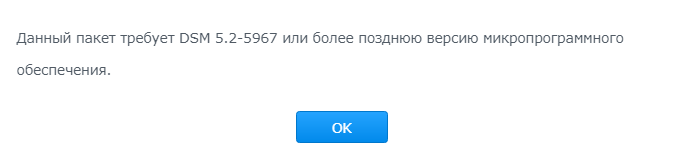Search the Community
Showing results for 'Z370M Pro4'.
-
Install Loop DSM 7.1
kk xu replied to gcat's topic in General Installation Questions/Discussions (non-hardware specific)
not same hadwares CPU intel 8500k motherboard asrock z390m-pro4 ethernet: broadcom 2x1gbe ethernet card 1 aqc107 card (msi superklan 10g) (new add) 1 211-v come with motherboard 4X5tb install in motherboard sata ports 2X3TB installed in jmb585 sata pcie card 2x 512GB with nvme SSD recentlly i have update it from DSM6.2 and upgrade it to DS3622xs+7.1.0-42661 successfully. in the DSM control plane I could see the version is DS3622xs+7.1.0-42661-update1 yesterday I bought a 10gbe card (aqc107)and install it in the free pcie lane in my motherboard. but not recegnized in the DSM. So I plan to have a refesh install with it , before I have a fresh isntallation. I removed all the HDD disks but Nvme SSD. add a new disk connect to the port1 SATA and I build the DS3622xs+7.1.0-42661 again with a new USB stick. I didn't find anythig wrong when I build. after the building., I reboot it and I could find a new SynologyNAS in the synology Assistant with the status "Not install" I disconnected the internet to make sure no any auto update when I'm doing install but the issue happen same with @gcat the issue: the status always be "not installed" after rebooting. the PAT file hash PS C:\Users\xukai\Downloads> certutil -hashfile '.\DSM_DS3622xs+_42661 (4).pat' sha256 SHA256 的 .\DSM_DS3622xs+_42661 (4).pat 哈希: 53d0a4f1667288b6e890c4fdc48422557ff26ea8a2caede0955c5f45b560cccd Thanks for your help. @rojoone2 build log -
ASRock J3455-ITX загрузка ...
agarin replied to use-nas's topic in Аппаратное обеспечение и совместимость
Пробовал разные, биос от рабочей машины MB Gigabyte H410 H и первого попавшегося Asrock B450M Pro4, все прекрасно извлекает, а от J3455m ни в какую, так же попробовал биосы от ASRock J3455-ITX и GIGABYTE GA-J3455N-D3H, AMISetup_IFR_v0_1 ничего не делает, только просит нажать любую клавишу, может есть еще какой нить конфиг специфический, для 3455? -
Hi, I want to buy a RAID Controller for my NAS (MB AORUS Z370M-ITX/AC). I want to build RAID 6 and my MB doesn't support it. What should I know about RAID Controllers and XPenology? Which one will work? Thanks a lot!
-
Hardware: i5-8400 with Asrock Z370M-ITX/ac OS: PVE 7.2-4 DSM: ds918p-7.1.0-42661 Extentions: jumkey.acpid2 redpill-boot-wait redpill-misc thethorgroup.boot-wait thethorgroup.virtio vm.conf agent: 1 boot: order=usb0 cores: 2 cpu: host hostpci0: 0000:00:17.0 hostpci1: 0000:00:02 memory: 8192 meta: creation-qemu=6.2.0,ctime=1654246117 name: srv-dsm net0: virtio=xxxxxx,bridge=vmbr0 net1: virtio=xxxxxx,bridge=vmbr0,link_down=1 numa: 0 onboot: 1 ostype: l26 serial0: socket smbios1: uuid=xxxxxx sockets: 1 startup: order=2 tablet: 0 usb0: host=0781:5571,usb3=1 vga: std vmgenid: xxxxxx [ OK ] Started Synology Default TLS Profile. [ OK ] Found device /dev/synoboot2. [ OK ] Reached target Synology synoboot2 done. [FAILED] Failed to start DSM Boot Health Check. See "systemctl status selfcheck_bootHealth.service" for details. [ 38.512004] NMI backtrace for cpu 0 [ 38.512004] CPU: 0 PID: 9 Comm: migration/0 Tainted: P OE 4.4.180+ #42661 [ 38.512004] Hardware name: QEMU Standard PC (i440FX + PIIX, 1996), BIOS rel-1.15.0-0-g2dd4b9b3f840-prebuilt.qemu.org 04/01/2014 [ 38.512004] task: ffff880234926e00 ti: ffff880234980000 task.ti: ffff880234980000 [ 38.512004] RIP: 0010:[<ffffffff81311f41>] [<ffffffff81311f41>] fill_window+0x211/0x490 [ 38.512004] RSP: 0018:ffff880234983b60 EFLAGS: 00000287 [ 38.512004] RAX: 00000000006b46ec RBX: 00000000000d6e58 RCX: 0000000000bbe5f3 [ 38.512004] RDX: 0000000000d6cd98 RSI: 0000000000a1024a RDI: 000000000086229d [ 38.512004] RBP: ffff880234983c10 R08: 00000000000d7254 R09: 00000000000d7056 [ 38.512004] R10: 000000005a7271b9 R11: ffffc90020000c90 R12: 00000000001ad7b5 [ 38.512004] R13: 00000000001ad3b9 R14: 00000000000000ff R15: 00000000000d7452 [ 38.512004] FS: 0000000000000000(0000) GS:ffff88023dc00000(0000) knlGS:0000000000000000 [ 38.512004] CS: 0010 DS: 0000 ES: 0000 CR0: 0000000080050033 [ 38.512004] CR2: 000056334481a288 CR3: 000000022bec9000 CR4: 00000000003606f0 [ 38.512004] Stack: [ 38.512004] 0000000000008000 ffffffffffff0000 0000000000010000 ffff880036a00000 [ 38.512004] 0000000036a00b88 ffff880234983ca0 0000000000001000 0000100000008000 [ 38.512004] ffff880036a01748 ffffc90020000000 00000ff000001000 00000000000d6b5b [ 38.512004] Call Trace: [ 38.512004] [<ffffffff81312362>] deflate_slow+0x132/0x420 [ 38.512004] [<ffffffff81312eb8>] zlib_deflate+0xb8/0x400 [ 38.512004] [<ffffffffa06281e4>] i915_error_object_create+0x234/0x400 [i915] [ 38.512004] [<ffffffffa062953a>] capture+0xd8a/0x17d0 [i915] [ 38.512004] [<ffffffff810d52d2>] multi_cpu_stop+0x62/0xc0 [ 38.512004] [<ffffffff810d5270>] ? cpu_stop_init_done+0x30/0x30 [ 38.512004] [<ffffffff810d5500>] cpu_stopper_thread+0x80/0x110 [ 38.512004] [<ffffffff81073a63>] ? finish_task_switch+0x143/0x2a0 [ 38.512004] [<ffffffff815776e1>] ? __schedule+0x2e1/0x840 [ 38.512004] [<ffffffff81071650>] ? sort_range+0x20/0x20 [ 38.512004] [<ffffffff81071719>] smpboot_thread_fn+0xc9/0x170 [ 38.512004] [<ffffffff8106e9f5>] kthread+0xd5/0xf0 [ 38.512004] [<ffffffff8106e920>] ? kthread_worker_fn+0x160/0x160 [ 38.512004] [<ffffffff8157ba2f>] ret_from_fork+0x3f/0x80 [ 38.512004] [<ffffffff8106e920>] ? kthread_worker_fn+0x160/0x160 [ 38.512004] Code: 83 f8 0f 89 75 cc 0f 86 8e 01 00 00 8d 42 f0 89 45 a4 c1 e8 04 89 45 c8 48 83 c0 01 48 c1 e0 04 4c 01 d8 48 89 45 d0 45 0f b6 33 <4d> 8d 5b 10 45 0f b6 6b f4 4c 89 f0 4c 01 f8 4c 89 ee 45 0f b6 [ 38.134055] NMI watchdog: Watchdog detected hard LOCKUP on cpu 1dModules linked in: i915(E+) drm_kms_helper(E) syscopyarea sysfillrect sysimgblt fb_sys_fops cfbfillrect cfbcopyarea cfbimgblt drm(E) drm_panel_orientation_quirks iosf_mbi(E) fb(E) fbdev video(E) backlight(E) button uhci_hcd ehci_pci ehci_hcd r8168(O) i2c_algo_bit(E) igb(O) zram e1000e(O) sg dm_snapshot dm_bufio crc_itu_t crc_ccitt psnap p8022 llc hfsplus md4 hmac sit tunnel4 flashcache_syno(O) flashcache(O) syno_flashcache_control(O) dm_mod arc4 crc32c_intel cryptd ecb aes_x86_64 authenc des_generic ansi_cprng cts md5 cbc cpufreq_powersave cpufreq_performance processor cpufreq_stats vxlan ip6_udp_tunnel udp_tunnel ip_tunnel openvswitch gre nf_defrag_ipv6 ipv6 nf_conntrack loop sha256_generic synorbd(O) synofsbd(O) etxhci_hcd virtio_scsi(OE) virtio_net(OE) virtio_blk(OE) virtio_pci(OE) virtio_mmio(OE) virtio_ring(OE) virtio(OE) usb_storage xhci_pci xhci_hcd usbcore usb_common redpill(OE) [last unloaded: apollolake_synobios[ 38.512004] CPU: 1 PID: 12 Comm: migration/1 Tainted: P OE 4.4.180+ #42661 [ 38.512004] Hardware name: QEMU Standard PC (i440FX + PIIX, 1996), BIOS rel-1.15.0-0-g2dd4b9b3f840-prebuilt.qemu.org 04/01/2014 [ 38.512004] task: ffff88023498a940 ti: ffff880234998000 task.ti: ffff880234998000 [ 38.512004] RIP: 0010:[<ffffffff810d52ac>] [<ffffffff810d52ac>] multi_cpu_stop+0x3c/0xc0 [ 38.512004] RSP: 0018:ffff88023499bda8 EFLAGS: 00000046 [ 38.512004] RAX: 0000000000000000 RBX: 0000000000000003 RCX: 0000000000000002 [ 38.512004] RDX: 0000000000000003 RSI: 0000000000000002 RDI: ffffffff818d3940 [ 38.512004] RBP: ffff88023499bdd0 R08: ffff880234998000 R09: 0000000000000001 [ 38.512004] R10: 0000000000000000 R11: 000000000051023f R12: ffff880234a1fb48 [ 38.512004] R13: 0000000000000286 R14: ffff880234a1fb6c R15: ffff880234a1fa00 [ 38.512004] FS: 0000000000000000(0000) GS:ffff88023dd00000(0000) knlGS:0000000000000000 [ 38.512004] CS: 0010 DS: 0000 ES: 0000 CR0: 0000000080050033 [ 38.512004] CR2: 000055c9b405c288 CR3: 00000002331a9000 CR4: 00000000003606f0 [ 38.512004] Stack: [ 38.512004] ffff88023dd12840 ffff880234a1fb48 ffffffff810d5270 ffff88023dd12850 [ 38.512004] ffff880234a1fac8 ffff88023499be90 ffffffff810d5500 ffff88023dd12848 [ 38.512004] ffff88023dd16300 ffff88023498a940 ffff88023499be30 ffffffff81073a63 [ 38.512004] Call Trace: [ 38.512004] [<ffffffff810d5270>] ? cpu_stop_init_done+0x30/0x30 [ 38.512004] [<ffffffff810d5500>] cpu_stopper_thread+0x80/0x110 [ 38.512004] [<ffffffff81073a63>] ? finish_task_switch+0x143/0x2a0 [ 38.512004] [<ffffffff815776e1>] ? __schedule+0x2e1/0x840 [ 38.512004] [<ffffffff81071650>] ? sort_range+0x20/0x20 [ 38.512004] [<ffffffff81071719>] smpboot_thread_fn+0xc9/0x170 [ 38.512004] [<ffffffff8106e9f5>] kthread+0xd5/0xf0 [ 38.512004] [<ffffffff8106e920>] ? kthread_worker_fn+0x160/0x160 [ 38.512004] [<ffffffff8157ba2f>] ret_from_fork+0x3f/0x80 [ 38.512004] [<ffffffff8106e920>] ? kthread_worker_fn+0x160/0x160 [ 38.512004] Code: 8b 1d 89 7e f3 7e 9c 41 5d 48 8b 47 18 48 85 c0 74 78 8d 1b 48 0f a3 18 19 db 85 db 41 0f 95 c7 4d 8d 74 24 24 31 c0 31 d2 f3 90 <41> 8b 5c 24 20 39 d3 74 f5 83 fb 02 74 4e 83 fb 03 75 13 45 84 [ 38.512004] Sending NMI to other CPUs: [ 38.512004] Kernel panic - not syncing: Hard LOCKUP [ 38.512004] CPU: 1 PID: 12 Comm: migration/1 Tainted: P OE 4.4.180+ #42661 [ 38.512004] Hardware name: QEMU Standard PC (i440FX + PIIX, 1996), BIOS rel-1.15.0-0-g2dd4b9b3f840-prebuilt.qemu.org 04/01/2014 [ 38.512004] 0000000000000000 ffff88023dd08b50 ffffffff812f293d ffffffff81719e3e [ 38.512004] ffff88023dd08c80 ffff88023dd08bc8 ffffffff811282e6 0000000000000008 [ 38.512004] ffff88023dd08bd8 ffff88023dd08b78 ffff88023dd08ba0 0000000000000008 [ 38.512004] Call Trace: [ 38.512004] <NMI> [<ffffffff812f293d>] dump_stack+0x4d/0x70 [ 38.512004] [<ffffffff811282e6>] panic+0xc7/0x21f [ 38.512004] [<ffffffff8112e8f1>] watchdog_overflow_callback.cold.8+0x67/0x7b [ 38.512004] [<ffffffff81122148>] __perf_event_overflow+0x98/0x1e0 [ 38.512004] [<ffffffff81122cd4>] perf_event_overflow+0x14/0x20 [ 38.512004] [<ffffffff8101e227>] intel_pmu_handle_irq+0x207/0x400 [ 38.512004] [<ffffffff8101697d>] perf_event_nmi_handler+0x2d/0x50 [ 38.512004] [<ffffffff81008289>] nmi_handle+0x59/0x130 [ 38.512004] [<ffffffff81008815>] default_do_nmi+0x45/0xe0 [ 38.512004] [<ffffffff810089b0>] do_nmi+0x100/0x160 [ 38.512004] [<ffffffff8157d893>] end_repeat_nmi+0x8a/0x92 [ 38.512004] [<ffffffff810d52ac>] ? multi_cpu_stop+0x3c/0xc0 [ 38.512004] [<ffffffff810d52ac>] ? multi_cpu_stop+0x3c/0xc0 [ 38.512004] [<ffffffff810d52ac>] ? multi_cpu_stop+0x3c/0xc0 [ 38.512004] <<EOE>> [<ffffffff810d5270>] ? cpu_stop_init_done+0x30/0x30 [ 38.512004] [<ffffffff810d5500>] cpu_stopper_thread+0x80/0x110 [ 38.512004] [<ffffffff81073a63>] ? finish_task_switch+0x143/0x2a0 [ 38.512004] [<ffffffff815776e1>] ? __schedule+0x2e1/0x840 [ 38.512004] [<ffffffff81071650>] ? sort_range+0x20/0x20 [ 38.512004] [<ffffffff81071719>] smpboot_thread_fn+0xc9/0x170 [ 38.512004] [<ffffffff8106e9f5>] kthread+0xd5/0xf0 [ 38.512004] [<ffffffff8106e920>] ? kthread_worker_fn+0x160/0x160 [ 38.512004] [<ffffffff8157ba2f>] ret_from_fork+0x3f/0x80 [ 38.512004] [<ffffffff8106e920>] ? kthread_worker_fn+0x160/0x160 [ 38.512004] Kernel Offset: disabled [ 38.512004] ---[ end Kernel panic - not syncing: Hard LOCKUP
-
- Outcome of the update: SUCCESSFUL - DSM version prior update: DSM 6.2.3-25426-2 - Loader version and model: RedPill TinyCore V.04.6 DS3615xs DSM-7.1.0-42661 - Using custom extra.lzma: NO - Installation type: Bare-metal on ASRock Z390M Pro4 - i5-9500 - 32 GB Corsair Vengeance LPX - S. 860 EVO 250GB - RAID Mirror Seagate IronWolf 3TB - Additional comments: Use official Synology .pat file from https://archive.synology.com/download/Os/DSM
-
- Outcome of the update: SUCCESSFUL - DSM version prior update: RedPill DS918+ v7.0.1-42218 - Loader version and model: RedPill DS918+ v7.1-42661 - Using custom extra.lzma: NO - Installation type: BAREMETAL - GigaByte Z370M DS3H - i3-8100 - HP NC360T NIC - Additional comments: no problem sata port Map, with 9 disks, but AME pakage doesn't work anymore on dsm 7.1
-
- Outcome of the update: SUCCESSFUL - DSM version prior update: DSM 6.2.2-24922-3 - Loader version and model: RedPill DS918+ v7.0.1-42218 - Using custom extra.lzma: NO - Installation type: BAREMETAL - GigaByte Z370M DS3H - i3-8100 - HP NC360T NIC - Additional comments: no problem sata port Map, with 9 disks
-
- Outcome of the update: SUCCESSFUL - DSM version prior update: Fresh Install - Loader version and model: Tinycore RedPill DS918+ v7.0.1-42218 - Installation type: ASRock Z170 Pro4 - qqls - 40GB Ram - Using custom extra.lzma: NO - Additional comments: Proxmox 7.01-2 main machine - Transcoding: working (i915 driver taken from extra918plus_v0.13.8) - Snapshot: not working
-
When I tried install dsm 6.2.3 u3 via juns 1.04 loader, integrated i219v not be working...., It's work after using your extra lzma build... But in my ASRock z370m itx-ac with built-in 2 nic (i219v and 211t) two nic worked from the box.... I don't know why))) but in Asus I must be use your extra lzma pack)
-
- Outcome of the update: SUCCESSFUL - DSM version prior update: DSM 6.2.3-25426 Update2 - Loader version and model: Jun's Loader v1.03b - DS3615XS - Using custom extra.lzma: NO - Installation type: BAREMETAL - ASRock Z370M Pro4 | i3 8100 - Additional comments: for more information about my hardware have a look at my MainNAS signature
-
- Outcome of the update: SUCCESSFUL - DSM version prior update: DSM 6.2.3-2 - Loader version and model: Jun's v1.04b - DS918+ - Using custom extra.lzma: YES (v0.11 for 6.23 by IG-88) - Installation type: BAREMETAL - ASROCK Z370M PRO4 - i5-8600k - Giga PHY Intel® I219V - Additional comments: Reboot, HW transcode is still working in Plex and Jellyfin.
-
Asus B460M-A Motherboard only works with 918+ ?
smileyworld replied to smoothmove's topic in DSM 6.x
I've been able to get an intel 10400t CPU and ASRock H410M-ITX/ac motherboard up and running in combination with the 1.03b DS3615xs loader, however DSM recognizes only 8 cores. I've read somewhere that this is the limit DS3615xs but I am not quite sure if this is the reason. The geekbench result is also comparable low (My system got 3700 points whereas other 10400t users have more than 4500 Geekbench 5 multi score) Interestingly the onboard NIC Intel-219V wasn't recognized by DSM, but it is working perfectly on my main NAS (ASRock Z370M Pro4). Any ideas why the onboard NIC work on the second mainboard and doesn't on the ASRock H410M-ITX/ac? -
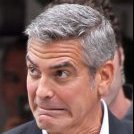
Безопасный апдейт с DSM 5.2 - 5592 Update 4 ( DS3615xs ) (+)
MIKE MC replied to MIKE MC's topic in Програмное обеспечение
AsRock H77 Pro4-M + Intel Core i3-4130 Вообще понадобилось для нового PLEX : сейчас установлен 1.12.2 (скр.1) А новые ТВ требуют более свежего (1.18.3 и выше), а самый новый (1.25.4) не ставится на 5.2 5592 (скр.2) Попробовал 1.18.5 - этот вообще DSM 6.0 требует... -
legacy mode is no longer available on the latest motherboards. (B460 Pro4 for example). This is my problem at the time
-
RedPill - the new loader for 6.2.4 - Discussion
loveburn replied to ThorGroup's topic in Developer Discussion Room
Hello guy's i Install DSM 7.0/1 42218 on baremetal config (actualy i am try to update from 6.2.3 ds918_, but the system partition has been formated) Asrock z370M-ITX AC CPU: Intel Core i3 8100 RAM 16GB DDR4 2666 6xHDD+1xM2 2x GBE ......................................................................... So after building redpill all work's perfectly (HBA trascoding, power mgt e.t.c) but in Storage manager can view only 4x HDD but the system detects all storages... like on photo bellow... so question is @Can i extend the drives info ? or it's normaly for 918+??? best regards.... -
- Outcome of the update: SUCCESSFUL - DSM version prior update: DSM 6.2.3 - Loader version and model: Jun's v1.04b - DS918+ - Using custom extra.lzma: YES (v0.11 for 6.23 by IG-88) - Installation type: BAREMETAL - ASROCK Z370M PRO4 - i5-8600k - Giga PHY Intel® I219V - Additional comments: reboot, HW transcode is still working in Plex and Jellyfin.
-
- Outcome of the update: SUCCESSFUL - DSM version prior update: DSM 6.2.2-6 - Loader version and model: Jun's v1.04b - DS918+ ( use zImage and rd.gd - Using custom extra.lzma: YES (v0.11 for 6.23 by IG-88) - Installation type: BAREMETAL - ASROCK Z370M PRO4 - i5-8600k - Giga PHY Intel® I219V - Additional comments: HW transcode is still working in Plex and Jellyfin.- I loaded in the loader 1.04 the zImage and rd.gd files from the DSM_DS918+_25426.pat archive. - After update i'm execute rm -rf /usr/lib/modules/update/* and reboot.
-

DSM 6.2.2-24922 Update 6 - Re-released March 24
Guest replied to Polanskiman's topic in DSM Updates Reporting
- Outcome of the update: SUCCESSFUL - DSM version prior update: DSM 6.2.2-24922-5 - Loader version and model: Jun's Loader v1.04b DS918+ - Using custom extra.lzma: NO - Installation type: BAREMETAL - ASROCK Z370M PRO4 - i5-8600k - Giga PHY Intel® I219V - Additional comments: Reboot required -
I use an ASRock Z370M Pro4 motherboard (with 6 Sata Ports) and a LSI SAS 9211-8i (IT) host bus adapter (8 ports), which gives me 14 drives in total as well. You could go for two LSI SAS 9211-8i hba's in IT mode or search for another hba. Here's an extreme case you might want to look at
-
Hi all Sorry total noob here, I am trying to make a new NAS system, I have had luck in the past and have made a success NAS with jun1.04b loader 918+ and have had no dramas with it at all with the hardware I had at the time. But this time I can't get past the findmysynology step and I think it is because of the Intel ethernet I219-V controller am I right? Anyway these are my Specs and steps I get up to in the setup Project Name = Backup Snology NAS 1. MB = ASRock B560 Pro4 - Chipset B560 2. RAM = 16GB DDR4 2666MHZ 3. CPU = Intel i5 10400 (BX8070110400) 2.9GHZ up to 4.3GHZ 12M Cache LGA1200 Comet Lake 4. LAN = - Gigabit LAN 10/100/1000 Mb/s,- Giga PHY Intel® I219V 5. SSD = Kingston 128GB (For OS) 6. NAS HDD = None yet but will be Seagate Red 8TB 7. NAS install = Baremetal Jun loader 1.04b for 918+ I go through the install process of making a SD Boot device of following guides of modifying the grup file put in the SN and MAC Address on the first partition. On the second partition I replace the old extra and extra2 files with version 0.13.3 files. I don't know what to do with this new CPU file I dont understand where and how it is supposed to go but I believe it my CPU would be a Gen10 low end CPU? anyway I haven't don anything with that. I save and burn the image the loader loads and I select the Baremetal option it progresses to the next screen but I am unable to find it in the findmysynology app. If it is the onboard nic which nic should I get for my MB? Any help would be great Cheers and stay safe
-
- Outcome of the update: SUCCESSFUL - DSM version prior update: DSM 6.2.2-24922-4 - Loader version and model: Jun's Loader v1.04b DS918+ - Using custom extra.lzma: NO - Installation type: BAREMETAL - ASROCK Z370M PRO4 - i5-8600k - Giga PHY Intel® I219V - Additional comments: Reboot required
-
Hi i have running fine with LSI LSI 9207-8i and a 2 port 1G card. But recently I changed the network card to a X550-T2 10G card, it caused the LSI crashed or not detected. If both are in, my hdd and volume will not show. but the 10G interfaces all ok. If I removed the 10G card, the LSI is ok. If I run the synology on top of esxi 6.7 I can detected both card. But after i passthru them, the LSI will crashed after sometime and become not passthru again. I changed to run bare metal, as long as the X550 card is in, my volume cant be detected, I only managed to get it detected once but after reboot is gone again. Any idea? how should I troubleshoot this? - DSM version prior update: DSM 6.2.2 - Loader version and model: v1.04b - 918+ - Using custom extra.lzma: NO - Installation type: BAREMETAL - mb: asrock z370m pro4 cpu: i7-8700 LSI 9207-8i X550-T2 network card Additional comments: volume not detected, LSI not working after change to X550-T2.
- 264 replies
-
- trancoding
- 1.04b
-
(and 1 more)
Tagged with:
-
Outcome of the update: SUCCESSFUL - DSM version prior update: DSM 6.2.2-24922-update 3 - Loader version and model: JUN'S LOADER v1.03b - DS3615xs - Using custom extra.lzma: NO - Installation type: BAREMETAL - ASRock Z370M Pro4 / i3 8100 / LSI SAS 9211-8i (IT) / Intel X540-T2 dual 10 GBit NIC - Additional comments: REBOOT REQUIRED
-
- Outcome of the update: SUCCESSFUL - DSM version prior update: DSM 6.2.2-24922-3 - Loader version and model: Jun's Loader v1.04b DS918+ - Using custom extra.lzma: NO - Installation type: BAREMETAL - ASROCK Z370M PRO4 - i5-8600k - Giga PHY Intel® I219V - Additional comments: Reboot required
-
actually i'm looking to another cpu cause i found out that is not supported in the list i3-8100 with Asrock B365M Pro4