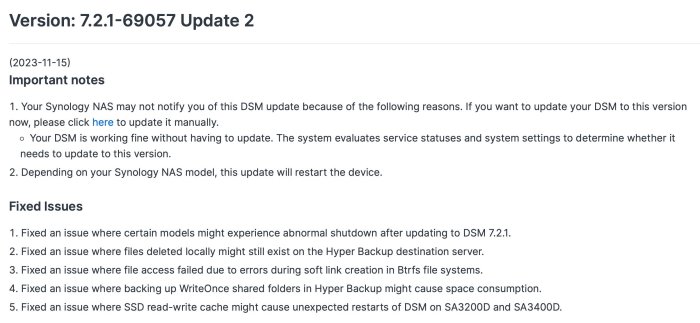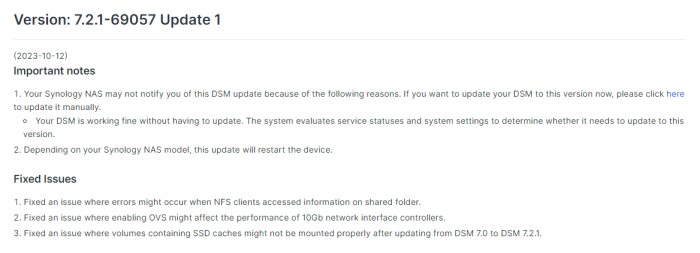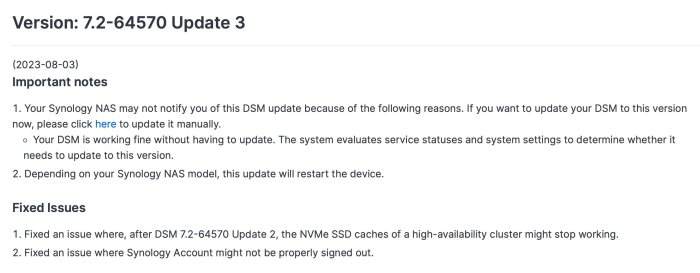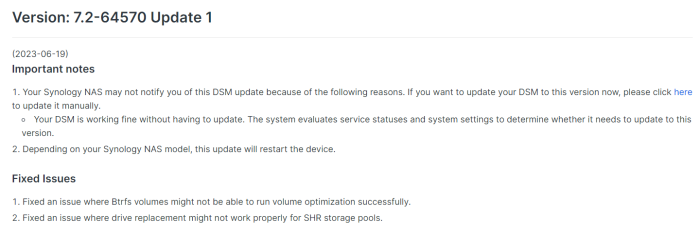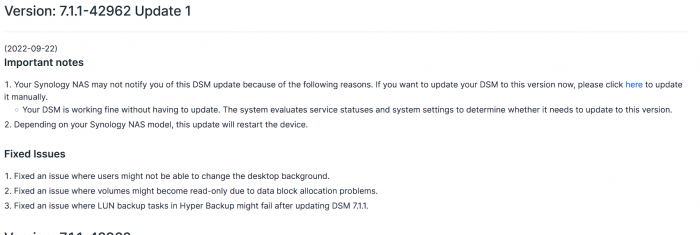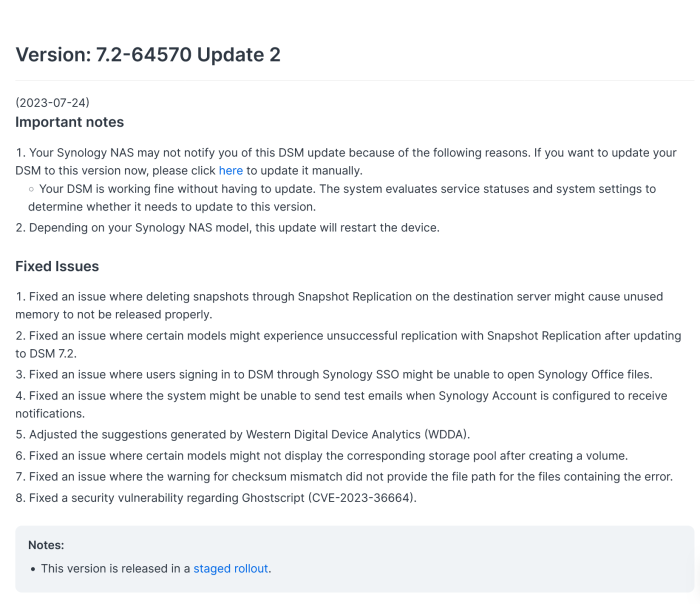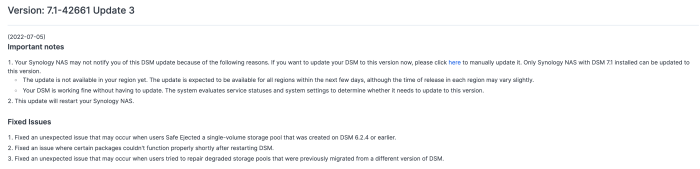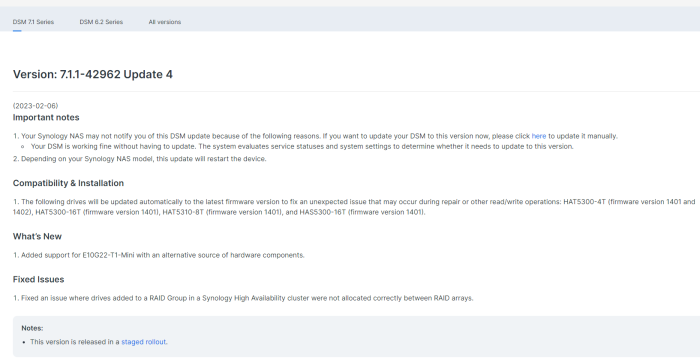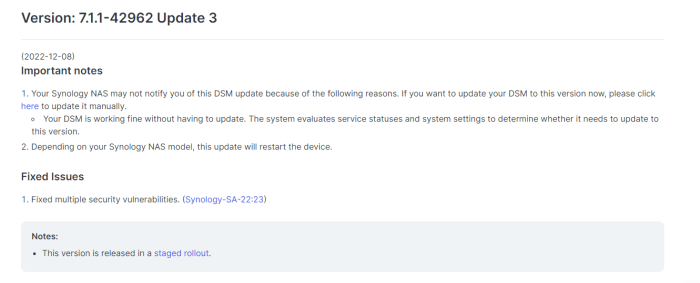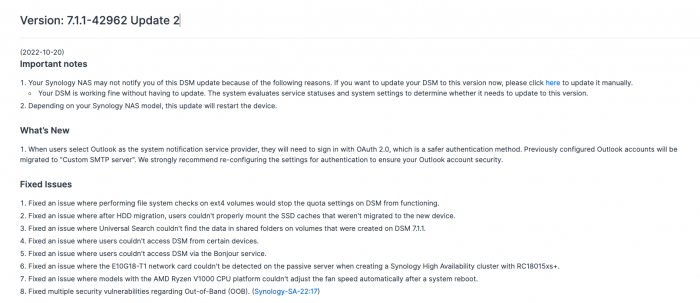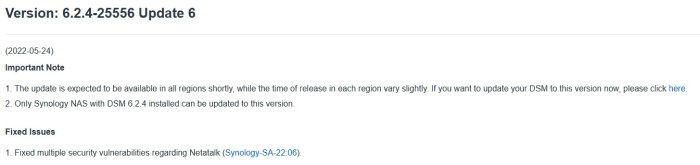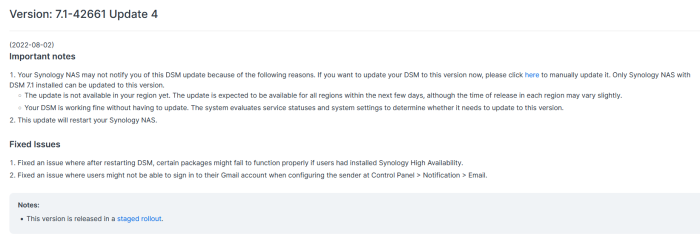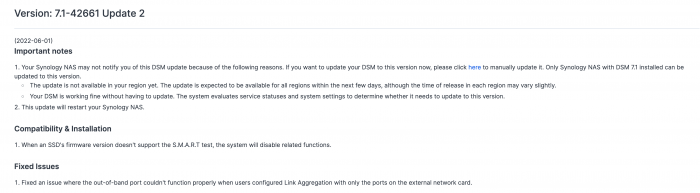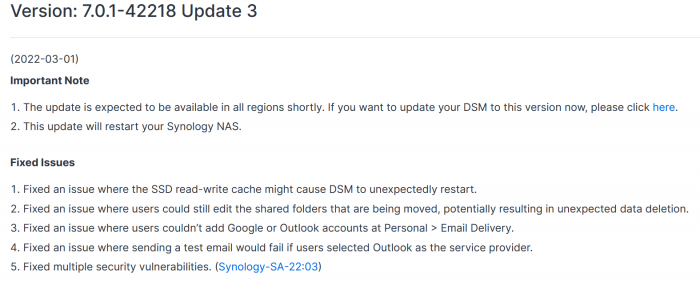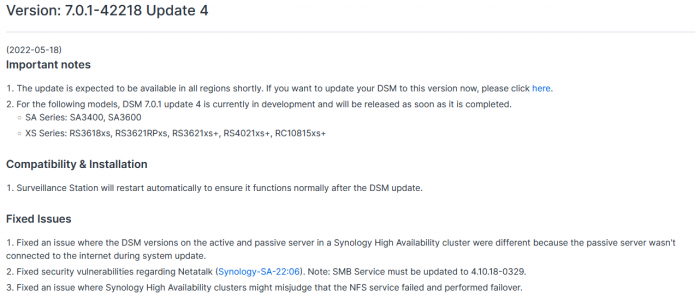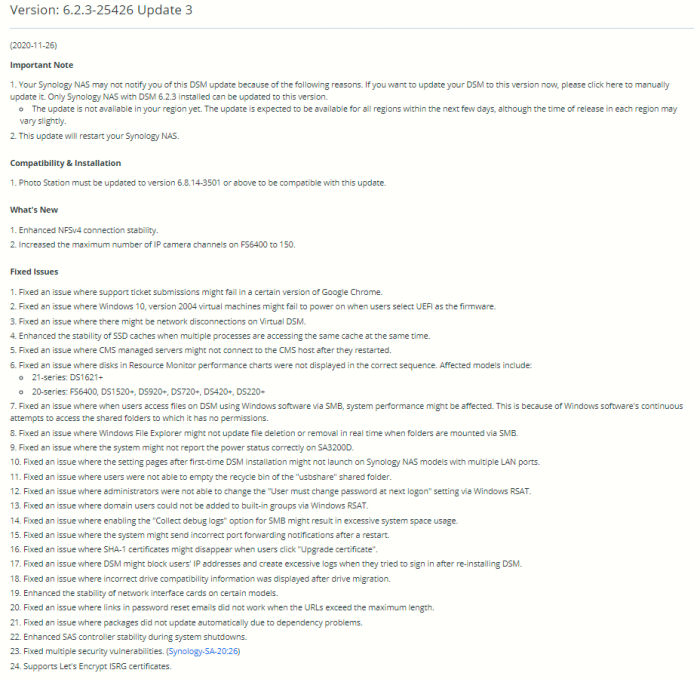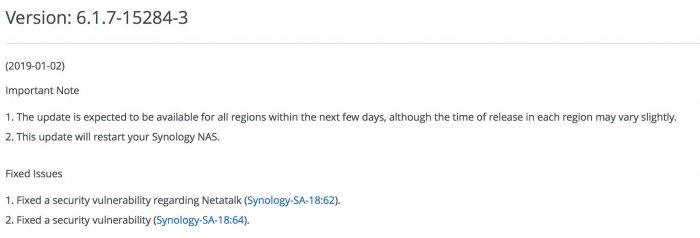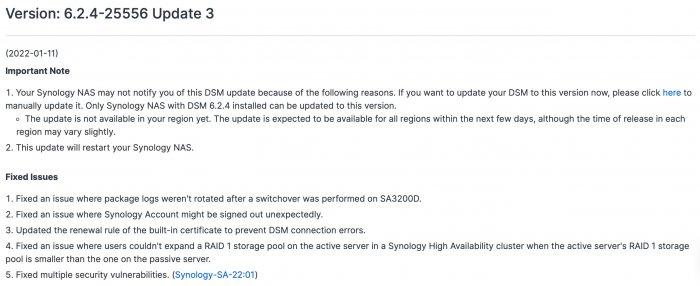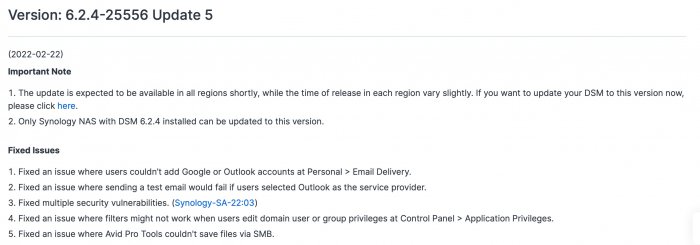Search the Community
Showing results for tags 'critical update'.
-
-
-
-
-
-
-
-
-
-
-
The same tried to update from 7.1-42661-1 to 7.1-42661-2 and the same recovery. Guys explain me a newbie how to update the boot loader? When I booted from USB flash drive to install it was all clear, I booted TCRP, did everything according to the instructions and then system reboot and installation went on, well, how do I update TCRP when I boot from USB flash drive with a Synology installed I just have a couple lines of black and white and that's it?
-
-
-
-
-
-
-
-
-
-
-
-
-
-
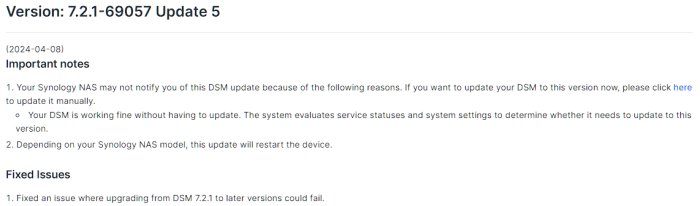
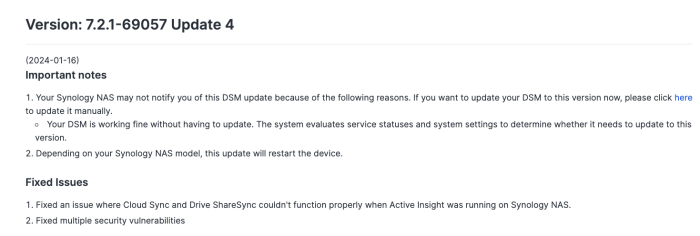
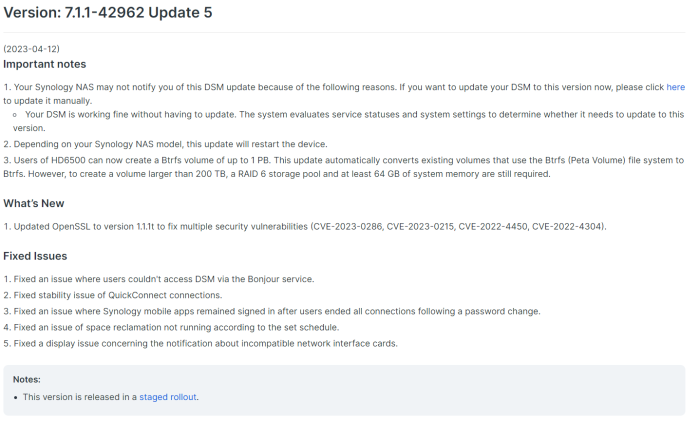
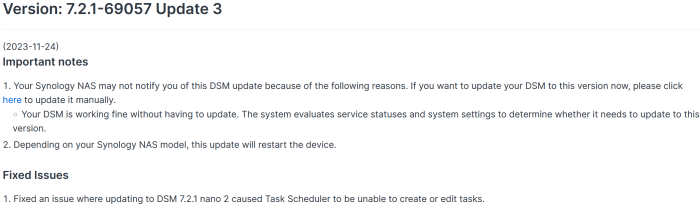
.jpg.99a8f246b1a850bda3622c700e1e0edb.thumb.jpg.fd2bdf5f144ea2d4502bb4ea09582fef.jpg)