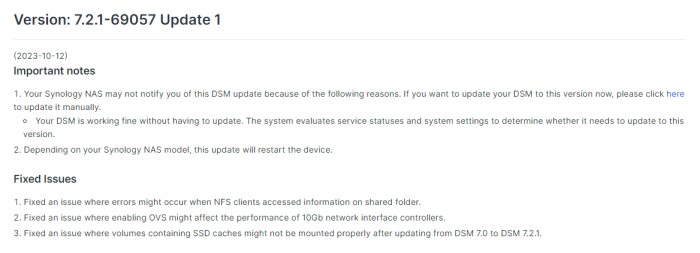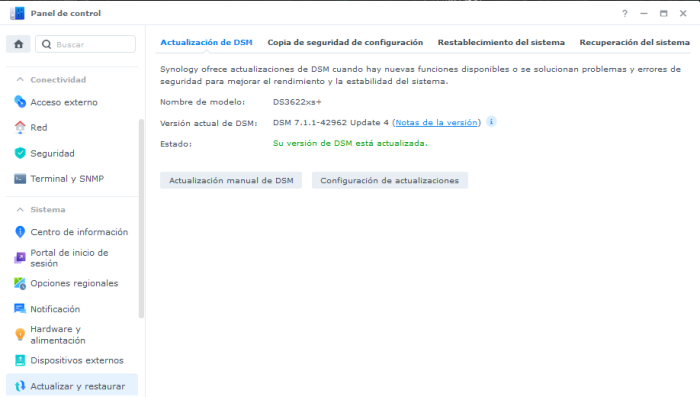-
Posts
23 -
Joined
-
Last visited
Recent Profile Visitors
The recent visitors block is disabled and is not being shown to other users.
Flautista1988's Achievements

Junior Member (2/7)
2
Reputation
-
To those who have had problems with Realtek network cards. Have you tried booting the computer by EFI/UEFI? Booting with UEFI, everything is now working like a charm
-
Ok, in RR, DSM installation is fine and successful, but in ARC, the loader config menu boot fine, and i can config the loader fine. But when loader boot to DSM, the network card did not respond, no appear in wnetwatcher, no ping, nothing. My network card is onboard realtek R8168. In ARC if config a DS923+ the loader boot successful, and works fine 😶
-
Thank you very much, @wjz304 your work was amazing, I hope you will eventually continue with this project. So i tried ARC but the ethernet card doesn't work once the DSM Kernel boots, this in models like the 3622xs+ or 1823+ unlike RR that did it normally, I have an ethernet card RTL8168 which with RR worked well, with ARC it didn't. except in models like DS3617xs or DS923+ worked well. I hope that in this sense ARC can work better in next releases
-
Outcome of the update: SUCCESSFUL - DSM version prior update: DSM 7.2.1-69057 Update 2/ DS3622xs+ / RR Loader - Loader version and model: ARC 23.11.30 / DS923+ Real S/N - Using custom extra.lzma: NO - Installation type: BAREMETAL (Intel Core I5 4460 @ 3.20Ghz. MB: Asus H81M-K. RAM: 12GB DDR3 (1x 8GB Adata 1x 4GB Adata). Storage; 8 Tb SATA Storage) Real M/B MAC Address - Additional comments: N/A
-

Inatalar Synology en PC version DS3615xs 6.1 Jun's Mod V1.02b
Flautista1988 replied to KEPA27's topic in SPANISH
Lo mejor y para la fecha creo que ya lo hiciste, es que uses alguno de los cargadores de "nueva generación" como lo es ARPL i18n que además son muy amigables y soportan muy bien las nuevas versiones de DSM -
Si conoces la ip y esta es fija, no necesitas del serial y mac de tu antiguo equipo
-
Outcome of the update: SUCCESSFUL - DSM version prior update: DSM 7.2.1-69057 - Loader version and model: ARPL-i18n v23.9.7 / DS3622xs+ Real S/N - Using custom extra.lzma: NO - Installation type: BAREMETAL (Intel Core I5 4460 @ 3.20Ghz. MB: Asus H81M-K. RAM: 12GB DDR3 (1x 8GB Adata 1x 4GB Adata). Storage; 8 Tb SATA Storage) Real M/B MAC Address - Additional comments: Updated via DSFinder on Android device. All works fine.
-
Flautista1988 started following DSM 7.2-64570 Update 1 and DSM 7.2.1-69057 Update 1
-
-
- Outcome of the update: FAILED on DS3622xs+ SUCCESSFUL but changed by DS923+ - DSM version prior update: DSM 7.2 64570 Update 3 (DS3622xs+) - Loader version and model: arpl-i18n v23.8.5 -> v23.9.7 - Using custom extra.lzma: NO - Installation type: BAREMETAL - Additional comments: MAC issue, rebulit flash with DS923+ loader, no data loss and everything works fine.
-
- Outcome of the update: SUCCESSFUL - DSM version prior update: DSM 7.2-64561 ( arpl-i18n 23.5.8) - Loader version and model: DS3622xs+ - arpl-i18n 23.6.3 - Using custom extra.lzma: NO - Installation type: BAREMETAL - Additional comments: USB loader, updated and rebuilded with arpl-i18n 23.6.3 using NAS ip:7681 interface
-
- Outcome of the update: SUCCESSFUL - DSM version prior update: DSM 7.2-64561 ( arpl-i18n 23.5.8) - Loader version and model: DS3622xs+ - arpl-i18n 23.6.3 - Using custom extra.lzma: NO - Installation type: BAREMETAL - Additional comments: USB loader, updated and rebuilded with arpl-i18n 23.6.3 using NAS ip:7681 interface
-
- Outcome of the update: SUCCESSFUL - DSM version prior update: DSM 7.2-64561 ( arpl-i18n 23.5.8) - Loader version and model: DS3622xs+ - arpl-i18n 23.6.3 - Using custom extra.lzma: NO - Installation type: BAREMETAL - Additional comments: USB loader, updated and rebuilded with arpl-i18n 23.6.3 using nasip:7681 interface
-
- Outcome of the update: SUCCESSFUL - DSM version prior update: DSM 7.1.1-42962 Update 5 (ARLP 1.1 b2) - Loader version and model: DS3622xs+ - arpl-i18n 23.5.8 - Using custom extra.lzma: NO - Installation type: BAREMETAL - Additional comments: USB loader, updated and rebuilded with arpl-i18n 23.5.8
-
- Outcome of the update: SUCCESSFUL - DSM version prior update: DSM 7.1.1-42962 Update 4 - Loader version and model: ARPL v1.0-beta1 (DS 3622xs+) - Using custom extra.lzma: NO - Installation type: Baremetal - Additional comments: In DSM, the update was not shown, I installed it manually
-
- Outcome of the update: SUCCESSFUL - DSM version prior update: DS3622xs v7.1.1-42962 update 3 - Loader version and model: Automatic Redpill Loader V1.1-beta1 - Using custom extra.lzma: NO - Installation type: CUSTOM BAREMETAL.