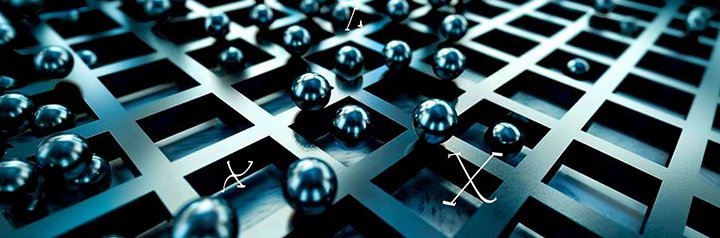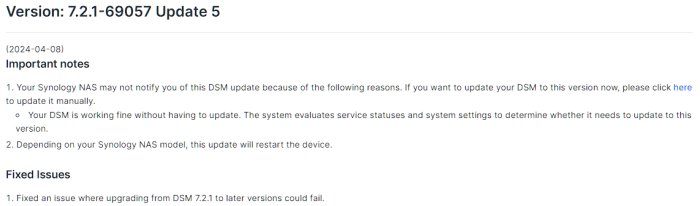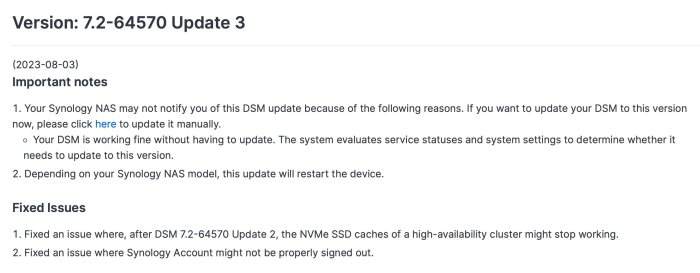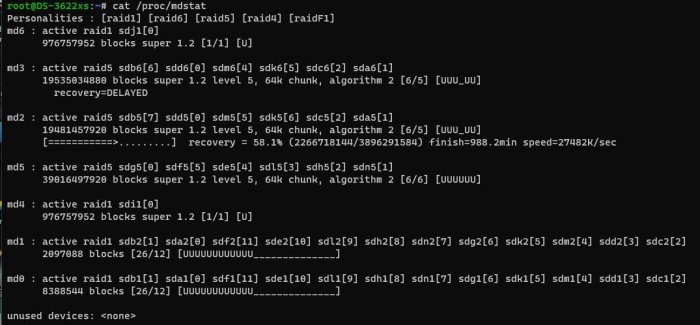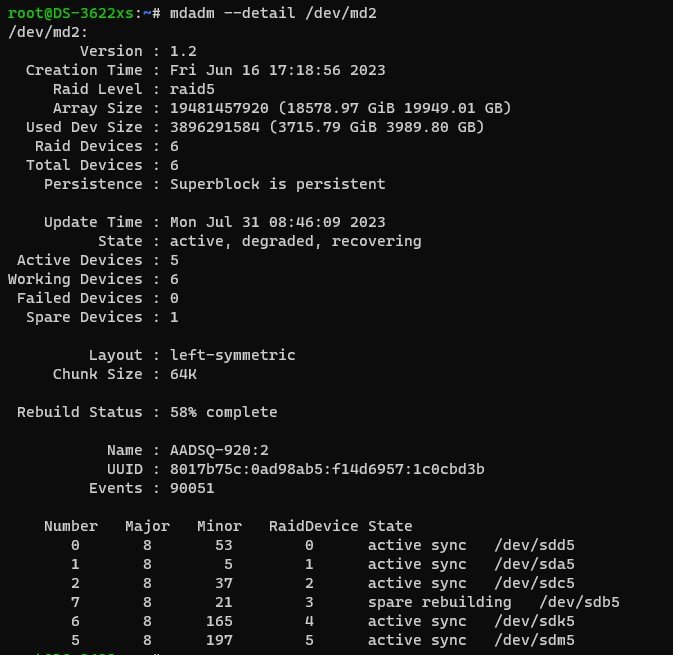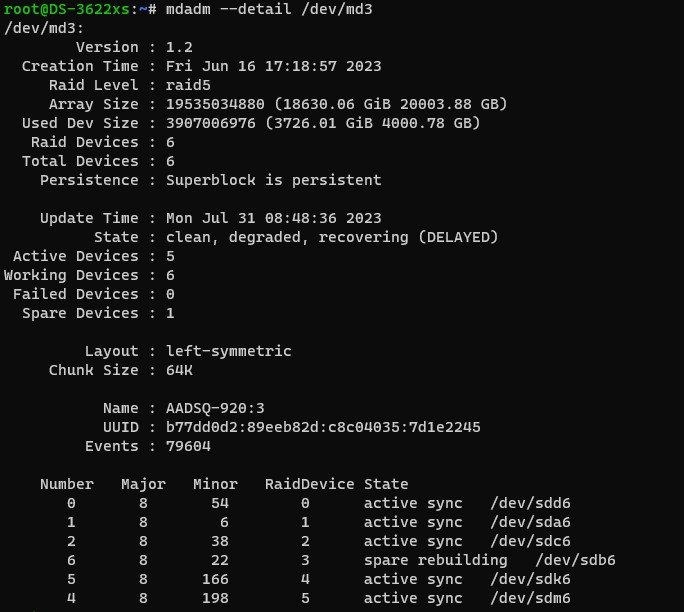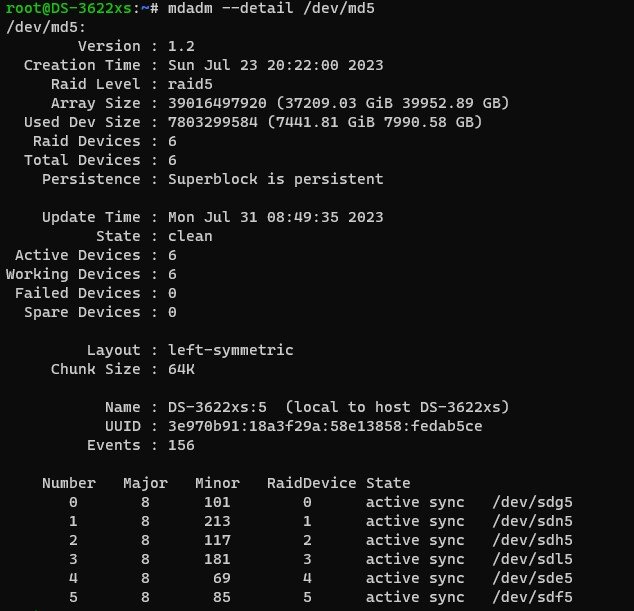-
Posts
15 -
Joined
-
Last visited
Recent Profile Visitors
338 profile views
BootStrap's Achievements

Newbie (1/7)
0
Reputation
-
BootStrap changed their profile photo
-
Post installation, some 3rd party packages failed to launch and package centre hangs up on install / uninstall.
-
Outcome of the update: SUCCESSFUL DSM version prior update: DSM 7.2-69057 update-3 Loader version and model: RR 23.11.10 on / RS3621xs+ Installation type: BAREMETAL – Dell PowerEdge 720xd (Xeon E5 2690 v2) Additional comments: Downloaded and Manual Install. No issues.
-
Outcome of the update: SUCCESSFUL DSM version prior update: DSM 7.2.1-69057 update-3 Loader version and model: RR 23.11.10 on / DS3622xs+ Installation type: BAREMETAL – Dell PowerEdge 720xd (Xeon E5 2690 v2) Additional comments: Downloaded and Manual Install. No issues. Outcome of the update: SUCCESSFUL DSM version prior update: DSM 7.2.1-69057 update-3 Loader version and model: RR 23.11.10 on / RS4021xs+ Installation type: BAREMETAL – Dell PowerEdge 730xd (Xeon E5 2698 v3) Additional comments: Downloaded and Manual Install. Kernel panic twice then booted ok on 3rd try.
-
BootStrap started following RS-4021 with H710 mini in IT mode - enabling ARPL to enumerate SATA drives , DSM 7.2.1-69057 Update 5 , RR / ARPL-i18n Gone? and 2 others
-
-
Went to update rr v23.11.6 to v 23.11.8 to support an update to DSM 7.2-3. Imagine my surprise not finding any releases on Github. There is limited information but it seems developers were targeted and departed. Any thoughts on how to update and carry on would be appreciated. Worried about loosing installation with tons of data.
-
- Outcome of the update: SUCCESSFUL - DSM version prior update: DSM 7.2-64570 update-2 - Loader version and model: ARPL-i18n v23.7.1 / RS3621xs+ - Using custom extra.lzma: NO - Installation type: BAREMETAL - Dell R720xd, 2 x Xeon-2690 v2, 96 GB DDR3, 6x8TB HDD, 6x12TB HDD, 2x1TB SSD - Additional comments: Manual update
-
- Outcome of the update: SUCCESSFUL - DSM version prior update: DSM 7.2-64570 update-1 - Loader version and model: ARPL-i18n v23.7.1 / DS3622xs+ - Using custom extra.lzma: NO - Installation type: BAREMETAL - Dell R720xd, 2 x Xeon-2690 v2, 80 GB DDR3, 12x8TB HDD, 2x1TB SSD - Additional comments: Manual update
-
-
- Outcome of the update: SUCCESSFUL - DSM version prior update: DSM 7.2-64570 update-1 - Loader version and model: ARPL-i18n v23.7.4 / RS3621xs+ - Using custom extra.lzma: NO - Installation type: BAREMETAL - Dell R720xd, dual Xeon E5 2690 v2, 96GB DDR3, 12x8TB HDD, 2 x 1TB SSD - Additional comments: Manual update via DSM GUI (Download corresponding .pat then upload to NAS)
-
- Outcome of the update: SUCCESSFUL - DSM version prior update: DSM 7.2-64570 update-1 - Loader version and model: ARPL-i18n v23.7.4 / RS4021xs - Using custom extra.lzma: NO - Installation type: BAREMETAL - ASUS Z390, i7-8700, 13 X 8TB HDD, 2 X 1TB SSD - Additional comments: Manual update via DSM GUI (Download corresponding .pat then upload to NAS)
-
I transferred a 4 disk volume from a DS-920 and added two disks to make up an SHR volume1 on storage pool 1 in a DS-3622 set up. I also created a second SHR array in volume 2 on storage pool 2. As you can see in the images. Volume 1 has two configured md devices (md2 and md3) using the same 6 disks in two different logical partitions (md2: sda5 sdb5 sdc5 sdd5 sdk5 sdm5 and md3: sda6 sdb6 sdc6 sdd6 sdk6 sdm6). Conversely, volume 2 which was freshly created has one md device using one logical partition on each of 6 disks (md5: sdg5 sdn5 sdh5 sdl5 sde5 sdf5). On two occasions, volume 1 / storage pool 1 have degraded and reported a disk as crashed, while the HDD reports and SMART tests show it as healthy. This behavior is then followed by a report of parition failure on the disk. Here are my questions: 1. Is it normal to have multiple md devices and partitions for a single volume? Why the difference between the volume 1 and volume 2 arrays? 2. Is the configuration of volume 1, the migrated volume, potentially the source of the inconsistent storage pool degradation while the disk is healthy?
-
I have an R720xd running RS4021 using Arpl-i18n-27.3.4 and flashed the H710 mini into IT mode using Fohdeesha's helpful process. Server bios doesn't recognize presence of hard drives and neither does ARPL in the course of building the loader. So while DSM sees the drives, I haven't been able to use sata_remap to get them in a sensible order. Minor incovenience at worst. Does anyone know whether there is a module or driver that can be loaded in the course of ARPL building the loader that would enable it to enumerate the harddrives?
-

Dell R620 install with PERC H710 Mini Raid controller
BootStrap replied to vicrod74's question in General Questions
Thanks for sharing. Given the guidance on not hijacking others's questions, will post a new one.