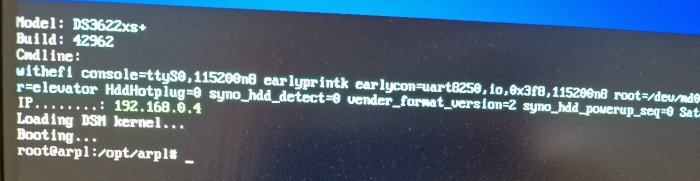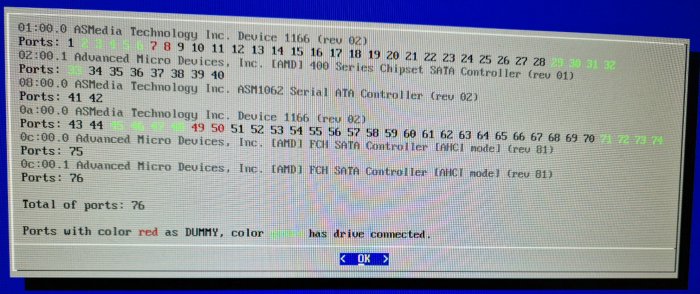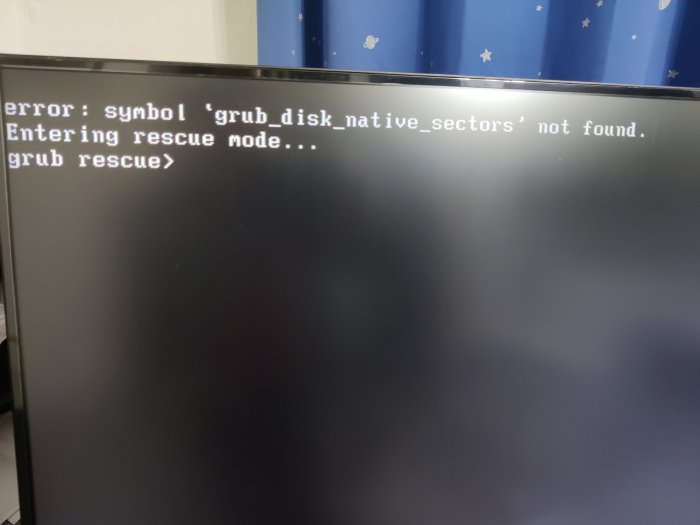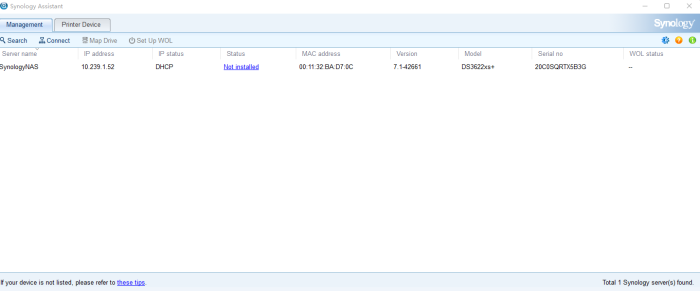Search the Community
Showing results for 'Z370M Pro4'.
-

TinyCore RedPill Loader Build Support Tool ( M-Shell )
Peter Suh replied to Peter Suh's topic in Software Modding
Perhaps you want to take the loader.img file that was created in the middle. However, the method via loader.img is the old method. You need to apply a time machine to use older versions of redpill-load and tinycore-redpill, but this may not be easy. Your Netgear Pro4 NAS does not support USB booting? It seems to be a 4-bay product so you can use 4 disks. The following functions have been completed with the recently added functions to mshell. "Inject Bootloader to Syno Disk" I haven't uploaded a manual or guide yet. I was planning to upload it after completing more stability tests. Today, as stability has been verified to some extent, I will upload the manual. This method allows the bootloader to boot using only the hard disk. You will need at least 2 disks. Currently, the function of injecting with SHR diss alone has not been completed. At least one BASIC or JBOD type disk is required. How about completing the bootloader injection to these hard disks on a PC with USB bootloader enabled and then transferring these disks to the Netgear Pro4 NAS? -
TinyCore RedPill Loader Build Support Tool ( M-Shell )
shibby replied to Peter Suh's topic in Software Modding
@Peter Suh I want to run xpenology on my old Netgear Pro4 NAS with Intel Atom. I found tutorial how to do this using old 6.2.3 JUN`s Mod but i want to try to use latest DSM version To do this i need to compile redpill.img in "vanilla style" - meaning without TCRP (pure compile of redpill-load repository). I tried to do this using your repo, i changed some lines in build-loader.sh file but i got an error ".../img-mnt/part1/custom.gz, no left space on device" Can you help me? -
- Outcome of the update: SUCCESSFUL - DSM version prior update: DSM 7.2.1 69057-Update 3 - DSM version AFTER update: DSM 7.2.1 69057-Update 4 - Loader version and model: TinyCore RedPill Loader - DS918+ - Using custom extra.lzma: NO - Installation type: BAREMETAL: i5-9500 - ASRock Z390M Pro4 - 32GB DDR4 - 4 HDD - 2 NICs - Additional Comments: Manual Update, reboot and everything seems to be OK but Virtual Machine auto start failed, "No Network Interface available". Solved by: VM Manager > Network > Action > Edit > Checked available interfaces, manually started VM.
-
- Outcome of the update: SUCCESSFUL - DSM version prior update: DSM 7.2-64570 update-3 - Loader version and model: TinyCore RedPill Loader - Using custom extra.lzma: NO - Installation type: BAREMETAL: i5-9500 - ASRock Z390M Pro4 - 32GB DDR4 - 4 HDD - 2 NICs - Additional comments: Manual Update, reboot and everything seems to be OK
-
- Outcome of the update: SUCCESSFUL - DSM version prior update: 7.2-64570 Update 1 - Loader version and model: TCRP v0.9.4.9 + Friend 0.0.5j DS918+ - Using custom extra.lzma: NO - Installation type: BAREMETAL: i5-9500 - ASRock Z390M Pro4 - 32GB DDR4 - 4 HDD - 2 NICs - Additional comments: Manual Update
-
- Outcome of the update: SUCCESSFUL - DSM version prior update: 7.1.1-42962 Update 5 - Loader version and model: TCRP v0.9.4.9 + Friend 0.0.5j DS918+ - Using custom extra.lzma: NO - Installation type: BAREMETAL – i5-9500; ASRock Z390M Pro4 - 32GB DDR4, 4 HDD, 2 NICs - Additional comments: Created a new USB boot drive, starting from TCRP v0.9.4.9 image: ./rploader.sh update now ./rploader.sh fullupgrade now ./rploader.sh serialgen DS918+ ./rploader.sh identifyusb now ./rploader.sh satamap now ./rploader.sh build ds918p-7.2.0-64570 withfriend exitcheck.sh reboot
-
Upgrade from DSM6 918 to DSM7 1622 with some questions
firelord posted a question in General Questions
Hello All, The time has come to update my current DSM to latest one. Currently I have this hardware: MB: Asrock Z390 Pro4 CPU: Intel Core i5-8500T DISKS: Kingston SA400S37480G and 2 HDDs DSM: Model 918+ , DSM 6.2.3-25426 Update 3 I am using synology for the following services: - Surveillance station with 5 cameras - Cloudsync - Plex media server - Torrent with Transmission - Hyper backup/vault - Docker for some containers like (ddclient, kms server, speedtest etc) - Virtual machine manager for the following VMs: -- DNS server with pihole -- Homebridge -- CheckMK monitoring -- DSM 7 virtualized for using Photos app (this one would be migrated) -- Windows 8 I would like to add one more SSD and put them into raid1 then doing a fresh install to DSM7 especially to DVA1622 because of the 8 free cam licenses. What I would like to know mainly that the list above would work on a DVA1622 or not? Can DVA1622 handle more than 2 disks? What about plex transcoding? Is that working on DVA1622? I've read somewhere that DVA1622's Survstation AI is working with Intel's built in GPU but DVA3221 needs separated GPU for that. Is that right? Many thanks if you can help with your answers. -
Hello I managed to install DSM DS1621+ with 7.1.0-42661 loader on my build listed down below: ASRock X570M Pro4 Ryzen 7 PRO 4750G (8 cores , 16 threads) 32 GB of RAM But I have some questions/issues : On the table from first page I see that the maximum supported cpu cores is 16. Does it matter that my CPU does not have the same number of cores? Do I lose some performance or will create new issues? The other thing that I discovered is that the nvme drive that I have installed is not detected, is there some patching that needs to be done for this? Does this support power saving features?, Ideally. I would want my machine to sleep the drives that is not using and also setting the cpu to low power mode when not in use.
-
- Outcome of the update: SUCCESSFUL - DSM version prior update: DSM 7.1.1-42962 Update 5 - Loader version and model: TinyCore RedPill v0.9.4.3 with Friend (mshell) - DS918+ - Using custom extra.lzma: NO - Installation type: BAREMETAL - Asus z370m 6hdd + marvel 4 hdd - Additional comments: updated manualy, got config with no sata mapping and no rtl8125. Thus marvel hdds were lost and pci-e 2.5gb lan stopped working. Made a New build in MShell. All came back to normal
-
Hi, Here is my setup : - CPU : AMD 2400G - Motherboard : AB350M Pro4 - 5 ports SATA expansion card in the M.2 PCIE port I tried TCRP (DS3622xs+ and DS1621+), TCRP with Friend (DS3622xs+ and DS1621+), M-Shell (DS3622xs+) : nothing works. M-Shell was the most close to work as Ethernet was working once the system booted and the system was found on find.synology.com, but I never have been able to connect to the IP of the machine and install Synology OS.
-
Hi, I'm migrating on a new machine and trying to install baremetal but I have a problem with ethernet (I'm guessing). CPU : AMD 2400G Motherboard : AB350M Pro4 Ethernet : on motherboard, should be Realtek "RTL8111/8168/8411" (as per TrueNAS). I used these commands: ./rploader.sh update ./rploader.sh serialgen DS3622xs+ realmac ./rploader.sh satamap ./rploader.sh identifyusb ./rploader.sh ext ds3622xsp-7.1.1-42962 auto ./rploader.sh build ds3622xsp-7.1.1-42962 withfriend ./rploader.sh backup exitcheck.sh reboot After reboot. I don't have any error message but I cannot find the NAS on the network and ethernet NIC is not blinking. Do you guys have any idea what I'm doing wrong? Thanks a lot, Here's the log in Putty :
-
Result: Successfully - Bootloader version and model: ARPL v1.1 beta2a with DS1621+ setup - DSM version: DSM 7.1.1-42962 Update 5 - Additional modules extra.lzma: Configured to select all modules in ARPL menu - Hardware solution: Motherboard: AsRock X570M Pro4 CPU: Ryzen 5600G, configured to run in 35W mode Memory: 2x16GB Corsair Vengeance PLX + 2x8GB random offbrand RAM running in DDR4-3000MHz mode Total Cost: $3000 HKD base (~$399 USD), $5000 HKD total with drives. But all of the parts are from few years ago so with depreciation rate should be around $2600 HKD total with drives today. What works: 1. QuickConnect (but you need to BYOC) 2. VM Manager (with VirtualDSM support out of the box) 3. Model recognition works 4. Hard drive bay and identification. X570M Pro4 has 8 SATA ports and 6 of them are coalesced together that sits vertically (so the SATA ports aims into the front of the case where the front panel fans are) so it is pretty easy to recognize and remap in Synology What does not work: 1. Vega iGPU, there is no /dev/dri nor is there any driver loaded for the iGPU PCI device. So Emby and Plex probably won't work at its best possible way. Working to try and compile the amdgpu kernel module but I'm still not sure if software support is right on spot. This is because the CPU of DS1621+ itself (V1500B) does not have an iGPU either so Synology won't bother supporting it What needs to be tested: 1. SR-IOV, so far I don't have installed my CX3 Pro yet 2. Drive sense event. I've seen there are ATA critical events in dmesg log but Synology did not report that as a critical error which may need further debugging. But I do see that it can be a power supply issue or maybe the drive is faulty after 5 years of service, and I do see that none of the drives are gone in fdisk -l 3. High availability and NAS cluster, but I think this is well beyond home use. 4. Extra SATA SSD installation. Recall that X570M Pro4 has 8 SATA ports, so we can use the remaining two SATA ports for SSD Cache (in this case you don't care about speed but IOPS acceleration which SATA SSDs still works fine). However I don't think that would work out of the box because I don't remember DS1621+ has the option to install extra internal SATA SSDs so this is a mystery. I do have a 960GB SATA SSD that will be tried and installed soon. 5. PCIE Bifurcation. I see that I only have a PCIE x8 to x4x4 split option in BIOS while in the manufacturer site it claims I can have PCIE x16 on PCIE1 slot. This implies I only got PCIE x8 in reality if I used an APU, so the information right now is pretty confusing. Looking to contact AsRock with this matter. 6. NVME drives. I don't have spare NVME parts on hand since two of them are pending for another system install. I can also try U.2. too
-
- Outcome of the update: SUCCESSFUL - DSM version prior update: DSM 7.1.1-42692 Update 4 - Loader version and model : Automated RedPill Loader ARPL 1.1-beta2a - DS918+ - Using custom extra.lzma: NO - Installation type: BAREMETAL - Z390M Pro4 - i5-9500 - Additional comments: Updated via DSM GUI
-
So looking at https://github.com/fbelavenuto/arpl/issues/526 it appears it might be an issue with the latest version, beta13. I also tried beta2, same issue, although the line of text under 'Booting...' does not appear. My hardware is Motherboard : Asrock B450 Pro4 R2.0 Nic: Realtek RTL8111H CPU: AMD Ryzen 5 5600G Memory: x1- Patriot Viper 4 Blackout 32GB DDR4 SATA Controller : x2- 8 port (ASM1166) HDD: x16- ST4000NM0115-1YZ107 HDD: x1- Samsung SSD 850 EVO 250GB All drives are showing up fine, network works fine in loader too.
-
@Peter Suh I would like to thank you very much here. The JOT version helped me out here. ARPL isn't working for me with all different settings. (now I'm curious whats the big difference here) So again, thanks for you work 💪 Working on: Ryzen 5600G, ASRock B450M Pro4 R2.0 (rtl8111h), 16gb ram, 4x4TB + 2X 256GB SSD (cache)
-
- Outcome of the update: SUCCESSFUL - DSM version prior update: DSM 7.1.0-42661 - Loader version & Model: Automated RedPill Loader 0.5 alpha-1 DS918+ - Installation type: BAREMETAL - Z390M Pro4 / i7-9500 - Additional comments: Got to use another USB stick.
-
Dear All, I had followed step 1-8 and when reboot I got the error: "symbol 'grub_disk_native_sectors' not found". I tried 3 different thumbdrives, same error. I tried different architectures DS918+, DS3622xs+, DS920+, DVA3221 also same error. I am using on Asrock H270M Pro4 motherboard and Intel i5-6600 cpu. Any help would be appreciated.
-
Добрый день. Развернул я XPEnology на Proxmox , параллельно на Proxmox крутиться с пяток тройку виртуалок (Win/Lin/сервисы) Собственно возник вопрос: как сделать лучше: 1. Оставить Виртуализацию на Proxmox 2. Установить XPEnology на железо, а уже на VMM развернуть нужные машины? Из нюансов имеется: RAID - контроллер отдельный Железо Мать - B450 Pro4 ОЗУ - 4*8Гб Камень - Ryzen 5 2700 NVME - 2*1Тб SSD Intel 2*2Тб HDD Exos 2*10Тб (+2 в запасе) Если надо имеется USB HDD - 10Тб. Что хочется: адекватное резервирование, бекапирование и собственно скорость работы. Что бы Вы посоветовали?
-
Install Loop DSM 7.1
kk xu replied to gcat's topic in General Installation Questions/Discussions (non-hardware specific)
not same hadwares CPU intel 8500k motherboard asrock z390m-pro4 ethernet: broadcom 2x1gbe ethernet card 1 aqc107 card (msi superklan 10g) (new add) 1 211-v come with motherboard 4X5tb install in motherboard sata ports 2X3TB installed in jmb585 sata pcie card 2x 512GB with nvme SSD recentlly i have update it from DSM6.2 and upgrade it to DS3622xs+7.1.0-42661 successfully. in the DSM control plane I could see the version is DS3622xs+7.1.0-42661-update1 yesterday I bought a 10gbe card (aqc107)and install it in the free pcie lane in my motherboard. but not recegnized in the DSM. So I plan to have a refesh install with it , before I have a fresh isntallation. I removed all the HDD disks but Nvme SSD. add a new disk connect to the port1 SATA and I build the DS3622xs+7.1.0-42661 again with a new USB stick. I didn't find anythig wrong when I build. after the building., I reboot it and I could find a new SynologyNAS in the synology Assistant with the status "Not install" I disconnected the internet to make sure no any auto update when I'm doing install but the issue happen same with @gcat the issue: the status always be "not installed" after rebooting. the PAT file hash PS C:\Users\xukai\Downloads> certutil -hashfile '.\DSM_DS3622xs+_42661 (4).pat' sha256 SHA256 的 .\DSM_DS3622xs+_42661 (4).pat 哈希: 53d0a4f1667288b6e890c4fdc48422557ff26ea8a2caede0955c5f45b560cccd Thanks for your help. @rojoone2 build log -
I am trying to get HW transcoding working on my Xpenology NAS. I am running TCRP with DSM 7.1 (7.1-42661 Update 4). I am using a real serial/mac address (things like ddns are working fine). I followed this guide when I was trying to make HW Transcoding work: https://drfrankenstein.co.uk/2021/12/06/plex-in-docker-on-a-synology-nas-hardware-transcoding/ Everything seemed to work, the folder /dev/dri/ is present: root@NAS:~$ sudo docker exec -it Plex sh # ls /dev/dri card0 renderD128 But whenever I transcode a movie, it isn't using HW transcoding (see attached file). This is the hardware that I'm using: - Processor: Intel Pentium G4560 Boxed - MoBo: ASRock B250M Pro4 - Power supply: Mini-box picoPSU PicoPSU-160-XT - RAM (8GB): Crucial CT8G4DFD8213 I am hoping that anyone here knows a solution to this problem.
-
ASRock J3455-ITX загрузка ...
agarin replied to use-nas's topic in Аппаратное обеспечение и совместимость
Пробовал разные, биос от рабочей машины MB Gigabyte H410 H и первого попавшегося Asrock B450M Pro4, все прекрасно извлекает, а от J3455m ни в какую, так же попробовал биосы от ASRock J3455-ITX и GIGABYTE GA-J3455N-D3H, AMISetup_IFR_v0_1 ничего не делает, только просит нажать любую клавишу, может есть еще какой нить конфиг специфический, для 3455? -
Hi, I want to buy a RAID Controller for my NAS (MB AORUS Z370M-ITX/AC). I want to build RAID 6 and my MB doesn't support it. What should I know about RAID Controllers and XPenology? Which one will work? Thanks a lot!
-
Hardware: i5-8400 with Asrock Z370M-ITX/ac OS: PVE 7.2-4 DSM: ds918p-7.1.0-42661 Extentions: jumkey.acpid2 redpill-boot-wait redpill-misc thethorgroup.boot-wait thethorgroup.virtio vm.conf agent: 1 boot: order=usb0 cores: 2 cpu: host hostpci0: 0000:00:17.0 hostpci1: 0000:00:02 memory: 8192 meta: creation-qemu=6.2.0,ctime=1654246117 name: srv-dsm net0: virtio=xxxxxx,bridge=vmbr0 net1: virtio=xxxxxx,bridge=vmbr0,link_down=1 numa: 0 onboot: 1 ostype: l26 serial0: socket smbios1: uuid=xxxxxx sockets: 1 startup: order=2 tablet: 0 usb0: host=0781:5571,usb3=1 vga: std vmgenid: xxxxxx [ OK ] Started Synology Default TLS Profile. [ OK ] Found device /dev/synoboot2. [ OK ] Reached target Synology synoboot2 done. [FAILED] Failed to start DSM Boot Health Check. See "systemctl status selfcheck_bootHealth.service" for details. [ 38.512004] NMI backtrace for cpu 0 [ 38.512004] CPU: 0 PID: 9 Comm: migration/0 Tainted: P OE 4.4.180+ #42661 [ 38.512004] Hardware name: QEMU Standard PC (i440FX + PIIX, 1996), BIOS rel-1.15.0-0-g2dd4b9b3f840-prebuilt.qemu.org 04/01/2014 [ 38.512004] task: ffff880234926e00 ti: ffff880234980000 task.ti: ffff880234980000 [ 38.512004] RIP: 0010:[<ffffffff81311f41>] [<ffffffff81311f41>] fill_window+0x211/0x490 [ 38.512004] RSP: 0018:ffff880234983b60 EFLAGS: 00000287 [ 38.512004] RAX: 00000000006b46ec RBX: 00000000000d6e58 RCX: 0000000000bbe5f3 [ 38.512004] RDX: 0000000000d6cd98 RSI: 0000000000a1024a RDI: 000000000086229d [ 38.512004] RBP: ffff880234983c10 R08: 00000000000d7254 R09: 00000000000d7056 [ 38.512004] R10: 000000005a7271b9 R11: ffffc90020000c90 R12: 00000000001ad7b5 [ 38.512004] R13: 00000000001ad3b9 R14: 00000000000000ff R15: 00000000000d7452 [ 38.512004] FS: 0000000000000000(0000) GS:ffff88023dc00000(0000) knlGS:0000000000000000 [ 38.512004] CS: 0010 DS: 0000 ES: 0000 CR0: 0000000080050033 [ 38.512004] CR2: 000056334481a288 CR3: 000000022bec9000 CR4: 00000000003606f0 [ 38.512004] Stack: [ 38.512004] 0000000000008000 ffffffffffff0000 0000000000010000 ffff880036a00000 [ 38.512004] 0000000036a00b88 ffff880234983ca0 0000000000001000 0000100000008000 [ 38.512004] ffff880036a01748 ffffc90020000000 00000ff000001000 00000000000d6b5b [ 38.512004] Call Trace: [ 38.512004] [<ffffffff81312362>] deflate_slow+0x132/0x420 [ 38.512004] [<ffffffff81312eb8>] zlib_deflate+0xb8/0x400 [ 38.512004] [<ffffffffa06281e4>] i915_error_object_create+0x234/0x400 [i915] [ 38.512004] [<ffffffffa062953a>] capture+0xd8a/0x17d0 [i915] [ 38.512004] [<ffffffff810d52d2>] multi_cpu_stop+0x62/0xc0 [ 38.512004] [<ffffffff810d5270>] ? cpu_stop_init_done+0x30/0x30 [ 38.512004] [<ffffffff810d5500>] cpu_stopper_thread+0x80/0x110 [ 38.512004] [<ffffffff81073a63>] ? finish_task_switch+0x143/0x2a0 [ 38.512004] [<ffffffff815776e1>] ? __schedule+0x2e1/0x840 [ 38.512004] [<ffffffff81071650>] ? sort_range+0x20/0x20 [ 38.512004] [<ffffffff81071719>] smpboot_thread_fn+0xc9/0x170 [ 38.512004] [<ffffffff8106e9f5>] kthread+0xd5/0xf0 [ 38.512004] [<ffffffff8106e920>] ? kthread_worker_fn+0x160/0x160 [ 38.512004] [<ffffffff8157ba2f>] ret_from_fork+0x3f/0x80 [ 38.512004] [<ffffffff8106e920>] ? kthread_worker_fn+0x160/0x160 [ 38.512004] Code: 83 f8 0f 89 75 cc 0f 86 8e 01 00 00 8d 42 f0 89 45 a4 c1 e8 04 89 45 c8 48 83 c0 01 48 c1 e0 04 4c 01 d8 48 89 45 d0 45 0f b6 33 <4d> 8d 5b 10 45 0f b6 6b f4 4c 89 f0 4c 01 f8 4c 89 ee 45 0f b6 [ 38.134055] NMI watchdog: Watchdog detected hard LOCKUP on cpu 1dModules linked in: i915(E+) drm_kms_helper(E) syscopyarea sysfillrect sysimgblt fb_sys_fops cfbfillrect cfbcopyarea cfbimgblt drm(E) drm_panel_orientation_quirks iosf_mbi(E) fb(E) fbdev video(E) backlight(E) button uhci_hcd ehci_pci ehci_hcd r8168(O) i2c_algo_bit(E) igb(O) zram e1000e(O) sg dm_snapshot dm_bufio crc_itu_t crc_ccitt psnap p8022 llc hfsplus md4 hmac sit tunnel4 flashcache_syno(O) flashcache(O) syno_flashcache_control(O) dm_mod arc4 crc32c_intel cryptd ecb aes_x86_64 authenc des_generic ansi_cprng cts md5 cbc cpufreq_powersave cpufreq_performance processor cpufreq_stats vxlan ip6_udp_tunnel udp_tunnel ip_tunnel openvswitch gre nf_defrag_ipv6 ipv6 nf_conntrack loop sha256_generic synorbd(O) synofsbd(O) etxhci_hcd virtio_scsi(OE) virtio_net(OE) virtio_blk(OE) virtio_pci(OE) virtio_mmio(OE) virtio_ring(OE) virtio(OE) usb_storage xhci_pci xhci_hcd usbcore usb_common redpill(OE) [last unloaded: apollolake_synobios[ 38.512004] CPU: 1 PID: 12 Comm: migration/1 Tainted: P OE 4.4.180+ #42661 [ 38.512004] Hardware name: QEMU Standard PC (i440FX + PIIX, 1996), BIOS rel-1.15.0-0-g2dd4b9b3f840-prebuilt.qemu.org 04/01/2014 [ 38.512004] task: ffff88023498a940 ti: ffff880234998000 task.ti: ffff880234998000 [ 38.512004] RIP: 0010:[<ffffffff810d52ac>] [<ffffffff810d52ac>] multi_cpu_stop+0x3c/0xc0 [ 38.512004] RSP: 0018:ffff88023499bda8 EFLAGS: 00000046 [ 38.512004] RAX: 0000000000000000 RBX: 0000000000000003 RCX: 0000000000000002 [ 38.512004] RDX: 0000000000000003 RSI: 0000000000000002 RDI: ffffffff818d3940 [ 38.512004] RBP: ffff88023499bdd0 R08: ffff880234998000 R09: 0000000000000001 [ 38.512004] R10: 0000000000000000 R11: 000000000051023f R12: ffff880234a1fb48 [ 38.512004] R13: 0000000000000286 R14: ffff880234a1fb6c R15: ffff880234a1fa00 [ 38.512004] FS: 0000000000000000(0000) GS:ffff88023dd00000(0000) knlGS:0000000000000000 [ 38.512004] CS: 0010 DS: 0000 ES: 0000 CR0: 0000000080050033 [ 38.512004] CR2: 000055c9b405c288 CR3: 00000002331a9000 CR4: 00000000003606f0 [ 38.512004] Stack: [ 38.512004] ffff88023dd12840 ffff880234a1fb48 ffffffff810d5270 ffff88023dd12850 [ 38.512004] ffff880234a1fac8 ffff88023499be90 ffffffff810d5500 ffff88023dd12848 [ 38.512004] ffff88023dd16300 ffff88023498a940 ffff88023499be30 ffffffff81073a63 [ 38.512004] Call Trace: [ 38.512004] [<ffffffff810d5270>] ? cpu_stop_init_done+0x30/0x30 [ 38.512004] [<ffffffff810d5500>] cpu_stopper_thread+0x80/0x110 [ 38.512004] [<ffffffff81073a63>] ? finish_task_switch+0x143/0x2a0 [ 38.512004] [<ffffffff815776e1>] ? __schedule+0x2e1/0x840 [ 38.512004] [<ffffffff81071650>] ? sort_range+0x20/0x20 [ 38.512004] [<ffffffff81071719>] smpboot_thread_fn+0xc9/0x170 [ 38.512004] [<ffffffff8106e9f5>] kthread+0xd5/0xf0 [ 38.512004] [<ffffffff8106e920>] ? kthread_worker_fn+0x160/0x160 [ 38.512004] [<ffffffff8157ba2f>] ret_from_fork+0x3f/0x80 [ 38.512004] [<ffffffff8106e920>] ? kthread_worker_fn+0x160/0x160 [ 38.512004] Code: 8b 1d 89 7e f3 7e 9c 41 5d 48 8b 47 18 48 85 c0 74 78 8d 1b 48 0f a3 18 19 db 85 db 41 0f 95 c7 4d 8d 74 24 24 31 c0 31 d2 f3 90 <41> 8b 5c 24 20 39 d3 74 f5 83 fb 02 74 4e 83 fb 03 75 13 45 84 [ 38.512004] Sending NMI to other CPUs: [ 38.512004] Kernel panic - not syncing: Hard LOCKUP [ 38.512004] CPU: 1 PID: 12 Comm: migration/1 Tainted: P OE 4.4.180+ #42661 [ 38.512004] Hardware name: QEMU Standard PC (i440FX + PIIX, 1996), BIOS rel-1.15.0-0-g2dd4b9b3f840-prebuilt.qemu.org 04/01/2014 [ 38.512004] 0000000000000000 ffff88023dd08b50 ffffffff812f293d ffffffff81719e3e [ 38.512004] ffff88023dd08c80 ffff88023dd08bc8 ffffffff811282e6 0000000000000008 [ 38.512004] ffff88023dd08bd8 ffff88023dd08b78 ffff88023dd08ba0 0000000000000008 [ 38.512004] Call Trace: [ 38.512004] <NMI> [<ffffffff812f293d>] dump_stack+0x4d/0x70 [ 38.512004] [<ffffffff811282e6>] panic+0xc7/0x21f [ 38.512004] [<ffffffff8112e8f1>] watchdog_overflow_callback.cold.8+0x67/0x7b [ 38.512004] [<ffffffff81122148>] __perf_event_overflow+0x98/0x1e0 [ 38.512004] [<ffffffff81122cd4>] perf_event_overflow+0x14/0x20 [ 38.512004] [<ffffffff8101e227>] intel_pmu_handle_irq+0x207/0x400 [ 38.512004] [<ffffffff8101697d>] perf_event_nmi_handler+0x2d/0x50 [ 38.512004] [<ffffffff81008289>] nmi_handle+0x59/0x130 [ 38.512004] [<ffffffff81008815>] default_do_nmi+0x45/0xe0 [ 38.512004] [<ffffffff810089b0>] do_nmi+0x100/0x160 [ 38.512004] [<ffffffff8157d893>] end_repeat_nmi+0x8a/0x92 [ 38.512004] [<ffffffff810d52ac>] ? multi_cpu_stop+0x3c/0xc0 [ 38.512004] [<ffffffff810d52ac>] ? multi_cpu_stop+0x3c/0xc0 [ 38.512004] [<ffffffff810d52ac>] ? multi_cpu_stop+0x3c/0xc0 [ 38.512004] <<EOE>> [<ffffffff810d5270>] ? cpu_stop_init_done+0x30/0x30 [ 38.512004] [<ffffffff810d5500>] cpu_stopper_thread+0x80/0x110 [ 38.512004] [<ffffffff81073a63>] ? finish_task_switch+0x143/0x2a0 [ 38.512004] [<ffffffff815776e1>] ? __schedule+0x2e1/0x840 [ 38.512004] [<ffffffff81071650>] ? sort_range+0x20/0x20 [ 38.512004] [<ffffffff81071719>] smpboot_thread_fn+0xc9/0x170 [ 38.512004] [<ffffffff8106e9f5>] kthread+0xd5/0xf0 [ 38.512004] [<ffffffff8106e920>] ? kthread_worker_fn+0x160/0x160 [ 38.512004] [<ffffffff8157ba2f>] ret_from_fork+0x3f/0x80 [ 38.512004] [<ffffffff8106e920>] ? kthread_worker_fn+0x160/0x160 [ 38.512004] Kernel Offset: disabled [ 38.512004] ---[ end Kernel panic - not syncing: Hard LOCKUP
-
- Outcome of the update: SUCCESSFUL - DSM version prior update: DSM 6.2.3-25426-2 - Loader version and model: RedPill TinyCore V.04.6 DS3615xs DSM-7.1.0-42661 - Using custom extra.lzma: NO - Installation type: Bare-metal on ASRock Z390M Pro4 - i5-9500 - 32 GB Corsair Vengeance LPX - S. 860 EVO 250GB - RAID Mirror Seagate IronWolf 3TB - Additional comments: Use official Synology .pat file from https://archive.synology.com/download/Os/DSM
-
- Outcome of the update: SUCCESSFUL - DSM version prior update: RedPill DS918+ v7.0.1-42218 - Loader version and model: RedPill DS918+ v7.1-42661 - Using custom extra.lzma: NO - Installation type: BAREMETAL - GigaByte Z370M DS3H - i3-8100 - HP NC360T NIC - Additional comments: no problem sata port Map, with 9 disks, but AME pakage doesn't work anymore on dsm 7.1