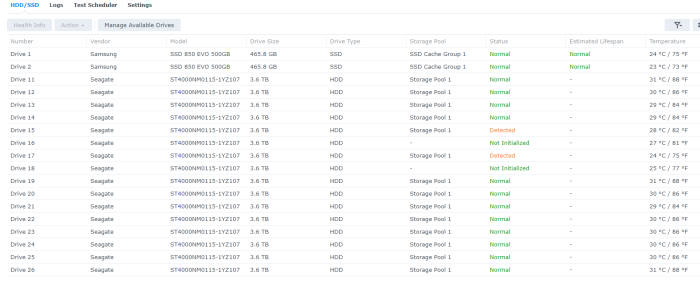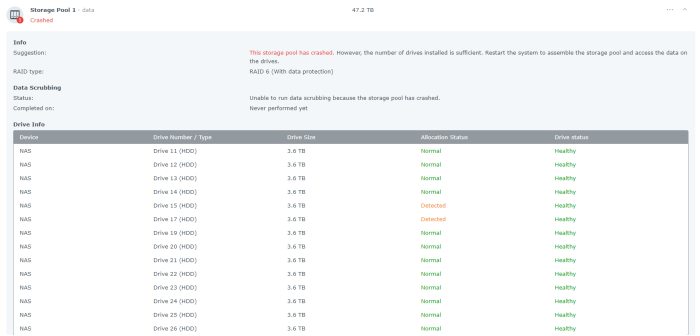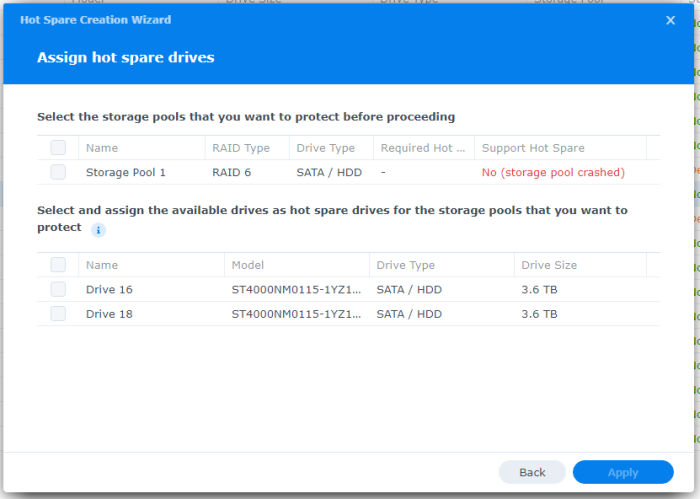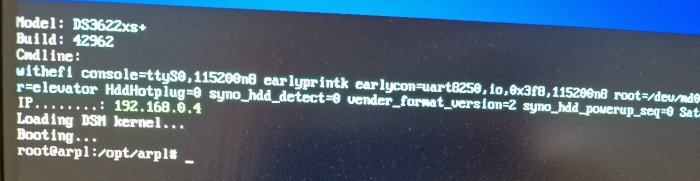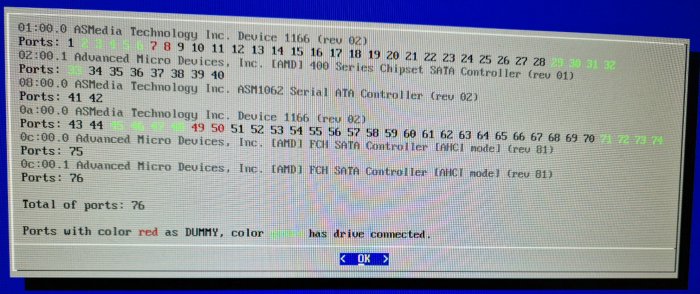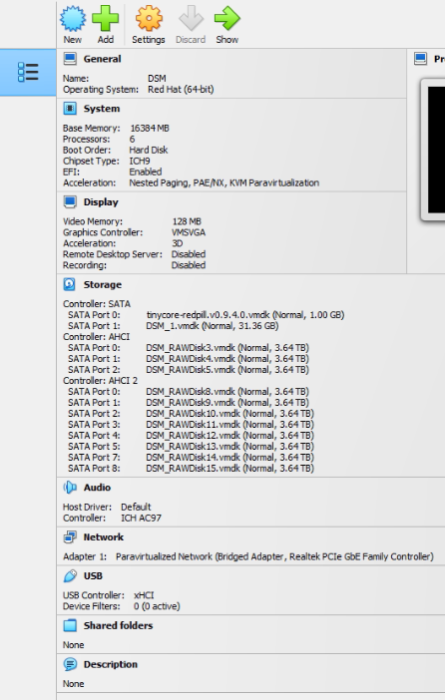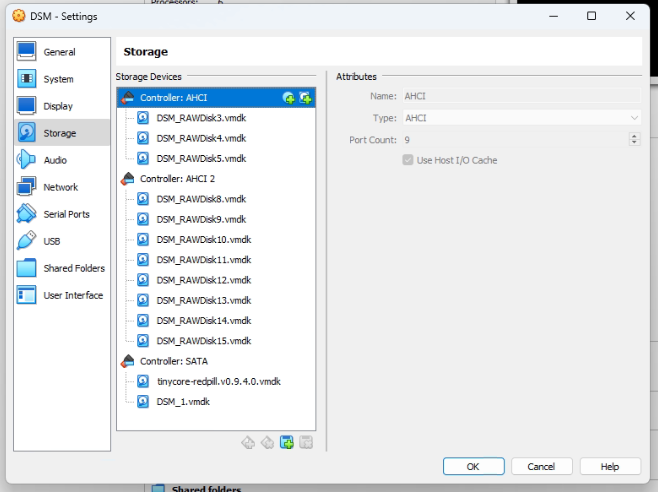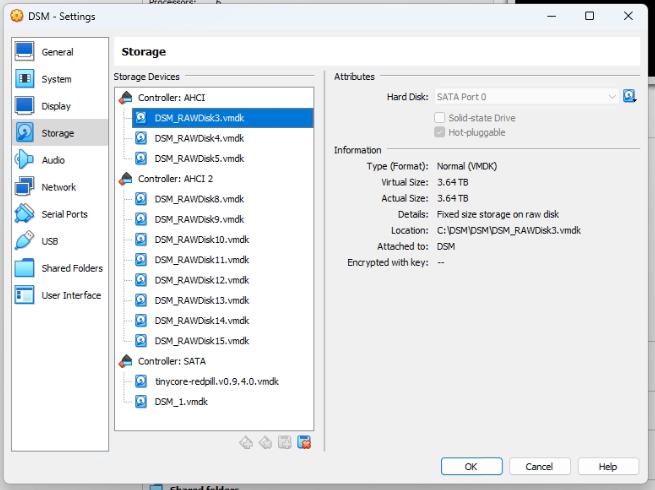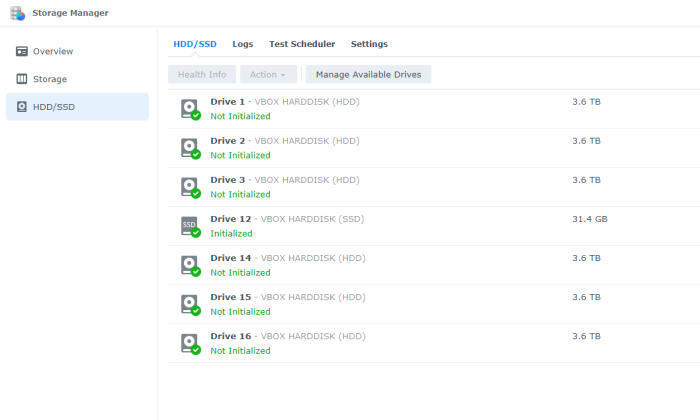arden
Rookie-
Posts
9 -
Joined
-
Last visited
Recent Profile Visitors
The recent visitors block is disabled and is not being shown to other users.
arden's Achievements

Newbie (1/7)
0
Reputation
-
Hey, not yet, still working on it. More drives showed as crashed even though the raid was in read only mode. I'm beginning to think its a software raid issue and not hardware one as the drives are fine on windows systems after full sector scans, smart info on the drives too shows as fine. I've been cloning the drives to other drives and trying them but after a memory test that took the best part of a day (64GB), which passed, the volume has crashed and disappeared from the storage manager and ‘/proc/mdstat’ and all drives are now showing as Detected. I've been able to recreate the array via commands like 'mdadm --assemble --scan --verbose' but upon a reboot, it always disappears again and never shows up as a volume in storage manager. I'm looking to get a few 18TB drives in order to back this up as I'm running out of 4TB drives atm, already cloned 7 so far (not tried since last cloning due to wanted to have 18TB drives to back it up) , but not got the funds right now, so the system is sitting and waiting while I've been playing about with a similar setup in virtualbox trying to simulate the conditions and recover a raid in a similar state, all of which has currently failed, the array can be re-created or assembled, but I can’t mount it again in DSM/storage manager. It's still a learning curve, but not gotten much help with regards to things to try, may look to other forums more suited for raid issues as I only posted here in case there were some specific synology commands I could try/use to fix the issue. If I get it back up and running, I’ll post here as to what I did and why.
-
arden started following VirtualBox in windows - access to drives , raid 6 recovery issues , Automated RedPill Loader (ARPL) and 1 other
-
Hi, So, I have a raid 6 volume with 16 drives, it was 15, but I recently did an extend volume and added 1 more (15), but while doing the extend, a few drives reported issues(16,18). 2 of which showed as "crashed", the guidance was to remove them, "Deactivate" and then to re-add them, then reboot for automatic rebuild, so I did this but they are now just showing as “not initialized” and I can’t seem to readd them until the volume is repaired, while all this was happening, the volume was still trying to expand with adding the disk (15), then the disk I was adding (15) and another disk (17) "crashed". I can’t add disks as hot spare until the volume is back up and running, but the system keeps reporting the disks as "crashed" after reboots, I've taken the disks out and done full sector scans on them on another system, and they are showing as fine! I really don’t understand what is happening or why. I tried adding a new drive, but it just shows as “not initialized” and can’t add it to the volume in place of drive 15/17 The volume is currently in read only mode, I can see the data, but when I I try to back it up, its going soooo slow (few meg at most, somtimes KB's). Looking for options to getting the volume fixed, thanks!
-
So looking at https://github.com/fbelavenuto/arpl/issues/526 it appears it might be an issue with the latest version, beta13. I also tried beta2, same issue, although the line of text under 'Booting...' does not appear. My hardware is Motherboard : Asrock B450 Pro4 R2.0 Nic: Realtek RTL8111H CPU: AMD Ryzen 5 5600G Memory: x1- Patriot Viper 4 Blackout 32GB DDR4 SATA Controller : x2- 8 port (ASM1166) HDD: x16- ST4000NM0115-1YZ107 HDD: x1- Samsung SSD 850 EVO 250GB All drives are showing up fine, network works fine in loader too.
-
I tried booting after basic configuring, didn't add any extra bits, except for sataportmap of 910800 but it just keeps freezing on boot, anyway to find out why?
-
So after some more searhcing I found this video very helpfull and the './rploader.sh satamap' too. All drivers are showing up now!
-
Hi, I've setup DSM 7.1.1 in VirtualBox and it's working for the most part, except I can't seem to get all my drives to show up in the system, is there a limit or something I need to edit for it to be made available, do I need to add maybe additional expansion packs? I'm trying to add 8 drivers per controllers 1 & 2, currently 1 controller only has 3 drivers and the other 8 drives, I will be adding another 5 to the first controller shortly but need to move the data off of them first onto the DSM volume once created and then expand the raid 6 with the additional drivers, but I only seem to be able to add 6 drives on top of the default 2 for the install/setup process. I can see (what I guessing to be) the drives in the serial output.. but some of the ports are being disabled for some reason? am I using the wrong controller/chipset in VirtualBox even? [ 1.538877] i2c /dev entries driver [ 1.539253] ahci 0000:00:1f.2: version 3.0 [ 1.539916] ahci 0000:00:1f.2: SSS flag set, parallel bus scan disabled [ 1.540616] ahci 0000:00:1f.2: AHCI 0001.0100 32 slots 3 ports 3 Gbps 0x7 impl SATA mode [ 1.541324] ahci 0000:00:1f.2: flags: 64bit ncq stag only ccc [ 1.549171] scsi host0: ahci [ 1.554663] scsi host1: ahci [ 1.558571] scsi host2: ahci [ 1.560202] scsi host3: ahci [ 1.561159] scsi host4: ahci [ 1.561457] ata1: SATA max UDMA/133 abar m8192 0xe8714000 port 0xe8714100 irq 24 [ 1.562132] ata2: SATA max UDMA/133 abar m8192 0xe8714000 port 0xe8714180 irq 24 [ 1.562728] ata3: SATA max UDMA/133 abar m8192 0xe8714000 port 0xe8714200 irq 24 [ 1.563525] ata4: DUMMY [ 1.563739] ata5: DUMMY [ 1.564291] ata4: send port disabled event [ 1.564521] ahci 0000:01:00.0: SSS flag set, parallel bus scan disabled [ 1.564691] ahci 0000:01:00.0: AHCI 0001.0100 32 slots 9 ports 3 Gbps 0x1ff impl SATA mode [ 1.564692] ahci 0000:01:00.0: flags: 64bit ncq stag only ccc [ 1.565726] ata5: send port disabled event [ 1.568960] scsi host5: ahci [ 1.573251] scsi host6: ahci [ 1.574850] scsi host7: ahci [ 1.575778] scsi host8: ahci [ 1.576329] scsi host9: ahci [ 1.576896] scsi host10: ahci [ 1.577631] scsi host11: ahci [ 1.578349] scsi host12: ahci [ 1.578586] ata6: SATA max UDMA/133 abar m8192 0xe8602000 port 0xe8602100 irq 25 [ 1.579300] ata7: SATA max UDMA/133 abar m8192 0xe8602000 port 0xe8602180 irq 25 [ 1.580145] ata8: SATA max UDMA/133 abar m8192 0xe8602000 port 0xe8602200 irq 25 [ 1.580922] ata9: SATA max UDMA/133 abar m8192 0xe8602000 port 0xe8602280 irq 25 [ 1.581838] ata10: SATA max UDMA/133 abar m8192 0xe8602000 port 0xe8602300 irq 25 [ 1.582582] ata11: SATA max UDMA/133 abar m8192 0xe8602000 port 0xe8602380 irq 25 [ 1.583326] ata12: SATA max UDMA/133 abar m8192 0xe8602000 port 0xe8602400 irq 25 [ 1.589477] ata13: SATA max UDMA/133 abar m8192 0xe8602000 port 0xe8602480 irq 25 [ 1.590955] ahci 0000:01:01.0: SSS flag set, parallel bus scan disabled [ 1.593790] ahci 0000:01:01.0: AHCI 0001.0100 32 slots 9 ports 3 Gbps 0x1ff impl SATA mode [ 1.594450] ahci 0000:01:01.0: flags: 64bit ncq stag only ccc [ 1.598173] scsi host13: ahci [ 1.601744] scsi host14: ahci [ 1.603975] scsi host15: ahci [ 1.605351] scsi host16: ahci [ 1.606182] scsi host17: ahci [ 1.607254] scsi host18: ahci [ 1.607971] scsi host19: ahci [ 1.608598] scsi host20: ahci [ 1.608990] scsi host21: ahci [ 1.609265] ata14: SATA max UDMA/133 abar m8192 0xe8600000 port 0xe8600100 irq 26 [ 1.609836] ata15: SATA max UDMA/133 abar m8192 0xe8600000 port 0xe8600180 irq 26 [ 1.610572] ata16: SATA max UDMA/133 abar m8192 0xe8600000 port 0xe8600200 irq 26 [ 1.611504] ata17: SATA max UDMA/133 abar m8192 0xe8600000 port 0xe8600280 irq 26 [ 1.612294] ata18: SATA max UDMA/133 abar m8192 0xe8600000 port 0xe8600300 irq 26 [ 1.613154] ata19: SATA max UDMA/133 abar m8192 0xe8600000 port 0xe8600380 irq 26 [ 1.613731] ata20: SATA max UDMA/133 abar m8192 0xe8600000 port 0xe8600400 irq 26 [ 1.617974] ata21: SATA max UDMA/133 abar m8192 0xe8600000 port 0xe8600480 irq 26 [ 1.618816] ata22: SATA max UDMA/133 abar m8192 0xe8600000 port 0xe8600500 irq 26 [ 1.619594] ahci: probe of 0001:09:00.0 failed with error -22 [ 1.620221] ahci: probe of 0001:0c:00.0 failed with error -22 [ 6.224798] systemd[1]: Starting D-Bus System Message Bus... [ 6.225134] sd 0:0:0:0: Attached scsi generic sg0 type 0 [ 6.225189] sd 1:0:0:0: Attached scsi generic sg1 type 0 [ 6.225251] sd 5:0:0:0: Attached scsi generic sg2 type 0 [ 6.225370] sd 6:0:0:0: Attached scsi generic sg3 type 0 [ 6.225754] sd 7:0:0:0: Attached scsi generic sg4 type 0 [ 6.225847] sd 13:0:0:0: Attached scsi generic sg5 type 0 [ 6.226148] sd 14:0:0:0: Attached scsi generic sg6 type 0 [ 6.226243] sd 15:0:0:0: Attached scsi generic sg7 type 0 [ 6.226379] sd 16:0:0:0: Attached scsi generic sg8 type 0 [ 6.226478] sd 17:0:0:0: Attached scsi generic sg9 type 0 [ 6.226596] sd 18:0:0:0: Attached scsi generic sg10 type 0 [ 6.226683] sd 20:0:0:0: Attached scsi generic sg11 type 0 [ 6.226760] sd 21:0:0:0: Attached scsi generic sg12 type 0 serial.txt
-
Found this post - https://forum.ixbt.com/topic.cgi?id=109:291-75 which identifies the chip as some programable chip (altera max II chip), so just replacing it may not matter due to this, so as its most likely blown, moved on and using the case without the backplane. New raid cards should be arriving Sunday and I'll get everything hooked up with 4 additional drives int eh back of the unit due to the extra room
-
Hi, So, I've been reading around this forum but am still trying to get to grips with the best approach. My DS2411+ has died to say the least, so I'm trying to continue to use the case with drives and adding a new motherboard. My plan is to have Windows 11 on the motherboard and VirtualBox running DSM, giving it half the RAM and CPU (16GB and 6 cores). My storage is 16 x 4TB SATA drives. I was trying to use HP SmartArray P400 & P812 raid cards for this, but they don’t like my motherboard, so just using SATA extension cards and have 2 x 8 port x4 cards from amazon - https://www.amazon.co.uk/gp/product/B098QPBCBJ/ref=ppx_yo_dt_b_asin_title_o01_s00?ie=UTF8&th=1 The idea of not going down the ESXI route is I'd like to have windows as an option too and the DSM for continuing to have the NAS environment I’m so use too. After reading lots, I see Synology really just does software raid, so dropping the hardware raid wasn't really a loss. But as DSM will be in VirtualBox, how might I best access the drives? Do I need to create new vhdx drives in VirtualBox for each drive? and let DSM manage its own riad? If I go down this route, I won't be able to access the drives via windows unless via SMB, so I was also thinking another option is creating the software raid in windows and somehow letting DSM access that as its volume too, via shared folder even in VirtualBox or mounting a share in DSM? that way both windows and DSM have access to the storage. Like I said, this is just what is going through my head at current, welcome to some advice/guidance as to the best approach here for best performance in read/writes. Thanks, arden
-
arden joined the community
-
Did you ever get around to trying this? I tried it with a ds2411+ but the system just power cycles after a few seconds, I think its when power is sent to the backplane that causes the psu to reset. The backplane Model is a Tower BP Ver 1.2 (08-04XXTBP12) and its got a chip with a sticker on it labeled Tower BP V1.00