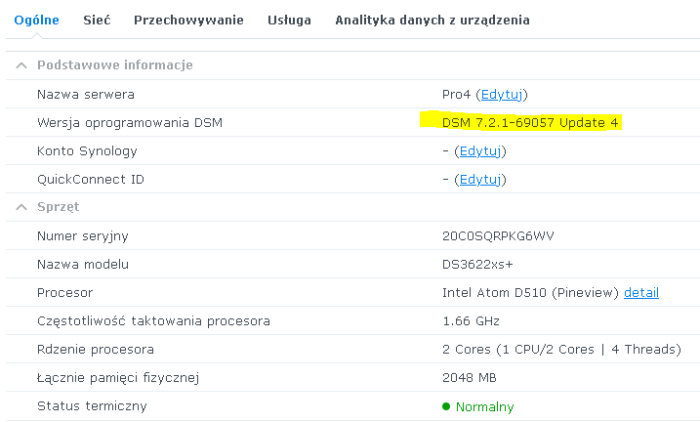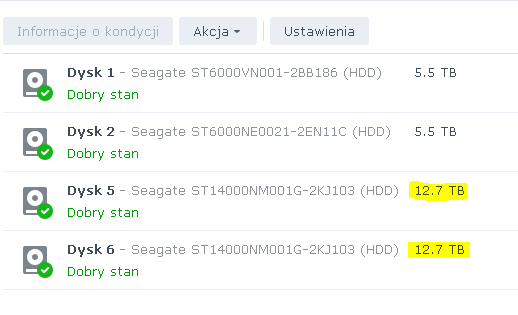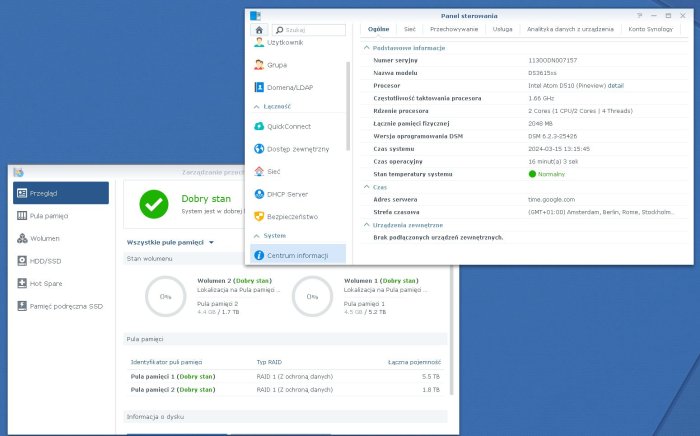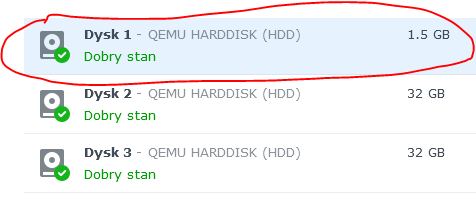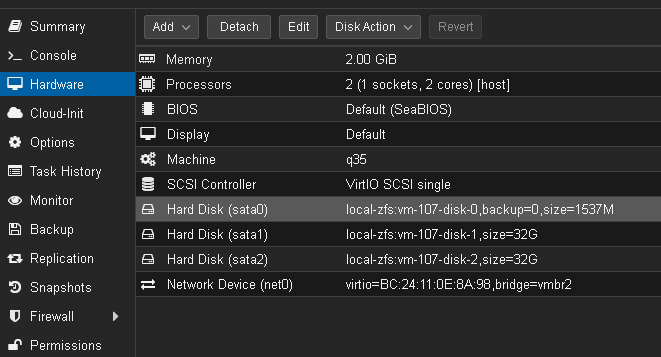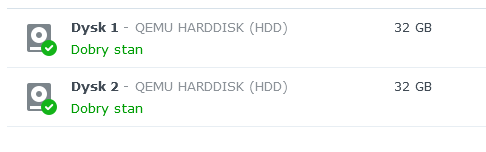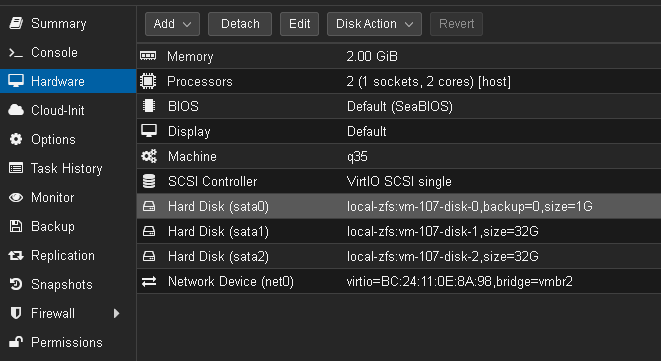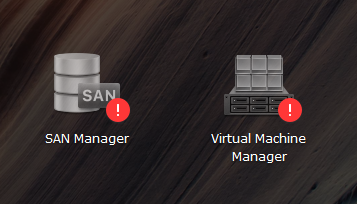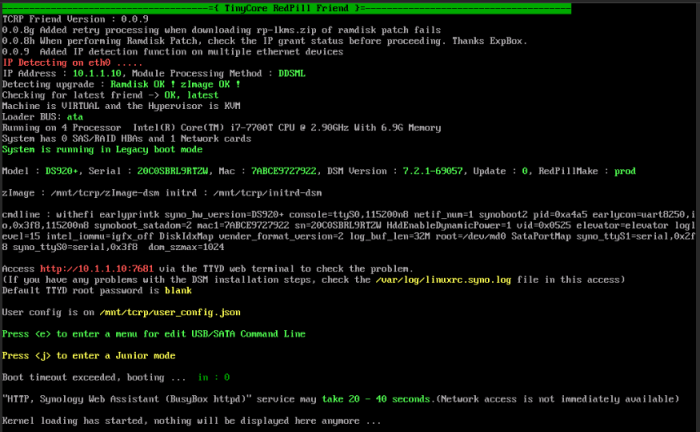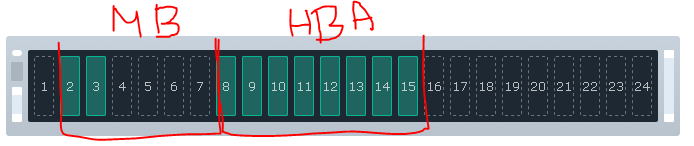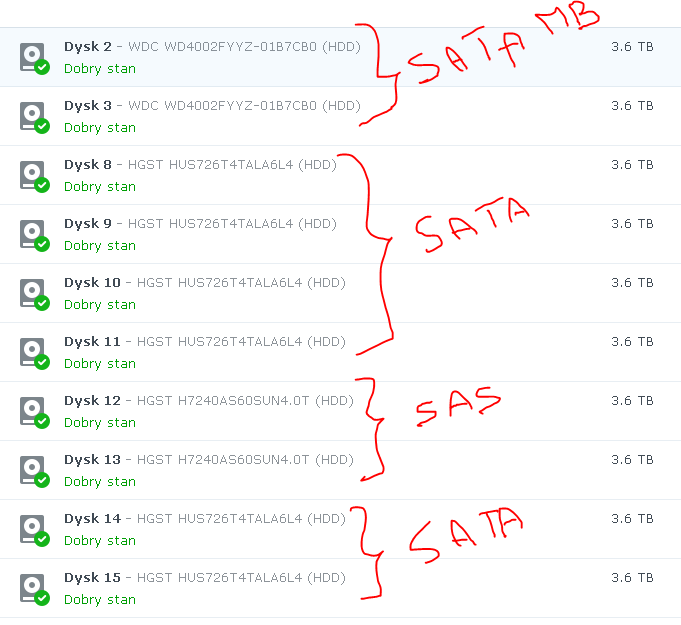shibby
Member-
Posts
155 -
Joined
-
Last visited
-
Days Won
5
shibby last won the day on December 13 2023
shibby had the most liked content!
Recent Profile Visitors
The recent visitors block is disabled and is not being shown to other users.
shibby's Achievements

Advanced Member (4/7)
47
Reputation
-
TinyCore RedPill Loader Build Support Tool ( M-Shell )
shibby replied to Peter Suh's topic in Software Modding
-
TinyCore RedPill Loader Build Support Tool ( M-Shell )
shibby replied to Peter Suh's topic in Software Modding
Yep, this is exacly what i need At the moment i`m running DSM 6.2.3 for DS3615xs using Jun`s loader 1.3b. I am able to boot loader from USB drive by pressing "backup" button for 30 seconds on boot. This is a temporary solution. After all i want to flash loader permamently to ReadyNAS flash by "dd" command. I tried to boot your TCRP from USB drive and it works. I`ll try to compile redpill using M-Shell tools BUT after all i will not able to flash loader to internal flash memory 😕 Each time when i will restart ReadyNAS i will have to push "backup" button to start NAS from USB drive. -
TinyCore RedPill Loader Build Support Tool ( M-Shell )
shibby replied to Peter Suh's topic in Software Modding
@Peter Suh I want to run xpenology on my old Netgear Pro4 NAS with Intel Atom. I found tutorial how to do this using old 6.2.3 JUN`s Mod but i want to try to use latest DSM version To do this i need to compile redpill.img in "vanilla style" - meaning without TCRP (pure compile of redpill-load repository). I tried to do this using your repo, i changed some lines in build-loader.sh file but i got an error ".../img-mnt/part1/custom.gz, no left space on device" Can you help me? -
TinyCore RedPill Loader Build Support Tool ( M-Shell )
shibby replied to Peter Suh's topic in Software Modding
i know that but my friend cant wait any longer 😕 -
TinyCore RedPill Loader Build Support Tool ( M-Shell )
shibby replied to Peter Suh's topic in Software Modding
checked on my friend`s Xpenology yesterday and it didn`t work. sanrepair.sh reported than directory already exist but i coundn`t start Virtual Machine... I migrated his Xpenology under Proxmox and moved Virtual Machine from Synology VMM to Proxmox so for me is "problem solved" -
TinyCore RedPill Loader Build Support Tool ( M-Shell )
shibby replied to Peter Suh's topic in Software Modding
now i understand a lot more. You said "clean install" but what do you think, is switch to other model of Synology may fix it? For example: my friend is now on DS920+. What if he will rebuild loader for DS923+? Will it be treated as a clean install (if he select instalation without losing his data)? -
TinyCore RedPill Loader Build Support Tool ( M-Shell )
shibby replied to Peter Suh's topic in Software Modding
Sorry but this looks like "wound dressing" but not like a fix or solution. If i good understant, when NAS will be rebooted or has power failure then after boot VM will not start automatically. Then your addon will detect it in log and recreate folder`s path and permissions but until i will not manually start VM it will be off. This is not a solution. I still dont understand when this bug (problem with loading modules for SAN Manager) was appear. Is this was after added offline installer for M-Shell? I made some test and when i manually edit menu.sh file and force to update tag:v1.0.0.0 and then rebuild the loader then all works as intended (SAN Manager works, VMM is starting and i can run Virtual Machine without any issue. I really think you should come back to v1.0.0.0 as "prod" repository and working on "offline instalation" in "dev" repository. -
TinyCore RedPill Loader Build Support Tool ( M-Shell )
shibby replied to Peter Suh's topic in Software Modding
I`m using you M-Shell Tools from the beginning. At the moment i`m on 0.9.5.0 with latest DSM version installed and VMM works correct. So there is something wrong with M-Shell, not with DSM. Maybe we should step back, back to 100% working M-Shell and then do updates step-by-step and try to find a moment when SAN/VMM has been broken. Two days ago i made an update from 7.1.1 to 7.2.1 of my friend Xpenology. He`s using VMM for Virtual Machine of Home Assistant. After upgrade he cannot run Home Assistant VM. This is a huge problem for him because the entire smart home installation is based on Home Assistant! and i cannot help him. I really want to see in M-Shell project two changes: - do not implement changes directly to "prod" repository. You should use "dev" and then pull changes to "prod". Users should be able to select with M-Shell repository they want to use - M-Shell versioning: do not update M-Shell automatically. If user want to use older version of M-Shell then they should be able to do this. Much more users need a working SAN/VMM instead of exsample "M-Shell offline instalation". If i am sure that specific version of M-Shell is working well then i should be able to use them. At the moment i cannot do this because M-Shell will be automatically updated. -
TinyCore RedPill Loader Build Support Tool ( M-Shell )
shibby replied to Peter Suh's topic in Software Modding
@Peter Suh there is still a problem with Virtual Machine Management. Service is started correctly but there is now way to start VM 😕 This is linked with iSCSI Storage, but i didnt find with what exacly and how to solve it 😕 -
TinyCore RedPill Loader Build Support Tool ( M-Shell )
shibby replied to Peter Suh's topic in Software Modding
@Peter Suh do you have an idea why was this issue appear and which commit broke it? -
TinyCore RedPill Loader Build Support Tool ( M-Shell )
shibby replied to Peter Suh's topic in Software Modding
@Peter Suh yesterday i upgraded Xpenology from 7.1.1 (Juns mod) to 7.2.1 using your latest tinycore-redpill-m-shell release and i found a HUGE issue - modules required by ScsiTarget (SAN Manager) are not loaded and Virtual Machine Manager service does not work. It`s easy to reproduce (on baremetal and proxmox): 1) install fresh TCRP: i tested DS920+ and DS923+ with DDSML 2) SAN Manager is installed by default (and it`s working) so install Virtual Machine Manager 3) reboot Xpenology 4) SAN Manager and VMM has warning (both are stopped and cannot be repaired) In logs /var/log/iscsi.log we can find On working Synology NAS on logs i found: Those modules ARE NOT loaded right now. But when i load all those modules manually via "modprobe" then repair SAN Manager package and it works!! but only to the next reboot In /var/log/messages i found maybe this will be some clue Then i tried build redpill with selected EUDEV instead of DDSML but result was the same. With DDSML+EUDEV still the same. another thing which i didnt understand is why under proxmox, synology detect synoboot drive as first disk?? Should be 2 drives, not 3. on baremetal this issue is not appear Then i downloaded tinycore-m-shell 1.0.0.0, mounted as sata0, compiled DS920+ DDSML SAN Manager still doesn`t work BUT at least this fixed drive list (synoboot disk disappear from list) The last one what i did was compile DS923+ DDSML and migrate from DS920+. First boot after migration and SAN Manager works (VMM also)! but after reboot both failed. i gave up 😕 -
TinyCore RedPill Loader Build Support Tool ( M-Shell )
shibby replied to Peter Suh's topic in Software Modding
just use vmdk (ATA boot) file instead of img (USB boot) as sata0. -
TinyCore RedPill Loader Build Support Tool ( M-Shell )
shibby replied to Peter Suh's topic in Software Modding
-
TinyCore RedPill Loader Build Support Tool ( M-Shell )
shibby replied to Peter Suh's topic in Software Modding
Notice: Storage Manager will no longer display S.M.A.R.T. attributes after DSM 7.2.1-69057. Please consider before updating. 😐 -
TinyCore RedPill Loader Build Support Tool ( M-Shell )
shibby replied to Peter Suh's topic in Software Modding
i am mixing SATA and SAS disks on HBA (PERC H310 ITmode) without any issue - i have 4x baremetal with H310 IT mode On latest one: bays from 2 to 7 are connecter to SATA ports on Motherboard and from 8 to 15 to HBA and 2 of them are SAS drives From all 10 drives i created one Pool/volume and works fine