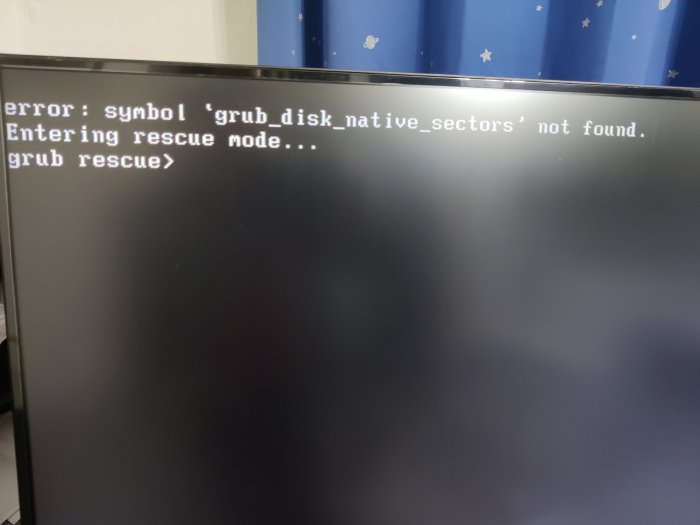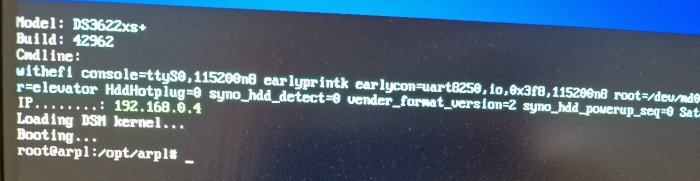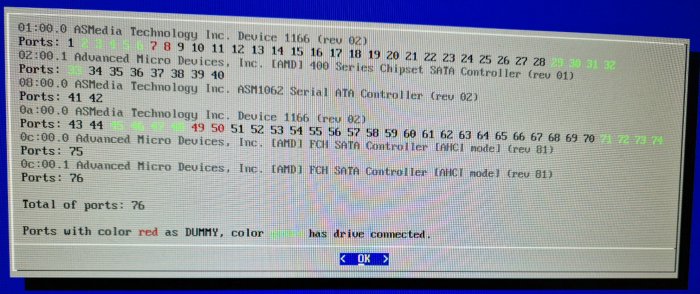Search the Community
Showing results for 'Z370M Pro4'.
-

TinyCore RedPill Loader Build Support Tool ( M-Shell )
Peter Suh replied to Peter Suh's topic in Software Modding
Perhaps you want to take the loader.img file that was created in the middle. However, the method via loader.img is the old method. You need to apply a time machine to use older versions of redpill-load and tinycore-redpill, but this may not be easy. Your Netgear Pro4 NAS does not support USB booting? It seems to be a 4-bay product so you can use 4 disks. The following functions have been completed with the recently added functions to mshell. "Inject Bootloader to Syno Disk" I haven't uploaded a manual or guide yet. I was planning to upload it after completing more stability tests. Today, as stability has been verified to some extent, I will upload the manual. This method allows the bootloader to boot using only the hard disk. You will need at least 2 disks. Currently, the function of injecting with SHR diss alone has not been completed. At least one BASIC or JBOD type disk is required. How about completing the bootloader injection to these hard disks on a PC with USB bootloader enabled and then transferring these disks to the Netgear Pro4 NAS? -
TinyCore RedPill Loader Build Support Tool ( M-Shell )
shibby replied to Peter Suh's topic in Software Modding
@Peter Suh I want to run xpenology on my old Netgear Pro4 NAS with Intel Atom. I found tutorial how to do this using old 6.2.3 JUN`s Mod but i want to try to use latest DSM version To do this i need to compile redpill.img in "vanilla style" - meaning without TCRP (pure compile of redpill-load repository). I tried to do this using your repo, i changed some lines in build-loader.sh file but i got an error ".../img-mnt/part1/custom.gz, no left space on device" Can you help me? -
- Outcome of the update: SUCCESSFUL - DSM version prior update: DSM 7.2.1 69057-Update 3 - DSM version AFTER update: DSM 7.2.1 69057-Update 4 - Loader version and model: TinyCore RedPill Loader - DS918+ - Using custom extra.lzma: NO - Installation type: BAREMETAL: i5-9500 - ASRock Z390M Pro4 - 32GB DDR4 - 4 HDD - 2 NICs - Additional Comments: Manual Update, reboot and everything seems to be OK but Virtual Machine auto start failed, "No Network Interface available". Solved by: VM Manager > Network > Action > Edit > Checked available interfaces, manually started VM.
-
Hi, Here is my setup : - CPU : AMD 2400G - Motherboard : AB350M Pro4 - 5 ports SATA expansion card in the M.2 PCIE port I tried TCRP (DS3622xs+ and DS1621+), TCRP with Friend (DS3622xs+ and DS1621+), M-Shell (DS3622xs+) : nothing works. M-Shell was the most close to work as Ethernet was working once the system booted and the system was found on find.synology.com, but I never have been able to connect to the IP of the machine and install Synology OS.
-
- Outcome of the update: SUCCESSFUL - DSM version prior update: DSM 7.2-64570 update-3 - Loader version and model: TinyCore RedPill Loader - Using custom extra.lzma: NO - Installation type: BAREMETAL: i5-9500 - ASRock Z390M Pro4 - 32GB DDR4 - 4 HDD - 2 NICs - Additional comments: Manual Update, reboot and everything seems to be OK
-
Hi, build system on ASRock X570M PRO4 and AMD ryzen 9 3900XT it will work DSM 6.x ? Thanks you
-
- Outcome of the update: SUCCESSFUL - DSM version prior update: 7.2-64570 Update 1 - Loader version and model: TCRP v0.9.4.9 + Friend 0.0.5j DS918+ - Using custom extra.lzma: NO - Installation type: BAREMETAL: i5-9500 - ASRock Z390M Pro4 - 32GB DDR4 - 4 HDD - 2 NICs - Additional comments: Manual Update
-
- Outcome of the update: SUCCESSFUL - DSM version prior update: 7.1.1-42962 Update 5 - Loader version and model: TCRP v0.9.4.9 + Friend 0.0.5j DS918+ - Using custom extra.lzma: NO - Installation type: BAREMETAL – i5-9500; ASRock Z390M Pro4 - 32GB DDR4, 4 HDD, 2 NICs - Additional comments: Created a new USB boot drive, starting from TCRP v0.9.4.9 image: ./rploader.sh update now ./rploader.sh fullupgrade now ./rploader.sh serialgen DS918+ ./rploader.sh identifyusb now ./rploader.sh satamap now ./rploader.sh build ds918p-7.2.0-64570 withfriend exitcheck.sh reboot
-
Upgrade from DSM6 918 to DSM7 1622 with some questions
firelord posted a question in General Questions
Hello All, The time has come to update my current DSM to latest one. Currently I have this hardware: MB: Asrock Z390 Pro4 CPU: Intel Core i5-8500T DISKS: Kingston SA400S37480G and 2 HDDs DSM: Model 918+ , DSM 6.2.3-25426 Update 3 I am using synology for the following services: - Surveillance station with 5 cameras - Cloudsync - Plex media server - Torrent with Transmission - Hyper backup/vault - Docker for some containers like (ddclient, kms server, speedtest etc) - Virtual machine manager for the following VMs: -- DNS server with pihole -- Homebridge -- CheckMK monitoring -- DSM 7 virtualized for using Photos app (this one would be migrated) -- Windows 8 I would like to add one more SSD and put them into raid1 then doing a fresh install to DSM7 especially to DVA1622 because of the 8 free cam licenses. What I would like to know mainly that the list above would work on a DVA1622 or not? Can DVA1622 handle more than 2 disks? What about plex transcoding? Is that working on DVA1622? I've read somewhere that DVA1622's Survstation AI is working with Intel's built in GPU but DVA3221 needs separated GPU for that. Is that right? Many thanks if you can help with your answers. -
Dear All, I had followed step 1-8 and when reboot I got the error: "symbol 'grub_disk_native_sectors' not found". I tried 3 different thumbdrives, same error. I tried different architectures DS918+, DS3622xs+, DS920+, DVA3221 also same error. I am using on Asrock H270M Pro4 motherboard and Intel i5-6600 cpu. Any help would be appreciated.
-
Hello I managed to install DSM DS1621+ with 7.1.0-42661 loader on my build listed down below: ASRock X570M Pro4 Ryzen 7 PRO 4750G (8 cores , 16 threads) 32 GB of RAM But I have some questions/issues : On the table from first page I see that the maximum supported cpu cores is 16. Does it matter that my CPU does not have the same number of cores? Do I lose some performance or will create new issues? The other thing that I discovered is that the nvme drive that I have installed is not detected, is there some patching that needs to be done for this? Does this support power saving features?, Ideally. I would want my machine to sleep the drives that is not using and also setting the cpu to low power mode when not in use.
-
Bonjour à tous, Voila j'ai un ancien i5 4460 avec carte mère etc. Je souhaite passer sur une nouvelle archi pour transcoder le 4K Est ce que vous savez si ASRock Z370M PRO4 et i3 8100 serait dans un premier temps compatible au niveau du LAN (c'est du intel) avec Xpenology et le loader 1.04B (pour DS918+). Et si e transcodage Hardware fonctionnerait .. En effet je ne trouve pas sur le forum si la transcodage hardware fonctionnerai avec cette machine (Actuellement le HW fonctionne chez moi sans sérial ). merci d'avance !!
-
- Outcome of the update: SUCCESSFUL - DSM version prior update: DSM 7.1.1-42962 Update 5 - Loader version and model: TinyCore RedPill v0.9.4.3 with Friend (mshell) - DS918+ - Using custom extra.lzma: NO - Installation type: BAREMETAL - Asus z370m 6hdd + marvel 4 hdd - Additional comments: updated manualy, got config with no sata mapping and no rtl8125. Thus marvel hdds were lost and pci-e 2.5gb lan stopped working. Made a New build in MShell. All came back to normal
-
Hi, I'm migrating on a new machine and trying to install baremetal but I have a problem with ethernet (I'm guessing). CPU : AMD 2400G Motherboard : AB350M Pro4 Ethernet : on motherboard, should be Realtek "RTL8111/8168/8411" (as per TrueNAS). I used these commands: ./rploader.sh update ./rploader.sh serialgen DS3622xs+ realmac ./rploader.sh satamap ./rploader.sh identifyusb ./rploader.sh ext ds3622xsp-7.1.1-42962 auto ./rploader.sh build ds3622xsp-7.1.1-42962 withfriend ./rploader.sh backup exitcheck.sh reboot After reboot. I don't have any error message but I cannot find the NAS on the network and ethernet NIC is not blinking. Do you guys have any idea what I'm doing wrong? Thanks a lot, Here's the log in Putty :
-
Result: Successfully - Bootloader version and model: ARPL v1.1 beta2a with DS1621+ setup - DSM version: DSM 7.1.1-42962 Update 5 - Additional modules extra.lzma: Configured to select all modules in ARPL menu - Hardware solution: Motherboard: AsRock X570M Pro4 CPU: Ryzen 5600G, configured to run in 35W mode Memory: 2x16GB Corsair Vengeance PLX + 2x8GB random offbrand RAM running in DDR4-3000MHz mode Total Cost: $3000 HKD base (~$399 USD), $5000 HKD total with drives. But all of the parts are from few years ago so with depreciation rate should be around $2600 HKD total with drives today. What works: 1. QuickConnect (but you need to BYOC) 2. VM Manager (with VirtualDSM support out of the box) 3. Model recognition works 4. Hard drive bay and identification. X570M Pro4 has 8 SATA ports and 6 of them are coalesced together that sits vertically (so the SATA ports aims into the front of the case where the front panel fans are) so it is pretty easy to recognize and remap in Synology What does not work: 1. Vega iGPU, there is no /dev/dri nor is there any driver loaded for the iGPU PCI device. So Emby and Plex probably won't work at its best possible way. Working to try and compile the amdgpu kernel module but I'm still not sure if software support is right on spot. This is because the CPU of DS1621+ itself (V1500B) does not have an iGPU either so Synology won't bother supporting it What needs to be tested: 1. SR-IOV, so far I don't have installed my CX3 Pro yet 2. Drive sense event. I've seen there are ATA critical events in dmesg log but Synology did not report that as a critical error which may need further debugging. But I do see that it can be a power supply issue or maybe the drive is faulty after 5 years of service, and I do see that none of the drives are gone in fdisk -l 3. High availability and NAS cluster, but I think this is well beyond home use. 4. Extra SATA SSD installation. Recall that X570M Pro4 has 8 SATA ports, so we can use the remaining two SATA ports for SSD Cache (in this case you don't care about speed but IOPS acceleration which SATA SSDs still works fine). However I don't think that would work out of the box because I don't remember DS1621+ has the option to install extra internal SATA SSDs so this is a mystery. I do have a 960GB SATA SSD that will be tried and installed soon. 5. PCIE Bifurcation. I see that I only have a PCIE x8 to x4x4 split option in BIOS while in the manufacturer site it claims I can have PCIE x16 on PCIE1 slot. This implies I only got PCIE x8 in reality if I used an APU, so the information right now is pretty confusing. Looking to contact AsRock with this matter. 6. NVME drives. I don't have spare NVME parts on hand since two of them are pending for another system install. I can also try U.2. too
-
Hi there! I'm trying to move my build from ESXI to baremetal and I'm having trouble to make it work. I know that my motherboard uses a I219V NIC so I added "extra.lzma/extra2.lzma for loader 1.04b ds918+ DSM 6.2.3 v0.13.3" but.. I'm not been lucky. I can't see the server on syno assistant
-
- Outcome of the update: SUCCESSFUL - DSM version prior update: DSM 7.1.1-42692 Update 4 - Loader version and model : Automated RedPill Loader ARPL 1.1-beta2a - DS918+ - Using custom extra.lzma: NO - Installation type: BAREMETAL - Z390M Pro4 - i5-9500 - Additional comments: Updated via DSM GUI
-
Hello! I've followed as many tutorials I can find, but I cannot get this working Tried unraid, and while everything worked right away, I would greatly prefer XPEnology/Synology. I'm using the following: Ryzen 3400g Asrock X570M pro4 (according to specs page: Giga PHY Intel® I211AT) Asus XG-C100C 10gb NIC LSI 9211-8I chipset with 8x10tb I have Tried Jun's loader 1.04b for DS918+ and loader 1.03b for DS3617xs and DS3615xs. The official Synology files end with _23739. Added the VID, PID for my usb drive. Using rear USB ports as well as an internal header for clean look. SN from a certain place (for each of the 3 models above) MAC for the onboard NIC as well as the 10gb (would prefer this one). It loads the initial choose install method and prompts me to go to find.synology.com, but the server is never found. It does not show up as getting an IP in router either. Both NIC's confirmed working in Windows and unraid on the same hardware. Upon searching for several hours I feel like I am going in a loop. There is apparently an "extra.lzma" file I can add to the 2nd partition of USB pre-install for it to recognize either of my NIC's? I have tried several found with no luck on either Intel or Asus NIC. There are multiple versions found in the following threads: https://xpenology.com/forum/topic/21663-driver-extension-jun-103b104b-for-dsm622-for-3615xs-3617xs-918/ https://xpenology.com/forum/topic/28321-driver-extension-jun-103b104b-for-dsm623-for-918-3615xs-3617xs/ https://xpenology.com/forum/topic/13797-tutorial-installing-918-62x-dsm-on-104b-loader-transcoding/ Additional bonus would be having the iGPU transcoding working, otherwise I will have to swap to a 2.5gb NIC and put an NVidia GPU in, which I think I can figure out how to get working. Can anyone point me in the right direction? I'm lost at this point. Searching for my specific board on here and general google show people using it, but zero info on how they got it working. Edit: even a go to (specific place), get (file/version), replace (thing), you're good to go is fine. I'm getting quite familiar with modifying these files. Just seems like there are too many different places for partial answers. Thank you!
-
I am trying to get HW transcoding working on my Xpenology NAS. I am running TCRP with DSM 7.1 (7.1-42661 Update 4). I am using a real serial/mac address (things like ddns are working fine). I followed this guide when I was trying to make HW Transcoding work: https://drfrankenstein.co.uk/2021/12/06/plex-in-docker-on-a-synology-nas-hardware-transcoding/ Everything seemed to work, the folder /dev/dri/ is present: root@NAS:~$ sudo docker exec -it Plex sh # ls /dev/dri card0 renderD128 But whenever I transcode a movie, it isn't using HW transcoding (see attached file). This is the hardware that I'm using: - Processor: Intel Pentium G4560 Boxed - MoBo: ASRock B250M Pro4 - Power supply: Mini-box picoPSU PicoPSU-160-XT - RAM (8GB): Crucial CT8G4DFD8213 I am hoping that anyone here knows a solution to this problem.
-
So looking at https://github.com/fbelavenuto/arpl/issues/526 it appears it might be an issue with the latest version, beta13. I also tried beta2, same issue, although the line of text under 'Booting...' does not appear. My hardware is Motherboard : Asrock B450 Pro4 R2.0 Nic: Realtek RTL8111H CPU: AMD Ryzen 5 5600G Memory: x1- Patriot Viper 4 Blackout 32GB DDR4 SATA Controller : x2- 8 port (ASM1166) HDD: x16- ST4000NM0115-1YZ107 HDD: x1- Samsung SSD 850 EVO 250GB All drives are showing up fine, network works fine in loader too.
-
@Peter Suh I would like to thank you very much here. The JOT version helped me out here. ARPL isn't working for me with all different settings. (now I'm curious whats the big difference here) So again, thanks for you work 💪 Working on: Ryzen 5600G, ASRock B450M Pro4 R2.0 (rtl8111h), 16gb ram, 4x4TB + 2X 256GB SSD (cache)
-
First off, thanks to all the help I got in this forum! I haven't messed around with much yet, but the system seems to stable so far! CPU: i5 7500 MB: ASRock H270M Pro4 RAID: Dell H200 Perc Loader: Jun's 1.04b DS918+ I used this tutorial as my main point of reference. Xpenology Tools really made things easier as well! The few minor hiccups I had... - when flashing the H200, I used this tutorial, but got stuck until I stumbled onto this reddit thread. - when making a bootable USB with FREEDOS mentioned in the tutorial, my motherboard detected 2 boot entries on the USB, one UEFI and one USB. The UEFI takes you to the shell, the USB takes you to FreeDOS. - I couldn't find the MAC address through DOS/shell, but found that most manufacturers print it on a sticker on the edge of their board - be absolutely sure your NAS has a network connection when it comes time to install. B/c of the location of my NAS/workstation/monitors, I tried to share the network connection from my laptop via ethernet and couldn't for the life of me figure out what I couldn't see the NAS. Found out my ethernet port on my laptop is bad after hooking up a 30ft cat5 cable from the router in the living room to the office.
-
- Outcome of the update: SUCCESSFUL - DSM version prior update: DSM 7.1.0-42661 - Loader version & Model: Automated RedPill Loader 0.5 alpha-1 DS918+ - Installation type: BAREMETAL - Z390M Pro4 / i7-9500 - Additional comments: Got to use another USB stick.
-
Добрый день. Развернул я XPEnology на Proxmox , параллельно на Proxmox крутиться с пяток тройку виртуалок (Win/Lin/сервисы) Собственно возник вопрос: как сделать лучше: 1. Оставить Виртуализацию на Proxmox 2. Установить XPEnology на железо, а уже на VMM развернуть нужные машины? Из нюансов имеется: RAID - контроллер отдельный Железо Мать - B450 Pro4 ОЗУ - 4*8Гб Камень - Ryzen 5 2700 NVME - 2*1Тб SSD Intel 2*2Тб HDD Exos 2*10Тб (+2 в запасе) Если надо имеется USB HDD - 10Тб. Что хочется: адекватное резервирование, бекапирование и собственно скорость работы. Что бы Вы посоветовали?
-
Hello Xpenology Community, I would like to get some clarification on whether or not Intel's I219-V NIC is compatible with any recent boot loaders (1.02b + ). I have the following hardware: Mobo: Asrock Z390M Pro4 CPU: Intel Core i3-8100 Ram: G.SKILL Aegis 32GB (2 x 16GB) 288-Pin DDR4 SDRAM DDR4 2400 Chasis: Fractal Design Focus G Mini HDD: 4 x Crucial MX500 500GB SSD HBA: LSI SAS9300-16i (2 x ICY DOCK ToughArmor MB998IP-B - one populated with 8x1TB Seagate ST1000LM048 and the other with 8 x 2TB ST2000LM007) NIC: Onboard Intel I219-V and a 10GB MELLANOX CONNECTX-2 MNPA19-XTR Xpenology: All combinations of 3615, 3617 and 918+ with loaders 1.02b + I see some mixed comments from the community, for example: - This DSM Updates Reporting topic states that it works: - This one states that the driver is missing: From my testing (and pulling my hair out), it seems that that the Z390 with I219-V is not supported, but it would be great to get a confirmation. Also, if it's not supported, can someone provide with a specific PCIe model I can use to get DSM loaded? Once it's loaded, I can switch to the Mellanox card because I know that works (I have HP Z420 with DSM 6.1 which works fine). If you need any additional info, just let me know. I hope this question helps other community members as the I219-V NIC is fairly prevalent on newer Intel boards. Thanks!