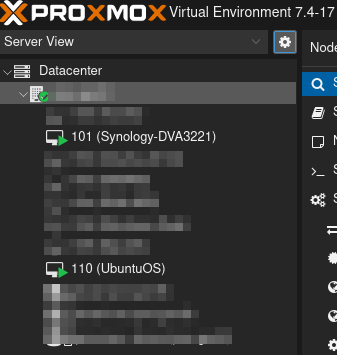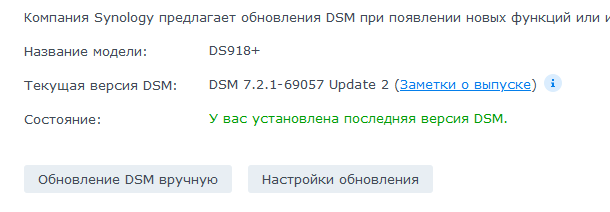Search the Community
Showing results for 'Supermicro x7spa'.
-
Thank you very much. My system (Supermicro X9DRi-F / 2x Xeon E5-2670 @2.6/3.3 GHz % 192 GB RAM) has 4 LSI SAS controllers to which the SATA HDDs are connected. That's why I haven't dared to make an update yet. Do these controllers work now? I had often read that these were supposed to cause problems and couldn't be found.
-
1st post here. Tags or Magick words related to this issue: Failed to install DSM, Error trying to load PAT at 55%, Prior things done/check Install TinyCore Boot USB to TinyCore Build with DS3622xs+ USB Kingston (good compatibility) Supermicro Board (good compatibility) Boot correctly into DSM Loader Problem: After loading PAT file (proper version) you get the message "Failed to install the file. The file is probably corrupted" Analyzis: After finding the serial console provided by TinyCore on http://<yourip>:7681 (user/pass root/<blank>). If you check with cat/vi the log file linuxrescue.... cat /var/log/*rc* You will see some error messages like this ... Still waiting for boot device (waited 28 of 30 seconds) Still waiting for boot device (waited 29 of 30 seconds) Still waiting for boot device (waited 30 of 30 seconds) ERROR: Timeout waiting for /dev/synoboot device to appear. Most likely your vid/pid configuration is not correct, or you don't have drivers needed for your USB/SATA controller ... If this is the case.... maybe (but maybe) DSM Loader cant find the USB drive, despite from the fact that you correctly set the PID VID on the config. *You can check also running df -h or any other commando showing that the USB stick wasnt mounted/detected Cause: This could be caused by many things, but the one I found in this case is that the USB is connected in another port not used by DSM. I will be as simple as posible... DSM 7.1 on 3622xs+ looks at firsts BUS/PCI combination for the USB VID/PID provided, so bad luck on my trying to boot. My hardware has the USB port on BUS/Device: 2-3 (Reference photo) Solution: Here comes the good part.. How can we specify a new BUS/Device location on 3622? no idea.... xD But i've found that models DS920+ and DS1621+ have some .dts files on the redpill github. And they show at the very bottom the following curious info usb_slot@1 { vbus {syno_gpio = <0x2a 0x1>;}; usb2 {usb_port = "1-2";}; usb3 {usb_port = "2-2";}; }; usb_slot@2 { vbus {syno_gpio = <0xb 0x1>;}; usb2 {usb_port = "3-1";}; usb3 {usb_port = "4-1";}; }; usb_slot@3 { vbus {syno_gpio = <0xc 0x1>;}; usb2 {usb_port = "1-3";}; usb3 {usb_port = "2-3";}; }; }; I guess you've realized were we are going. the rploader.sh script updates ONLY the line for usb_slot@1 on this file with the proper PID/VID of your USB stick. So what I did was, after runing identifyusb, I've changed manually the usb_port for usb2 on usb_slot@1 with the proper BUS/Device info obtain from the lsusb command on tinycore (where my usb were connected) Bonus: You can use 1Gb USB Stick with no problem Bonus2: I guess this applies to all DSMs and Loaders Hope this helps, took me 1 day to figure out.
-
C'est pour ça qu'historiquement, ayant un HP Gen8 incompatible, j'avais trouvé une tour HP avec un core I5 récent et la GTX1650... Ca me faisait tourner 2 machines, plus ma tour perso... Le Gen8 comme NAS principal La tour GTX1650 pour Surveillance Station (la carte mère pourrie n'avait aucun port SATA addtionnel, impossible de placer 4 disques pour remplacer le Gen8) Et ma tour perso avec un Core I7-4790k / GTX980... J'ai tout benné, j'ai gardé tous les disques, et les cartes graphiques. Et j'ai monté une nouvelle machine avec une carte mère Supermicro X11SCA-F (je voulais garder l'IPMI équivalent à l'accès distant KVM du Gen8), un Core I9-9900K, 96Gb RAM (64 suffiraient largement, probablement même 32...). Et j'ai installé dessus un Proxmox, et j'ai tout virtualisé. Les disques de ma tour perso + la GTX980 en passthrough sur ma VM "perso" Et les 4 disques du NAS Gen8 + la GTX1650 dans une nouvelle VM DVA3221... J'étais sous Windows et ça fonctionnait très bien, mais j'ai récemment migré sur une VM Ubuntu.
-
Die Suche hat nichts gefunden. Kann ich ohne größere Probleme DSM 7.x auf ein Supermicro X9DAL-i bringen ? Technische Daten: https://www.supermicro.com/manuals/motherboard/C606_602/MNL-1297.pdf Evtl hat das jemand schon ausbrobiert Danke für eine Rückmeldung
-
Hello All, I have gone down a rabbit hole in search of a way to retain dual nvme slots as a cache for my xpenology. I have a supermicro x11scl-if microATX board with only 1x nvme, 4x sata and 1x pcie x16 slot. Xpenology is installed as a VM on proxmox. I am looking at the LSI 9211-8i HBA controllers to expand to 4x18tb drives and 2x1tb 2.5inch ssds for cache. This setup should work fine but is there a way to use NVMEs instead of regular SSDs? I got to looking into getting a LSI SAS 9300-16i HBA controller that has 4xSFF-8643 ports. Hypothetically can you connect 4xHDDs to port 1 with a normal SFF-8643 to x4 sata cable, and then on 2 other individual ports (2&3)use a Mini SAS 3,0 SFF 8643 to U.2 SFF-8639 cable and then a u.2 version ssd (intel p4510 u.2 version) *very expensive option* OR a cheaper option... run NFHK SFF-8639 NVME U.2 to NGFF M.2 M-Key PCIe SSD Adapter with a good NVME drive. While the gain is very small, this card should have the ability to run the NVMEs at almost full speed correct? Anyway, just an idea for now, looking forward to hearing your perspective.
-
- Outcome of the update: SUCCESSFUL - DSM version prior update: DSM 7.2.1-69057 Update 1 - DSM version after update: DSM 7.2.1 69057 - Update 2 (DS918+) - Loader version and model: TCRP Friend Version 0.0.6 / DS918+ ("real" SN/MAC) - Using custom extra.lzma: NO - Installation type: apollolake — SuperMicro X10SLH-N6-ST031 / Intel I7-4770 / 16Gb DDR3
-
где-то год-полтора назад я точно заводил на сервере supermicro с материнкой x9drw-if DSM 6.2.3 сейчас что только не делаю - не видится карта, не получает IP адрес на роутере. пробовал и 3617 и 3615 и самый послезний extra.lzma уже ума не приложу что такое. может, что-то в биосе посмотреть, если какие идеи? или ссылку на последний extra.lzma с поддержкой intel i350 PS сервер тестовый, по этому надо поставить DSM6 что бы попроботвать мигрировать на 7-ку, прежде чем это делать дома.
-

TinyCore RedPill loader (TCRP) - Development release 0.9
pLastUn replied to pocopico's topic in Developer Discussion Room
Greetings, there is a problem with the latest version of tinycore-redpill.v0.9.4.9. Supermicro X7SPA-HF-D525 board, Intel Atom D525, 2x Intel 82574L Gigabit LAN, 6x SATA (3.0Gbps) Ports. The boot loader is built and written to flash drive well. When installing the DSM version: ds3617xs-7.1.0-42661 ds3617xs-7.1.1-42962 ds3617xs-7.2.0-64570 DSM installation error at 58% - file is corrupted. Tried both original PAT file and the one made by TC. During installation: ds3615xs-7.1.0-42661 ds3615xs-7.1.1-42962 No network when booting! Until 2 weeks ago, ds3615xs-7.1.1-42962 was installing fine (tinycore-redpill.v0.9.4.6) What needs to be done? Advice or fix TCRP! Thanks! -
Peter my Supermicro board uses the x540-T2 and I have no problems with your loader. I'm curious - I wonder if the fellow I wrote to above this comment who has "No disks FOund" has the same problem I did where the incorrect ixgbe module was preventing the mpt3 module loading properly.
-
на AMD по моему только одну модель можно поставить ну по крайне мере я сходу смог поставить. вот я ставил на AMD - Результат: Успешно (DS2422+) - Версия и модель загрузчика: arpl-latest - Версия DSM: DSM 7.1.1-42962 Update 1 - Аппаратное решение: Bare Metal, Supermicro H11SSL-i, AMD EPYC 7551P, 128Gb RAM EСC Kingston 2400 пробовал поставить 3622+ не взлетела, 2422+ взлетела сразу без проблема, установка - запуск загрузчика, выбор модели, генерация серийника, билд загрузчика и загрузка - ВСЕ Вряд ли буду рассматривать эту конфигурацию как постоянную - так был просто интерес взлетит или нет. 32 ядра и 128 памяти как то не разумно тратить на NAS - если только не поднимать на нем кучу виртуалок. Поставил VMM - видит только 16 ядер из 32.
-
New build, synology migration and sanity check
Rhubarb replied to Kashiro's topic in The Noob Lounge
Hi Kashiro, sorry, I'm not much help but can advise that my Xpenology DS3622XS+ is running with HBA (LSI SAS9300-8i HBA in IT mode (non-raid)) plus a second LSI SAS9300-8i incorporated in the Supermicro M'rd X11SSL-CF. My son used Redpill to create the loader so I can't provide all details. System is currently on DSM 7.2-64570 Update 3. System is running with 16 x 16TB HDDs, 8 on each HBA. A separate volume is on each HBA. CPU is Xeon E3-1245v6. Not using any SATA ports on the M'brd. System mainly used as a Plex server. -
Hi Guys, Today I'm trying to install a vmware Xpenology nas. The vmware server is ESXI 6.7 u3. The motherboard is supermicro x9sri-f-0. There is a 4 ports SCU controller on this board. I passthrough this controller to vm guests. I tried it in window 10 and ubuntu 20. The SCU controller shows in both system and the 4 disks could be used. While in the Xpenology NAS, the DSM installation is successful, except the SCU controller won't show. The load is Tinycore-Redpill, I downloaded the loader from https://github.com/pocopico/tinycore-redpill I followed the instruction of The diskstation is DS3622xs+ and DSM version is 7.1.1. And I think the passthrough to the Xpenology vmware is successful because if I boot to "tinycore image build", and run fdisk -l, I saw the 4 disks. And if I run "satamap", the output shows: Found "02:01.0 Vmware SATA AHCI controller" 30Ports/1 drives. Mapping SATABOOT drive after max disks. Found "02:02.0 Vmware SATA AHCI controller" 30Ports/1 drives. Default 8 virtual ports for typical system compatibility. Found SCSI/HBA" 03:00.0 Intel Corporation C602 chipset 4-Port SATA Storage Control Unit(rev 06)" (4 drives) I did try to play with SataPortMap and DiskIdxMap. But I couldn't get these disks show in DSM. Then I also ssh to the DSM and run lspci, I found a PCI passthrough device without driver. So I'm just wondering. Do I need SCU driver for DSM to get the disks show? I have to install the driver for windows 10 and ubuntu seems support it by default. How about DSM 7.1.1? Does it have the driver? BTW, I also have another two general question regarding use TCRP loader. 1. After modified user_config.json, do I need to rebuild the loader to make it take effect? I rebuilded every time. Just want to confirm it's must. 2. After rebuild the loader, do I need to reinstall DSM to make the changes take effect? I guess it shouldn't need to but I still reset the DSM and reinstall. However no luck to get the disks show. Thanks
-
Hello everyone, I have done the setup and got Jun's loader done up with 1.03b and the DS3617xs image. on initial boot, i was able to see the device and drives and run through the installation of the PAT file. When it went to reboot, the server didnt reboot (watching the console) and upon manual reboot, it will not respond at all. i even reimaged the USB drive with the extra.lzma file and booted to that, even tried booting to the reinstall option. I cant find this machine on the network any longer. any help would be appreciated.
-
I have an old but trusty Netgear readynas 4200 which consist of a SuperMicro X8SI6-F and a Xenon processor and 16gb of ram. It's essentially all the component of the older dell R310 server. I don't recall if it have a raid controller or if everything on the NAS is ran off the onboard SATA. Has anyone installed Xpenology on a similar NAS? I'm beginning to back things ups (16TB) worth of data and venturing into this.
-
System is Supermicro M'brd X11SSL-CF including 8xSAS (Storage Pool 1, volume 1); Kaby Lake Xeon E3-1245v6; second 8 port SAS controller in PCIe slot (Storage Pool 2, volume 2); two GbE ports. Both Storage Pools are completely populated with 16TB HDDs (14 x Exos 16; 2x IronWolf). All files/folders are BTRFS. DSM 7.2-64570 Update 1. Trying to Install Container Manager yesterday caused the install to 'hang' - nothing happened for several hours and unable to cancel/end the install, I tried to force shutdown/restart the system with damaging consequences. Now no applications are working; the system is not showing up in Synology Assistant and it was not possible to get a login until we ran the command "syno-ready" via a "Putty" session to the system. We've managed to reboot the system; and using "PUTTY", we've managed to mount the disks: Storage Pools/volumes (appear intact and can be read). Some screen captures are available of what's been achieved, so far. root@dumbo:/dev/mapper# lvdisplay --- Logical volume --- LV Path /dev/vg2/syno_vg_reserved_area LV Name syno_vg_reserved_area VG Name vg2 LV UUID 7In8lA-Tkar-3pbr-4Hl7-aVVH-G3lY-GV905o LV Write Access read/write LV Creation host, time , LV Status available # open 0 LV Size 12.00 MiB Current LE 3 Segments 1 Allocation inherit Read ahead sectors auto - currently set to 1536 Block device 249:0 --- Logical volume --- LV Path /dev/vg2/volume_2 LV Name volume_2 VG Name vg2 LV UUID TuHfCo-Ui9K-VlYg-TzLg-AIQL-eYTu-V5fOVu LV Write Access read/write LV Creation host, time , LV Status available # open 1 LV Size 87.26 TiB Current LE 22873600 Segments 1 Allocation inherit Read ahead sectors auto - currently set to 1536 Block device 249:1 --- Logical volume --- LV Path /dev/vg1/syno_vg_reserved_area LV Name syno_vg_reserved_area VG Name vg1 LV UUID ywtTe5-Nxt7-L3Q3-o9mZ-KGrt-hnfe-3zpE5r LV Write Access read/write LV Creation host, time , LV Status available # open 0 LV Size 12.00 MiB Current LE 3 Segments 1 Allocation inherit Read ahead sectors auto - currently set to 1536 Block device 249:2 --- Logical volume --- LV Path /dev/vg1/volume_1 LV Name volume_1 VG Name vg1 LV UUID 2SBxA1-6Nd6-Z9B2-M0lx-PL8x-NFjv-KkxqT3 LV Write Access read/write LV Creation host, time , LV Status available # open 1 LV Size 87.29 TiB Current LE 22882304 Segments 2 Allocation inherit Read ahead sectors auto - currently set to 1536 Block device 249:3 root@dumbo:/dev/mapper# lvm vgscan Reading all physical volumes. This may take a while... Found volume group "vg2" using metadata type lvm2 Found volume group "vg1" using metadata type lvm2 root@dumbo:/dev/mapper# lvm lvscan ACTIVE '/dev/vg2/syno_vg_reserved_area' [12.00 MiB] inherit ACTIVE '/dev/vg2/volume_2' [87.26 TiB] inherit ACTIVE '/dev/vg1/syno_vg_reserved_area' [12.00 MiB] inherit ACTIVE '/dev/vg1/volume_1' [87.29 TiB] inherit root@dumbo:/# cat /proc/mdstat Personalities : [raid1] [raid6] [raid5] [raid4] [raidF1] md3 : active raid6 sdi6[0] sdl6[7] sdj6[6] sdn6[5] sdm6[4] sdp6[3] sdk6[2] sdo6[1] 46871028864 blocks super 1.2 level 6, 64k chunk, algorithm 2 [8/8] [UUUUUUUU] md2 : active raid6 sdi5[0] sdk5[6] sdp5[7] sdm5[8] sdn5[9] sdo5[3] sdl5[11] sdj5[10] 46855172736 blocks super 1.2 level 6, 64k chunk, algorithm 2 [8/8] [UUUUUUUU] md4 : active raid6 sda5[0] sdh5[7] sdg5[6] sdf5[5] sde5[4] sdd5[3] sdc5[2] sdb5[1] 93690928896 blocks super 1.2 level 6, 64k chunk, algorithm 2 [8/8] [UUUUUUUU] md1 : active raid1 sdi2[0] sdh2[12](S) sdc2[13](S) sdb2[14](S) sda2[15](S) sdf2[11] sdd2[10] sde2[9] sdg2[8] sdo2[7] sdm2[6] sdn2[5] sdp2[4] sdk2[3] sdl2[2] sdj2[1] 2097088 blocks [12/12] [UUUUUUUUUUUU] md0 : active raid1 sdi1[0] sda1[12](S) sdb1[13](S) sdc1[14](S) sdh1[15](S) sdf1[11] sdd1[10] sde1[9] sdg1[8] sdo1[7] sdl1[6] sdm1[5] sdn1[4] sdp1[3] sdj1[2] sdk1[1] 2490176 blocks [12/12] [UUUUUUUUUUUU] root@dumbo:/dev/mapper# vgchange -ay 2 logical volume(s) in volume group "vg2" now active 2 logical volume(s) in volume group "vg1" now active root@dumbo:/dev/mapper# mount /dev/vg1/volume_1 /volume1 mount: /volume1: /dev/vg1/volume_1 already mounted or mount point busy. Main Question Now is: How to repair the system such that: a: It appears to Synology Assistant as a functioning DS3622XS+ with correct IP, Status, MAC address, Version, Model and Serial no. b: It functions again correctly; presenting Login prompt and applications work correctly and accessing relevant data in Storage Pools/Volumes/Folders and files. In the absence of responses of workable solutions, we're considering actually "blowing away" backed up data (Storage Pool 2/Volume 2), Creating a new system on that volume group, then copying back the data stored in the original Storage Pool 1/Volume 1 to the new installation.
-
Thanks for the reply dj_nsk The ARC loader seems to be most advandced. But with the same result When the loader start i have one red line but perhaps it's normal ? "user requested editing..." What i try : I put a formated 6 Tb disk and the usb stick with fresh ARC loader I choose DS3622xs+ then 7.2 version ... And again when i put the pat file, with DSM link or with my pat file on computer same result, 55% then error said image is corrupted. i have an xpenology since 5.2 loader With 5.2 loader install was very simple after editing config file With 6.X loader, sataportmap parameters need to be edit all the time we add a new disk Example with 6.X loader, i started with 6 diks, my sataportmap was 42 then 43 with 7 disk then 44 with 8 disks On the motherboard their are 2 hosts : SATA/SAS Storage motherboard : PCH Built-in Storage- Intel® C224 : 4 x SATA3 6.0 Gb/s (from mini SAS connector), 2 x SATA2 3.0 Gb/s, Support RAID 0, 1, 5, 10 and Intel® Rapid Storage Additional SAS Controller- LSI 2308: 8 x SAS2 6Gbps ( from 2x mini SAS 8087 connector) I must said than LSI SAS controller was in IT mode (unraid )and not in IR mode As i use only 4 port on C224 (because last 2 was only 3 gb/s) then i want use 8 port on LSI 2308 So as i said before sataportmap work good with 6.x loader with 4x parameters I found this strange with 7.X loader (with only 1 blank disk for test) : With TCRP loader : I ve seen loader haved driver for intel c220 then it find 1 disk (test disk connected so normal) and 6 ports (Yes it's right but i don't want to use lhe last 2) And it find LSI SAS and it download SCSI driver for it, said nothing about port then it write sataportmap = 6 and DiskIdxMap=00 With ARPL loader it write sataportmap = 6 and DiskIdxMap=00ff and i read sataportmap infos in loader it said 6 green port for intel and 7 green port for LSI With ARC loader it write sataportmap = 1 and DiskIdxMap=00 So i have a different result with 3 different loader I don't know if this is the reason why i have the error with pat file corrupted at 55% ? I can't find a solution alone, i need help for a solution so thanks to all for help link to the motherboard : https://www.asrockrack.com/general/productdetail.asp?Model=E3C224D4I-14S#Specifications link to the motherboard manual : https://download.asrock.com/Manual/E3C224D4I-14S.pdf link to the LSI 2308 manual : https://www.supermicro.com/manuals/other/LSI_HostRAID_2308.pdf Thanks for the help
-
- Outcome of the update: SUCCESSFUL - DSM version prior update: DSM 7.1.1-42962 (really!) - Loader version and model: TCRP v0.9.4.9c w\Friend 0.0.8j DS3622xs+ - Using custom extra.lzma: NO - Installation type: BAREMETAL - SuperMicro X10SL7-F with integrated LSI RAID, 8*4tb SAS drives - Additional comments: Loaded the PAT, rebooted no further intervention, all drives and data preserved
-
Hi all! I have an existing install that I cobbled together with a decommissioned supermicro 1u server. I used ARPL and chose RS4021xs+ as the base. In my mind... this would match my processing power the closest? Now that I'm less of a noob... I think it doesn't really matter. (Or does it?) Anyway... Is there a reason I should consider rebuilding the loader to go with a different serial number? If I do, can I keep the data on my drives? I've got an ssd cache and 4 drives in raid 0 in "bay 11 - 14" in storage manager.
-
i am using nanoboot juns 1.03b and DSM 6.2 and DS3615 on my motherboard supermicro A1SRI-2758F tell me please, intel i354 network card will work? I can't check it myself for today because i havent wired network in the office the system boots from the flash drive normally, but I'm not sure about the network card and disk controller. extra.lzma added to flash drive
-
Moin ersa, erstmal Danke, daß du dir Zeit genommen hast zu antworten. Bei dem zusammen stellen gehen ja die Probleme los, ich denke wahrscheinlich viel zu leistungsorientiert und bin dadurch zu teuer. Hatte mich an einen alten Hardware-Thread angehängt, aber da hat niemand geantwortet. Habe bei geizhals mal 3 Wunschlisten gebastelt, was ich mir für das Projekt vorstellen würde. i5-12600 mit ECC RAM i5-12500 mit ECC RAM i3 mit ECC RAM Ja, ich weiss, 32GB RAM und dann auch noch ECC, die Prozessoren wahrscheinlich alle zu gross. Wenn das alles drüber ist, keine Ahnung. Wollte halt ein Board mit 8 x SATA und noch ein paar Erweiterungsmöglichkeiten, Mellanox 10G-Karten liegen hier noch vom alten Supermicro-Board. Und 19" hätte ich gerne, weil ich einen Schrank habe und es dann aufgeräumter aussieht. Preislich liegt das natürlich deutlich über den alten Dell-Kisten, aber bei denen weiss man halt auch nie, wann die (saumässig lauten) Lüfter den Geist aufgeben. Echte Synology 19" Kisten liegen je nach Alter immer noch im 4-stelligen Bereich bei - sagen wir mal - fragwürdiger Hardware-Ausstattung. Wenn jemand eine Zusammenstellung hat, die deutlich drunter liegt und auch vom Stromverbrauch her günstig ist, gerne her damit. Kopieren ist ja nach chinesischem Giusto das grösste Lob für den Verfasser der Idee. Danke und Gruss Clemens
-
Hi. I've been trying to setup using loader 1.4 and DS918+ v6.2.3-25426 U3 however my onboard network isn't being seen. I installed a generic intel i210 card (igb driver) and it's being seen, but I'd really like to make use of the onboard as much as possible. The motherboard is based off an Atom c3758. The onboard NICs worked fine with TrueNAS. I edited my grub.cfg and included the MAC addesses of all 4 onboard NICs without success. (just the addon card is seen) I THINK the ixgbe driver covers x553 and when i perform a dmesg | grep Intel it does list ixgbe. Unfortunately I don't believe that driver is being loaded. So I guess my questions are these: how can I verify I have the correct drivers and they're being loaded? if I don't have them, where do I find them? (either individual driver or extra package?) how do I load them once I've got them? I really have tried searching but I've come up largely empty, thus my post. Any assistance is really appreciated!! Thanks
-
- Outcome of the update: FAILED - DSM version prior update: DSM 7.1.1-42962 Update 5 - Loader version and model: tcpl v0.9.4.9c DS3622xs+ - Using custom extra.lzma: NO - Installation type: ESXi 6.5 on Supermicro X8 - Additional comments: I use the LSI2308 which is on the mainboard of the Supermicro. In DSM 6 it required mpt2sas, in DSM 7 it requires mpt3sas. If I add the extension, the build fails because there is no entry for ds3622xsp_65470 in the mpt3sas json index. If I don't add the extension, the build finishes fine, but after boot the mpt3sas kernel driver is present but not loaded, so the disks aren't present. Manually doing an "insmod /usr/lib/modules/mpt3sas.ko" fixes that, but the recovery still fails, assuming because this problem persists after the recovery reboot. I tried to figure out if I could work around that. but /etc.defaults doesn't seem to be presistent, so any fix is lost after reboot. Same for adding "supportsas" to synoinfo.conf which could also fix it.
-
Hello there, I am clueless on how to fix my problem. I have the following hardware: Supermicro X10SRi-F, Intel E5-1620v3, 64GB DDR4 https://www.supermicro.com/en/products/motherboard/X10SRi-F using v1.04b is working like a charm. As I would like to use 10GBe networking I was trying to use loader v1.03b (DS3617xs) When using cleared HDDs I am able to complete the installation process, but the system doesn't come online afterwards. Does anybody have an idea why and how to fix it? Can I somehow provide logs? Kind regards
-

Отвалились все диски Seagate
-iliya- replied to Sky Jumper's topic in Аппаратное обеспечение и совместимость
корпус очень добротный, не хуже Supermicro, внутри 3 по 120*38 кулера продувают лучше чем 80 у супремикро, решетка на вдув то же лучше универсальный под 3 варианта блока питания. Не без минусов - нет мануала вообще, Backplane имеет кучу разъемов питания 2шт Molex + 1 Molex черный + по 2 CPU8pin 12V и это только на половину дисков, и то же самое на вторую. Поддержка говорит что хватит по 2 молекса на 12 дисков - но я что то сомневаюсь. -
- Outcome of the update: SUCCESSFUL - DSM version prior update: DSM 7.2-64561 to DSM7.2-64570 - Loader version and model: ARPL-i18n 23.6.4 / DS3622xs+ - Using custom extra.lzma: NO - Installation type: BAREMETAL - E3 1260L v5 + SuperMicro X11SSH-LN4F - Additional comments: Rebuilt the bootloader (edit Sn, Mac1), compile and reboot, then installed DSM (.pat)