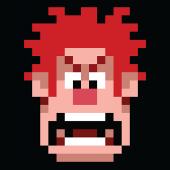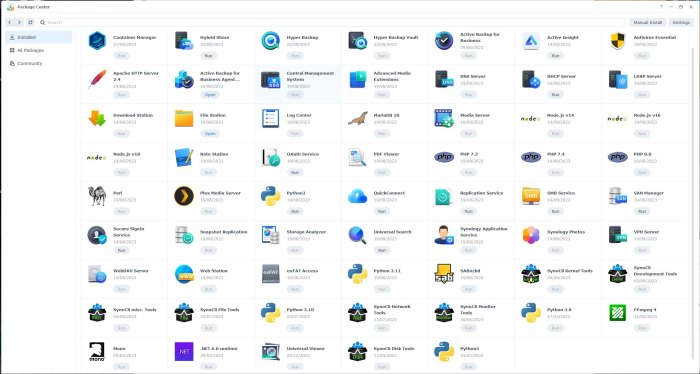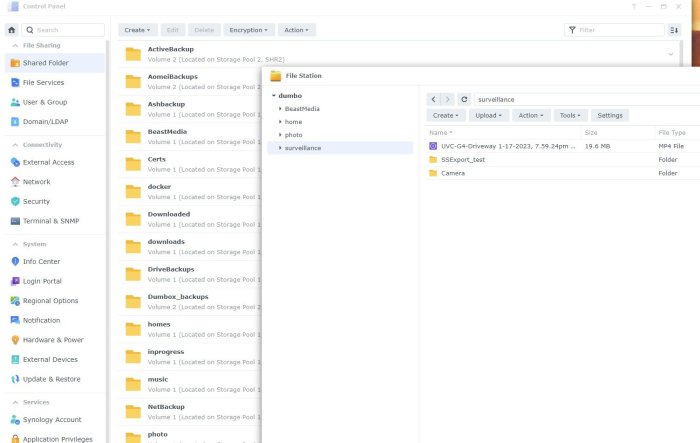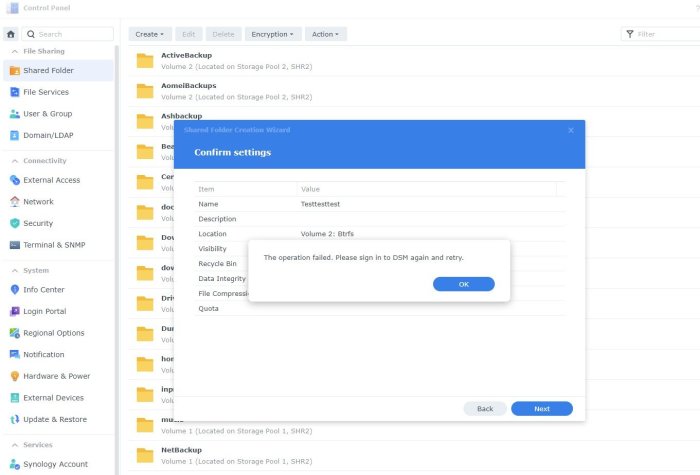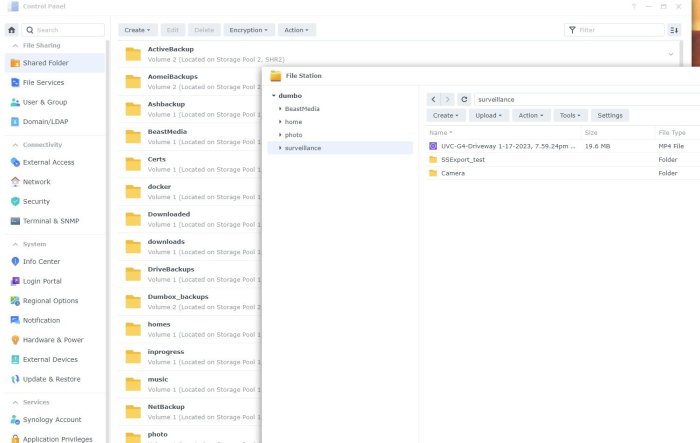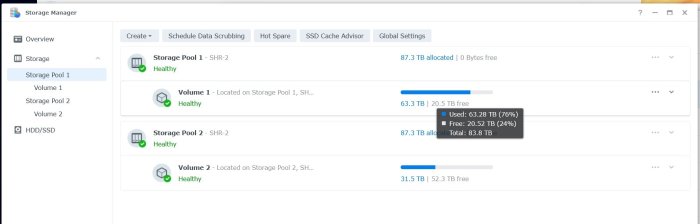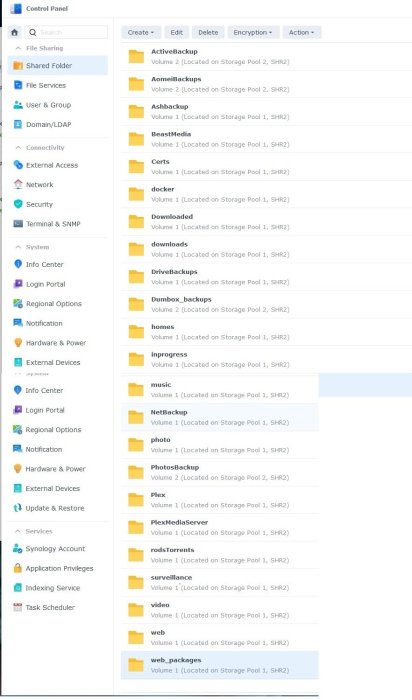Rhubarb
Member-
Posts
54 -
Joined
-
Last visited
-
Days Won
3
Rhubarb last won the day on December 1 2018
Rhubarb had the most liked content!
Recent Profile Visitors
2,961 profile views
Rhubarb's Achievements

Regular Member (3/7)
5
Reputation
-
New build, synology migration and sanity check
Rhubarb replied to Kashiro's topic in The Noob Lounge
System is running with 16 x 16TB HDDs, 8 on each HBA. A separate Storage Pool/volume for each HBA; each running as SHR-2. -
Rhubarb started following How are people upgrading DSM7 minor updates when running Redpill Tinycore Loader , New build, synology migration and sanity check , Are we so far off the mark with using DSM on Intel CPUs, doesn't it need to be virtualized on Windows? Drastic performance aspects and 1 other
-
New build, synology migration and sanity check
Rhubarb replied to Kashiro's topic in The Noob Lounge
Hi Kashiro, sorry, I'm not much help but can advise that my Xpenology DS3622XS+ is running with HBA (LSI SAS9300-8i HBA in IT mode (non-raid)) plus a second LSI SAS9300-8i incorporated in the Supermicro M'rd X11SSL-CF. My son used Redpill to create the loader so I can't provide all details. System is currently on DSM 7.2-64570 Update 3. System is running with 16 x 16TB HDDs, 8 on each HBA. A separate volume is on each HBA. CPU is Xeon E3-1245v6. Not using any SATA ports on the M'brd. System mainly used as a Plex server. -
Problem solved: Updated /etc/fstab with the following details: /dev/mapper/cachedev_0 /volume2 btrfs auto_reclaim_space,ssd,synoacl,relatime,nodev 0 0 /dev/mapper/cachedev_1 /volume1 btrfs auto_reclaim_space,ssd,synoacl,relatime,nodev 0 0 Then we ran the Synology DSM re-install Script: https://github.com/007revad/Synology_DSM_reinstall After that we manually installed the 7.2 Update 1 pat file, from within the DSM console After reboot disks were retained and mounted correctly; DSM was fully functional again. All Shares and applications were ok. Container manager was still freezing on install, until container manager was on volume2. Not sure whats happening but seemed to be similar to these guys here on reddit: https://www.reddit.com/r/synology/comments/13s4bat/latest_container_manager_update_from_today_52523/ I'm very happy its back!
-
As you will see, our problem is that DSM 7.2-64570 Update 1, is not loading these storage pools/volumes automatically on bootup. Even when loaded and accessible by the System, these volumes/data are not being managed by DSM. In fact, when you boot up, initially Storage manager shows the volumes as crashed until you mount them with the commands: mount -v /dev/mapper/cachedev_1 /volume1 mount -v /dev/mapper/cachedev_0 /volume2 Here you can see that many packages are not running: Additional info: Creating a new share causes this problem: Shares are not visible in File Station: Apps Fail to Start:
-
System is Supermicro M'brd X11SSL-CF including 8xSAS (Storage Pool 1, volume 1); Kaby Lake Xeon E3-1245v6; second 8 port SAS controller in PCIe slot (Storage Pool 2, volume 2); two GbE ports. Both Storage Pools are completely populated with 16TB HDDs (14 x Exos 16; 2x IronWolf). All files/folders are BTRFS. DSM 7.2-64570 Update 1. Trying to Install Container Manager yesterday caused the install to 'hang' - nothing happened for several hours and unable to cancel/end the install, I tried to force shutdown/restart the system with damaging consequences. Now no applications are working; the system is not showing up in Synology Assistant and it was not possible to get a login until we ran the command "syno-ready" via a "Putty" session to the system. We've managed to reboot the system; and using "PUTTY", we've managed to mount the disks: Storage Pools/volumes (appear intact and can be read). Some screen captures are available of what's been achieved, so far. root@dumbo:/dev/mapper# lvdisplay --- Logical volume --- LV Path /dev/vg2/syno_vg_reserved_area LV Name syno_vg_reserved_area VG Name vg2 LV UUID 7In8lA-Tkar-3pbr-4Hl7-aVVH-G3lY-GV905o LV Write Access read/write LV Creation host, time , LV Status available # open 0 LV Size 12.00 MiB Current LE 3 Segments 1 Allocation inherit Read ahead sectors auto - currently set to 1536 Block device 249:0 --- Logical volume --- LV Path /dev/vg2/volume_2 LV Name volume_2 VG Name vg2 LV UUID TuHfCo-Ui9K-VlYg-TzLg-AIQL-eYTu-V5fOVu LV Write Access read/write LV Creation host, time , LV Status available # open 1 LV Size 87.26 TiB Current LE 22873600 Segments 1 Allocation inherit Read ahead sectors auto - currently set to 1536 Block device 249:1 --- Logical volume --- LV Path /dev/vg1/syno_vg_reserved_area LV Name syno_vg_reserved_area VG Name vg1 LV UUID ywtTe5-Nxt7-L3Q3-o9mZ-KGrt-hnfe-3zpE5r LV Write Access read/write LV Creation host, time , LV Status available # open 0 LV Size 12.00 MiB Current LE 3 Segments 1 Allocation inherit Read ahead sectors auto - currently set to 1536 Block device 249:2 --- Logical volume --- LV Path /dev/vg1/volume_1 LV Name volume_1 VG Name vg1 LV UUID 2SBxA1-6Nd6-Z9B2-M0lx-PL8x-NFjv-KkxqT3 LV Write Access read/write LV Creation host, time , LV Status available # open 1 LV Size 87.29 TiB Current LE 22882304 Segments 2 Allocation inherit Read ahead sectors auto - currently set to 1536 Block device 249:3 root@dumbo:/dev/mapper# lvm vgscan Reading all physical volumes. This may take a while... Found volume group "vg2" using metadata type lvm2 Found volume group "vg1" using metadata type lvm2 root@dumbo:/dev/mapper# lvm lvscan ACTIVE '/dev/vg2/syno_vg_reserved_area' [12.00 MiB] inherit ACTIVE '/dev/vg2/volume_2' [87.26 TiB] inherit ACTIVE '/dev/vg1/syno_vg_reserved_area' [12.00 MiB] inherit ACTIVE '/dev/vg1/volume_1' [87.29 TiB] inherit root@dumbo:/# cat /proc/mdstat Personalities : [raid1] [raid6] [raid5] [raid4] [raidF1] md3 : active raid6 sdi6[0] sdl6[7] sdj6[6] sdn6[5] sdm6[4] sdp6[3] sdk6[2] sdo6[1] 46871028864 blocks super 1.2 level 6, 64k chunk, algorithm 2 [8/8] [UUUUUUUU] md2 : active raid6 sdi5[0] sdk5[6] sdp5[7] sdm5[8] sdn5[9] sdo5[3] sdl5[11] sdj5[10] 46855172736 blocks super 1.2 level 6, 64k chunk, algorithm 2 [8/8] [UUUUUUUU] md4 : active raid6 sda5[0] sdh5[7] sdg5[6] sdf5[5] sde5[4] sdd5[3] sdc5[2] sdb5[1] 93690928896 blocks super 1.2 level 6, 64k chunk, algorithm 2 [8/8] [UUUUUUUU] md1 : active raid1 sdi2[0] sdh2[12](S) sdc2[13](S) sdb2[14](S) sda2[15](S) sdf2[11] sdd2[10] sde2[9] sdg2[8] sdo2[7] sdm2[6] sdn2[5] sdp2[4] sdk2[3] sdl2[2] sdj2[1] 2097088 blocks [12/12] [UUUUUUUUUUUU] md0 : active raid1 sdi1[0] sda1[12](S) sdb1[13](S) sdc1[14](S) sdh1[15](S) sdf1[11] sdd1[10] sde1[9] sdg1[8] sdo1[7] sdl1[6] sdm1[5] sdn1[4] sdp1[3] sdj1[2] sdk1[1] 2490176 blocks [12/12] [UUUUUUUUUUUU] root@dumbo:/dev/mapper# vgchange -ay 2 logical volume(s) in volume group "vg2" now active 2 logical volume(s) in volume group "vg1" now active root@dumbo:/dev/mapper# mount /dev/vg1/volume_1 /volume1 mount: /volume1: /dev/vg1/volume_1 already mounted or mount point busy. Main Question Now is: How to repair the system such that: a: It appears to Synology Assistant as a functioning DS3622XS+ with correct IP, Status, MAC address, Version, Model and Serial no. b: It functions again correctly; presenting Login prompt and applications work correctly and accessing relevant data in Storage Pools/Volumes/Folders and files. In the absence of responses of workable solutions, we're considering actually "blowing away" backed up data (Storage Pool 2/Volume 2), Creating a new system on that volume group, then copying back the data stored in the original Storage Pool 1/Volume 1 to the new installation.
-
drop the 's' from 'finds': change the search to: https://find.synology.com
-
I have a Synology DS1513+ running DSM 7.0.1-42214, that my Windows 11 system sees as a NAS: Manufacturer: Synology Inc http://www.synology.com/ Model: DS1513+ http://www.synology.com/ Windows also shows the devices Serial Number; MAC address; Unique identifier; and local ip address. I also have an xPenology server running DSM 6.2.3-25426 Update 3which Windows 11 simply sees as a Plex Media Server (admittedly the NAS is running Plex (as is also the DS1513+). I am also aware that a Qnap NAS is also identified by Windows as a NAS device; and I think other genuine manufactured devices NAS are similarly identified by Windows. My xPenology NAS is only identified by Windows by the Plex version (as Model number); with Serial number unavailable. Unique identifier, MAC address and IP address are identified by Windows. My question is, has anyone managed to get their xpenology NAS recognised by Windows as a NAS device. I certainly have no issues connecting with either NAS across the network. But I would dearly like to find a way of getting Windows to recognise the xpenology device as a NAS - particularly for the purposes of software apps specifically aimed at NAS devices on the network, as distinct from network ip addresses. Rhubarb
-
- nas
- windows 11
-
(and 1 more)
Tagged with:
-
DSM 7.0.1 now supports btrfs data deduplication
Rhubarb replied to flyride's topic in Readers News & Rumours
Thanks @Aigor, I've read that article. Main priority at present is upgrading my xPenology based platform (Kaby Lake, Xeon E31240v6, 32GB ECC, SAS controller, to DSM7. I'm getting old and not as agile (physically & mentally), to deal with multiple issues concurrently. -
DSM 7.0.1 now supports btrfs data deduplication
Rhubarb replied to flyride's topic in Readers News & Rumours
No way I'll be upgrading to the specified models - but deduplication of my btrfs volume (8x16TB SHR2) is something I've been looking for for years. Just need to upgrade to 7.0.1 and resolve the dedupe implementation, I guess! -
Hi Katana, My Supermicro mbrd (X11SSL-CF) has a Dual GbE LAN with Intel® i210-AT. I know that it has always worked with Jun's DS3617xs loader 103b.
-
- Outcome of the update: SUCCESSFUL - DSM version prior update: DSM 6.2.2-24922 U4 - Loader version and model: Jun's Loader v1.03b DS3617xs - Using custom extra.lzma: Yes - Installation type: Baremetal on Supermicro X11SSL-CF, 16GB ECC mem., 6 SATA drives attached to LSI3008 SAS controller. - Additional comments: Used the existing (unmodified) bootloader that was previously carried over and operating for DSM 6.2.2-24922. The upgrade completed normally
-
- this is specific about skipping unused drive positions - i guess exactly what you are looking for https://xpenology.com/forum/topic/14224-tutorial-fix-skipped-hdd-numbers/ - you can try to disable the ports in bios - change synoinfo.conf in /etc.defaults/ to support more drives then 12 (up to 24 can be done without problems) https://www.youtube.com/watch?v=2PSGAZy7LVQ this manual modding will be lost when installing a new "complete" pat file (~300MB, containing a hda1.tgz), as this completely overwrites the files on the system partition and sets it back to defaults, the raid usually fails in this case and you have to redo the change, i'm not sure about the state after "re-adding" the missing disks on next reboot, if the disks where redundant disks they will be rebuild (as the raid came up without the redundant disk writable), in case of being unusable at 1st boot (no write) it might just come up ok after re-adding the mod and booting up again (never tried that myself) updates are usually ok (smaller pat files)....... Many thanks IG-88: Soon as I read your msg about BIOS!!!! I realised that I couldn't see the wood for the trees; DOH! Just modified the BIOS and rebooted. Everything's sweet - no SATA ports - system is only using the SAS ports. No wonder your title is Guru Master! Thanks for all your valuable assistance.