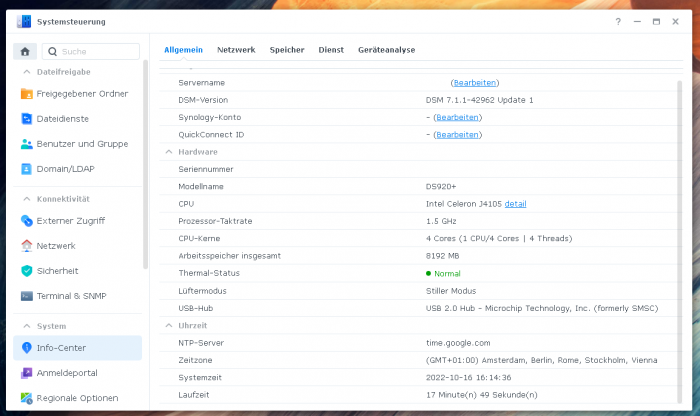lustigerpeter
Member-
Posts
21 -
Joined
-
Last visited
Recent Profile Visitors
The recent visitors block is disabled and is not being shown to other users.
lustigerpeter's Achievements

Junior Member (2/7)
0
Reputation
-
Synology kommt nicht in Gange..... Ich kann leider die Original Pakete (.spk) ab DSM 7 nicht mehr öffnen und auf der Developerseite von Synology steige ich nicht durch. Ich würde mind. PHP8.1 für DS2422+ und DS920+ benötigen Danke für eine Rückmeldung
-
So, jetzt hat es auch mit DSM 7.1 funktioniert Loader 1.03b System 3615xs DSM 6.2.23739 System mit 1 HDD eingerichtet Update auf 6.2.23739 -Update 2 Neustart Update auf 6.2.1-23824 Resultat: Netzwerkkarte nicht erkannt Danach mit ARPL das gleiche System ausgewählt Neuinstallataion mit Datenübernahme...ganz wichtig Installation automatisch DSM ausgewählt Fertig und läuft Wichtig ist, das vorher ALLE 6 Datenträger bei der Neuinstallation angeschlossen sind. Nur dann werden anscheinend auch die belegten Ports bei ARPL erkannt. Es müssen nicht die Datenträger sein, die für das System geplant sind. Es ist nur wichtig, das überhaupt Laufwerke vorhanden sind.
-
Habe gerade festgestellt, das die anderen Ports lt. Windowstreiber als Multiplexer laufen https://www.jmicron.com/products/list/16 .....irgendeiner davon... Schade, TrueNAS läuft auf dem System, wollte aber wechseln.
-
ARPL Beta2 no updates work. Update AEPL, check last version, system hangs Update Modules, Check last version, System hangs
-
Hat schon jemand DSM 7.1 auf solch einem Board installiert wo ich Zugriff auf alle Sata-Ports habe ? Link zum MB Es werden mir mit dem RedPill-Loader nur Port 1 und 2 als verfügbar angezeigt. Dabei ist es egal welches Model ich wähle. Das Board hat aber 7 x Sata2 und das wollte ich auch gerne als Backup nutzen. Da ich kein englisch kann, würde ich mich über eine Anleitung sehr freuen. Welcher Loader, wie bekomme ich die Treiber dort rein, usw. Auf einem HP Compaq 6000 Pro habe ich alle 4 Sata-Ports zur Verfügung und läuft als DS3615xs, erstellt mit ARPL. Danke für eine Rückmeldung und ein schönes Wochenende
-
Sorry, hast Recht ! Habe mir eben noch einmal das Board angesehen, hatte vorher nur die Anleitung überflogen. Aber 10 Sata ist auch ok.
-
Danke für die Rückmeldung. Ist ja ein altes Board und da habe ich nur 2 x SATA 3 und 4 x SATA2 bzw. 8x SAS (3Gb/s). Wie sollte man es von der Performace am besten einrichten ? Ich plane 2 x SSD auf SATA3 im RAID1 für Anwendungen und 4 oder 6 HDD´s für Datenspeicherung. Ob SAS oder SATA wird bei dem alten Board wohl keinen Unterschied machen. Nur welches RAID...
-
Die Suche hat nichts gefunden. Kann ich ohne größere Probleme DSM 7.x auf ein Supermicro X9DAL-i bringen ? Technische Daten: https://www.supermicro.com/manuals/motherboard/C606_602/MNL-1297.pdf Evtl hat das jemand schon ausbrobiert Danke für eine Rückmeldung
-
Realtek 8111g in Firmware 6.2-23739 für 3615xs einbinden...Wie ?
lustigerpeter replied to lustigerpeter's topic in GERMAN
Danke für die Rückmeldung Ich habe es zum Laufen gebracht 😃 Der Proxy läuft mit ein 16GB M.2 Sata als: DS920+ Intel Celeron J4105 1.5 GHz 4 Cores (1 CPU/4 Cores | 4 Threads) 8192 MB Der "Server" für Datenbanken 2x 500GB HDD, wird noch gegen SSD, getauscht läuft als 2140SLR001372....völlig überzogen aber es funktioniert. DS2422+ AMD Ryzen V1500B 2.05 GHz 4 12 GB Auf Beiden ist DSM 7.1.1-42962 Update 2 drauf. Eine Direkte Installation als 920+ auf dem Proxy hat nicht funktioniert. Ich mußte erst als 3625xs installieren und einrichten. Danach konnte ich das System zur 920+ mit Migration überreden. -
It works now. Create a boot stick with the Xpenology_Tool_V142.exe Loaders 1.02a2 Device: 918+ Build: 6.2.23739 Set up device via ip:5000 or finds.synology.com and select DSM automatically but don't install any more packages yet. When done, reboot and check everything is working. DO NOT UPDATE !!! Shut down the device and remove the boot stick. Create a new stick with the RedPill loader: tinycore-redpill-uefi.v0.8.0.5.img Select device DS2422+, everything else did not work. You have to test the build version, 7.1-42661 worked for me. Entries check whether dei HDD's are found and MAC is correct. Boot and migrate HDDs. Select DSM Install automatically again. Set up reboot and be happy. Translated with Google
-
I wanted to build a 920+ because I have 4 Sata and a Celeron on the board Currently running 918+ with DSM 6.2-23739 Update 2 But I don't really want to test whether the 6.2.4-25556 also works or whether you can slowly increase it. Before that, 3615xs ran without problems but only up to DSM 6.1.x On another device with only one M.2 SSD (Sata) connection, 920+ runs as a reverse proxy and for certificate management, nothing more. I got the current DSM 7.1.1-42962 Update 1 running without any problems, created with the RedPill Loader. I have read the note and also several instructions here on the board. Unfortunately, I always have to have the pages translated with Ggoogle, which sometimes leads to problems. Translated with Google
-
DSM 6.2-23739 Update 2 works, created with Windows tool I can't get a loader with RedPill. Onboard network card is not recognized and the device cannot be addressed via xxx.xxx.x.xxx:5000 Unable to ping Technical data of the board can be read here https://www.asrock.com/mb/AMD/AM1B-itx/ Network OnBoard: Realtek RTL8111GR On another device it works with Realtek RTL8111D than 920+ flawless
-
So, kurze Rückmeldung. Der "Kleine" ist nur als Reverse-Proxy und für die Verwaltung der Zertifikate zuständig. Auf dem Futro mußte ich erst DSM3615xs installieren 6.1.7.xxxxxx Update 3 Danach mit dem ARPL-Loader ein Downgrade zur 920+ gemacht Als DSM Build habe ich eine mittlere Version ausgewählt..glaube,, es war 7.1-42661...bin mir jetzt nicht mehr sicher. Damit den Loader erstellt und die kleine SSD migriert mit allen Daten, ganz wichtig ! Zur eigentlichen Installation habe ich dann das neuste, was Synology mir automatisch installieren wollte, genommen. Mit einer leeren SSD ( HDD ) konnte ich sonst danach keinen Speicherpool erstellen, Es war also wichtig die Migration mit allen vorhandenen Daten bei der Einrichtung zu wählen !! Ich wollte es erst mit Ubuntu probieren, bin aber an der Anleitung gescheitert🥴
-
920+ works now. I did a migration from 3615xs to 920+ but with the option "keep all data". The latest DMS can be installed automatically. It doesn't work with a blank disk. Thanks for the tool
-
The same problem with 920+ Installation ok Cannot create storage pool SSD is recognized