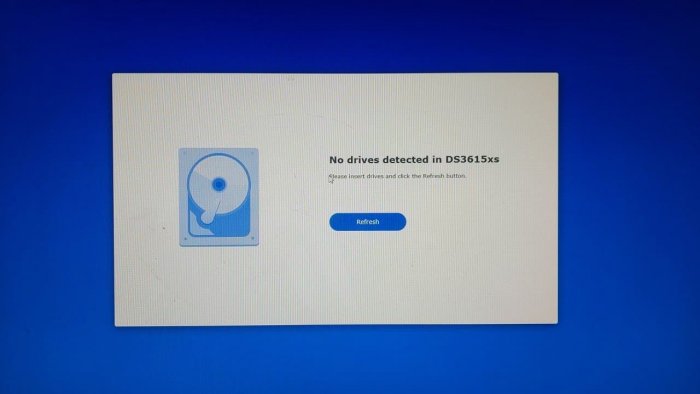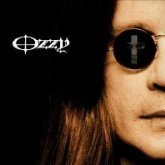Search the Community
Showing results for '"Intel PRO 1000"'.
-
After rebooting the assembled loader, the network disappears. I assume that the problem is that there is no driver for network adapters Intel 82579LM Gigabit Ethernet; Intel Pro 1000 CT Gigabit. Version 03 alpha built correctly.
-
2 x Intel Xeon L5630@2.13Ghz 24Gb DDR3 ECC memory Dell Perc 200I flashed to IT mode 4 QLOGIC BCM5709C onboard INTEL PRO 1000 2 port 1 gb card Had this working great in this server, turned it off for a week, switched it back on would not boot. I took out my 2 2tb iron wolves hdd's deleted partitions put them back in built a new image with same 4 gb flash drive. no drives detected when i build same image on same flash drive. Nothing has been done to system no changes etc. I swapped out the hdd's for a 320gb hdd still no hdd being detected. any ideas what could be wrong. TIA Guys
-
Guys managed to get the above installed but when it goes to reboot and starts the countdown it gets stuck in recover mode after counting down. the setup is Dell R710 server. 2 x Intel Xeon L5630@2.13Ghz 24Gb DDR3 ECC memory Dell Perc 200I flashed to IT mode iDRAC6 4 QLOGIC BCM5709C onboard INTEL PRO 1000 dual 1gbe nic card that i am using ./rploader.sh update ./rploader.sh fullupgrade ./rploader.sh identifyusb ./rploader.sh serialgen realmac ./rploader.sh listmods bromolow-7.0.1-42218 ./rploader.sh build bromolow-7.0.1-42218 I install the DSM_DS3615xs_42218 pat file from but when it reboots to start it just counts down then it says recover. I am stuck with this one guys cheers Spats_RedPill DS3615xs.txt
-
RedPill - the new loader for 6.2.4 - Discussion
Kali replied to ThorGroup's topic in Developer Discussion Room
i think mine was not working until i fixed the kernel cmd line setting the correct mac1 one of the ./rploader.sh command update the mac1 in user_config.json with a synology mac address, i have replaced this value with the real mac address of my nic which is not the integrated one but an intel pro 1000 dual port -

Выбор дешёвой сетевой карты
i926 replied to Treyzer's topic in Аппаратное обеспечение и совместимость
https://xpenology.com/forum/search/?q="Intel PRO 1000 GT"&updated_after=any&sortby=relevancy https://xpenology.com/forum/search/?&q="Intel PRO 1000"&search_and_or=or&sortby=relevancy Тут поиск по "Intel PRO 1000 GT" и просто по "Intel PRO 1000", так как есть эти же карты но с другим буквенным индексом. Те же четырёхпортовые, но на той же шине- 26 replies
-
- бюджетное
- помощь новичкам
- (and 4 more)
-
Выбор дешёвой сетевой карты
Deneon replied to Treyzer's topic in Аппаратное обеспечение и совместимость
Покажете пруфы про PCI? Дело в том, что хочу собрать второй nas для бекапа с первого. Задумка такая, что первый nas должен с определённой периодичностью по wake-on-lan будить второй, бекапиться, отключать второй nas. Достал из закромов для этого компьютер HP Compaq dx2300 (материнская плата OEM MSI MS-7336 VER:1.0), но он с проблемой - сгорела встроенная сетевуха. Купил вот такую дрянь для тестов - завелось (DS3615xs 6.1 Jun's Mod V1.02b + extra.lzma), но не работает wake on lan. Покрутил bios, поглядел мануал от HP (страница 7) - есть пункт Wake on PCI Device from S5, но про PCI-express нету ничего подобного. Грешу на сетевуху, так как проверил её ещё на трёх машинах (в том числе где в биосе есть опция Wake on PCI-e Device ) - wake on lan нигде не работает. Думал купить взамен TP-LINK TG-3468, там, судя по отзывам, нормально работает wake on lan. Но теперь гложут сомнения, возможно материнка поддерживает wake on lan только от PCI устройств, не PCI-express. А на этом форуме сколько не искал, не находил сообщений о работающих PCI сетевых адаптерах, только PCI-express. И вообще найти сейчас PCI карту проблема, везде PCI-express предлагают (есть и PCI, но 100 мегабит, хочется всё же гигабит). Нашёл в другом городе на авито Intel PRO 1000 GT PCI, думал заказывать, но сначала теперь хочу добыть информацию что pci в synology работает в принципе.- 26 replies
-
- бюджетное
- помощь новичкам
- (and 4 more)
-
Выбор дешёвой сетевой карты
Deneon replied to Treyzer's topic in Аппаратное обеспечение и совместимость
Здравствуйте. Сетевая карта Intel PRO 1000 GT запустится? Это PCI, не PCI-express. Поддерживаются ли вообще PCI карты?- 26 replies
-
- бюджетное
- помощь новичкам
- (and 4 more)
-
RedPill - the new loader for 6.2.4 - Discussion
coint_cho replied to ThorGroup's topic in Developer Discussion Room
Got a brand new Intel Dual Port NIC and finally I was able to get a web UI with diskstation! Unfortunately same issues still persist with my previous attempts to use other loaders, no disk found unless I'm using loaders specifically modified with MBR partition. Looks like I'll have to wait until the final release and wait for members to tweak the loaders as I have no idea how members like Genysys patched Jun's loader to work with MBR partition. Baremetal Intel Core 2 Quad Q6600, 4GB RAM, 3 physical disks hooked up via SATA directly to board, Intel Pro 1000 Dual Gigabit Ethernet NIC (3 interfaces including on board ethernet.) -
terminal / console over vga on hp microserver
pkmplayer replied to 2012_dacia_dokker's question in General Questions
I am using Gen 7, with N54L CPU, so basically same family, using 1.03b loader + 6.2.3 the on board NIC works without problem, although I already have a Intel Pro 1000 PT Dual Port server NIC on it. -
Allora cerco di risponderti in ordine. - La scheda madre che ho acquistato monta già una CPU Intel J1900, è saldata quindi non sostituibile. Ha un basso consumo, se non ricordo male intorno ai 10w da non sottovalutare visto che dovrebbe rimanere acceso h24 - Alimentare ne ho acquistato uno da 350w perché a quel tempo non volevo spendere troppo. Sicuramente è sovradimensionato anche aggiungendo nel calcolo RAM, dischi, ventole ed eventuali periferiche aggiuntive. Facendo una misurazione il consumo completo sì aggira sui 30/35w. Il case è adeguato per un alimentatore in formato standard ma se fossi in te valuterei anche un pico PSU che dovrebbe essere più efficienti. - Compatibilità e aggiornamenti... Questa è la nota dolente. Nel senso che attualmente monto il loader 1.03b per DS3615xs e DSM 6.2 update 2. Avevo provato in passato ad aggiornare al 6.2.2 ma non dava segni di vita, leggendo sul forum per una incompatibilità con la scheda di rete. In teoria montando una scheda di rete PCI Intel pro 1000 o simile dovrebbe funzionare. Adesso con la versione 6.2.3 non ho ancora provato ma sto pianificando di farlo. Essendo un server utilizzato per tutte quelle funzioni non è semplice da mandare offline per tanto tempo. Sto facendo un server copia virtuale del mio PC locale. - La videosorveglianza utilizzo Synology Surveillance Station e mi trovo molto bene. Per risparmiare sulle licenze ho fatto una "porcata" ho acquistato un piccolo Synology Di seconda mano per metà del prezzo di due licenze e lo utilizzo con le altre due telecamere ma lo streaming lo fa il principale. Non te lo consiglio a livello di praticità e velocità. - Ho 4 IPCam, due sono più vecchie e non ricordo la marca. Le ultime due acquistate sono Hikvision, compatibili con Synology e standard Onvif. Trasmettono anche in H265+, come ti dicevo, e occupa pochissimo spazio sul disco. Se devi acquistarne di nuove te lo consiglio. - A livello di stabilità nessun problema. Ad essere sincero in passato qualche problema l'ho avuto come potrai trovare cercando sul forum inglese [emoji1787] ma ho scoperto che era dovuto ad un settaggio di risparmio energetico della scheda madre. Disattivandolo dal BIOS ho risolto. - Per quanto riguarda gli aggiornamenti vedi sopra, considera due cose. Il Nas non lo aggiorni costantemente anche perché le migliorie da un aggiornamento all'altro non sono enormi. Se lo usi come me a livello casa/azienda preferisci la stabilità all'ultimo aggiornamento. La seconda cosa da tenere presente è che nel giro di uno o due anni (credo) uscirà la versione 7 del software che essendo una major release dovrebbe cambiare sostanzialmente ma nessuno può darti la garanzia che l'hardware che hai sia compatibile in futuro. Penso di aver risposto a tutto. Se hai altre domande chiedi pure. Almeno movimentiamo il forum italiano [emoji16] Inviato dal mio SM-G950F utilizzando Tapatalk
-
Outcome of the update: SUCCESSFUL - DSM version prior update: DSM 6.2-24922 Update 6 - Loader version and model: Jun's Loader v1.03b, DS3615xs - Using custom extra.lzma: No - Installation type: BAREMETAL - Asrock Q1900dc-itx - Additional comment: nic intel pro 1000, update pat file with control panel
-
Hallo, ich habe heute meinen Eigenbau NAS (ASRock J3455-ITX, 8GB RAM, 2x 8 TB Seagate IronWolf als JBOD, Intel PRO 1000 CT ) von Loader 1.02b mit 3615 auf Loader 1.04b mit 918 upgedatet, da ich mit dem 3615 ab und an Zugriff Probleme auf SMB hatte. Vorher hatte ich bei Übertragung von größeren Videodateien (>10GB) einen Schreibrate von 40-100 MB/s, nun schwankt sie noch stärker von 0-80 MB/s. Mit dem NAS-Performance Tester von 808.dk habe ich eine durchschnittliche Übertragungsgeschwindigkeit von ~22 MB/s (schreiben) und ~110 MB/s (lesen). Jemand eine Idee an was das liegen könnte? Danke & Grüße Spark
-
kernel modules/drivers are specifically compiled for a kernel (-versions) and even distributions it's not like windows where you can download a driver somewhere and just put it in so don't take any *.ko file, stick it in and expect it to work if you haven't build the *.ko yourself or don't know exactly where it came from, expect it to fail I'm no expert but as there is no how-to here in the forum - lets start one hopefully other will correct and help refine or take over and rewrite it some steps are made in windows (osfmount) but will also possible in the chroot environment on linux basic knowledge about using a linux console and command-line tools (or midnight commander) is needed, if you never used this you should not start with this how-to, choose something easier or invite someone who is able to help (do a workshop) doing all this from scratch will take at least 1-2 hours, in most cases (re-read, google, try, google, try again, ...) much longer, maybe plan a weekend of text-adventure fun edit: i think it also will do for 6.0.2 and loader 1.01 (not tested), kernel sources are available: https://sourceforge.net/projects/dsgpl/files/Synology%20NAS%20GPL%20Source/8451branch/bromolow-source/linux-3.10.x.txz/download, extra.lzma is a little differently placed (boot.img\image\DS3615xs\) but the steps will be the same 1. building the kernel module (driver) 1.1 what driver/module i need you will have to find out (google) what the name of the driver/module is that your hardware needs or you will have to know where to find the rigt option in the menu-system of the kernel when configuring it example: nForce 630 chipset with RTL8211E, you might expect it to be a realtek driver like rtl*.ko but it's not its "forcedeth.ko" because the RTL8211 is not a fully working PCIe Network Chip in some cases you might be forced to find out by booting a linux distribution and look in /var/log/, use lspci or other tools it also helps if the hardware provider has already compiled packages for specific distributions like redhat, you can look inside these packages for *.ko files you also can look in the .config file of the kernel (more below) with a text editor to find a section where the module is mentioned, this will also give you a hint where to find it in the menu-system when configuring the kernel 1.2 you need the kernel source in the case of synology that seemed sometimes difficult but at the moment there is kernel source for dsm 6.1 https://sourceforge.net/projects/dsgpl/files/Synology%20NAS%20GPL%20Source/ 15047 is the synology build version and tells you about what dsm version it is (15057 = dsm 6.1) and what kernel was used to build the modules, it !!!might!!! change in a later version so always check for what version your bootloader from usb stick is made for (jun 1.02 is for 15047) edit: dsm 6.1.1 has a new build number 15101 but seems to use the same kernel 3.10.102 as 6.1 so it should work with 6.1.1 too as i write this for ds3615xs it's bromolow as a platform, for ds3617xs it's broadwell and ds916+ is braswell (you usually see that name on the update files for a synology system like "synology_broadwell_3617xs.pat") so for ds3615xs we use this: https://sourceforge.net/projects/dsgpl/files/Synology%20NAS%20GPL%20Source/15047branch/bromolow-source/linux-3.10.x.txz/download edit: it looks like as for building the modules there is no difference for kernels modules build for 3615 and 3617 even if https://sourceforge.net/projects/dsgpl/files/Synology%20NAS%20GPL%20Source/15047branch/ has extra kernel sources for bromolow and broadwell, there are all intel x86_64, same might go for the 916+ (not testet yet), at least a evdev.ko build from 3615 kernel source did load without problems in a vm with the 3617 image 1.3 setting up a DSM 6.1 ds3615xs test environment with virtualbox (its free) or whatever works with juns loader look in the forum to find something that works, basics for virtualbox are - mac of the nic (intel pro 1000 desktop) in vm and grub.conf need to be the same - boot controller for jun's image (vmdk with reference to img file) is ide, controller for dsm disks is scsi lsi (!!!) - choose esx server option in grub menu 1.4 installing chroot put in http://packages.synocommunity.com for custom packages and change the setting that beside synology packages trusted ones are also to install install debian-chroot plugin (https://synocommunity.com/package/debian-chroot) from community section (some info's about it: https://github.com/SynoCommunity/spksrc/wiki/Debian-Chroot#configure-services) you might also install midnight commander if you are on it, makes things easier if you're not a command-line junky and more used to a graphical environment that give you clues activate ssh in dsm connect with ssh/putty to you dsm, login with user admin (and if you want to be root use "sudo -i") start the chroot with: /var/packages/debian-chroot/scripts/start-stop-status chroot after that you are inside the chroot, check with ls and you won't see "/volume1" or other sysnology specific directory's from the dsm environment, you can leave the chroot environment with "exit" later if you want now we have to update and install tools: apt-get update apt-get upgrade apt-get install locales dpkg-reconfigure locales dpkg-reconfigure tzdata apt-get install mc make gcc build-essential kernel-wedge libncurses5 libncurses5-dev libelf-dev binutils-dev kexec-tools makedumpfile fakeroot linux-kernel-devel lzma bc after that we create a directory (lets say "test") 1.5 copying kernel files and create kernel modules copy the downloaded kernel (linux-3.10.x.txz) to a share on the dsm, open a 2nd putty and copy the linux-3.10.x.txz (/volume1/...) to /volume1/@appstore/debian-chroot/var/chroottarget/test/ (that's where the "test" directory of the chroot environment is located in your real system) change back to your first putty where you are in chroot (the same way can be used to get the created files back to your shared folder on your volume1 which can be accessed from windows) change into "test", extract the linux-3.10.x.txz to a directory named "linux-3.10.x" and change into it the following copy's the kernel config file from synology to the right place for use/build cp synoconfigs/bromolow .config we make a fallback copy make ARCH="x86_64" oldconfig we start the ascii art menu and search for the missing driver to activate cursor/return are your friend in navigating, space selects, we activate the driver to an "M" so its build as module (*.ko file we need) there will be tons of descriptions how to do it, just google if needed make ARCH="x86_64" menuconfig on exit we save the configuration and with the following we make/create the modules (will take a while) make ARCH="x86_64" modules now you have to find your *.ko file (use some nice ls options, to be expanded later) usually you will have to look in /test/linux-3.10.x/drivers/scsi or block copy that file to /test for easy access when we put it in the boot image 2. modify the "synoboot.img" use osfmount (windows) to extract the "extra.lzma" (see dsm 5.2 to 6.0 guide, used there to edit grub.cfg in synoboot.img) in "extra.lzma" are the additional *.ko files and a config file where the files to be loaded on boot are named -> see forum thread "dsm 5.2 to 6.0" with howto to modify jun's loader for usb vid/pid and mac, its basically the same you just open the other partition (30MB) and extract the "extra.lzma" copy the "extra.lzma" to the share of the dsm so we have local access in a putty session on dsm in putty session #2 ("normal" session without chroot) we copy the "extra.lzma" to the "test" directory in the chroot environment go to putty session#1 (in chroot) decompress "extra.lzma" to "extra" ("extra.lzma" is a compressed cpio file) with: lzma -d extra.lzma with ls we can check that "extra.lzma" is now just ""extra" (a cpio file without the extension cpio) create a new directory, copy the "extra" there, change into it and extract it with: cpio -idv < extra delete the remaining file "extra" inside this directory we copy the *.ko file into usr/lib/modules/ and in /etc we edit the file rc.modules (easy with midnight commander, go to file, press F4, internal editor) network drivers seems to be added under EXTRA_MODULES, storage drivers under DISK_MODULES, just go to the end of the line and fill in the name of the *.ko file without the ".ko", what you add is basically a blank and the name rc.modules looks like this: EXTRA_MODULES="mii mdio libphy atl1 atl1e atl1c alx uio ipg jme skge sky2 ptp_pch pch_gbe qla3xxx qlcnic qlge netxen_nic sfc e1000 pcnet32 vmxnet3 bnx2 libcrc32c bnx2x cnic e1000e igb ixgbe r8101 r8168 r8169 tg3 usbnet ax88179_178a button evdev ohci-hcd" DISK_MODULES="BusLogic vmw_pvscsi megaraid_mm megaraid_mbox megaraid scsi_transport_spi mptbase mptscsih mptspi mptsas mptctl ata_piix megaraid_sas mpt2sas mpt3sas" EXTRA_FIRMWARES="bnx2/bnx2-rv2p-09ax-6.0.17.fw bnx2/bnx2-rv2p-09-6.0.17.fw bnx2/bnx2-rv2p-06-6.0.15.fw tigon/tg3_tso5.bin tigon/tg3_tso.bin tigon/tg3.bin" if your controller or nic needs a firmware, you add the file under usr/lib/modules/firmware/ and add the appropriate line in EXTRA_FIRMWARES, if a extra directory inside "firmware" is used it has to be added to the name, see the bnx2 firmware files after everything is in place we recreate the cpio file, re-compress it as lzma and write it in the directory above as "extra.lzma" the command is used inside the directory where we extracted the file "extra" (command line taken from https://github.com/kref/scripts, its what jun uses to create it): (find . -name modprobe && find . \! -name modprobe) | cpio --owner root:root -oH newc | lzma -8 > ../extra.lzma in putty session #2 (without the chroot) we copy "extra.lzma" from the chroot position in filesystem to the location where we can access it from windows if you still have osfmount open to the "synoboot.img" replace the "extra.lzma" with the new one, dismount and close osfmount - our new "synoboot.img" is ready to test it ps: i was asked to make a video - thats much harder to change and i'm to old for this
- 123 replies
-
- 11
-

-

-
Tutorial/Reference: 6.x Loaders and Platforms
luchuma replied to flyride's topic in Tutorials and Guides
its intel pro 1000 PT - Intel® 82571GB Gigabit Controller -
you need network interface card with chipset intel pro 1000
-
I have tried synology assistant but with the same results. My network infrastrucure is ok i have other pc connected by the same dhcp. I have booted this machine with a win10 live cd and all nics are up and working. My desktop is composed by: - Intel i3-2100 CPU @ 3.10GHz (4 cores) - mobo MSI h61m p23 (b3) chipset VIA® VT1708S and 4GB ram - integrated nic Qualcomm Atheros AR8151 - pcie nic tplink tg3468(un) - pcie nic intel pro 1000 pt - 8x1TB 2.5" drive, 4 connected on integrated sata port and 4 on sata3 pcie adapter (startech pexsat34rh) I have tried loader 1.02 also with extra.lzma, and with intel pro1000 nic but i can't still find my desktop on the network I have a a serial port, so i can use it for debug, is it right? I'll take a serial/usb cable at work tomorrow and i'll try again before testing all loaders (v1.02-v1.03-v1.04) without changing them.
-
I use an Intel Pro 1000 PT people also talk about the HP 360T. The common factor is they use the Intel e1000e driver built into DSM. Meaning they are natively supported. 1.04b is only for the 918 and it may not have a supported PCIe network card list but the 1.03b for 3615xs does have that on the synology site. 1.04b is good if you are trying to do hardware acceleration for video, otherwise I do not think there is a benefit. The actual versions of DSM are the same for both loaders.
-
- Outco me of the update: SUCCESSFUL - DSM version prior update: DSM 6.2.2-24922 Update 3 - Lo ader version and model: JUN'S LOADER v1.04b - DS918+ - Using custom extra.lzma: NO - Installation type: BAREMETAL - Gigabyte GA-H110m DS2 - i7 6700 - Additional comments: restart + shutdown Ok, onboard NIC disabled, Intel PRO 1000 NIC, CPU Temperature not shown (always at 40°)
-
- Outcome of the update: SUCCESSFUL - DSM version prior update: DSM 6.2.2-24922 - Loader version and model: JUN'S LOADER v1.03b - DS3615xs - Using custom extra.lzma: NO - Installation type: BAREMETAL - ASRock B75 PRO3-M (NIC: PCIe Intel Pro 1000 working, NIC: RTL 8111 not working, Sata 4-port controller Marvell-88SE9215) - Additional comment: MBR boot installation neccessary, Migration from Loader 1.02b (UEFI) and DS3617, as upgrade from DS3617 6.1.7 to 6.2.2 doesn´t work with my Test HD
-
Hi. HP NC360T Intel Pro 1000 Intel i210 T1 Just a few ones...
-
Trying to get an IBM x3650 M4 to work with this as baremetal. Here are the steps I followed so far. I am looking for anyone who knows what bootloader I should use (and the most recent compatible .PAT file). The current ones I am using obviously do not work with this hardware. I will list the hardware as I know it. 1. Intel Xeon E5 2620 (2 CPUs total) 2. The BIOS shows the drivers for Intel Pro 1000 Network adapter. 3. I have an LSI 9211-8i card installed with a single 8tb drive attached. 4. The system as 120 GB of RAM installed. 5. All onboard SATA ports are empty. 6. The Network Cards MAC addresses were listed in the BIOS, I have copied all four addresses from there for use in grub.cfg. Here are the steps I followed. 1. Using OSFMount I mounted the synoboot.img found in the file synoboot-ds918.zip, ensuring it was not read-only. Based on what I was reading this bootloader is 1.04b. 2. Edited grub.cfg a) created four entries for nic's, using all four MAC address copied from the BIOS b) Removed the ESXi boot option by commenting it out at the bottom of grub.cfg. c) Generated a serial for a DS916 and placed it within the correct location in grub.cfg. d) Found the PID, VID for the USB device to which I planned to write the IMG file and placed them in the correct locations within grub.cfg. This was double checked to ensure that VID and PID were put in the proper locations. e) Saved grub.cfg. 3. Wrote the resulting image file to the USB stick that I found the VID and PID values for. 4. Installed the USB stick into the hypervisor boot slot and booted the server. 5. It booted to the point where it said I should locate the synology using find.synology.com 6. I have the synology assistant on my computer so I used that to search for the device after waiting for awhile. I repeated the search after waiting again for about 3 minutes. No synology was ever found. I ran through the above procedure once before with the modifications required for ESXi and was successful in eventually getting synology going. The big issue with ESXi was that I could not get that system to recognize my 9211-8i adapter properly and see the drives attached to it (even though it was loaded, adapter showed in devices) it never showed drives.. but I digress. This is my attempt at using DSM bare metal on the same hardware and I'll just use DSM to power any VMs I may want rather than ESXi. I have several theories but the one that stands out is this: Is the NIC being detected by the bootloader and if not, is there a way I can get the NIC to be detected and working? Other question that may or may not be relevant are. 1. Does the updated 1.04b boot loader support the hardware I have listed above? 2. If the bootloader does NOT support it, what is the latest bootloader I should try and the corresponding version of DSM that would work? 3. If I should try a different bootloader and DSM are there any modifications I should make to my steps above (aka things known not to work). What I mean by this is that during my reading I have seen that some bootloaders had problems with multiple NICs but I saw that was back at 1.02 so I assumed such problems had been resolved by 1.04b, hence my use of 4 nics. I am not looking for someone to essentially do this for me, but rather someone who might know where I am going wrong and point me in the right direction and I most certainly want to thank anyone who takes the time to read this and respond. Thanks, Wizengamot
-
I'm trying to wrap my head around this loader. I'm using the following setup: - DSM version prior update: DSM 6.1.7-15284 UPDATE2 - Loader version and model: JUN'S LOADER v1.03b - DS3615xs - Using custom extra.lzma: NO - Installation type: BAREMETAL - HP Microserver N54L - Additional comments: I have an extra nic installed: Intel Pro 1000 PT PCI Express Gigabit NIC Now according to the start post, it says the system will panic when running DSM 6.2.1+ is not having a e1000e NIC. I've also read that this ONLY APPLIES to an ESXi setup. So I can savely assume that the when upgrading the newer 6.2 DSM I will not run into any problems with the intel pro nic? And is this still valid: Builtin card will work with 1.03b loader and DSM 6.2. It WILL NOT work with DSM 6.2.1 and 6.2.2 Is it also possible to do a cross-upgrade from ds3615xs to ds918+? Or is a clean install adviced here. Thank you in advance.
-
- Outco me of the update: SUCCESSFUL - DSM version prior update: DSM 6.2.2-24922 - Lo ader version and model: JUN'S LOADER v1.04b - DS918+ - Using custom extra.lzma: NO - Installation type: BAREMETAL - Gigabyte GA-H110m DS2 - i7 6700 - Additional comments: restart + shutdown Ok, onboard NIC disabled, Intel PRO 1000 NIC, CPU Temperature not shown (always at 40°)
-
Try one of these Dell Intel PRO 1000 PT Dual Port PCIe x8 Gigabit Ethernet Network Card G174P or OEM Dell G174P Intel Pro/1000 PT Dual Port Gigabit PCI-E Network Card You can get this on ebay these worked for me...