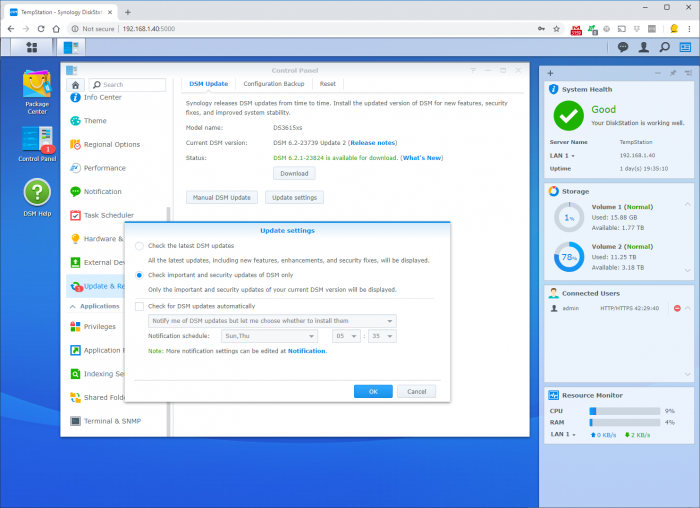bearcat
Member-
Posts
788 -
Joined
-
Last visited
-
Days Won
26
Everything posted by bearcat
-
How to protect default share folders, video , photo, music?
bearcat replied to apple3000's question in General Questions
Are your Windows user defined as a valid DSM user, or have you previously logged in to DSM using any valid account, and saved the login? Try rebooting your computer, and then browse the network. Or, try using a different computer (or Windows account). -
@standerby The Broadcom nic is the physical nic in your computer, I was asking about your virtual nic, the one your VM is configured to use
-
What are you using as your virtual nic? Seems like you need to use e1000e when "crossing the border" = DSM 6.2.x.
-
How to modify grub.cfg or otherwise modify DS3615 HDD port mapping.
bearcat replied to Rhubarb's topic in Hardware Modding
Have you tried the "easy way" and disabled the internal controller for the ports you don't want to use ? -
8th gen i5 + Asrock H370M-ITX/ac works w/ DSM 6.2.1.23824
bearcat replied to Joe Bethersonton's topic in DSM 6.x
@ed_co I would say that will depend on the files you are streaming, and the bitrate of the files. But yes, it won't hurt you, but then you will need support for link aggregation in the complete "chain" of devices, from the NAS to the client. When using a NFS share on my NAS, and a nVidia Shield TV as a client, I have no problem streaming 4K media on a 1GB/s link. As seen here resolution alone do not dictate the needed bandwith. That is even more "visable" if you compare to online streaming and the needed bandwith. -
@Big_11 Have you installed the power button package?
-
can i update to 6.2.1 with the HP NC360T Dual Port Gigabit NIC PCI-E
bearcat replied to djwayne1985's topic in DSM 6.x
@Mouth Yes. -
From what version did you update?
-
Im my line of "duty", we have a saying : If it ain't broken, don't fix it.
-
Did you wipe the USB yourself, before the problem came? As it has to stay in the port at all time, with it's contents. Redo the stick as it was, and reboot with it, what happens then?
-
@MrJonesiii The HP NC360T, is a dual port NIC, using the 82571EB chipset. And it can be found on E-bay as well as other places. It's not that you must use this card, as most Intel based NIC's are compatible using these drivers: e1000: Intel PCI/PCI-X Gigabit Network Adapters Intel PRO/1000 CT/F/GT/MF/MT/T/XF/XT 82573L/82572EI/82571EB/82573E/82573V/82567/82574L/82566MM/82566MC e1000e: Intel PCIe PRO/1000 82563/82566/82567/82571/82572/82573/82574/82577/82578/82583/Gigabit CT Desktop Adapter/PRO/1000 PT/PF/I217-LM/V/I218-V/LM/I219 LM/V (tested, v3.4.0.2 from external source) i40e: Intel 40 Gigabit X710-AM2/XL710-AM1/XL710-AM2/X710-DA2/X710-DA4/XL710-QDA1/XL710-QDA2 igb: Intel Gigabit Ethernet 82575/82576/82580/I350/I210/I211 If you want the 6.2 (not the 6.2.1): Optional step 0 - Find a compatible NIC (just in case an update will come) 1 - Download Jun's Loader v1.03b DS3615xs 2 - Prepare a new USB stick 3 - Find your vid/pid/mac/serialnr, 4 - Edit the grub.cfg in your synoboot.img 5- Write synoboot.img to your new USB stick 6 - Download DSM_DS3615xs_23739.pat to do a local install. 7 - Shotdown your NAS, replace the USB stick with the new. 8 - Power on your NAS, enter BIOS, disable C1. 9 - Reboot your NAS, find it using Syno Assistent, connect and update using the local copy of the .PAT file. 10 - Something, something missing ... 11 - Something, something missing ... 12 - Something, something missing ... 13 - Something, something missing ... 14 - DSM automatic updates should be disabled in Control Panel > Update & Restore to avoid bricking your box if an update is not compatible with the loader. The picture below, is actually from a HP N40L, running DSM 6.2-23739 Update 2, wanting me to update to 6.2.1.
-
@Digitair Just a little rhetoric question: If it was being shut down (power off), how did / do you reconnect to it? Actually, it makes sense that a powered off unit is not claiming an IP in your router (after the normal lease-time runs out), and it should not be showing up in the Syno Assistent either, as that only finds "live" units, with an IP address.
-
Is it talking with your DHCP server at all ? Any lights/status LED's on the NIC ?
-
@Josh I stand corrected I should have been pointing out that 6.2 is not the problem, but the very "tempting" next update, 6.2.1 that many people get even if they don't intend to. For that to work, you need a new NIC. FYI: The NC360T is not branded Intel, but a HP branded NIC, based on Intel chipset. If you buy this, make sure you get one with the low-profile bracket.
-
@MrJonesiii If you must run 6.2, you will need a compatible NIC, most likely an Intel based, as most of them work. Or, you could stay happily with the 6.1 as that is 100% compatible with the Microserver G7 series.
-
Sorry, my mistake... In your post you where quoting someone running DSM 6.1.7, so I was thinking wrong....
-
@hemant You may find some "extra's" here.
-
Do you find it from the Synology Assistent?
-
Having some more free time on my hand, playing around with a "new" mainboard. Asrock Q1900-ITX, 8GB DDR3 RAM, DS3617xs 6.1 Jun's Mod V1.02b, DSM 6.1.7-15284 Update 2. 1 single 2,5" 320GB/7200rpm drive, btrfs. admin@ITX:/$ grep MHz /proc/cpuinfo cpu MHz : 1993.000 cpu MHz : 1993.000 cpu MHz : 1993.000 cpu MHz : 1993.000 admin@ITX:/$ dd if=/dev/zero bs=1M count=1024 | md5sum 1073741824 bytes (1.1 GB) copied, 3.18849 s, 337 MB/s admin@ITX:/$ sudo dd bs=1M count=256 if=/dev/zero of=/volume1/test conv=fdatasync 268435456 bytes (268 MB) copied, 2.78 s, 96.6 MB/s 1073741824 bytes (1.1 GB) copied, 11.1011 s, 96.7 MB/s 2147483648 bytes (2.1 GB) copied, 20.899 s, 103 MB/s 44294967296 bytes (4.3 GB) copied, 41.2095 s, 104 MB/s 88589934592 bytes (8.6 GB) copied, 81.5821 s, 105 MB/s @hellion ref what you said, do you have an easy command I can "Copy&Paste" to avoid that "problem"?
-
1 - This might not be considered as "Hardware Modding" ? (ref: the name of the subforum you posted on) 2 - 3615/3617/916/918? 3 - Did you edit the MAC adresses in grub.cfg? 4 - How is your Link LED's on the NIC and in the other end? 5 - Have you tried both ports? 6 - Have you tried a different cable?
-
@RobertoW It seems like not all Intel NIC's are working with 6.2.1 update x, can you find the exact model, and the driver that was working in 6.1? And a little tip, that might or might not help: if you are using a HDD that has previous partitions on it, try deleting them before you install DSM.
-
@RobertoW Did you notice the info that came with your "helpful tool" ? I'm betting that tool is not updated to handle 918+ btw: what toold did you use to find your vid/pid ?
-
@lovesky If you dont have the disks in the NAS, how would you be able to use them? When / if you are able to find the NAS on your network, DSM (or Netgears RAIDiator) will be installed on them, and they will need to stay there. But you are able to test the boot device without the disks. What happens if you remove disks and USB stick from the NAS, connect it to your network and power on? Are you able to check your DHCP server to see if it actually boots form the internal bootdevice and get an IP adress? If the previous owner only wiped/removed the disks and left the old bootloader intact, it might be found with the Synology Assistent. The same should be if the original bootloader is still "alive". Not sure how that box is "wired", if the LED's need running compatible software, or if its "hardwired", trying to find some tech. info