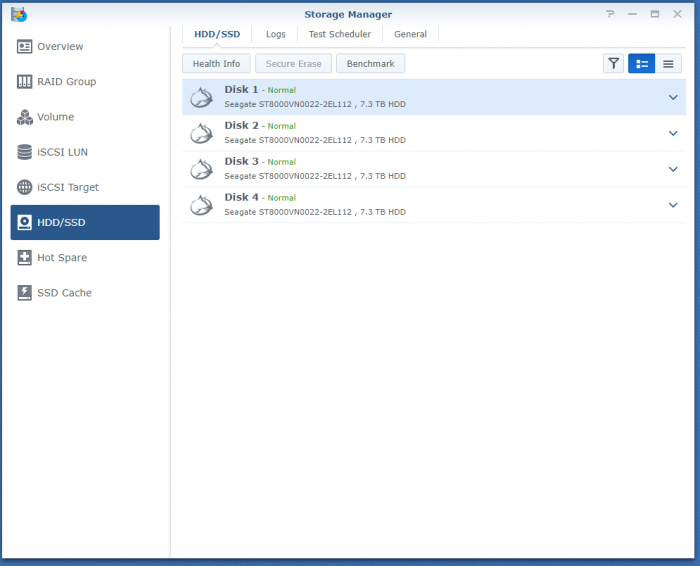bearcat
Member-
Posts
787 -
Joined
-
Last visited
-
Days Won
25
Everything posted by bearcat
-
@Dire In regards to my Asrock Q1900-ITX, i did the above "check" on my NAS running 1.04b / 918+ 6.2.1 with a Realtek 8111 chip. admin@DS918:/$ lspci | grep 0200 0000:03:00.0 Class 0200: Device 10ec:8168 (rev 11) (according to my Google-skills, the rev.11 define this as the 8111GR, same as Asrock say on their website) admin@DS918:/$ ethtool -i eth0 driver: r8168 (this is the driver DS918+ is using for my card) version: 8.045.08-NAPI firmware-version: bus-info: 0000:03:00.0 supports-statistics: yes supports-test: no supports-eeprom-access: no supports-register-dump: yes supports-priv-flags: no
-
@Tomte Lets see what driver your nas loads for that nic: "which has an Intel 82576NS" Open a SSH connection to your NAS, and type: lspci | grep 0200 (this will list your nic's) you should see something like: ... Device 8086:xxxx (indicating Intel) This should be eth0, so type: ethtool -i eth0 you should see something like: driver: e1000e (this is a driver supported in 6.2.1) If not, try using the above :xxxx device id to check if it is supported by the bootloader/DSM version you will try to use.
-
@hoidoi : I had some free time on my hands and did some "investigations": A: HP N40L, 1.03b DS3615xs DSM 6.1.7-15284 Update 2 with an extra "Intel 1000 CT Desktop Adapter": admin@TempStation:/$ lspci | grep 0200 (look for ethernet adapters) 0000:01:00.0 Class 0200: Device 8086:10d3 (external Intel 82574L Gigabit Ethernet Controller) 0000:04:00.0 Class 0200: Device 14e4:165b (rev 10) (internal HP NC107i based on Broadcom NetXtreme BCM5723) admin@TempStation:/$ ethtool -i eth0 driver: e1000e version: 3.3.4-NAPI firmware-version: 1.8-0 bus-info: 0000:01:00.0 supports-statistics: yes supports-test: yes supports-eeprom-access: yes supports-register-dump: yes supports-priv-flags: no admin@TempStation:/$ ethtool -i eth1 driver: tg3 version: 3.132 firmware-version: 5723-v3.35 bus-info: 0000:04:00.0 supports-statistics: yes supports-test: yes supports-eeprom-access: yes supports-register-dump: yes supports-priv-flags: no B: HP N54L, 1.03b DS3615xs DSM 6.2-23739 Update 2 with an extra "HP NC360T" admin@MultiStation:~$ lspci | grep 0200 0000:02:00.0 Class 0200: Device 8086:105e (rev 06) (external HP NC360T based on Intel 82571EB/82571GB Gigabit Ethernet Controller D0/D1 (copper applications)) 0000:02:00.1 Class 0200: Device 8086:105e (rev 06) (as above ) 0000:03:00.0 Class 0200: Device 14e4:165b (rev 10) (internal HP NC107i based on Broadcom NetXtreme BCM5723) admin@MultiStation:~$ ethtool -i eth0 driver: e1000e version: 3.3.4-NAPI firmware-version: 5.6-2 bus-info: 0000:02:00.0 supports-statistics: yes supports-test: yes supports-eeprom-access: yes supports-register-dump: yes supports-priv-flags: no admin@MultiStation:~$ ethtool -i eth1 driver: e1000e version: 3.3.4-NAPI firmware-version: 5.6-2 bus-info: 0000:02:00.1 supports-statistics: yes supports-test: yes supports-eeprom-access: yes supports-register-dump: yes supports-priv-flags: no admin@MultiStation:~$ ethtool -i eth2 driver: tg3 version: 3.132 firmware-version: 5723-v3.35 bus-info: 0000:03:00.0 supports-statistics: yes supports-test: yes supports-eeprom-access: yes supports-register-dump: yes supports-priv-flags: no
-
A quick search on this site, gives only 2 hits for the term "Gigabyte H310M", one of them this thread, so it might not be a perfect choice?
-
External Devices -> ESATA drive and backing up..
bearcat replied to cakeman's topic in Packages & DSM Features
It seems like your eSATA port is provided by a JMicron JMB362 controller, do you have some specific choices for it in your BIOS? -
@hoidoi Thanks for the update. If/when you have the time, could you test your G10 server with 3615 with/without the intel CT nic, to verify if it is the nic's or syno model that is the problem?
-
Did you edit your grub.cfg to reflect the changes made by adding the new card? MAC1 = eth0 in DSM. When you add a new nic, it will become eth0, pushing the builtin "up" and inherit MAC1 from grub.cfg (that might be in use on the builtin nic) I noticed this self, by having 2 nics, using the same MAC and claiming the same IP from my router.
-
True, I have a running Asrock Q1900-ITX, allso with a Realtek 8111 family chipset, the RTL8111GR, that worked "out of the box" with Jun's 1.04b 918+ DSM 6.2.1 upd.xx but it seems like the minor differences with last few letters 8111xy makes the difference between failure and success when it comes to DSM 6.2.1.
-
@hoidoi Thanks for the feedback, sorry to hear of your experience with that nic The nic I have confirmed working in the N54L, was marketed with the SKU : EXPI9301CTBLK and according to the specsheet it's using a 82574L chipset. A friend of mine, who mistakenly was updating from 6.2 to 6.2.1 bought this on my recomendation, and installed it with no problem. The NAS is using Jun's 1.03b DS3615XS bootloader. What is you using?
-
If you plan to add just 1 extra drive, I would not go for RAID5, as it works much better with a minimum of 5 or 6 drives. Write (and rebuild) speeds of RAID5 might suffer a bit due to the calculations needed for the parity, but read speed will increase with every drive added. The downside: for every disk added, the theoretical chance for a failing disk nr. 2 during rebuild will increase. If you go for RAID6, using 2 disks for parity, it will be safer (but you "loose" another disk in terms of storagespace). Edit: when all that is beeing said, my "primary" Documents and Backup NAS, is running RAID5
-
There you have your problem... That chipset seems to be unsupported in the newer versions of DSM. The link jargut posted, is partially correct, (for real Synology's) but there are other nic's supported by the current bootloaders, with or without the "extra.lmza" Most, but not all, Gigabit cards based on Intel chipsets works "out of the box" with DSM 6.2.1. I have personally experience with the singleport: Intel Pro 1000CT PCIe Desktop and the dualport HP NC360T (none of them found on the link jargut provided) And you may find them for cheap on ebay
-
@Dire So, what nic did you buy?
-
This is from a N40L, currently running DSM 6.1.7-15284 Update 2, no problems with 8TB IronWolf here Can you see it in your BIOS, and what BIOS are you using? Edit: it might be a DOA, can you verify the drive in another computer?
-
@milosv Sorry to hear about your mishap... you might be able to use the same approach to downgrade
-
Tutorial/Reference: 6.x Loaders and Platforms
bearcat replied to flyride's topic in Tutorials and Guides
@mgrobins the "DSM /dev/dri support" referrs to a folder on your system, that only will be present if your system supports hardware transcoding of media in ie. VideoStation/PhotoStation/Plex. -
@Mathias I think hotshots was referring to the mainboard he is using according to his sig.: ASRock N3700
-
Tutorial: Install/DSM 6.2 on ESXi [HP Microserver Gen8] with RDM
bearcat replied to jadehawk's topic in Tutorials and Guides
@JJJL as you can read in the link you posted, its just the (critical) update, jadehawk's link reads: "release", so you are correct in your assumtion- 112 replies
-
- 1
-

-
- hp microserver gen8
- gen8
-
(and 2 more)
Tagged with:
-
@mgrobins from the link you posted: "but be warned I still can't get winSCP to work." Did you get WinSCP to work? (as that's what elmuziko wanted).
-
My first custom NAS. Parts list & Pics. i7 8600k, 8Gb RAM, Mini ITX
bearcat replied to Konfl1kt's topic in Hardware Modding
Well done, congrats It's a nice NAS cabinet, but getting hard to find in some places. If I may suggest a minor "adjustment" you should find an USB bracket and connect to the USB-2 header on your mainbord, then you can "hide" your bootstick inside the cabinet. It will physically protect it, and make it look "cleaner". -
@flyride The TeamViewer comes as a mobile app as well, both for phones and tablets. Yes, it will only give you the "desktop experience", but as a tool to manage the NAS, and use the "basics" it works very well, and is easy for most people to get working in regards to firewalls and routers. I helped a friend to set up this, to avoid having a PC running 24/7 as a TeamViewer "host" at his cabin, now he only need to have his NAS running to access the needed things from his phone
-
@d0nIf you study the layout of the slots, you will see that it's physically impossible to use both slots at the same time, with 2 cards, unless you use a flexible riser solution. Even then, I'm not sure if it can be done. Actually the RAC are using both at once, but that's a propritary card, so non-standard.
-
Intel LAN 219LM - Intel Chipset C246 - Fujitsu B-3644 - Compatibility?
bearcat replied to Larionov8C's topic in DSM 6.x
I see here, that someone was using a Fujitsu with the i219LM nic, on Juns 1.02b / DSM 6.1, might be a starting point, to see if its supported there, as the 6.2.1 broke support for many cards. -
Depending on what you want to achieve, or what you want to do on your NAS while away from home, there is also the option to install TeamViewer, giving you a "Remote Desk Top" to your NAS. But if you want to ie. stream your homevideos using Plex (or any other mediaserver), you will have to "loosen up your security" and use portforwarding and DDNS. @flyride: how would services like that, or DS Photo etc. work with your Guacamole setup?