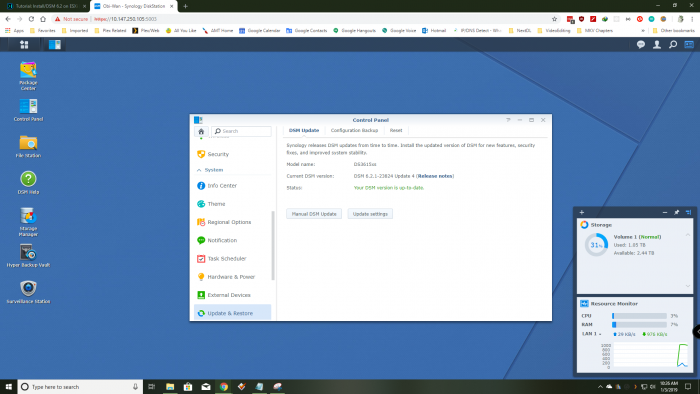-
Posts
38 -
Joined
-
Last visited
-
Days Won
1
jadehawk last won the day on February 9 2019
jadehawk had the most liked content!
Recent Profile Visitors
The recent visitors block is disabled and is not being shown to other users.
jadehawk's Achievements

Junior Member (2/7)
14
Reputation
-

Tutorial: Install DSM 6.2 on HP Mediasmart EX485 or EX490
jadehawk replied to jadehawk's topic in Tutorials and Guides
As far as I know, the answer is NO. The lights where controlled by a driver that was provided by HP and was included with the WHS version of the HP Mediaserver.- 33 replies
-

Tutorial: Install DSM 6.2 on HP Mediasmart EX485 or EX490
jadehawk replied to jadehawk's topic in Tutorials and Guides
As others here have stated. Some times bottom drive (HDD1) just works without a problem. Some work with WD green drives. The only way I made mine work was to pull drive out. (HDD1/Bottom Drive) wait until XPEnology finished booting and then reinserting the drive back in. Not sure how much more step by step you need, that wasn't already posted in previous replies on this post. Now if you have tried the method I described and still doesn't work, well that's a separate problem and I have no clue how to address that issue. Good luck .- 33 replies
-

Tutorial: Install DSM 6.2 on HP Mediasmart EX485 or EX490
jadehawk replied to jadehawk's topic in Tutorials and Guides
If I remember correctly I was able to use the 1st drive (Bottom), I just couldn't boot from it. If I started the Ex4xx with the Bottom drive pulled. and waited till Xpenology loaded. I would reseat bottom drive and XPenology would run fine with all 4 drives. I was just never able to restart the XPenology while the bottom drive was in.- 33 replies
-

Tutorial: Install/DSM 6.2 on ESXi [HP Microserver Gen8] with RDM
jadehawk replied to jadehawk's topic in Tutorials and Guides
not a problem.- 112 replies
-
- hp microserver gen8
- gen8
-
(and 2 more)
Tagged with:
-

Tutorial: Install DSM 6.2 on HP Mediasmart EX485 or EX490
jadehawk replied to jadehawk's topic in Tutorials and Guides
ALL of 2 XPENOLOGY Videos where deleted by YouTube from my tiny channel . Copy of Video stored here for now. https://mega.nz/#!AFRkhCBa!DgjU1joAsNsKOLuDknIHkVaYpdP3H_kCYvgNPYEZFlw- 33 replies
-
- 1
-

-

Tutorial: Install/DSM 6.2 on ESXi [HP Microserver Gen8] with RDM
jadehawk replied to jadehawk's topic in Tutorials and Guides
ALL of 2 XPENOLOGY Videos where deleted by YouTube from my tiny channel . Copy of Video stored here for now. https://mega.nz/#!0AZwXKjb!0e1ZajS_0rDIynsKbGVRJO-gmFUeSjfpnXziiZkQDgU- 112 replies
-
- 3
-

-
- hp microserver gen8
- gen8
-
(and 2 more)
Tagged with:
-

Tutorial: Install/DSM 6.2 on ESXi [HP Microserver Gen8] with RDM
jadehawk replied to jadehawk's topic in Tutorials and Guides
Correct. The DS918 requires a new generation CPU. Which means we (HP Gen 8) are stuck on DS3615xs.- 112 replies
-
- hp microserver gen8
- gen8
-
(and 2 more)
Tagged with:
-

Tutorial: Install/DSM 6.2 on ESXi [HP Microserver Gen8] with RDM
jadehawk replied to jadehawk's topic in Tutorials and Guides
I go manual install. however this time I tried it both ways and both worked. Also I am on SATA with my 3 drives in RDM..- 112 replies
-
- hp microserver gen8
- gen8
-
(and 2 more)
Tagged with:
-

Tutorial: Install/DSM 6.2 on ESXi [HP Microserver Gen8] with RDM
jadehawk replied to jadehawk's topic in Tutorials and Guides
As of right now. my VM is running DSM 6.2.1-23824 Update 4. As Always you should ALWAYS verify this on your own (I made another Test VM to see if it worked) BEFORE making any changes (Updates) to your "Production" Xpenology install. My hardware is an HP Microserver Gen 8. If you have something different it may not work out the same.. VM or NOT. Best Practice is always to test on a disposable copy of your XPenology install, for us running VM's is simple to just add another VM and see. You are ultimately responsible for your data.- 112 replies
-
- 1
-

-
- hp microserver gen8
- gen8
-
(and 2 more)
Tagged with:
-

Tutorial: Install/DSM 6.2 on ESXi [HP Microserver Gen8] with RDM
jadehawk replied to jadehawk's topic in Tutorials and Guides
Looking At your screenshot. I think you are trying to install the incorrect .PAT file. You need to install the one found here : https://global.download.synology.com/download/DSM/release/6.2.1/23824/DSM_DS3615xs_23824.pat I just tested that again on a new VM and it get's you up to Latest Version as of today 01/02/2019 Hope this helps.- 112 replies
-
- hp microserver gen8
- gen8
-
(and 2 more)
Tagged with:
-

Tutorial: Install/DSM 6.2 on ESXi [HP Microserver Gen8] with RDM
jadehawk replied to jadehawk's topic in Tutorials and Guides
I don't have any idea how to go about installing the older driver. As far as I understand it, the acceptable latency for a VM datastore is 20ms or less. (Saw it somewhere, just cant remember where). Am also running a Surveillance Station on the XPEnology VM with 1 camera connected (forgot to mention that!)- 112 replies
-
- hp microserver gen8
- gen8
-
(and 2 more)
Tagged with:
-

Tutorial: Install/DSM 6.2 on ESXi [HP Microserver Gen8] with RDM
jadehawk replied to jadehawk's topic in Tutorials and Guides
- 112 replies
-
- hp microserver gen8
- gen8
-
(and 2 more)
Tagged with:
-

Tutorial: Install/DSM 6.2 on ESXi [HP Microserver Gen8] with RDM
jadehawk replied to jadehawk's topic in Tutorials and Guides
Mine is even Higher. But I really only use this copy of XPEnology as backup for the Main Synology box, and it also runs my VPN.- 112 replies
-
- hp microserver gen8
- gen8
-
(and 2 more)
Tagged with:
-

Tutorial: Install/DSM 6.2 on ESXi [HP Microserver Gen8] with RDM
jadehawk replied to jadehawk's topic in Tutorials and Guides
Excellent Info! Thank you for posting...- 112 replies
-
- hp microserver gen8
- gen8
-
(and 2 more)
Tagged with:
-

Tutorial: Install/DSM 6.2 on ESXi [HP Microserver Gen8] with RDM
jadehawk replied to jadehawk's topic in Tutorials and Guides
@i5Js Excellent glad i help even if just a little..- 112 replies
-
- hp microserver gen8
- gen8
-
(and 2 more)
Tagged with: