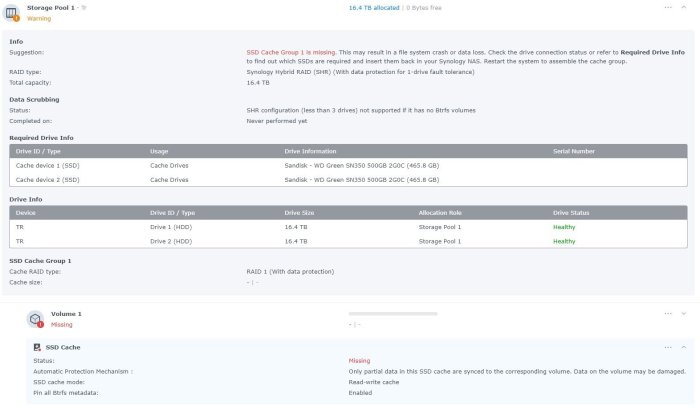milosv
Member-
Posts
26 -
Joined
-
Last visited
Recent Profile Visitors
The recent visitors block is disabled and is not being shown to other users.
milosv's Achievements

Junior Member (2/7)
2
Reputation
-
Brilliant, Will definately learn to update loader prior to DSM updates thank you.
-
Update: I reinstalled the DSM, I used "arpl i18n" loader like last time. I then 'restored' rather than install new DSM. After few minutes DSM is back. More interesting things, it is still 7.2.3 (updated one) but now my cache is back and volume is back. Running data scrub just to make sure. I think maybe DS920+ doesn't have NVME SSD support? I used an addon in ARPL to add NVME support, last time and this time during reinstall. Maybe update i ran, on its own rewrote NVME support feature and caused NVMEs not to be seen and crashed the whole thing? Anyway, for now it seems to be working.
-
HI guys, Upgraded my NAS to next upgrade for 7.2 (update 3), and after reboot I am presented with a message of SSD cache Group is missing. I cannot see the SSDs in Storage Manager, i only see 2x HDD. I haven't done anythig overnight on the NAS so SSD cache should not be important. How can I get out of this one? I do not see my Volume anymore but HDDs are Healthy. **Update - SSD cache drives not visible at all, I restarted the NAS without any change. Do I just reinstall DSM 7.2.1 on the NAS? I did this to my old NAS few months ago and all data remained intact.
-
Update: RESOLVED To help out others with similar issues: I read a lot of people mention grub settings with issues such as this. however none resolutions worked. I read one issue where it was resolved with a BIOS update, that is what I did and it resolved itself. text appears normal. In case if it was a combination of GRUB config change and BIOS updates here are the changes I did to USB boot as well: Edit GRUB.cfg file in notepad or similar, find "GRUB_GFXMODE=AUTO" and change "AUTO to "800x600" Do not use any ultrawide resolution as GRUB does not contain such fancy resolutions. the one i used worked fine on my ultrawide monitor.
-
Hi all, I've used the same approach to install DSM 7.2 last week on another NAS, so i know the proces should work. With this install, I get this indistinguishable text. I tried a different USB and re-flashed the image....any idea? It can't be hardware as boot sequence seems to have normal text. Is it the flashing process? I used Etcher to flash the image so there are no steps I can screw up...I think latest image from github for arpl-i18n video of the boot from USB:
-
Security Issue - uistrings.cgi file was reported modified
milosv replied to milosv's question in General Questions
No problems i could detect but I upgraded to bother DSM version to be on safe side. Just made me feel uneasy that 8 night have been hacked so I had to do something. -
Security Issue - uistrings.cgi file was reported modified
milosv replied to milosv's question in General Questions
I never got any answers -
hi all, I have managed to install 6.2 on a blank HDD and then re-introduced NAS HDDs and after a repair I have all my data and 6.2 installed. thank you all. I have re-enabled 2FA and hopefully this time there won't be any issues.
-
I tried again with re-downloaded 6.2 files on a clean spare HDD and it worked. I then inserted actual HDD in NAS and removed spare one - repaired the partitions and all data is saved and I'm up and running 6.2 thank you all, I couldn't have done it without this wonderful community
-
unfortunately I only have mini-pcie express slot free on mobo and cards are difficult to acquire quickly. It seems my RTL8111GR LAN NIC drivers are not suppoirted in 6xx versions so I am unsure how to proceed next. Can I pay someone a beer or two in donation to load my NIC drivers into 6xx version?
-
@bearcat that was a great idea, and it almost worked until I stuffed up and instead of manual install PAT file I downloaded I clicked on install thinking it would ask me later...it didn't. It installed the latest 6.21 so now I am trying to downgrade the unit. but the idea was brilliant, my execution was poor thank you all, I'll try and downgrade to 6.1 and see if it works.
-
Hi Guys and gals, your help is truly appreciated. I was updating to 6.1 but mistakenly clicked on install and not 'MANUAL install' and it updated it to 6.2 automatically so it became not compatible with 1.02 loader, so then I switched to 6.2 loader and installation and Migration went fine but afterwards not detected in LAN. Not sure if it is drivers for my setup or something else I did wrong? I really appreciate your help. Motherboard - J3710 - ITX (Bios not updated to latest) CPU - onboard - Intel J3710 Loader - 1.03b DS3617xs SATA - RocketRAID 2720SGL EDIT: I tried Loader 1.04b with DS318 in hope it will help....nope. Issue I have now is that I have the latest 6.2 DSM installed so I can't revert to 6.1 or anything else....I think. Right?
-
I tried and I don't think my SSH is activated on the machine :( What about the re-installation of DSM? would it still pick up the HDDs and data?