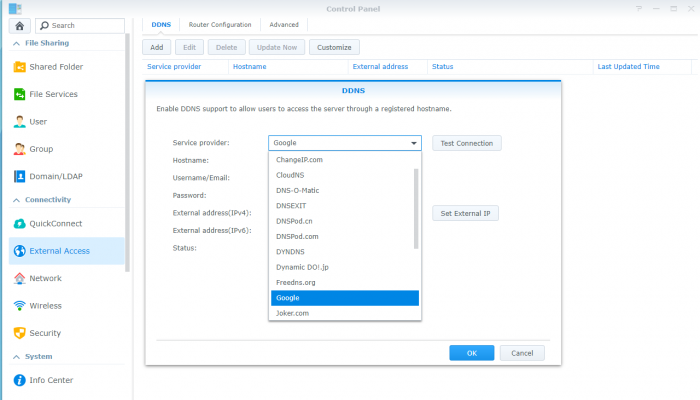bearcat
Member-
Posts
787 -
Joined
-
Last visited
-
Days Won
25
Everything posted by bearcat
-
@Konfl1kt : to help others who might be trying this mb: What bootloader and DSM version did you finally install?
-
- Outcome of the update: SUCCESSFUL - DSM version prior update: DSM 6.2.1-23824 Update 2 - Loader version and model: Jun's Loader v1.04b - DS918+ - Using custom extra.lzma: NO - Installation type: BAREMETAL - Asrock Q1900-ITX
-
@milosv : Some users have been able to "reset" their configs, by doing a "migration" install. If you create a new USB stick, using another "base" than you currently have, ie. using DS3617 if you now are using DS3615, you wil be "fooling" you system to think your moving your HDD's to another NAS, and you will get the choice to keep data and setting, or just data. If you keep just that data, all your old settings and apps will be "lost", and you need to configure a new admin user with a new password. The same might be done using the same base, but a different DSM version, forcing a reinstall of DSM, keeping the data. But be warned I give you NO guaranty that it will solve your problem, and loss of data may occure! (and your house might burn down and your cat run away )
-
@Konfl1kt : basicly, just follow the "default" guide. Pay attention to this "If you are doing a fresh install of DSM 6.1 then carry on with the tutorial and omit references to DSM 5.2." and "read" 6.2 .
-
Intel LAN 219LM - Intel Chipset C246 - Fujitsu B-3644 - Compatibility?
bearcat replied to Larionov8C's topic in DSM 6.x
What it can be? A mystery Just like: what bootloader and DSM version you are trying to use Most likely, your nic are not supported by the your chosen combo, easy as that. -
@sebelec Sorry, but you did not understand me correct .... Put your new nic (X4) in the X16 slot and the USB card (X1) in the X1 slot.
-
@sebelec If you place your USB3 card (X1) in the top slot of the pic I pointed to above, and the new nic (X4) in the bottom, there will be no need to cut anything To compare the different slots (and cards), look at this pic.
-
A bit off-topic I guess, but seeing some of you talk so warmly about Docker, before I try it out: Some time ago, I read massive critics about the lack of security in Docker, has this been taken care of?
- 15 replies
-
- transcoding
- video station
-
(and 1 more)
Tagged with:
-
@sebelec The only reason to cut it, is to install the X4 card in an PCIe-X1 slot (with a "closed" slot), if you look at this pic of the main, you can see the X16 slot at the bottom, with the standard X1 slot just over it, just to the left of the X1, is a non-standard positioned X4 slot, for a RemoteAccessCard (RAC). If you look at the HP N360T, parts of it connector will "crash" if you place it in the X1 slot., so it will have to be cut to fit there. Without the extra slot behind, you could just cut the plastic of the slot, making it an "open-ended slot", that allows you to place longer cards inside a smnaller slot.
-
Upgrading existing DS3615xs with 5.1-5022 to current
bearcat replied to farsonic's topic in The Noob Lounge
Yes, depending on the hardware you are using ( if that's compatible ). -
@sebelec The HP NC360T is a guaranteed winner and you can buy it with the low-profile adapter for a easy install. There are many used, for "close to nothing" on Ebay. Edit: It's a PCIe-x4 card, so unless you need the x16 slot to something else, you could install it there, no need to modify the card
-
@a57506 : Might be the PlexPass I have that gives me the options under settings 🧐
-
@rimaru Thanks for the clarification, that makes more sense The default setting is of the SSH service is OFF, If you never activated it ..... it can't help you. But you could still do as jensmander posted above, using a Live Linux to access the system and edit the needed files.
-
@Dire Your original BIOS should work, but the modded BIOS will give you the ability to use 6 HD's in your NAS. Edit: if you look at this thread, flo89 had a problem like you, that was resolved after flashing the BIOS with a modded version. ' @sebelec : Exactly what nic have you ordered?
-
@Konfl1kt basicly any size will do, as you will only be using about 50MB of it, a smaller drive might be "economic". and for speed, you will do OK with USB2, it will only be used for the bootprocess.
-
@a575606 In Plex, go to Settings, Transcoder, select advanced and see what you find
-
So, if you have never used this server, then no wonder your 2FA is not working 😕
-
Tutorial: Install/Migrate DSM 5.2 to 6.1.x (Jun's loader)
bearcat replied to Polanskiman's topic in Tutorials and Guides
@estrichleger It might be to early to say.... (whatever...) but I think your undefined mainboard, with your undefined Atom CPU, might be using an x86 (32bit) CPU. If so, you can either build your own bootloader or you will have to use one of the legacy bootloaders for 32 bit. You may try to use a bootloader for DSM 4.1 or 4.3 -
@John Roy Keep an eye on this thread and see what other users experience.
-
You could enter the BIOS, and check/adjust time and date, unless your NAS is configured to sync with a "wrong" NTP server?
-
@a575606 as long as your Synology NAS have a DSM version, with dDNS clients included, you may use it. Open "Control Panel, External Access, DDNS and look for your options. Then, register a domain at one of the supported ddns providers, and fill in the needed info.
-
Tutorial: Install/Migrate DSM 5.2 to 6.1.x (Jun's loader)
bearcat replied to Polanskiman's topic in Tutorials and Guides
The image you posted are NOT telling us what bootloader you tried to use. What file did you download, and from where? As you can see here there are more than 1 to choose from... -
Sil3132 Dsm DSM 6.1.4-15217 Update 1 Jun 6.01
bearcat replied to Barbapapa's topic in Hardware Modding
@Barbapapa I see, does your extra controller show up, with the connected drives, during POST, before it boots from the USB? From what I can see, that Sil3132 is a RAID controller, is there a way to configure it to be a "plain" SATA controller, not using RAID? What version is the built-in BIOS of the controller? You might have to reflash the BIOS to make it a non-raid card. -
@Dire OK, that's the one fixing a nic related problem for Windows 8.1 and Server 2012 R if memory serves me right. The BIOS I'm using on my G7's are a modified version allowing the use of AHCI on all 6 SATA ports (among other things). And it's known as "TheBay" I'm using it on 1 N40L and 4 N54L's I have set up for my self and friends. They all work well with either Juns 1.02b DSM 6.1.7 and Juns 103b and DSM 6.2 (but NOT 6.2.1, unless you add a supported nic).
-
Does your NAS have the correct date and time ?