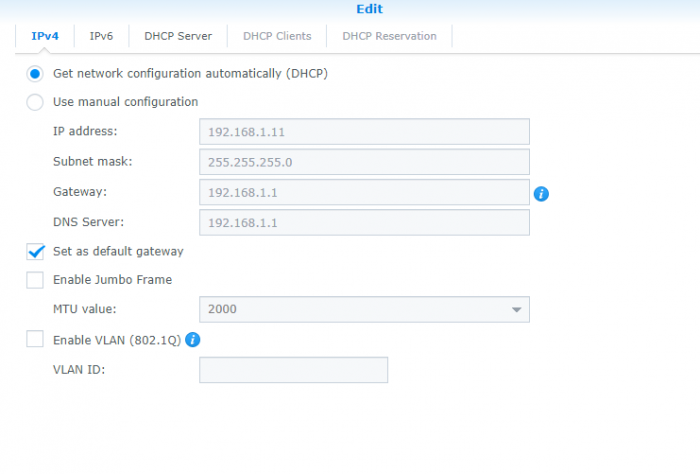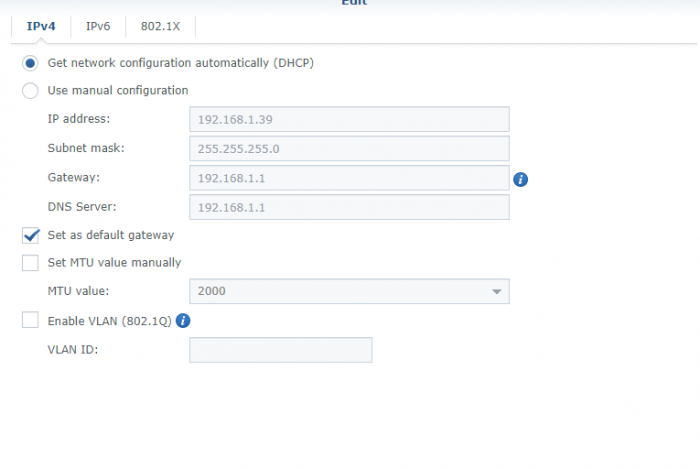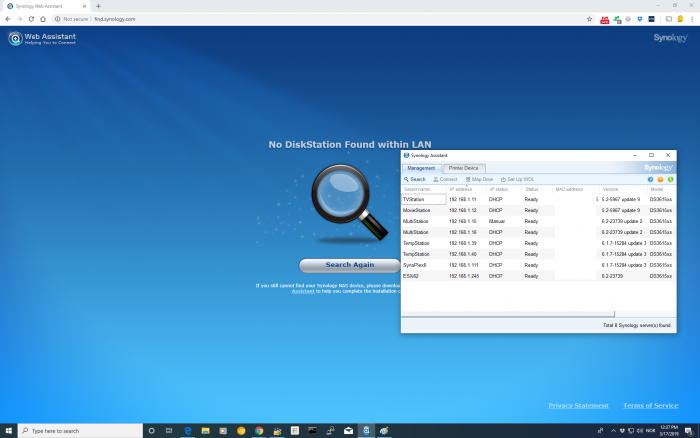bearcat
Member-
Posts
787 -
Joined
-
Last visited
-
Days Won
25
Everything posted by bearcat
-
@Bimmermad I'm just *guessing* here, but you might have been getting a .PAT that is not compatible with your network card. The latest working DSM on your internal nic would be 6.1.7-15284 Update 3. If you by any chance installed any newer version, you must either downgrade or add a supported nic.
-
@Bimmermad Just to be sure, 1 - what bootloader did you use on your USB stick, 2 - did you provide the .PAT file manually, or was it automaticly downloaded from Synology during the upgrade process?
-
@OldSmurf I know you have sorted it all out now, but I noticed a small "error" in the screen-dump you posted in post #16, it seems like when you tried to issue the "mac1" command, you forgot the ":" used as a divider in the address. Not sure if you should have gotten a different error than you did though...
-
Hi, how big is your USB bootstick?
-
Is there a way to spin drives down during long non use periods
bearcat replied to George's topic in The Noob Lounge
The spindown feature, aka. HDD Hibernation may be enabled from the controlpanel -> Hardware & Power. But, if you read a bit here you will see that there are many reasons why it might not work. If you want to save even more power, and you know for sure the NAS won't be needed, lets say, between 21:30 and 16:00 a Power Schedule might be better for your use. That way it will (if working as it's supposed to) turn itself off, and go to sleep with the rest of the family, and turn itself back on at specified time. -
Please post your HW info, as spesific as possible. If your HW don't support the 6.2.x variants, you better stay on 6.1.7.
-
@anibalin You could use a small SSD (as the bootimage fits on a 64MB, as in MegaByte, drive), but you would still have to connect it to a USB port. That beeing said, your internal USB port is "made" for this type of installations, so why try to "fix" a non-existing problem?
-
@anibalin Since the USB stick holds your boot-image, it is mandatory to keep it installed if you want/need to boot/reboot your NAS. Short and simple said: leave your USB stick connected at all times!
-
Are you using SMB or NFS for your mounts ? While using NFS, I have had no problem while transfering 10's of TB between 2 systems. Have you looked into rsync?
-
@lamosca01 1 - Make sure you use a compatible CPU. 2 - Remove the old thermal paste from the cooler, and replace it with new. 3 - Avoid ESD damages during the swap. 4 - As always, make sure you have a functional backup of important data before starting.
-
RAID 5 expansion (from 3 to 4 discs) storage space seems inaccurate?
bearcat replied to xtravbx's question in General Questions
@xtravbx Did you "Expand your storage pool"? -
- Outcome of the update: UNSUCCESSFUL - DSM version prior to update: DSM 6.2.1-23824 update 6 - Loader version and model: Jun v1.04b - DS918+ - Using custom extra.lzma: NO - Installation type: BAREMETAL - ASRock Q1900-ITX Additional Notes: Single onboard NIC only, not getting a "link" indication, no request for IP on my DHCP server. Fix? Cleaned the drives, remade USB and did a clean reinstall of 6.2.1 ...
-
It's a fun experiment, but how would you be able to physically fit sata controllers to all the slots as they look as they will "collide" lenghtwise. You may consider using some 10 port cards if they are supoorted by DSM.
-
Since I have the Q1900-ITX, I have 4 on-board ports, but I added a microscopic 2 port Delock 95260, as can be seen here.
-
@chleb As it says, it deletes a folder, called "xpenoboot" (with the files within). This folder are remains from a previously used bootloader, and the files within are making a conflict with the new bootloader and files. With a fresh install, it will not be a problem at all, since the folder/files do not exist, but an update will leave some folders/files and may generate problems.
-
@fimluyeena From what I can "see" you did what I had in mind, booting from Juns 1.02b, manually installing using DSM_DS3615xs_15284.pat, that should be upgradable to update 3. As in regards to the MTU, unless you "need" to adjust it, it will run on 1500 as default. As can be seen on these pics, the settings looks a bit different on DSM 5.x and 6.x, in 5.x they use the term Jumboframes, in 6.x they just say "manual", but both indicate 2000 as the first "step" above normal. Seeing as you got this far, as to face new problems, there is no doubt that your NIC is working without any "extra.lzma", but sometimes the"find.synology.com" may fail to find any targets, even if Syno assistent find them, as seen below in the dual screendump. Ok, now to how you may do a full, clean install: As long as you don't mind risking/loosing the data on your drives, you may just delete the partitions on them. The drives will all have 3 partition (at least). 1 - DSM system partition 2 - swap partition 3 - your data volume The easiest way to do so, would be to leave the drives in your computer and boot a Live Linux from USB, using parted / Gparted to delete at least 1 and 2 (and maybe even 3 if you want to start all clean). This has to be done on ALL the drives. This way the drives will look as new to the Syno installer when you boot from your bootloader. Now a question from me: How is your local network setup? I notice you mention direct setup to your Mac, internet sharing and no router among other things.
-
@fimluyeena Ok, then just to make sure you don't spend unnecessary time to debug this, you should "start over" with a fresh USB stick, with no "extra.lzma". (btw: has this been a bare-metal fresh-install with DSM 6.1.7, or has it been updated from a previous version?) Remove the add-on graphics card, as you wont be using it anyways, keeping the system clean. Set all your HDD's to AHCI. Use Jun's 1.02b, DS3615 and the DSM 6.1.7 .pat (manually downloaded and installed). Make sure your grub.cfg is configured with your MAC/VID/PID.. This way your NAS will be found both with the syno assistent or the find.synology.com (and you can also find the IP adress handed out from your DHCP server if you look at the logs etc.) Mac OsX: did you enable the AFP service on the NAS? (you should still be able to access the NAS over SMB/NFS even if AFP is off, if SMB/NFS is enabled on yoru Mac) MTU: What values do you have on your 1- Mac 2- NAS 3- Windows computer 4- Router (they should all be equal and default value for ethernet is 1500)
-
But .. why? Your G7 will happily work without it. But ... how? Your Windows computer will not tell you the IP of your NAS with it's ipconfig command. By using your combo of Jun's 1.3b, DS3615 and DSM 6.1.7 update X, you should have the best and most stable "out of the box" version for your HP N40L, with no problems.
-
LOL Somehow I read it, but I did not "see it"... But, I think that for you to be able to see the drives in DSM, you might have to set them up as single drives in Raid-0. If you have a spare drive, with no needed info on it, you could wipe it, and create a single drive Raid-0 on it, and try to install DSM. (this is to be done after you have disconnected all your other drives for security reasons). btw: if you replace your P410 with a 2 or 4 port "standard" SATA controller, with native support, your problems would be over I have a Q1900-ITX running myself, with an added 2port SATA controller in a microPCIe slot, giving me a total of 6 ports.
-
@usus Would that be the HP smart array P410i ? What is the rest of your HW setup, and what OS are you currently using? If, and I say IF, you want to try any of the "extras" out, make sure you have a full backup set Same thing goes for you current Raid1, assuming it is a HW raid you will not be able to "import" the raidset into DSM. With XPEnology/DSM, you will be using software raid.
-
I get file corruption without any notice
bearcat replied to AMelbye's topic in DSM 5.2 and earlier (Legacy)
@AMelbye Oh *******... If you got hacked, I hope your NAS is not infected by some ransomware, causing the fileproblems. -
@usus The HP P400 is a SAS Raid controller if I'm not wrong. how is the drives configured? You might need to configure them as single drives, preferably AHCI (if possible). Found something related here
-
I get file corruption without any notice
bearcat replied to AMelbye's topic in DSM 5.2 and earlier (Legacy)
1 - make sure all your HDD's are in working order, with no SMART errors. 2 - create .sfv files on your local media before uploading media files and .sfv files to NAS, then download them to another folder, before verifying the media files using the .sfv files 3 - repeat the download and check on an "outside" system, to see if it is a local or external problem. How is your HDD's configured (raid etc.)?