-
Posts
31 -
Joined
-
Last visited
Recent Profile Visitors
1,211 profile views
Joe Bethersonton's Achievements

Junior Member (2/7)
4
Reputation
-
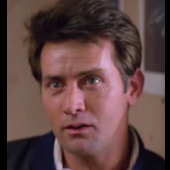
ConBee II USB device not showing up in /dev/ttyUSB0
Joe Bethersonton posted a question in General Questions
I just purchased a ConBee II USB Zigbee gateway, which I want to use in Home-Assistant, which I run in Docker. When I connect it to the Xpenology server, it shows up in lsusb, but doesn't get assigned to /dev/ttyUSB0. lsusb user@nas:~$ lsusb |__usb1 1d6b:0002:0404 09 2.00 480MBit/s 0mA 1IF (Linux 4.4.59+ xhci-hcd xHCI Host Controller 0000:00:14.0) hub |__1-3 f400:f400:0100 00 2.00 480MBit/s 98mA 1IF (LaCie LaCie iamaKey 2105eeb46e4712) |__1-5 10c4:ea60:0100 00 1.10 12MBit/s 100mA 1IF (Silicon Labs CP2102 USB to UART Bridge Controller 0001) |__1-9 1cf1:0030:0100 02 2.01 12MBit/s 100mA 2IFs (dresden elektronik ingenieurtechnik GmbH ConBee II DE2464032) |__1-14 8087:0aa7:0001 e0 2.00 12MBit/s 100mA 2IFs ( ffffffd1ffffffb2ffffffdbffffffad) |__usb2 1d6b:0003:0404 09 3.00 5000MBit/s 0mA 1IF (Linux 4.4.59+ xhci-hcd xHCI Host Controller 0000:00:14.0) hub I ran the following commands to load the drivers sudo insmod /lib/modules/usbserial.ko sudo insmod /lib/modules/ftdi_sio.ko When I connect the Conbee II, this is shown in dmesg [ 650.481768] usb 1-9: new full-speed USB device number 45 using xhci_hcd [ 650.838544] PPP generic driver version 2.4.2 [ 650.840364] cdc_acm 1-9:1.0: ttyACM0: USB ACM device [ 650.841642] usbcore: registered new interface driver cdc_acm [ 650.841643] cdc_acm: USB Abstract Control Model driver for USB modems and ISDN adapters [ 654.004735] usb 1-9: USB disconnect, device number 45 I don't know how to proceed, can someone help me? -
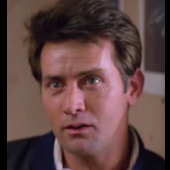
8th gen i5 + Asrock H370M-ITX/ac works w/ DSM 6.2.1.23824
Joe Bethersonton replied to Joe Bethersonton's topic in DSM 6.x
No, but I haven't really tried to be honest. It is not a feature I need. -
Joe Bethersonton changed their profile photo
-
- Outcome of the update: SUCCESSFUL - DSM version prior to update: DSM 6.2.1-23824 update 6 - Loader version and model: Jun v1.04b - DS918+ - Using custom extra.lzma: NO - Installation type: BAREMETAL - Asrock H370M-ITX/ac - i5-8400 Additional Notes: Reboot required after update. I never used the second NIC -so haven't tested it.
-
Have you looked at this? You might have to change a few things in your BIOS depending on the hardware you use. I haven't had much luck with generated serials, I would suggest you try getting it working with only changing the VID/PID until it boots. If my memory serves me right, the serial/mac is only important, if you need to use hardware decoding.
-
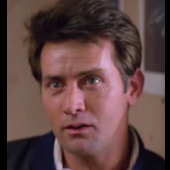
8th gen i5 + Asrock H370M-ITX/ac works w/ DSM 6.2.1.23824
Joe Bethersonton replied to Joe Bethersonton's topic in DSM 6.x
I am using a USB2.0 stick, which is plugged in to a USB3.0 port. I haven't done anything special, except changing the S/N, VID/PID in the cfg. I had problems with one of my USB sticks, so you could try another USB stick, and see if that helps.. -
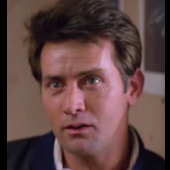
8th gen i5 + Asrock H370M-ITX/ac works w/ DSM 6.2.1.23824
Joe Bethersonton replied to Joe Bethersonton's topic in DSM 6.x
I never got both NICs working. I am not entirely sure how to do, but I tried adding a second MAC to the cfg file, but that wasn't enough. As I don't really need the feature, I haven't tried more than that. -
I have had a a couple of IPs blocked in my DSM within the last couple of hours, so I was looking into additional security in DSM, and stumpled upon 2-step verification. I use 2FA in other places, so adding it to DSM as well seems like a good idea. The question is, does this feature rely on Synologys server sending out emails or generate the initial code to use in the authentication app? In other words, does this work with XPEnology?
-
My XPEnology is/was running with: Disk 1: 2 TB Disk 2: 6 TB Disk 3: 6 TB Disk 4: 2 TB I was having bad sectors on one of the older 2TB drives, so I am gonna replace them. First I shut down the server, and replaced disk 4 with another drive. DSM came up with a "degraded" storage pool, just as expected. I added the new drive to storage pool and repaired it. Everything looks good. Now running with a 2TB drive in disk 1, and the rest is 6TB drives. This morning I was trying to replace disk 1 following the same procedure. After replacing the drives, DSM never came up again. Synology Assistant found the NAS, but didn't recognize that any existing DSM was installed. I didn't have time to reinstall the old drive, but I assume that it will boot up as usual when that is done. How do I replace disk 1?
-
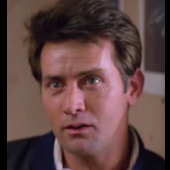
8th gen i5 + Asrock H370M-ITX/ac works w/ DSM 6.2.1.23824
Joe Bethersonton replied to Joe Bethersonton's topic in DSM 6.x
@ed_co I have just tried installing 918+, and with a SN and mac adress from a real Synology, I am able to do offline transcoding in DS Video. When I do play something that hasn't been transcoded (offline) on my iphone or in a browser, then the CPU usage goes up by 20%, so I am not sure that HW transcoding actually works properly. -
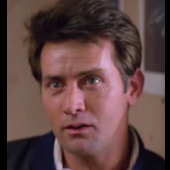
Migrating from Synology to XPEnology - how?
Joe Bethersonton replied to Joe Bethersonton's topic in DSM 6.x
I did it a few days ago. I tested that I had a configuration that worked using a spare disk. Then I installed all the drives from my Synology, and I got the option to migrate. I did that, and it worked. -
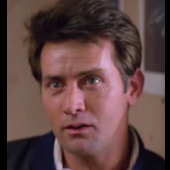
8th gen i5 + Asrock H370M-ITX/ac works w/ DSM 6.2.1.23824
Joe Bethersonton replied to Joe Bethersonton's topic in DSM 6.x
No, not out of the box anyway. The build is quite new, so I haven't had time to test everything yet. Do you know, if I need to change anything in the grub.cfg to get the second NIC working? -
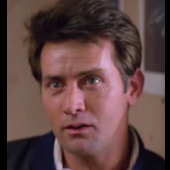
8th gen i5 + Asrock H370M-ITX/ac works w/ DSM 6.2.1.23824
Joe Bethersonton replied to Joe Bethersonton's topic in DSM 6.x
Someone mentioned in another thread of mine, that it could be a pain to get hw transcoding working, and that the CPU had enough resources to do the transcoding anyway. I haven't been able to figure out what other differences there where between the 918+ and the 3617xs - or are there no differences?
