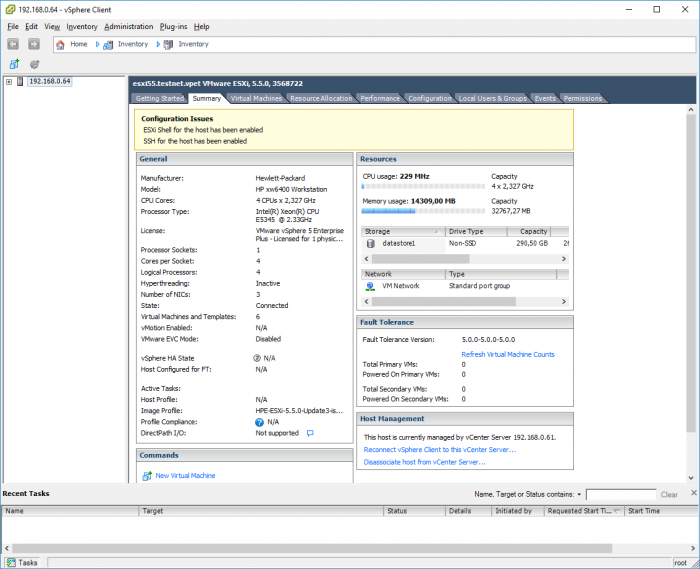bearcat
Member-
Posts
788 -
Joined
-
Last visited
-
Days Won
26
Everything posted by bearcat
-
To use Quick connect, you should be using a genuine Synology device.
-
@Dfds: My bad, won't happen again. A spontane reply to a fellow scandinavian, welcoming him to "the clubhouse"
-
Velkommen i klubben
-
You might try to look at the powerbutton solution, and maybe "reuse" some of the code?
-
Install 6,2 Help
bearcat replied to woozz's topic in General Installation Questions/Discussions (non-hardware specific)
Then have a look here the vid/pid "fix" is the same with 6.1x as 6.2x -
@oe1wrs it looks to me as you are using the free version, installed from the HP custom image. You can safely register a free account over at VMWare, and get yourself a new free license for 6.5, and install the custom HP image for preGen9. If you have a spare USB key or SD card, you can install on that, just in case you somehow want to reverse the install. But before you go there, I have 1 question: Do you need/want to "play around with ESXi", or would you be better off running DSM baremetal?
-
Bootloader still available for DSM 5.2-5967 update 8?
bearcat replied to mario661's topic in DSM 5.2 and earlier (Legacy)
You may use the "XPEnoboot_DS3615xs_5.2-5967.1.img" to create your bootdrive, then update to .8. -
Some A's to your Q's: (if I'm wrong, someone else jump in and correct it). 1 - Yes, your device with a bootloader (either it's USB or CF) is needed every time you boot the computer, so leave it in. 2 - Yes, each drive will have at least 3 partitions: System, Swap, and Data, the first 2 are identical on all the drives. 3 - The new bootloader will see your current config, and let you know that you have "Moved your disks from a 3612xs to a 3615xs" and tell you that you can do a migration. You can select to only migrate your data, and reset all setting, or migrate all. 4 - The tricky one ... not sure if your controller managed array will work this way, as the most common way to do this with DSM is to let the OS (if it has the drivers) do the raid work. Before you do anyting, make sure you have backup of all important files.
-
What sort of licence are you currently using? Most "home-users" can use the free version but you will have to register at VMWare to get your personal free license key. https://www.virten.net/2016/11/free-esxi-6-5-how-to-download-and-get-license-keys/ Btw. I'm running a virtual DSM 6.1 on ESXI 5.5, and it works very well. Getting the 6.2 on the other hand, seems to be "problematic" on my config. Unless I find better time to play around with it, I'l either keep my working combo or try to update the ESXi further down the road. If you don't really need the added layer of ESXI, to run other virtuel maschines, you should keep it simple, and run baremetal DSM 6.1 untill "everyone" agrees it's safe and stable to use 6.2.
-
@Benoire : any special reason you want a "new" bootloader, instead of using the ds3617xs loader? hint
-
If you do the auto update, you should get update 6, and that has been confirmed working OK on my boxes (HP miniservers).
-
@macovsky You should be able to "automagickly" update using the control panel gui, but if you want to do it manually, you download the .pat file (the 23MB file), the .md5 file is just the md5 checksum file, that yoyu can use to verify your download.
-
3 HP N54L and 1 N40L updated and verified OK. Manually rebooted 2 of them, as I had to do some cablemanagement, and no problems so far.
-
@huxmut: That sounds like a "too good to be true" price, if you compare withe the prices given here. https://marketplace.hpe.com/category?catId=18964&reqCatId=332279&catlevelmulti=18964_72366_5293333_332279&country=US&locale=en Where did you buy your key, and how many years are your license valid? Edit: 2.55 is out now.
-
Do you have one of the "modded" BIOS versions? All ports set as AHCI?
-
DSM6x do not support SHR "out of the box".
-
@Water Make sure the below services are enabled and set to Automatic on your computer:Computer BrowserDHCP ClientDNS ClientNetwork ConnectionsNetwork Location AwarenessRemote Procedure Call (RPC)ServerTCP/IP Netbios helperWorkstation SSDP Discovery UPnP Device Host btw: could you post a picture, like the other one, showing exactely how your computer is showing the icons? and another, showing how your Fileservices/SMB is configured yon your XPE box?