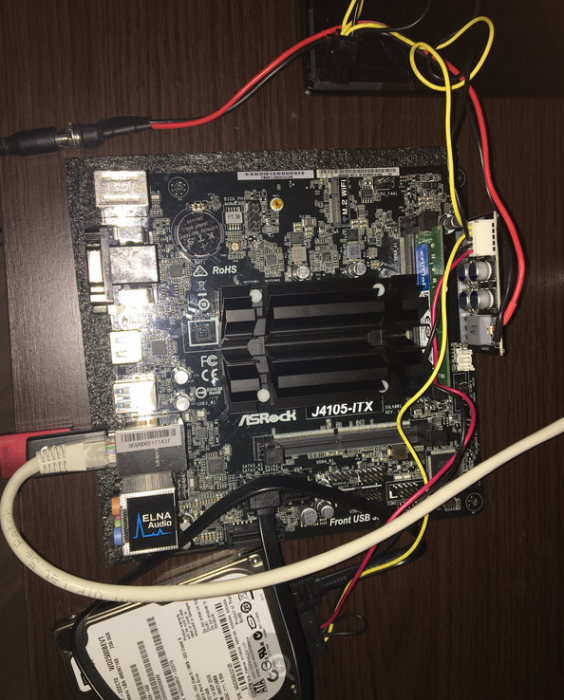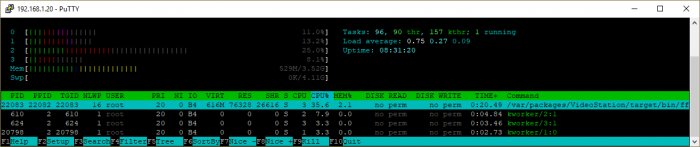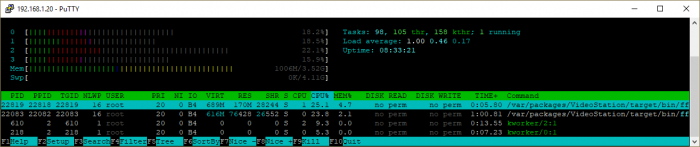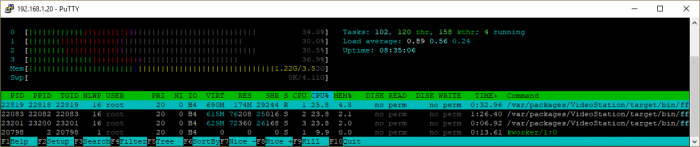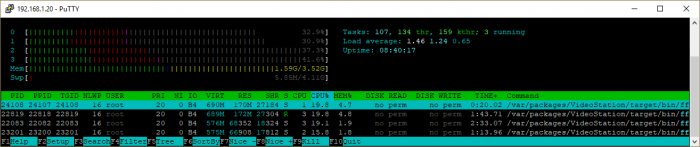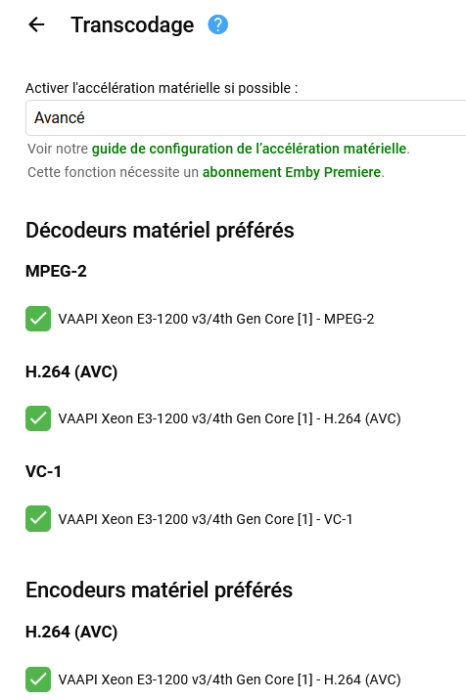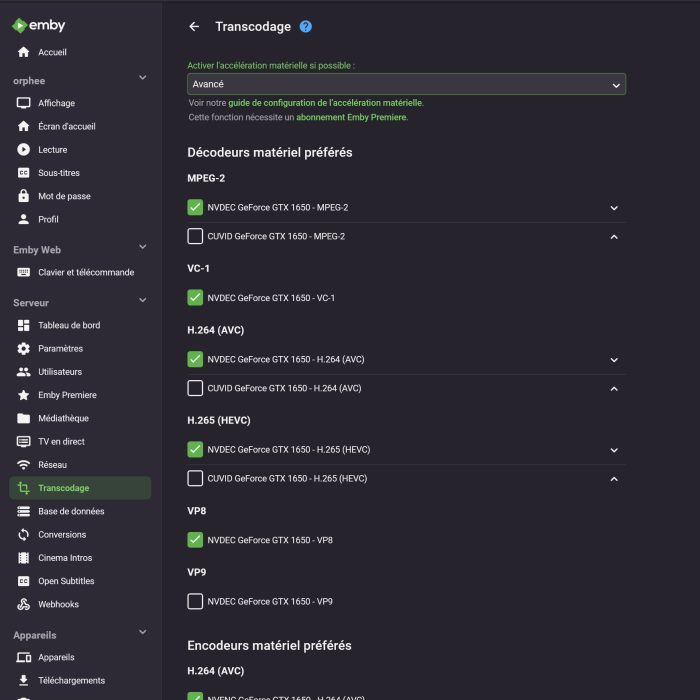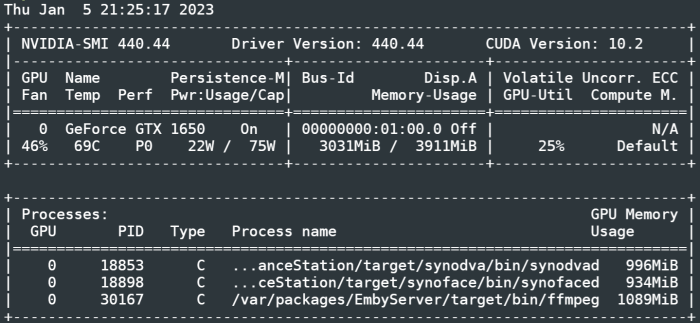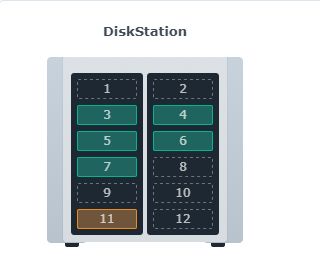Search the Community
Showing results for 'transcoding'.
-
Hi Guys... I have a onld Synology 2415+ (12 bay) harfware... I works pretty well except the fact I have plex installed on it and it does not support HW Transcoding... I'm thinking about replacing the original Synology motherboard and use my xpenology setup on it... running the Intel 8400 with integrated GPU. 32GB, etc..etc... My question is: My synology NAS uses a PCIe backplane connector to the HDDs.... Does XPENology work if I connect this backplate board to my PCIe mobo ? are the XPEnology going to recognize my original synology backplane for SATA connectivity to HDDs ? Thanks in advance!
-
As long as you use the right GPU, I guess it should. Mine works with Jellyfin and Emby, so I think Plex should be the same. Considering you must have a plex account for HW transcoding.
-
RedPill TinyCore Loader Installation Guide for DSM 7.1 BareMetal
daryl replied to Peter Suh's topic in Tutorials and Guides
I'll try jot in the morning. The intel board had a couple of odd things that made me switch back. Could only get HDMI port to work with one memory stick installed. I could install two but it had to be the non optimized slots. Thank you for mentioning. If I need transcoding in video serving application I will get an arc gpu. Was why I made switch in first place. Will sell the intel board off. You may be on to something on the company I work for. One of the leadership roles vacated not too long ago as well as two others on my team. Corona hit profit margins last year and no-one gets raises this year.Transitions are harder than desired. Off to count sheep -
Baremetal TCRP DSM 7 Plex Media Server Live TV Transcoding/Buffering
mic-cosmos replied to mic-cosmos's question in General Questions
It's definitely a HW transcoding issue. CPU use is actually lower when I disable HW transcode and there's no buffering. Could anyone give advice on how to get Plex HW transcoding to work? As I understand it, Synology AME isn't necessary for Plex. I've tried elevating privileges in /dev/dri but it didn't work. -
Test stand: ASRock J4105-ITX, Crucial DDR4 so-DIMM RAM with 2400MHz CL17-CT4G4SFS824A 4GB, flash drive, 2.5 250GB hard drive. Prepared the flash drive as described here, installed the memory, connected the HDD and turned on the power. It worked without the BIOS reconfiguration. Power consumption 10 watts, the folder /dev/dri is in place, installed the Video station, the codecs was activated. With transcoding 4K here is what I got: On four streams of transcoding consumption increased to 30 watts, the CPU radiator is noticeably hot, so who plans to use xpen in this mode-think about a good blowing the radiator. Installed VMM, ubuntu and virtual DSM worked fine, but it is better to add up to 8 GB of memory.
- 38 replies
-
- 2
-

-
- asrock j5005-itx
- transcoding
-
(and 1 more)
Tagged with:
-
It just depends on your needs. Will you need to run virtual machines ? If so, you may consider Proxmox VE or ESXi. if you don't need any virtual machines to run H24, you may go for baremetal. Both works fine as long as bios is configured as SATA AHCI.. Do not expect hardware transcoding with it, CPU is not compatible. You may want to use DS3622xs+ loader.
-
Some time ago I had build my own NAS based on intel core and xpenology system installed. Now I want to upgrade it. At the beginning I wanted to build my own home server with 2 xeons but now I think that the cost of maintaining it will be too high when it will be running 24h per day and I actually will never use its full power. I am thinking about building something cheaper for home use based on AMD Ryzen/ Athlon that will be energy efficient but will have enough power to transcode by DLNA/media server 4k movies (f.ex 2-3 ) + stream music + handling torrent client all at the same time. I was thinking about buing used parts of : Athlon 240GE + MSI A320M pro M2 + 16gb ddr4 ecc (have one spare/ I think mobo can run it but in non ecc mode) + LSI raid controller. What do You think about it?
-
Hello ! @IG-88 @pocopico @fbelavenuto Do you think it could be possible to add i915 driver module on denverton loader DVA3221 ? I know it could be considered stupid as there is already a Nvidia GPU, but I was thinking about combining both GPU capabilities My current hardware is a I7-4790k running Proxmox. I passed through the GTX 1650 Nvidia card and it works perfectly fine both for Surveillance Station and Emby for hardware transcoding. I also ran another VM with DVA1622 loader passing through the iGPU intel driver, and it is detected and seems to be available (shown as i915 module and detected by Emby for hardware transcoding. (Missing H.265) I would like to be able to run only DVA3221 loader with Nvidia for Surveillance Station, and iGPU Intel i915 for Emby hardware transcoding. On DVA1622 loader, the i915 is detected : 0000:01:00.0 Display controller: Intel Corporation Xeon E3-1200 v3/4th Gen Core Processor Integrated Graphics Controller (rev 06) Subsystem: ASUSTeK Computer Inc. Device 8534 Flags: bus master, fast devsel, latency 0, IRQ 30 Memory at fd400000 (64-bit, non-prefetchable) [size=4M] Memory at e0000000 (64-bit, prefetchable) [size=256M] I/O ports at 5000 [size=64] Capabilities: [90] MSI: Enable+ Count=1/1 Maskable- 64bit- Capabilities: [d0] Power Management version 2 Capabilities: [a4] PCI Advanced Features Kernel driver in use: i915 /dev/dri/ is available But on DVA3221 : 01:00.0 VGA compatible controller: NVIDIA Corporation TU117 [GeForce GTX 1650] (rev a1) (prog-if 00 [VGA controller]) Subsystem: Hewlett-Packard Company Device 8558 Flags: bus master, fast devsel, latency 0, IRQ 33 Memory at fb000000 (32-bit, non-prefetchable) [size=16M] Memory at c0000000 (64-bit, prefetchable) [size=256M] Memory at d0000000 (64-bit, prefetchable) [size=32M] I/O ports at 6000 [size=128] Expansion ROM at fc000000 [virtual] [disabled] [size=512K] Capabilities: [60] Power Management version 3 Capabilities: [68] MSI: Enable+ Count=1/1 Maskable- 64bit+ Capabilities: [78] Express Legacy Endpoint, MSI 00 Capabilities: [100] Virtual Channel Capabilities: [250] Latency Tolerance Reporting Capabilities: [128] Power Budgeting <?> Capabilities: [420] Advanced Error Reporting Capabilities: [600] Vendor Specific Information: ID=0001 Rev=1 Len=024 <?> Kernel driver in use: nvidia 01:00.1 Audio device: NVIDIA Corporation Device 10fa (rev a1) Subsystem: Hewlett-Packard Company Device 8558 Flags: fast devsel, IRQ 10 Memory at fc080000 (32-bit, non-prefetchable) [size=16K] Capabilities: [60] Power Management version 3 Capabilities: [68] MSI: Enable- Count=1/1 Maskable- 64bit+ Capabilities: [78] Express Endpoint, MSI 00 Capabilities: [100] Advanced Error Reporting 02:00.0 Display controller: Intel Corporation Xeon E3-1200 v3/4th Gen Core Processor Integrated Graphics Controller (rev 06) Subsystem: ASUSTeK Computer Inc. Device 8534 Flags: fast devsel, IRQ 10 Memory at fd000000 (64-bit, non-prefetchable) [size=4M] Memory at e0000000 (64-bit, prefetchable) [size=256M] I/O ports at 5000 [size=64] Capabilities: [90] MSI: Enable- Count=1/1 Maskable- 64bit- Capabilities: [d0] Power Management version 2 Capabilities: [a4] PCI Advanced Features No /dev/dri/ Thanks for your help
-
Hi, For info I tried Hardware Transcoding with Emby official website package for DSM7 (you need Emby premiere subscription) And it works perfectly fine with default ffmpeg package using NVenc The NVidia GPU is detected
-
Hi, I removed the faulty i915 drivers from extra, you can download and test it here. hw transcoding is working but performance is low on both videostation and plex but I don't think is related to the loader. on ASRock j4205-ITX you have to unplug any monitor before using hw transcoding otherwise the system will reboot, this one might be due to /dev/dri permissions or the DP to hdmi coverter on this board. reboot/shutdown is working properly again. I recommend doing a clean install, formatting the hard drive before testing. You can test disabling video outputs in the grub, for me it didn't install properly. video=eDP:d video=DP-1:d video=HDMI-A-1:d video=HDMI-A-2:d root@DS918:~# ls /dev/dri card0 controlD64 renderD128 root@DS918:~# cat /sys/kernel/debug/dri/0/i915_frequency_info PM IER=0x00000070 IMR=0xffffff8f ISR=0x00000000 IIR=0x00000000, MASK=0x00003fae pm_intr_keep: 0x80000000 GT_PERF_STATUS: 0x006030cb Render p-state ratio: 48 Render p-state VID: 203 Render p-state limit: 0 RPSTAT1: 0x12000030 RPMODECTL: 0x00000d92 RPINCLIMIT: 0x000027d8 RPDECLIMIT: 0x00005a00 RPNSWREQ: 800MHz CAGF: 600MHz RP CUR UP EI: 3192 (2660us) RP CUR UP: 477 (397us) RP PREV UP: 0 (0us) Up threshold: 85% RP CUR DOWN EI: 5109 (4257us) RP CUR DOWN: 482 (401us) RP PREV DOWN: 0 (0us) Down threshold: 60% Lowest (RPN) frequency: 100MHz Nominal (RP1) frequency: 250MHz Max non-overclocked (RP0) frequency: 800MHz Max overclocked frequency: 800MHz Current freq: 800 MHz Actual freq: 600 MHz Idle freq: 100 MHz Min freq: 100 MHz Boost freq: 800 MHz Max freq: 800 MHz efficient (RPe) frequency: 250 MHz Current CD clock frequency: 624000 kHz Max CD clock frequency: 624000 kHz Max pixel clock frequency: 624000 kHz [ 127.551937] ACPI: Power Button [PWRB] [ 127.601681] Linux agpgart interface v0.103 [ 127.674041] [drm] Initialized drm 1.1.0 20060810 [ 127.809306] [drm] Memory usable by graphics device = 4096M [ 127.882071] [drm] Supports vblank timestamp caching Rev 2 (21.10.2013). [ 127.882075] [drm] Driver supports precise vblank timestamp query. [ 127.884752] [drm] Finished loading i915/bxt_dmc_ver1_07.bin (v1.7) [ 127.885302] vgaarb: device changed decodes: PCI:0000:00:02.0,olddecodes=io+mem,decodes=io+mem:owns=io+mem [ 128.859977] [drm] failed to retrieve link info, disabling eDP [ 128.861274] [drm] GuC firmware load skipped [ 128.865805] ACPI: Video Device [GFX0] (multi-head: yes rom: no post: no) [ 128.866518] acpi device:10: registered as cooling_device4 [ 128.866603] input: Video Bus as /devices/LNXSYSTM:00/LNXSYBUS:00/PNP0A08:00/LNXVIDEO:00/input/input1 [ 128.866659] [drm] Initialized i915 1.6.0 20160919 for 0000:00:02.0 on minor 0 [ 128.882007] i915 0000:00:02.0: No connectors reported connected with modes [ 128.882013] [drm] Cannot find any crtc or sizes - going 1024x768 [ 128.882929] i915 0000:00:02.0: fb0: inteldrmfb frame buffer device [ 128.938416] Btrfs loaded, crc32c=crc32c-intel
- 64 replies
-
- 4
-

-

-
- transcoding
- i915
-
(and 2 more)
Tagged with:
-
Just upgraded from my old setup (4th gen) to a new Intel 8th gen one, but no matter what beta release or model I pick during setup, I can never get passed the booting screen after picking "Boot loader'. Neither Syno Assistant or my router finds anything with an ip. Have tried with three different USB drives now and still the same. I thought it was my NIC that was the the problem (i219), but if I take the usb from the old setup with 918+ Alpha1 - then it works. Except for HW transcoding which I kinda need. Only difference is that the ip listed during setup/boot have a different ending (56 vs 169). Does anyone have any tips whatsoever, so I can get HW transcoding working again? Would also be nice to get on the beta releases instead, but not a showstopper. EDIT: Ahh can see on github that more users are having issues when there is more than two drives. Will wait for at fix then
-
Hello. I am doing first test moving from Redpill and DS918 to ARPL. I got couple questions. I am testing DS3622 with LSI 9200-8i IT mode in Proxmox. I wrote SataPortMap=118 DiskIdxMap=100A00 and my 5 hdds connected to controller are as I wanted number from 3 to 7. Virtual sata drive shows up as number 11. Any idea to get it as number 1 (and 2 as Loader)? I got intel 8500T cpu- is it possible to get transcoding if it is not DS with Celeron J cpu (with f.ex synocodectool-patch), or I need to try with DS920?
-
Just installed DSM 6.2.2 Update 3 1.04 918+. Video Station has the "hardware acceleration" box checked but videos won't transcode, the wheel just spins forever, and if I do an offline transcode it says "Error". If I uncheck hardware acceleration in Video Station settings menu, transcoding works, but even on high its poor quality and all of the codecs that I get activated on 3617 1.03 loader don't show up on this DSM. mpeg4 and hevc are missing, see below. I am using a real 918+ serial and mac pair. root@dsm-test3:/usr/syno/etc# cat /usr/syno/etc/codec/activation.conf {"success":true,"activated_codec":["h264_dec","h264_enc","ac3_dec","aac_dec","aac_enc"],"token":"2db1d7306789e41b5e3d5b0a70d702db"} I know nothing about hardware transcoding on 918, except that it supposedly can work. Do I need to do anything else to make it not return "Error" when transcoding videos? And, if there is no way for it to work, how do I get all of the codecs activated like on 3617?
-
Hi, thanks in advance for your help! My specs: Motherboard: Asus h87m-pro Processor: Intel i5 - INTEL Xeon D-1531 Ram: 10GB PCIe SATA expansion card 4 ports - So, there are 10 SATA ports available. I've successfully installed DSM 7.1 model DS3622xs+ using 6 SATA III 500GB HDDs in Raid 5 mode. Installed Home Assistant in a Virtual Machine, Jellyfin in Docker, Synology Drive, Photos, etc. Everything works ok, but I have been accessing movies through an external HDD. It will be a home / family server, to store Documents and Family photos, as well as mobile synchronization. Furthermore, it will be running Home Assistant and Jellyfin as media server. I've got 5 1Tb SSDs lying around and 1 8Tb HDD full of movies. My plan is dedicate the 5tb SSDs for documents and photos, as well as for Synology apps and then add the HDDs for movies and music. Question 1. Jbod or Raid 5? for the documents and photos we don't want to loose. I know Raid 5 is redundant and if one disk dies I can recover it with another one. But considering they are SSDs, their lifespan and reliability is supposed to be longer. In any case, I will take backups regularly. Question 2. If I first make a Storage pool and Volume 1 with the 5 SSDs, can I create another Storage pool for the HDDs in Jbod? These will be used for storing movies and music, I don't care if I loose them. Question 3. Btrfs or exFAT? My guess is that as I am installing Virtual Machine I need Btrfs. Right? But what about the other Storage pool for the movies? can I use exFAT? Question 4. With this model DS3622xs+ and my processor with integrated GPU, can I have transcoding? I've been testing it with my previous setup but I couldn't. I'm open to any suggestion or advice. Thanks
-
Thanks blindspot for your quick answer. You have solved all my concerns. When I said exFAT I meant ext4, Sorry. I will install DS918 for transcoding. Merry Xmas from Spain
-
Hi. From my point of view: Question 1. I would go with jbod. I think you know that raid is not a replacement for backup and raid 5 will wear ssd faster so if you have backups, the chance for one ssd to fail, if they are from a good known brand, it's unlikely. I have a jbod with 2 and 4 tb ssd and it's doing fine. You can also install Petaspace, make storage pools and volume for each ssd and create a shared folder with Petaspace so that all ssd will be like one volume. With Petaspace, all data will be spread across all ssds, like one file on 1st ssd, second file on 2nd and so on. With jbod data is filled till the disk is full, then it moves to the second one. Question 2. You can make any storage pool you need, but be advised, when created, all data stored will be deleted Question 3. exFat is supported on external drives only. Internal you can have either btrfs or ext4. Btrfs is mandatory for virtual machine. Question 4. AFAIK transcoding is available on DS918 only, which is a great platform, you can have as many disk as you like (almost, max is 24, i think) One important aspect is hdd/ssd hibernation, so that drives wont spin/work all the time, check scemd log for errors.
-
Oddly enough, I am totally aware of this technical detail, MAC address spoofing and things like "Private Wi-FI" and yes, even some cards having that ability to create a custom MAC. Given the nature of the very developer de-centralized, endless topic threads, I never saw anything to imply this "Real" to Real MAC address translation/spoofing was going on, always just assumed you had to have real or generated SN and it all always relied on the real MAC address of the ethernet/add-in cards of the motherboard, going all the way back to DSM 5 when I started using this collection of great works. Even Jun's loader which I had been using on DSM 6, no obvious mention that I could ever find that you could actually use a real Synology MAC address in ones build. Of course things like trying to get the Transcoding to work with out real SN/MAC, in my mind was just further, albeit incorrect, confirmation of the aforementioned point. I appreciate the guides and tutorials that many have created here, but sans copius hours to potentially read through hundreds+ threads and feedback, it's definitely a big virtual onion, could certainly use a bit of tightening and clean-up, with semi-regular updates to better streamline for all. 🙃 So I appreciate your direct confirmation of this point, since I could never find definitive evidence of! Thank You
-
So I had DSM 6.1 running in a 3617 loader v1.02 on a Dell T300 baremetal tower. I used the video station package to host my library. Transcoding worked with video station as in I could select playback quality "low" in the video player on either DS Video apps or the web interface and DSM would transcode on the fly and stream me a low quality version of the film or tv show. I can't say for certain but I am pretty sure this was software transcoding since I didn't have a GPU in the machine and I wasn't running the 916 loader. Now.... I have recently switched to a virtual environment with ESXi and have successfully gotten DSM 6.2 running on a 3615 1.03 loader VM. Video station works, but the above transcoding situation does NOT. When I click a different quality besides original, it stops the video, and has a loading wheel that never finishes. If I change back to original, the video plays again. For the life of me, I cannot figure out why.... I am running ESXi on an R720xd with E5-2630v2 CPU which I'm pretty sure is newer than the T300's CPU... Anyone have any ideas where I can begin to debug or fix this issue? I am not even looking for true hardware transcoding, just transcoding to work like it did on the older T300....
- 15 replies
-
- transcoding
- video station
-
(and 1 more)
Tagged with:
-
🤯 this is exactly what caught my attention in your original posting. I THOUGHT the only way the networking would actually function at all, was the TCRP encoded MAC address HAD to match the ACTUAL hardware MAC address of what your motherboard or add-in ethernet port had. So from I am learning from you, this is not an actual requirement. This would mean I too, can use my decommissioned DS920+ real SN/MAC as well. I'm also hoping to use WOL, Transcoding, Advanced Media Codecs and though I know there are various rough draft tutorials on using said feature WITHOUT a REAL SN/MAC combo, this is even better news. I'm very intrigued by your previous positing, as I am planning on going from DS3615xs to DS920+, wondering if I will be able to replicate your shocked surprised success/discovery in having it all auto enable and configure ---> "so apparently when i converted my ds3266 box to ds918+ using tcrp 0.8.5. It enabled/added the necessary extension to support hardware decoding. After the migration to ds918 /dev/dri was already there and i have successful HW decoding working with PLEX. I also used real Ds918 mac and serial so i also have the advanced media codec working successfully for HECV support in synology photos etc."
-
Well you really should consider DVA1622 as it use the intel HD iGPU to make its AI advanced features working. So if you know how to make transcoding work on DS918+, I think it should be the same with DVA1622. So I think you should be able to have transcoding AND SS AI advanced features... But as I don't have compatible CPU to test transcoding, I can't confirm. Try with a spare disk/usb key.
-
ok so i was referring to my baremetal system here which is based on intel i3-8100. But that is only relevant for the HW video transcoding portion. As for TCRP build, most people use the "serialgen" command of tcrp, which generates serial/MAC combo. These are not REAL serials/MAC and has no impact on network connectivity. However in my case, i was looking to install and actviate synoloyg's advance media codec pack. Which ony works if i use REAL synology serial and MAC combo. So for that i used that info in my tcrp build, no other reason.
-
synology usually uses its own oem area in the mac (1st half) so the mechanism might be bound to that and the tools you may find are usually working the other way around (create a SN and create a mac for it) as we are not "supporting" these things here, dsm itself runs fine without it and there are other ways to get hardware transcoding working (patching files) https://xpenology.com/forum/announcement/2-dsm-serial-number-must-read/ you can use a search engine and start with "Synology SN Tool" (keep the " ") maybe digging a little can give you information you are looking for OR if its a more business oriented use of DSM, maybe consider buying some of the products (the last one is more rhetorical as the licensing terms seem to prevent this imho, but that depends you your country and point of view too)
-
Thank you very much, with this patch I finally managed to enable Plex hardware transcoding