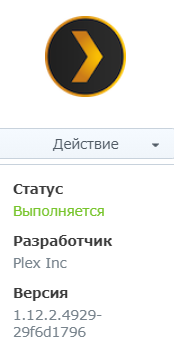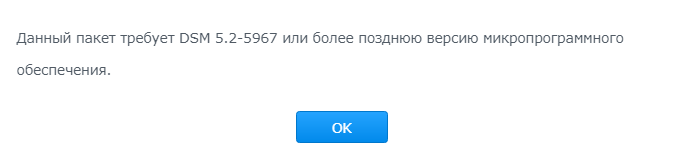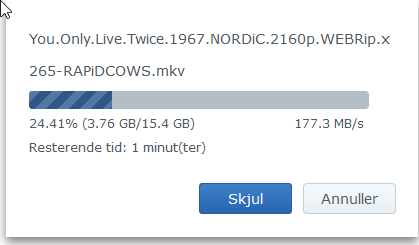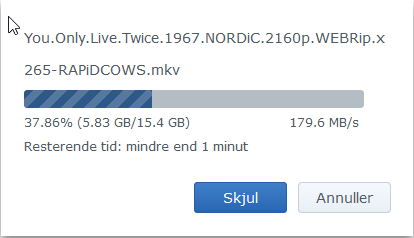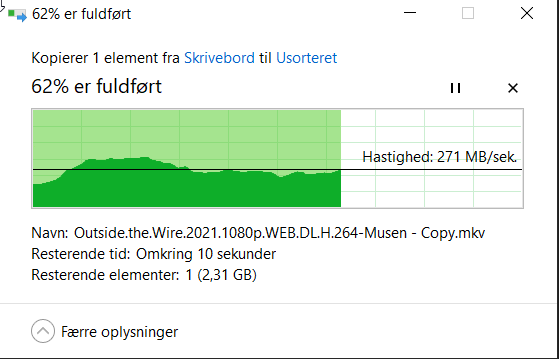Search the Community
Showing results for 'Z370M Pro4'.
-
- Outcome of the update: SUCCESSFUL - DSM version prior update: RedPill DS918+ v7.0.1-42218 - Loader version and model: RedPill DS918+ v7.1-42661 - Using custom extra.lzma: NO - Installation type: BAREMETAL - GigaByte Z370M DS3H - i3-8100 - HP NC360T NIC - Additional comments: no problem sata port Map, with 9 disks, but AME pakage doesn't work anymore on dsm 7.1
-
- Outcome of the update: SUCCESSFUL - DSM version prior update: DSM 6.2.2-24922-3 - Loader version and model: RedPill DS918+ v7.0.1-42218 - Using custom extra.lzma: NO - Installation type: BAREMETAL - GigaByte Z370M DS3H - i3-8100 - HP NC360T NIC - Additional comments: no problem sata port Map, with 9 disks
-
- Outcome of the update: SUCCESSFUL - DSM version prior update: Fresh Install - Loader version and model: Tinycore RedPill DS918+ v7.0.1-42218 - Installation type: ASRock Z170 Pro4 - qqls - 40GB Ram - Using custom extra.lzma: NO - Additional comments: Proxmox 7.01-2 main machine - Transcoding: working (i915 driver taken from extra918plus_v0.13.8) - Snapshot: not working
-
When I tried install dsm 6.2.3 u3 via juns 1.04 loader, integrated i219v not be working...., It's work after using your extra lzma build... But in my ASRock z370m itx-ac with built-in 2 nic (i219v and 211t) two nic worked from the box.... I don't know why))) but in Asus I must be use your extra lzma pack)
-
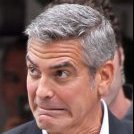
Безопасный апдейт с DSM 5.2 - 5592 Update 4 ( DS3615xs ) (+)
MIKE MC replied to MIKE MC's topic in Програмное обеспечение
AsRock H77 Pro4-M + Intel Core i3-4130 Вообще понадобилось для нового PLEX : сейчас установлен 1.12.2 (скр.1) А новые ТВ требуют более свежего (1.18.3 и выше), а самый новый (1.25.4) не ставится на 5.2 5592 (скр.2) Попробовал 1.18.5 - этот вообще DSM 6.0 требует... -
legacy mode is no longer available on the latest motherboards. (B460 Pro4 for example). This is my problem at the time
-
RedPill - the new loader for 6.2.4 - Discussion
loveburn replied to ThorGroup's topic in Developer Discussion Room
Hello guy's i Install DSM 7.0/1 42218 on baremetal config (actualy i am try to update from 6.2.3 ds918_, but the system partition has been formated) Asrock z370M-ITX AC CPU: Intel Core i3 8100 RAM 16GB DDR4 2666 6xHDD+1xM2 2x GBE ......................................................................... So after building redpill all work's perfectly (HBA trascoding, power mgt e.t.c) but in Storage manager can view only 4x HDD but the system detects all storages... like on photo bellow... so question is @Can i extend the drives info ? or it's normaly for 918+??? best regards.... -
Hi all Sorry total noob here, I am trying to make a new NAS system, I have had luck in the past and have made a success NAS with jun1.04b loader 918+ and have had no dramas with it at all with the hardware I had at the time. But this time I can't get past the findmysynology step and I think it is because of the Intel ethernet I219-V controller am I right? Anyway these are my Specs and steps I get up to in the setup Project Name = Backup Snology NAS 1. MB = ASRock B560 Pro4 - Chipset B560 2. RAM = 16GB DDR4 2666MHZ 3. CPU = Intel i5 10400 (BX8070110400) 2.9GHZ up to 4.3GHZ 12M Cache LGA1200 Comet Lake 4. LAN = - Gigabit LAN 10/100/1000 Mb/s,- Giga PHY Intel® I219V 5. SSD = Kingston 128GB (For OS) 6. NAS HDD = None yet but will be Seagate Red 8TB 7. NAS install = Baremetal Jun loader 1.04b for 918+ I go through the install process of making a SD Boot device of following guides of modifying the grup file put in the SN and MAC Address on the first partition. On the second partition I replace the old extra and extra2 files with version 0.13.3 files. I don't know what to do with this new CPU file I dont understand where and how it is supposed to go but I believe it my CPU would be a Gen10 low end CPU? anyway I haven't don anything with that. I save and burn the image the loader loads and I select the Baremetal option it progresses to the next screen but I am unable to find it in the findmysynology app. If it is the onboard nic which nic should I get for my MB? Any help would be great Cheers and stay safe
-
actually i'm looking to another cpu cause i found out that is not supported in the list i3-8100 with Asrock B365M Pro4
-
i wonder if these components will work nicely with DSM 6.2.3 ds918 loader i'm going to create a raid 10 https://ark.intel.com/content/www/us/en/ark/products/190886/intel-core-i3-9100f-processor-6m-cache-up-to-4-20-ghz.html https://asrock.com/mb/intel/b365m pro4/index.asp#Overview https://www.amazon.it/gp/product/B01LOOJBQY/ref=ewc_pr_img_4?smid=A20TIXVFK0Z53C&psc=1 https://www.amazon.it/gp/product/B084GRMJFS/ref=ox_sc_act_title_6?smid=A11IL2PNWYJU7H&psc=1 thanks
-
hello i5 8600k and asrock z370 pro4 I made a clean install with loader 1.04b used v0.13.3 for 6.2.3 by IG-88 and zImage, rd.gd files from the DSM_DS918+_25426.pat ... all 4 files. After restarting on install process it loaded with DSM 6.2.3-25426 Update 3 directly. All good ... but is an ERROR: "System internal service [D-Bus, firewall:firewall_service_opt_bonjour, Quota helper daemon] failed to start. Please contact Synology support for assistance." SOLUTION ?? P.S. -ls /dev/dri command responded ok (card0 renderD128) -grep "MHz" /proc/cpuinfo command show all 6 cores -cat /usr/syno/etc/codec/activation.conf command no good ... {"success":false,"msg":"SN format is wrong."}
-
Jun's leader 1.04 b and DSM 6.2 not runing my motherboard and cpu. What am I doing wrong? I only runing the 1.03 ds 3617 xs bootloader I have editing img, USB vid pid etc. Ds 918 no booting to install system. My hw: ASRock X570M PRO4 and AMD ryzen 9 3900XT
-
Hi, build system on ASRock X570M PRO4 and AMD ryzen 9 3900XT it will work DSM 6.x ? Thanks you
-
Good point My NAS: (DS918+ 6.2.3 on 1.04B with driver pack v0.12.1) Motherboard: Asrock B365m Pro4 CPU: Intel Pentium Gold G5400 Memory: G-Skill 16GB DDR4-2400 NIC: Intel X540-T2 10GBe RJ45 NVME: 2x 128GB Intel 660p NVME "System Disk": Crucial MX500 1TB SSD (Attached to Onboard Sata controller) "Storage volume": 4x4TB WD Red + 5x8TB Toshiba N300 NAS (The 4x4TB + 4x8TB is attached to HP220(LSI 9207-i8 PCIe 3.0 x8) and the last 8TB is attached to onboard SATA) Copying internally (Via DSM Gui Copy) from my Storage Volume to System Disk (HDD Array to SSD) gives this: And from the SSD to HDD aray: Copying from my PC over 10GBe: So a bit faster, but still way lower than i would expect.
-
Outcome of the update: SUCCESSFUL - DSM version: 6.2.3-25426 update 3 - Loader version and model: JUN'S LOADER v1.04b - DS918+ - Installation type: BAREMETAL - Hardware: ASRock B365M Pro4, LGA1151 microATX, 6x SATA, CPU: Intel Core i5 9400 BOX, RAM: Crucial 16 GB DDR4 PC4-25600 - Additional Comment: Everything detected without additional configuration or mod
-
Seem to run into a problem with the new motherboard. I boot from the USB, see the menu and the happy hacking screen. but i am not able to find it via find.synology.com and on my router i cant see anything has taken a IP. Tried with both the new Intel X550-T2, Old Intel 1GBIT i was using before which i know worked in the old setup, and the internal built in one (I219-v), When i tried with the pcie netcards the internal was one disabled in bios. Any good ideas for troubleshooting? I've tried with CSM on and off, booting the usb in UEFI non UEFI, with the internal netcard disabled and enabled. The new motherboard is a Asrock 365m Pro4
-
- Outcome of the install/update: SUCCESSFUL - DSM version prior update: DSM 6.2.3-25426 Update 2 - Loader version and model: JUN'S LOADER v1.04b - DS918+ - Using custom extra.lzma: NO - Installation type: BAREMETAL - AsRock Z390M Pro4 / Cpu : i3 9100 / Ram : 16Go DDR4 / Nic : HP NC360T - Additional Comment: Upgrade with DSM function - Reboot required
-
Hi there! I'm trying to move my build from ESXI to baremetal and I'm having trouble to make it work. I know that my motherboard uses a I219V NIC so I added "extra.lzma/extra2.lzma for loader 1.04b ds918+ DSM 6.2.3 v0.13.3" but.. I'm not been lucky. I can't see the server on syno assistant
-
Hey! I have custom built NAS using an Asrock B365M Pro4 motherboard and an i3 9100, using ESXI. Two weeks ago electricity went down in my building and since then...it has been down ( I have been working on the other side of the country so I couldn't have a look until today). When I power it up... ESXI gets stuck on "dma_mapper_iommu_loaded successfully" and it doesn't do anything else, does anyone know how to fix this? Does anyone know if I reinstall ESXI would I be able to get my data back?
-
Moin an alle ;), ich hab ein kleines Problem. Meine geliebte DS414j scheint wohl das zeitige zu segnen. Viele Abstürze, Emby und Filebot bringen das Gerät an die Belastungsgrenze und der Server reagiert erst wieder nach einem Neustart. Letztendlich ruft es förmlich nach einer Neuanschaffung. Das Problem hier ist, das Portmonee sagt nein. Letztes Jahr habe ich meine alten HTPC eingemottet und liegt hier noch vor Ort und könnte letztendlich reaktiviert werden als NAS Server. Verbaut ist folgende Hardware: ASRock B85M Pro4 Intel B85 So.1150 Dual Channel DDR3 mATX Retail Intel I3 4 GB Ram. Ich hab mir schon das ein oder andere durchgelesen bin auf den Tutorial/Reference: 6.x Loaders and Platforms Thread gestoßen. Die frage die ich mir stelle, welche Version wäre genau geeignet für meine Hardware? -Der Bootloader wird ja über den Stick gestartet. Wird das Betriebssystem auch darauf installiert? -Kann ich mit die Festplatten einfach in den XPEnology umziehen lassen ohne Datenverlust? Verbaut sind 4x4TB Festplatten und laufen im SHR. Wäre für etwas Hilfe sehr dankbar 😉 LG...
-
- Outcome of the update: SUCCESSFUL - DSM version prior update: DSM 6.2.3 update 2 - Loader version and model: Jun's v1.04b - DS918+ - Using custom extra.lzma: No - Installation type: BareMetal | ASRock B250M Pro4 | i5-6400T | Intel X520-QDA1 | 4x WD Red 3TB & 2x 128GB Intenso NVME - Additional comments: before upgrade removed NVME Cache, after Upgrade recreated the Cache. All Fine including the 10G NIC
-
- Outcome of the update: SUCCESSFUL - DSM version prior update: DSM 6.2.3-25426 Update2 - Loader version and model: Jun's Loader v1.03b - DS3615XS - Using custom extra.lzma: NO - Installation type: BAREMETAL - ASRock Z370M Pro4 | i3 8100 - Additional comments: for more information about my hardware have a look at my MainNAS signature
-
- Outcome of the update: SUCCESSFUL - DSM version prior update: DSM 6.2.3-2 - Loader version and model: Jun's v1.04b - DS918+ - Using custom extra.lzma: YES (v0.11 for 6.23 by IG-88) - Installation type: BAREMETAL - ASROCK Z370M PRO4 - i5-8600k - Giga PHY Intel® I219V - Additional comments: Reboot, HW transcode is still working in Plex and Jellyfin.
-
Asus B460M-A Motherboard only works with 918+ ?
smileyworld replied to smoothmove's topic in DSM 6.x
I've been able to get an intel 10400t CPU and ASRock H410M-ITX/ac motherboard up and running in combination with the 1.03b DS3615xs loader, however DSM recognizes only 8 cores. I've read somewhere that this is the limit DS3615xs but I am not quite sure if this is the reason. The geekbench result is also comparable low (My system got 3700 points whereas other 10400t users have more than 4500 Geekbench 5 multi score) Interestingly the onboard NIC Intel-219V wasn't recognized by DSM, but it is working perfectly on my main NAS (ASRock Z370M Pro4). Any ideas why the onboard NIC work on the second mainboard and doesn't on the ASRock H410M-ITX/ac? -
Unfortunately I only managed to get it to boot on the 918+ image with loader 1.04b, including the extras from "extra918plus_v0.13.3", but sadly to 10gbe Mobo is an Asrock X570M pro4 (Intel I211AT). No option to disable the UEFI boot on this board, so my options are limited... though I'm open to replacing it if absolutely necessary. I've tried the 916, 3615 and 3617, they never get an IP, even with default or additional extra's replaced. Used the exact same VID/PID/MAC's as the 918 (Intel primary, Asus secondary, or even just the Asus by itself). I guess the only options are to replace the mobo, buy an actual Synology 10gbe for double the price of the Asus XG-C100C, or an Intel for 4x the price? Unless there's something real dumb I'm missing with the other images / extra files? Otherwise I have everything working the way I'd like on the 918+. but transferring 40tb over 1gbe is going to suck.