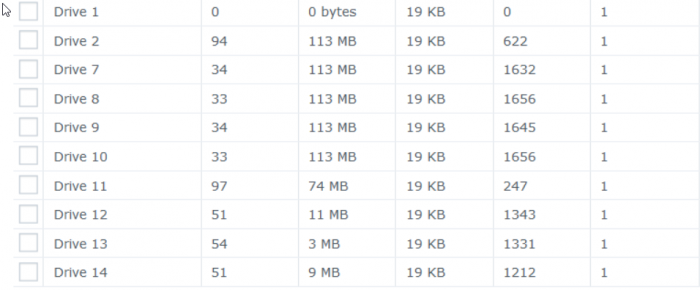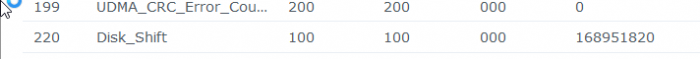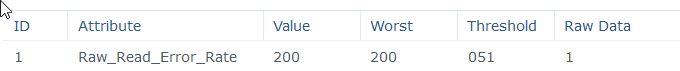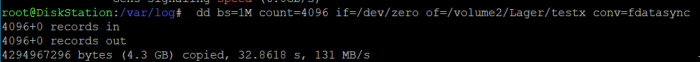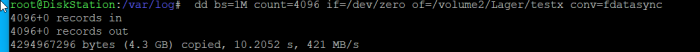NooL
Member-
Posts
147 -
Joined
-
Last visited
Everything posted by NooL
-
Tutorial: Install DSM 7.x with TinyCore RedPill (TCRP) Loader on ESXi
NooL replied to flyride's topic in Tutorials and Guides
Great work man! Much appreciated you spending the time tying all the bits and pieces together, and writing a comprehensible step by step guide!- 89 replies
-
- 1
-

-
- virtualization
- tcrp
-
(and 2 more)
Tagged with:
-
The DTS/True HD has nothing to do with patching: Quote from Synology's website: Video Station currently does not support the playback of the audio formats below owing to patent licensing issues: All DTS audio formats, including but not limited to DTS and DTS-HD Partial Dolby Digital audio formats, including but not limited to Dolby Digital Plus (EAC3) and Dolby TrueHD But should be easily fixed: https://github.com/AlexPresso/VideoStation-FFMPEG-Patcher
-
RedPill TinyCore Loader Installation Guide for DSM 7.1 BareMetal
NooL replied to Peter Suh's topic in Tutorials and Guides
This is awesome work @Peter Suh! Thank you for putting in the time and dedication Question #1 How would i change the MAC/SN before installation if for instance I have a valid set from a real box. Question #2 Any chance you have a seperate step by step guide for Proxmox installation as well? I apologize if I somehow missed this in one of your earlier posts Thanks -
Have you tried googling "566 SMTP limit exceeded" ?
-
Why do you replace the cert twice?
-
My impression was that if you change it in grub it gets overwritten in synoinfo on boot?
-
That card should work fine with both ports. Did you either, deactivate the built-in LAN on your motherboard or set netif_num to 3 in the grub.cfg?
-
I agree, this seems quite identical to my situation. One thing i am curious about - On the DS918+ in grub.cfg it has the arguments: syno_hdd_powerup_seq=1 HddHotplug=0 syno_hdd_detect=0 While on the 3615xs (Not sure about the 17) - these arguments are different, with the hdd_powerup_seq having the value 0, and the syno_hdd_detect seems to be missing. I havent been able to find any information about what this actually does. But I do find the situation a bit strange, and not very comforting - i still get a bit anxious if i have to turn off/reboot the server for some reason.
-
Whats the difference between the https://curl.se/ca/cacert.pem that @merve04 references and the https://letsencrypt.org/certs/isrgrootx1.pem that @MiracleYueYue uses? Thanks
-
I can second this about the drives - Had 3 drives puke with bad/reallocated sectors etc, bought from different stores and with different production dates so not just a bad batch. Keep in mind that these drives are on their 3rd revision now (I had the HDWN180, Then they changed to HDWG180 and now HDWG480) - So perhaps the newer revisions are better... But im staying away from those drives from now on i reckon. Looking at Amazon on the HDWN180 model, it has multiple reviews stating the same issues.
-
RedPill - the new loader for 6.2.4 - Discussion
NooL replied to ThorGroup's topic in Developer Discussion Room
Not sure how you would find that rude, but okay... -
RedPill - the new loader for 6.2.4 - Discussion
NooL replied to ThorGroup's topic in Developer Discussion Room
English here, otherwise its the French section in the forum -
If im not mistaken, then the short answer is no - Synology/Xpenology doesnt have support for "external graphics" - As Synology boxes doesnt come with any video out options, there is no need for them to include the support for it.
-
My apologies if this has been posted before, I looked but could not find anything. Taken from here: https://www.synoforum.com/threads/new-x22-models-are-here.7090/?ref=dRgEY So overall not a whole news I think - basically they are reusing the 3617 with 10GBe support. I wish they would throw 10Gbit in their boxes - Most new consumer motherboards etc are starting to come with 2,5Gbit, so its a shame that Synology are dragging their feet on this i reckon.
-
RedPill - the new loader for 6.2.4 - Discussion
NooL replied to ThorGroup's topic in Developer Discussion Room
The error 13 - No idea if its the same issue/related, but I remember that selecting the "reinstall" option in Jun's loader and then attempting to install will throw the error 13 after uploading the image as well (while the normal option wont) Maybe worth looking into, but no idea, just a random thought -
Currently using a Fractal Design Node 804 which im pretty happy with, but there are room for improvements: 1.) When drive bays are mounted it leaves very little wiggle room for power/sata adapter - SFX power supply is recommended in my opinion. 2.) I'd like a overall better airflow although only so much could be done i suppose. 3.) I'd like a bit more options to route the cables through the case. I have bought, but not yet installed a 16port hot-swap Inter-Tech 3U 3414 case which im very much looking forward to taking in use:
-
Oh how I wish i had that kinda room for backup
-
Haven't been much update from me as I havent gotten around to doing much yet, I have a new Inter-Tech 3U case coming soon, along with a new HBA card and new psu. Havent exactly laid a plan yet, but I think i'll go ahead and split up the volume so that i have a volume with the WD red's and one with the Toshiba's, this way i can run pure raid5 or 6, the only problem is that i have to temporarily find a place to dump 30TB of data, ill probably purchase som external drives as a temp location, I'll probably also move as many drives as I can onto the onboard SATA. The new hardware: https://www.inter-tech.de/en/products/ipc/storage-cases/3u-3416 https://www.newegg.com/seasonic-ssn-7522g-2-x-750w/p/N82E16817151135 One positive note though, I figured out the transcoding issue - I had enabled forced subtitles thinking it would use my external SRT subs, but instead it uses cpu power to hardcode it into the movie on the fly, with this disabled everything seems to be workign perfectly
-
@flyrideAhh makes sense in regards to the SHR2. My Stripe cache was at 4096, tried raising it to 32768 but without any noticable result except for a bit higher RAM usage (I have 16GB) Im starting to think i have one or two shady disks, i keep seeing higher utilizations on 2 disks (drive b and drive k) along with noticably lower Read/s and (This is during a btrfs scrub). Looks kinda off doesnt it? It seems to be peristent on those 2 drives in high activity scenarios. I've run extended smart diag on all the drives, all came back healthy, but drive B (Drive 2) has a disk shift value which i find odd, although google says not to worry nescessarily. Disk K (Drive 11) has a Raw_Read_Error_Rate of 1 but no reallocated sectors. Whatcha reckon? Cause for concern or am I reading too much into it?
-
Hmm i must have misunderstood you then, my logic was based on you saying that it was most likely due to more than 28TB of my current volume of 36TB~ being used, adding 8TB extra would decrease the overall space used or so i understood your earlier post. If it was the CPU limiting it, i would expect to see higher utilization or IO wait numbers? during transfers?
-
Doh! Didn't even notice they had gone from 1151 to 1200 :S Thank you
-
How about this, I'll get another 8TB hdd and add to the volume, making it a 10disk array and then it should be below the drive capacity utilization and following performance decrease @flyride referred to in regards to raw write performance, if it still the same then i might put as much as i can on onboard SATA just to test, but a LSI should have more bandwith than onboard sata was my thinking. If i were to upgrade the CPU down the line: @IG-88 Would a i3-10100 be okay (also for transcoding)? I think i saw you "warn" against it in the driver thread as it was a new device id or something, the reason im asking is that its considerably cheaper than say a i3-8300 and quite a bit quicker.
-
It is also the oldest drive i have with close to 42.000 power on hours, but yeah surprised that its that slow compared to the rest. Write cache was disabled on Synology Storage Manager for all drives. But tried checking the write caching with hdparm -W /dev/sd* and could see that for SDB write-caching was off while it was on for all the other drives oddly enough, i changed that to on via hdparm and now the utilization is more in thread with the others, a tad higher but overall more in line. i did try the DD tests a bit later (Every time i have run it, i have made sure that disk and storage volume activity was at 0%) but i seem to be getting very varied results. tried again this morning So from 45MB/s to 421MB/s and no idea why, and at the same time im getting 79MB/s write speed over network (tested 2mins later) In regards to the CPU, ill go ahead and buy a new one, the i3's are pretty cheap so wont break the bank - I need to stick with Coffee Lake / Coffee Lake S right? Comets are too new to be fully supported if i remember correctly from the driver thread. Again i want to thank you @flyride and @IG-88 for your inputs and assistance, it's very much appreciated and these issues/learning experiences are part of what makes it fun