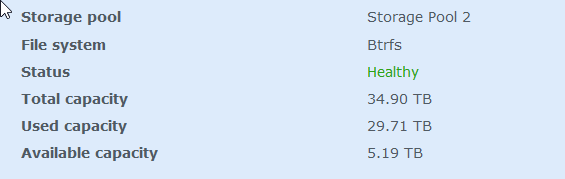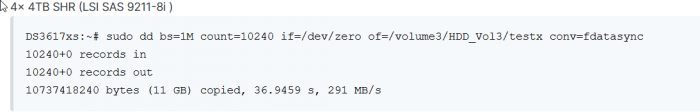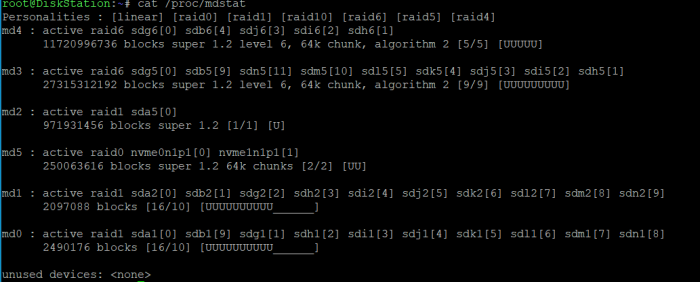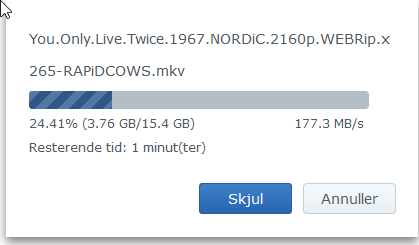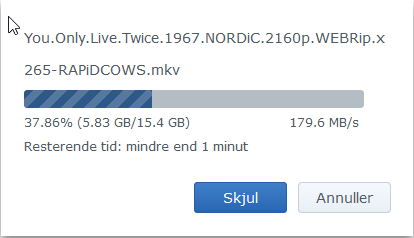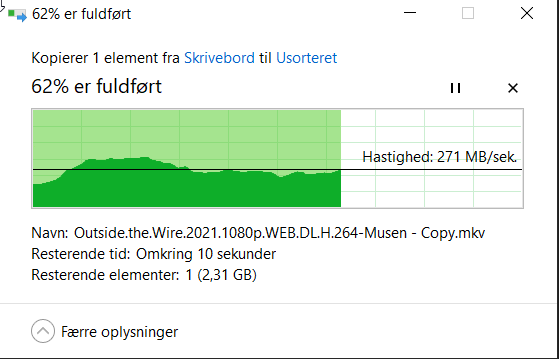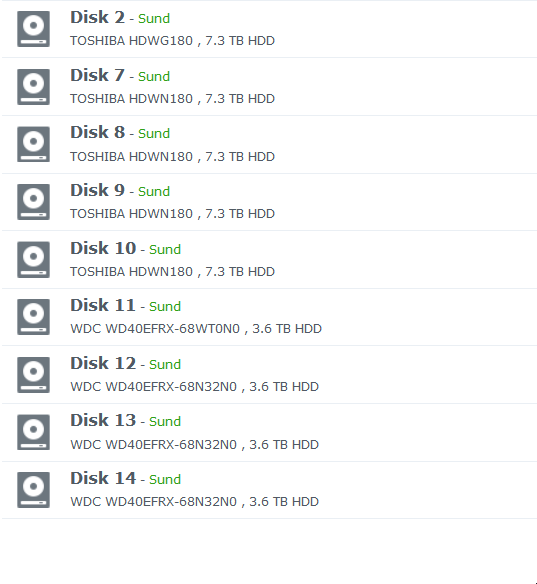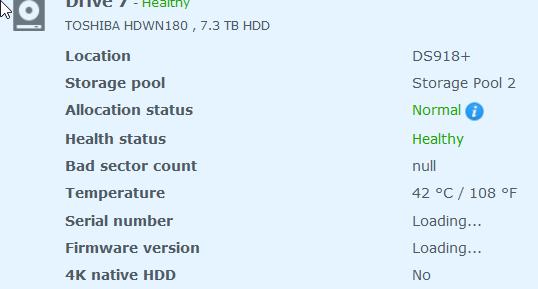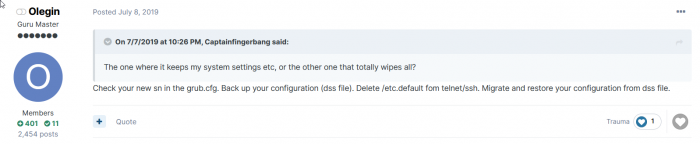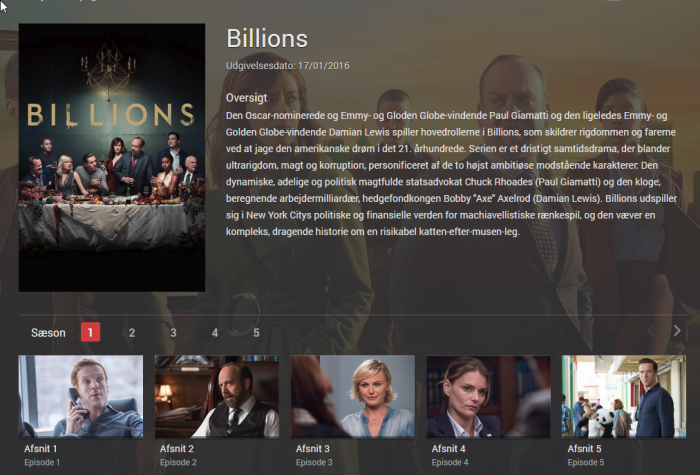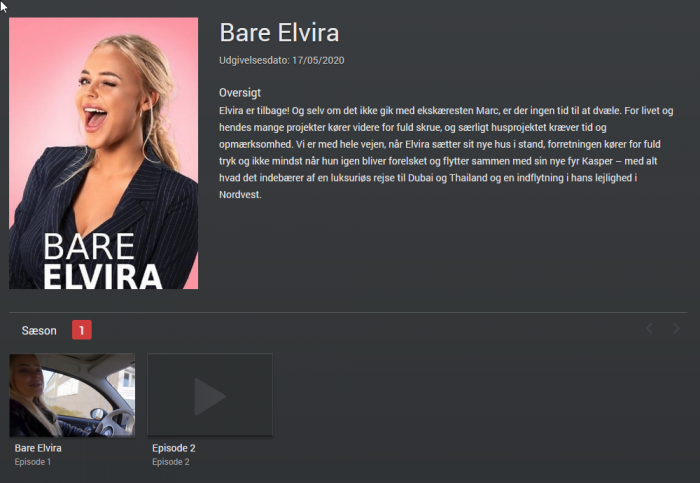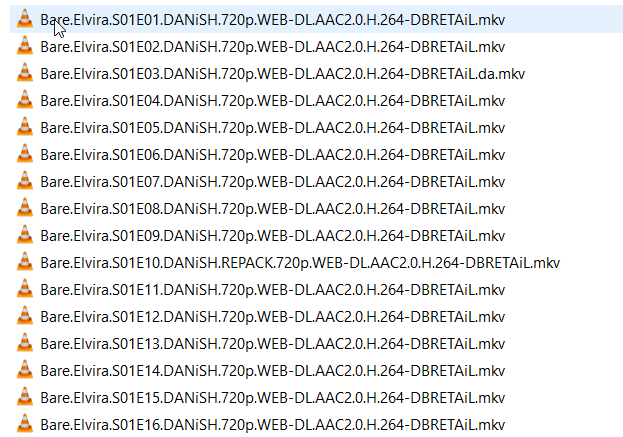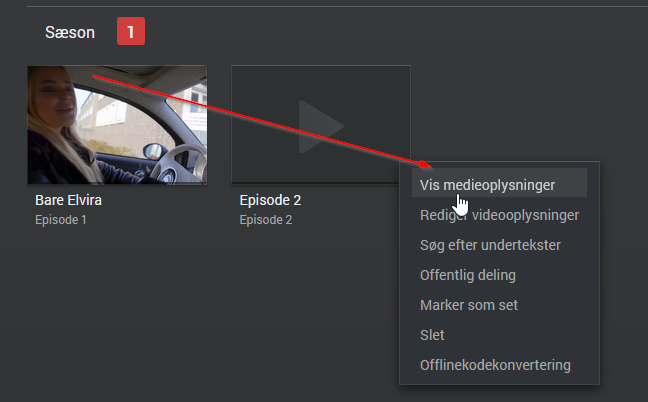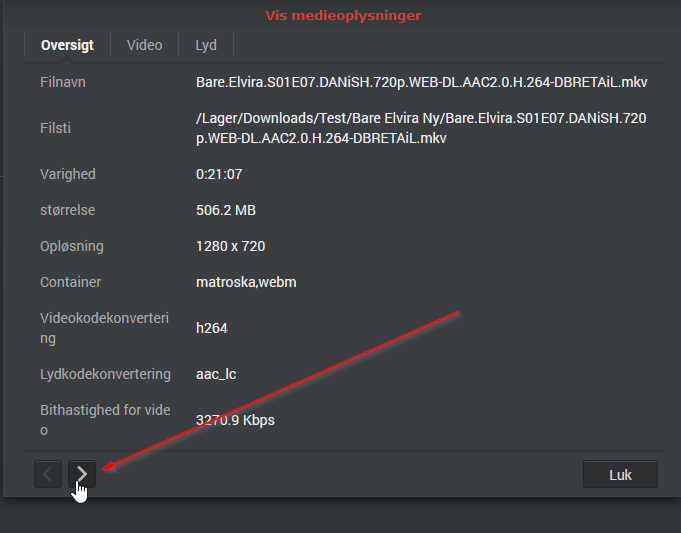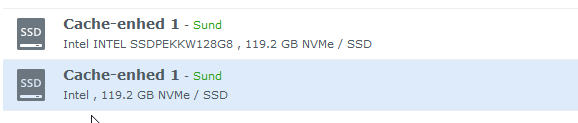NooL
Member-
Posts
147 -
Joined
-
Last visited
Everything posted by NooL
-
@flyride Gotcha Here are the results /dev/sda: Timing buffered disk reads: 1040 MB in 3.01 seconds = 345.27 MB/sec /dev/sdb: Timing buffered disk reads: 660 MB in 3.01 seconds = 219.31 MB/sec /dev/sdg: Timing buffered disk reads: 692 MB in 3.01 seconds = 230.25 MB/sec /dev/sdh: Timing buffered disk reads: 712 MB in 3.00 seconds = 237.23 MB/sec /dev/sdi: Timing buffered disk reads: 708 MB in 3.00 seconds = 235.76 MB/sec /dev/sdj: Timing buffered disk reads: 720 MB in 3.00 seconds = 239.64 MB/sec /dev/sdk: Timing buffered disk reads: 396 MB in 3.01 seconds = 131.48 MB/sec /dev/sdl: Timing buffered disk reads: 522 MB in 3.00 seconds = 173.96 MB/sec Included M and N too /dev/sdm: Timing buffered disk reads: 506 MB in 3.01 seconds = 168.35 MB/sec /dev/sdn: Timing buffered disk reads: 540 MB in 3.01 seconds = 179.52 MB/sec
-
I removed the cache before these results yep, with cache on it was about 200 ish: 1073741824 bytes (1.1 GB) copied, 5.41584 s, 198 MB/s I can confirm that i am using 29,71TB currently on the data volume yep, would the performance hit really be that big on SHR/SHR2 with 85%~ used? In regards to the SMR part, to my knowledge they should be non-smr drives: The only "odd" thing i've noticed is that when im running the DD tests above as an example, "Drive Utilization" will be way higher for Drive2 than the other drives, Drive2 is the one attached to onboard SATA, not sure if that has anything to say. With a setup similar to mine, what would you expect in raw write performance over 10GBe network? I mean i wasnt expecting full 10GBe speeds, but was hoping to come alot closer than sub 300MB/s, and looking at the "speedtest thread" i see alot faster results with somewhat comparable setups. Take this as example from that thread: So mine at 45 seems extremely low? Oh another issue - not sure if its related but my plex transcoding performance is horrible even though its using HW transcoding (Checked in Plex while it was doing it) - I cant transcode a 4k remux hevc to 1080P over local network, it will buffer for 2mins, play for 8-10secs and buffer again, i should be able to do this, right? From my google results people are talking about several transcoding streams on this processor without it breaking a sweat, yet i cant transcode one
-
Yeah i call it System Disk, probably a poor choice of words - a better choice would possibly be "App Disk", this is for my installed Apps, Docker, Emby, etc. The App disk is a SHR volume with no data protection. Storage volume is a SHR2 volume. The NVME is attached to Strorage volume yes (As read-only cache) Mdstat looks like this: Preliminary tests: Single SSD Volume (3 tests) dd bs=1M count=1024 if=/dev/zero of=/volume1/System/testx conv=fdatasync 1073741824 bytes (1.1 GB) copied, 2.54734 s, 422 MB/s 1073741824 bytes (1.1 GB) copied, 2.39601 s, 448 MB/s 1073741824 bytes (1.1 GB) copied, 2.42827 s, 442 MB/s HDD Volume (3 tests) dd bs=1M count=1024 if=/dev/zero of=/volume2/Lager/testx conv=fdatasync 1073741824 bytes (1.1 GB) copied, 23.817 s, 45.1 MB/s 1073741824 bytes (1.1 GB) copied, 24.3493 s, 44.1 MB/s 1073741824 bytes (1.1 GB) copied, 23.7791 s, 45.2 MB/s CPU: dd if=/dev/zero bs=1M count=1024 | md5sum 1073741824 bytes (1.1 GB) copied, 1.52714 s, 703 MB/s
-
Good point My NAS: (DS918+ 6.2.3 on 1.04B with driver pack v0.12.1) Motherboard: Asrock B365m Pro4 CPU: Intel Pentium Gold G5400 Memory: G-Skill 16GB DDR4-2400 NIC: Intel X540-T2 10GBe RJ45 NVME: 2x 128GB Intel 660p NVME "System Disk": Crucial MX500 1TB SSD (Attached to Onboard Sata controller) "Storage volume": 4x4TB WD Red + 5x8TB Toshiba N300 NAS (The 4x4TB + 4x8TB is attached to HP220(LSI 9207-i8 PCIe 3.0 x8) and the last 8TB is attached to onboard SATA) Copying internally (Via DSM Gui Copy) from my Storage Volume to System Disk (HDD Array to SSD) gives this: And from the SSD to HDD aray: Copying from my PC over 10GBe: So a bit faster, but still way lower than i would expect.
-
Alrighty, will try digging through logs a bit and see what i find. I would love to stay on 918+ as i am using both SHR (I know it can be edited on 3617 though) along with transcoding and nvme. But i think i might have to try, or try to reinstall it because lately im experiencing really poor performance. Copying from 9 disk array -> SSD is around 200-300MB/s Copying from SSD -> 9 disk array is around 200-300MB/s Copying over 10GBe -> Is around 200-300MB/s. I know i've had alot better performance in the past, but the system has been reinstalled a couple of times since then so not sure when it went wrong. The driver packages shouldnt have anything to do with it right? Best regards
-
LSI controller in IT mode yes, but not using Hibernation no In theory it could be both a PSU issue, or a cable - But both has been checked (Tried new cable and new PSU was used during the new build). It did happen again on a reboot yesterday.. So happens sometimes on either power off/on or reboot. (Had it happen 3 times now, 2 times on shutdown/startup and once on reboot) Havent checked /var/log - Do i need to look for anything specific there? Did a quick look or two in dmesg but could only see a message when the raid was degraded from what i could tell. Appreciate your help
-
Hi all System: DS918+ Loader: 1.04b Volume: 4x4TB + 5x8TB SHR2 volume. A while ago i had a power outtage, and when the the diskstation came back one drive was missing completely in DSM and the raid was in degraded mode, thought it was a bit strange since it was one of my newer drives but wrote it off to the power outtage, i then turned off the NAS completely once or twice for some reason and the drive came back, this time as "not initialized" but i could add it to the raid and rebuild successfully - Again thought it was a bit strange but didnt think much of it. In the meantime i have moved the system to a new motherboard, new NIC, added the 9th drive (before it was 4x4 + 4x8) and reinstalled the system. A little week ago i was playing around with my local network (changing IP ranges) and had to turn off the NAS twice, when i logged in after those two power cycles (done properly via power button package press) i could see that my raid was again degraded, this time with 2 drives missing and looking in log i could see that the first power cycle had taken out drive 14, the next one took out drive 13.. Slightly panicked but also thinking that this couldnt be 2 dead drives in a row something must be going on - Tried rebooting a few times with no result, tried turning it on and off a couple of times with no result, took out the power coord and moved it to my office, booted it up again with no change and voila both drive were there again, again as "Not Initialized" but could be added to raid and rebuilded successfully. What is going on here? Im almost 100% positive that this is not a harddrive issue, both drives are perfectly fine, have 10k hours on them and no issues. Could it be that the system boots too quick for all drives to be initialized/seen by DSM? (And if so, could it be fixed by simply increasing the timeout in grub.cfg(Time options are shown)) This is how it looks in DSM, the reason im thinking it could be a timeout/too quick boot issue is that both times it has been the "last" drives, the first drive it was drive 14, the other time drive 14 and then 13. Any ideas? Im at a point where im scared to shut it down Oh it doesnt seem like there are any issues with reboots once the system is running, i've only seen the issue on power cycles
-
To further dig into the above with missing smart info. Am I correct in assuming that i have 3 choices: 1.) Live with the missing smart info, possible supress the messages. 2.) Reinstall but this time with the v0.12.1 driver extension (Which as i read it, keeps smart data on LSI) 3.) Change to a standard sata controller (Such as JMB585 based) ?
-
@IG-88 Can you confirm that the errors in seeing in messages are due to the smart info being disabled via the driver extension on drives attached to my LSI card? I can see in storage manager that the the all the drives attached via the LSI card is missing the following information. If so, guess its time to invest in a PCIe JMB585 controller instead? (Shame, i like the thin cables from the LSI compared to normal sata cables) If i change it to a new controller, i could just move them physically and DSM would work the new disk order of the raid out on its own, right? It should be mentioned that i do not use hibernation.
-
Seeing alot of this stuff in messages, is this due to the smart info being disabled via the driver extension? 2021-01-28T04:10:56+01:00 DiskStation synoscgi_SYNO.Storage.CGI.Storage_1_load_info[10398]: disk/disk_exceed_unc_thr_cache.c:28 Failed to get exceed unc thr from /run/synostorage/disks//sdm/exc_bad_sec_ct 2021-01-28T04:10:56+01:00 DiskStation synoscgi_SYNO.Storage.CGI.Storage_1_load_info: SYSTEM: Last message 'disk/disk_exceed_unc' repeated 1 times, suppressed by syslog-ng on DiskStation 2021-01-28T04:10:56+01:00 DiskStation synoscgi_SYNO.Storage.CGI.Storage_1_load_info[10398]: disk/disk_exceed_unc_thr_cache.c:28 Failed to get exceed unc thr from /run/synostorage/disks//sdn/exc_bad_sec_ct 2021-01-28T04:10:56+01:00 DiskStation synoscgi_SYNO.Storage.CGI.Storage_1_load_info[10398]: disk/disk_exceed_unc_thr_cache.c:28 Failed to get exceed unc thr from /run/synostorage/disks//sdn/exc_bad_sec_ct
-
Success at last! CSM is turned off, UEFI boot only. I edited the 2nd partition, replaced the extra and extra2 with the driver extension ones, burned the image again and now i was able to get network connectivity. At first attempt it just booted up like my old diskstation, i had to select "Restore diskstation" in the Find.synology.com - This brought my old config back but all my data drives had "System partition" warning on them. Rebooted and this time selected the "reinstall" option in the USB, found it in find.synology.com and this time i could select migrate first, and then either keep settings or reinstall.. I selected reinstall and it formatted etc, but when it uploaded the manually downloaded file it failed with "File is probably corrupt" - But i know for a fact its not. Rebooted again, this time selecting the normal boot option, again i could find it in find.synology.com and had the migration option again, and for some reason the reinstall procedure worked here, it accepted the same file as i tried before and the diskstation is now successfully re-installed on the new motherboard, and the 10GBe is functioning Thanks a bunch guys @IG-88 and @flyride
-
I am using 1.04b for DS918. At first i tried with UEFI only as the DS918 1.04b loader should be capable of this, but the result is the same there. With only the X550-T2 and internal disabled - Nothing seen on network or in find.synology.com With only the Intel 82576 and internal disabled - nothing seen on network or in find.synology.com With only the internal one activated - nothing seen on network or in find.synology.com Ill try try with the extra.lzma and see if that makes a change.
-
Seem to run into a problem with the new motherboard. I boot from the USB, see the menu and the happy hacking screen. but i am not able to find it via find.synology.com and on my router i cant see anything has taken a IP. Tried with both the new Intel X550-T2, Old Intel 1GBIT i was using before which i know worked in the old setup, and the internal built in one (I219-v), When i tried with the pcie netcards the internal was one disabled in bios. Any good ideas for troubleshooting? I've tried with CSM on and off, booting the usb in UEFI non UEFI, with the internal netcard disabled and enabled. The new motherboard is a Asrock 365m Pro4
-
Excellent, will do it later tonight.. Hopefully 10GBe later then Again, thanks alot for your answers
-
Thanks Flyride, much appreciated ) Step #1 was remember an old advice from Olegin on how to make a "fresh" install: (Just without the backup and restore from dss file) reburn usb to Clean loader, got it. So reinstall option in USB, but migrate in find.synology.com correct?
-
1.) Another HDD would do the same as the standalone SSD in it, so im not sure what that would achieve? 2.) In regards to DSM, The system partition is installed on all drives per default. i am talking about where Package center apps etc is installed. 3.) Disregard the NIC, i have it cloned with identical MAC's but overall this shouldnt matter as you set the grub to hide your actual MAC /spoof it So i am still curious if my original plan would work.
-
Hi all I currently have a Xpenology setup running with DSM 6.2.3-25426 Update 3 As I am upgrading my hardware (new 10GBe NIC and motherboard) i will need to reinstall the system. I would like to do a "clean" install, where all settings and installed apps are deleted but my movies etc kept intact, i am a bit unsure about the best approach to doing this would be. My current setup: Volume1: 1x SSD with no data protection (System) Volume2: 4x4TB + 4x8TB SHR2 (Data) Volume1 can be deleted with no issues, but volume2 cant since thats where all my data is, Volume1 acts as a system disk where i install all the apps etc. The approach i had in mind was: 1.) Login via ssh and delete /etc.defaults 2.) Change motherboard 3.) Use existing USB stick with no changes. 4.) Select reinstall option in USB and latest PAT file from synology? Would this work, or is there a better way of doing this? Would love your inputs.
-
Hi all I am seeing some strange behavior from Video station recently, and wanted to see if anyone had encountered the same issues. Normally once Video station has indexed a tv show you will see similiar to this, with the seasons being in order and each episode shown under the season: But for some (only some) of my tv shows, Video station has begun not showing each episode seperately, but seems to bunch them up, its hard to explain so ill try and show with screenshots: At first glance everything looks okay, with 1 season and 2 episodes, but alas its not... This is a screenshot from the actual folder it resides in: So many more files that what appears to be shown in Video Station.. at first i thought they had disappeared in video station but after some digging it seems that video station is "bunching" it up... If i right click the episode 2 and select "show media information: I get this where i can see it seems to have bunched up the files (Notice the arrows, clicking these will show each and every episode in the actual file folder) Has anyone seen this behavior before? Or know how to fix it? As these episodes are "hidden" they of course cant be viewed. The same behavior is not seen in Plex, Serviio or Emby. I have tried to delete and install video station numerous times, tried manually deleting its database, even tried reinstalling the NAS but with no result. I apologize for the screenshots being in danish, but it should have no practical implications in this matter
-
Tutorial: installing 918+ 6.2.X DSM on 1.04b loader (transcoding)
NooL replied to Olegin's topic in Tutorials and Guides
My NAS has been running fine for a few years and having gone through several DSM upgrades, but I started having some issues with Video Station recently, more specific that files (TV Shows) seems to "disappear" from Video station, so i decided to reinstall the NAS to try it out. At first i just attempted to select the "reinstall" option in the USB loader, and was able to find it via find.synology.com - but when it came to upload the image file (Latest DSM) it would fail with an error that the file was most likely corrupt after having formatted etc. I then attempted to reboot with the normal option in the usb and since the dsm partitions had been formatted, i could again find it via find.synology.com and this time it would accept the same file and install just fine (strange). The system is now up and running on the latest dsm, but i am now missing the /dev/dri/ folder all together (I had this before reinstall), i have the codec activation but no /dri/dev. I have now browsed to forum a bit again, and have read a few different things. What is the best approach to getting the /dev/dri folder back and having the system work entirely as intended? 1.) Clean re-install with no changes to usb and using latest dsm? 2.) Clean re-install with no changes to usb and using older dsm? 3.) Clean install with changes to usb and using latest dsm? If i understand correctly in the driver extension thread, i might need to copy over that new extra/extra 2 to the usb image before reinstalling with the latest dsm? Also did i understand the thread correctly that rd.gz and zImage should also be copied or is this not applicable? 4.) Skip reinstall and copy over the new image with newer driver extension, reboot NAS and it should utilize the new drivers and giving /dev/dri back? 5.) Something completely different? Hope for a bit of guidance here Also: I seem to remember that for a reinstall (While still preserving actual non-dsm data on the drives) that one should delete etc.defaults/ and then reboot selecting the reinstall option is this correct? or what would be the correct approach? System: B360 Motherboard Pentium Gold 5400 Coffee Lake CPU 8 port LSI SAS Controller (Sata mode)- 264 replies
-
- trancoding
- 1.04b
-
(and 1 more)
Tagged with:
-
When look at var/log/messages my logs seems filled with 2020-09-01T15:00:13+02:00 DiskStation SystemInfo.cgi: nvme_cmd_raw_binary_get.c:54 fread failed 2020-09-01T15:00:13+02:00 DiskStation SystemInfo.cgi: nvme_temperature_get.c:24 Can't get the smart-log raw binary 2020-09-01T15:00:32+02:00 DiskStation synostoraged: nvme_cmd_raw_binary_get.c:54 fread failed 2020-09-01T15:00:32+02:00 DiskStation synostoraged: nvme_temperature_get.c:24 Can't get the smart-log raw binary Any ideas how to fix this?
-
Hmm no real good ideas, but let me try digging around a bit and see if i can find something
-
Downgrade your Video Station installation. I am having issues with the most recent one as well. It refused to pick up all my files. As an example, I could have a folder ShowName1, Subfolder Season 01, 6 Files in the folder, all named with the same naming scheme - but only one or two of the files would get picked up no matter what i did. Tried reinstalling video station several times and reindexing, same result. Tried downgrading it to https://archive.synology.com/download/Package/spk/VideoStation/2.4.7-1603/ and it worked as it should again, so try the same perhaps? NB: The old versions media data search does not seem to work, as i think they moved to a new system. So hopefully a new version will be out soon.
-
Any idea why only 1 of the 2 identical drives is listed correctly with name? They are identical drives so a bit puzzling.. DSM also gave the warning about using different drives for NVME cache when recreating it.
-
This is brilliant - Thank you so much for your work @flyride and @The Chief !!
-
i didnt look much into it, as i had a custom-flashed NIC in the mail. So i just temporarily fixed it after boot