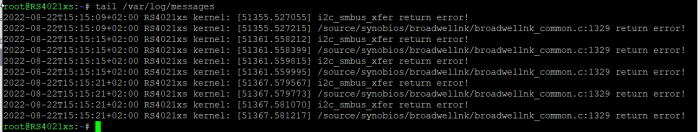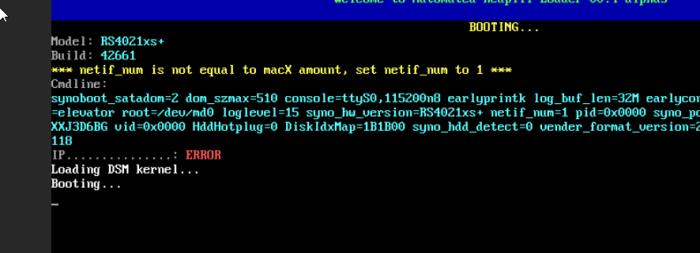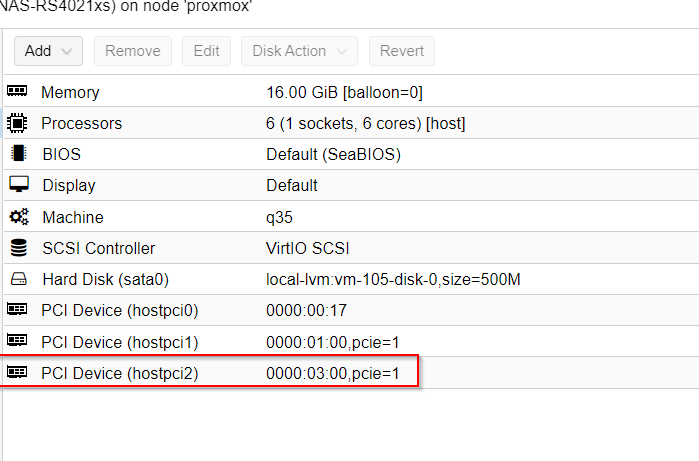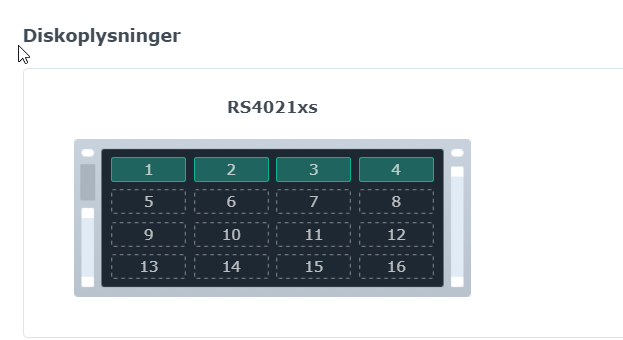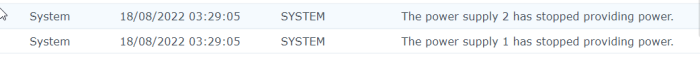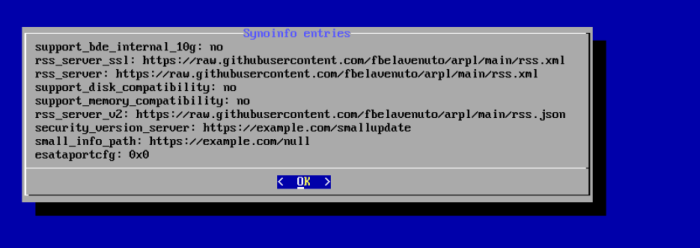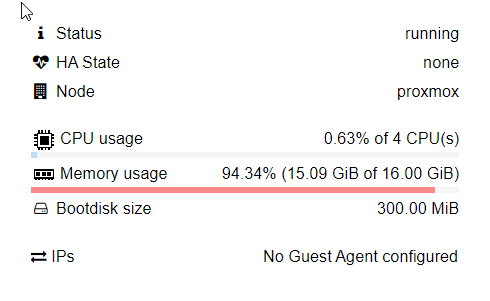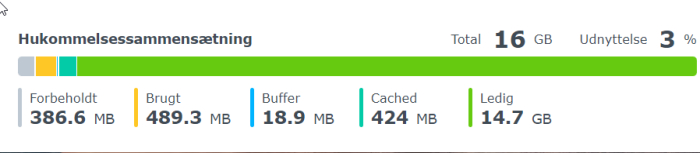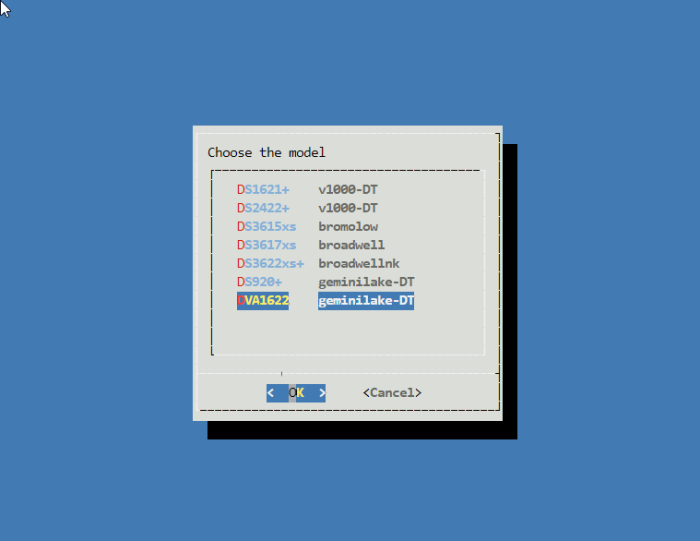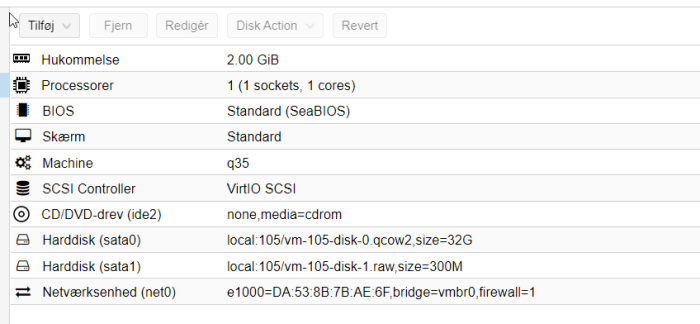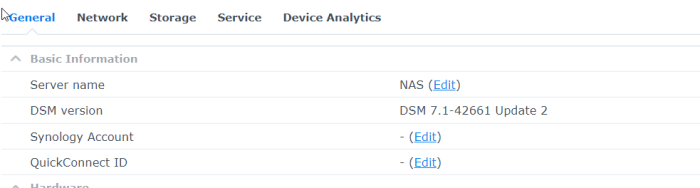NooL
Member-
Posts
147 -
Joined
-
Last visited
Everything posted by NooL
-
-
Not sure if this is a bug or misconfiguration from my side. I am running a proxmox setup where i pass trough an Intel-X550. (Dual ports) The loader will show the following: The loader started out with netif_num=1 which i changed to 0 based on previous experiences, Everything works fine though, it gets an ip and both ports are visible inside dsm, but I am unsure why it wants me to change to netif_num=1 when i have 2 ports. Proxmox setup:
-
The poster stated that the used space was growing, i fail to see how a bad ssd would cause that, if it was bad sectors the overall capacity would decrease, used space wouldnt increase. So I was just curious if I was missing something, you never know - live and learn you know But I do apologize If i came across as rude
-
SataPortmap 18 and DiskIdxmap 1B00 did the trick: Now to find out if its possible to disable the pesky Power Supply warning that appears on each startup and in logs:
-
Awesome, thanks a lot!
-
Awesome, Sorry for being a bit thick, but do I just add a new line? (could not find it anywhere I looked) and with what syntax? (Any chance you have an example?)
-
I am using Proxmox where i am passing through my 8 port sata controller. (RS4021xs right now) The loader detects 2 controllers - a 6port controller (the virtual one i assume) and then my 8 port sata controller on my motherboard. But when everything is installed, the disks will start at 7. I tried using @Peter Suh my.sh loader and that seemed to find the same 2 controllers, but then satamap it correctly so the drives starts in the right place. Can I edit the satamap manually using this loader?
-
Good find I am sorry if this has been covered before, but what are the differences/advantages of using Jun/Jot?
-
Awesome, thanks a bunch! You da man
-
Great work Peter
-
From review: We also checked what happens if you use uncertified drives and fitted four 14TB WD Red Pro drives. The DSM Storage Manager allowed us to create RAID arrays, storage pools and volumes but warned that the appliance was in danger as all drives were unverified and wouldn’t provide any SMART status information either. Synology RackStation RS4021xs+ - SIMPLY.REVIEWS
-
@fbelavenuto Are there plans to include the RS4021xs option in the loader? Also any idea why memory usage would look like this in Proxmox: So 15GB ram used and 94% While DSM only reports 3% used:
-
Try changing the hosts file on your pc like @flyride suggested. (C:\windows\system32\drivers\etc\hosts) Add a new line pointing to your nas. e.g: 192.168.1.100 DS3622 save the file, cmd and ipconfig /flushdns (just to make sure) and try again. This effectively created a low-level mapping, So now when you do \\DS3622 - the host file in windows is what is read first, instead of using other means of network lookup
-
Will this work for previous gens also? I have a 9th gen 9900k 3E98 - Is this supported with this mod?
-
Amazing work!
-
@fbelavenuto Tried rebuilding using the new alpha6. Why am I not able to select 918+ ? (Proxmox VM) (I9-9900k - Should be fine for 918+) BR NooL
-
Have you looked in the forum?
-
This is awesome work! Much appreciated!
-
Gotcha - This was just a proof of concept to see how it worked compared to the old Jun loader 6.2.3 on Baremetal which I was coming from Later today I will try again with a more proper build, and try passing through the Sata controller. - Hopefully all goes smooth again, otherwise I might quote you hehe Thanks again
-
@Orphée Thanks for taking the time to reply I think we did almost the same way, except that i had the vmdk to qcow step, nice to know that can be skipped Glad to hear I wasnt completely wrong hehe For the first and most basic try, this was my setup: Thanks again for replying, first time using proxmox after using Baremetal build for years. so its a bit new
-
@jrac86 Thanks a bunch. I played around in the meantime with a bit different approach just to see if i could get something working. 1. Converted the VMDK to QCOW 2 and imported it to a newly created VM with a secondary 32gb disk, changed the unused disk type from IDE to SATA 2. Booted and selected model and version (920+ and latest 42661) 3. Built the loader and went through the install process. It worked, surprisingly enough: Now to play around a bit Awesome work with the loader
-
@fbelavenuto Any chance you have a guide on how to build a system using this on Proxmox? This is as far as I can get with what i've tried on ProxMox using the vmdk