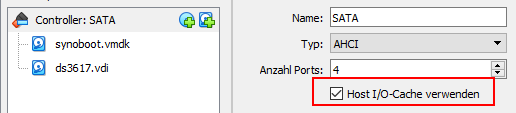-
Posts
4,640 -
Joined
-
Last visited
-
Days Won
212
Everything posted by IG-88
-
i removed all folders and files and then copied all the files from 3617 img and you have to do it on both partitions works for me, is found as 3617 in syno assistant and also webinterface shows 3617 (ready to install)
-
no, it was about M.2 NVME SSD cache, normal sata ssd cache can be done with all three, sata is limited to 600MB/s, for r/w you need to in raid1 mode, just one makes just read cache, nvme as pcie direct connected an do 2000MB/s and more , if you have 10G network with up to 1100MB/s a normal sata ssd cache can be a limiting factor you would need three or more ssd's in raid5 as cache to come near a raid1 of nvme's ssd cache (nvme or sata) is also a kind of risk, if for some reason the ssd contend is not written to hdd a lot of your data on the normal volume it toast, seen cases here and as nvme need a patch to be working you can be in for a nasty surprise if you forget disabling it before updating, i dont use it you choose the 3617 loader and the you follow the tutorial, you will have to read more or maybe watch one or two youtube videos explaining the process there a different realtek nic's but if you reffer to the most used 1Gbit chip r8168/8111 then yes its supported by jun's loader ootb and there is a newer version of that driver in the additional extra.lzma (but its not needed in 99% of the cases) the most often made mistake with loader 1.03b (3615/3617) is that it need CSM mode in uefi bios AND it needs to be booted fom the non uefi usb boot device (that might only be visible when the system started with csm on in bios) https://xpenology.com/forum/forum/83-faq-start-here/ https://xpenology.com/forum/topic/13333-tutorialreference-6x-loaders-and-platforms/ https://xpenology.com/forum/topic/7973-tutorial-installmigrate-dsm-52-to-61x-juns-loader/ (its the same for 6.2 and 6.2.4 is not working so start with 6.2.3)
-
i expect you already read the faq and had a look into the tutorial section 6core 12 threads -> 3617 (you cant use hardware transcoding with amd so not much loss not using 918+) https://xpenology.com/forum/topic/13333-tutorialreference-6x-loaders-and-platforms/ TDP of that thing is pretty high so you will have some extra cost for power over the year (maybe count that, 40-50W add up over a year) otherwise you could use 918+ (if nvme cache is important, but just read cache is not that useful in most cases and with just 1Gbit network its also not that useful to invest any money), the loss of cpu might be that terrible (with 918+ you would have 4 core 8 thread usable) otherwise nothing special beside if you dont have intel quick sync video in you cpu you cant use hardware transcoding (no amd or nvidia support) if that would be important like when using plex you can have a look at open media vault
-
as the default is 12 disks on 31617 you would even need to change synoinfo.conf for 16 ports there is also the aspect that you dont depend on the controller, any sata port can replace the pors of the hba, if using proprietary hardware raid you cant access/recover your data without a equivalent controller the whole dsm appliance is build around mdadm software raid, its suggested to keep as close to what synology does as possible, anything else needs special care but the reason choosing dsm is usually not wanting to care to much its not like windows, you cant just take a binary and expect it to work, most likely you will have to compile it for dsm in a environment you would need to build first and having it as *.spk package needs some more effort (or you would have to place all files manually) and even if you install the tools, there would be no integration in dsm's webgui if you prefer it that way maybe proxmox or esxi with dsm as vm is better suited or give open media vault a thought, its much easier to compile something or get packages installed in omv
-
still valid what i wrote about that sas3008 its the most basic sas3 and 918+comes with a mpt3sas.ko in the extra/extra2 but with 918+ there are special risk with lsi sas controllers, you should read the 1.03b/1.04b driver thread, 1st post, its either risking data, or not having disk hibernation or not having smart and sn (also risky) as your board has pcie 3.0 and 4 slots (16x, 8x, two 1x) you can use ahci controllers instead jmb585 or asm1166 for the non 1x slots and jmb582 for the 1x slots you would still have enough performance without extra risks and id 16 disks is you goal then you would still have a 16x/8x slot for a 10G nic (my board is very similar and i use it that way, and with a m.2 nvme to pcie adapter its still possible to squeeze out a additional 4x slot but with two of them you could also use nvme r/w cache) https://xpenology.com/forum/topic/35882-new-sataahci-cards-with-more-then-4-ports-and-no-sata-multiplexer/ or consider 3617 with its native lsi sas support, but you loose i915 driver for hardware transcoding that way
-
i cant see why it should be a problem, yiu add a drive to the underlying raid (if its SHR the the added part is added to the lvm2) and then the file system is extended for standard procedures like that you could use synology faq and that doesn not mention a limit in that kind https://www.synology.com/en-global/knowledgebase/DSMUC/help/DSMUC/StorageManager/volume_expand_volume
-
dsm is made for hba and software raid and all the things like smart will only work that way, if you go with a hardware raid then you usually wont have any options to track failing disk as a custom tools the that will not be available and you will not be able to configure raids in the gui
-

Tutorial: Install 6.x on Oracle Virtualbox (Jun's loader)
IG-88 replied to kitmsg's topic in Tutorials and Guides
the important point here is that the mac of the vm and in the grub.cfg of the loader have to match, if you force the default mac of the loader into the vm you might get into trouble later if you create a 2nd vm and do the same again, having the same mac two or more times can result in a lot of funny problems the vmdk file can also be found in jun's loader 1.0 to 1.02a2 -
you run it as a virtual box vm on windows? if so you should check that host i/o caching is switched off, if its on you might loose important data when virtualbox is abruptly forced to end and that might be the cause of your problems
-
loaders https://xpenology.com/forum/topic/7848-links-to-loaders/ *.pat files 6.2.0: https://archive.synology.com/download/Os/DSM/6.2-23739 62.3: https://archive.synology.com/download/Os/DSM/6.2.3-25426
-
i still have a "aacraid_source_1.2.1-58012.tgz" aroud that is supposed to make it in the next version of the extra.lzma (if it compiles against the synology kernels)
-
if you google that you will find broadcom's specs and in there you will see its SAS3008 https://www.broadcom.com/products/storage/host-bus-adapters/sas-9300-8e#specifications (as i/o controller) then you look up that chip as pci vendor id and will find 1000:0097 https://devicehunt.com/view/type/pci/vendor/1000/device/0097 now you open the mpt3sas.ko, file you have in the extra.lzma or in dsm' *.pat file, with a (hex) editor (notepad++, ultraedit, ...), search ascii for "vermagic" an right above that you will find the supported pci id's with "alias=" like "alias=pci:v00001000d00000097sv*sd*bc*sc*i*" there is v for vendor and d for device ... but as sas3008 it the most basic lsi sas3 and that mpt3sas stand for sas3 it will be supported when a mpt3sas.ko is present if there is only a mpt2sas.ko its not likely that sas3 is supported (mpt3sas usually contains all the devices supported by mpt2sas but never the other way around) its a generic method because you did not specify the dsm type you are talking about for loader 1.02b (dsm 6.1) its also possible to use the "modinfo" command on a normal linux (dsm as a appliance does not have it) to get these informations you would just copy the *.ko file to a normal linux file system and call modinfo with the path to that *.ko file to get the info's
-

Slow Speeds
IG-88 replied to syno406's topic in General Post-Installation Questions/Discussions (non-hardware specific)
its seems to be created by default from the os (at least from what i can see googling that) seems very unlikely i'd say if 2000 works for you just put that in you documentation and thats it, might be a special glitch of a older realtek hardware or whatever you usually get lower performance with mismatched mtu's and as long as you have no problems like this ... -
a 4th gen cpu would only give you some hardware tanscoding capability's, if videostation can't read the avi a new cpu will not change this, so plex, emby of jellyfin might be your best choice, as long as the cpu can handle the trascoding (if needed) the its ok without hardware transcoding usually if you need more the one stream transcoded the a pure cpu based process might not be enough
-
did you use the one from "3E98 - UHD 630 9th high end"? according to ark intel it should be 3E98 for the iGPU device you could attach your /var/llog/dmesg here so i can check about the pci device id's btw. you also need to use the 6.2.3 extra/extra2 to get rid of the old i915 drivers from jun a remark about you cpu, it has 8 cores with HT thats 16 threads, 918+ has a limit of 8 so you would use 4 cores and 4 from HT in default configuration as HT cores could be seen as 25% of a real core your compute power is ~5 cores, when disabling HT you would be using 8 real cores when it comes to cpu usage the 3617 is best with its 16 threads as max https://xpenology.com/forum/topic/13333-tutorialreference-6x-loaders-and-platforms/
-

Tutorial: Compile Xpenology Drivers in Windows 10
IG-88 replied to Err0r's topic in Tutorials and Guides
you could try a virtualbox based dsm installation with a chroot, works for me https://xpenology.com/forum/topic/7187-how-to-build-and-inject-missing-drivers-in-jun-loader-102a/ -
as the cpu only has a tdp of 25w it sound a little high, not sure what the ram consumes but you can tra with just half of it, dsm would work with 4 or 8GB good enough if you pass through a whole controller then dsm should be able to use disk hibernation for the disks also i'm not convinced a baremetal would that good as afaik its not throttling down the cpu at all, there are some scripts that can help https://xpenology.com/forum/topic/19846-cpu-frequency-scaling-for-ds918/ i'd expect a properly working hypervisor to being able throttle the cpu for lower consumption when there is no load you would also loose you r/w cache in a baremetal enviroment
-
the obvious is a bios update and a reset to bios defaults, you could also try to add some time waiting for disks maybe make a new usb with a different flash drive a more complicated mitigation could be you create a new 4th grub entry the does a reboot and set the default to entry 1 in the 1st entry you add a command to set the default (next boot) to 4 if you boot that up with 1 the default would be set to 4 and when the system boots up next time it will boot with entry 4 doing a reset and boot entry 1 (that will again set the default to 4 for the next boot)
-
also du solltest die großen roten boxen auch mal lesen und nicht nur klicken bis sie verschwunden sind da stehen deutliche warnungen das es mit 6.2.4 probleme gibt
-

Tutorial: Install DSM 6.2 on HP Mediasmart EX485 or EX490
IG-88 replied to jadehawk's topic in Tutorials and Guides
thats pretty slow, any hardware thats not older then 10 years should be able to use the full bandwidth in xpenology, thats "just" ~110MB/s and most disks sould be able to deliver that when writing large files don't bother about reDDevil, he opened lots of threads about his problem, got help and found out that a mtu of 2000 instead of the 1500 default solved his problem but the reason is unknown and he might going to find out what the cause is that makes a wrong mtu size working better- 33 replies
-
- 1
-

-
these two are ok and should work atleast with the realtek - if you use csm mode why that? its 6.2.2 and need a special extra.lzma to even boot properly, last thing to use as its also replaced by 6.2.3 either install with 6.2.0 or 6.2.3 and use the original extra or the latest one made for 6.2.3 thats a old version and you should always look at the threads topic before downloading if it matches the version you are using i'd suggest use 1.03b 3617 as it comes, no modifcation, use the realtec card and try to find it in network, if it does not show up assume you did something wrong about uefi csm mode if you can't see where you go wrong the try the same with 1.02b 3617, no mods just as it comes, as this version can do uefi and legacy/csm it should work only if you find it in network you can start modding grub.cfg for usb vid/pi, as long as you dont master it to find it in network its a waste of time tinkering grub.cfg or use a different extra.lzma (as realtek 8168/8111 sould work ootb with jun's extra.lzma)
-
d720202 it the host controller and d720210 is a hub https://www.renesas.com/us/en/products/interface-connectivity/usb-switches-hubs/upd720202-usb-30-host-controller https://www.renesas.com/us/en/products/interface-connectivity/usb-switches-hubs/upd720210-usb-30-hub-controller not sure if the presence of the hub chip makes a difference, my card is just a 2port card without hub you should start the updater with elevated rights (as administrator) and also check if the card is found in device manager before trying to update you can also try the 3.x firmware, its a few years since i did it, not sure, maybe it was the 3.x firmware http://www.station-drivers.com/index.php?option=com_remository&Itemid=353&func=fileinfo&id=121&lang=en might also be that i used a older (nin win10) for it and the updater is not win10 compatible, that stuff is about 10 years old so there are lots of things that can go wrong this post points to a even older 2.x firmware https://xpenology.com/forum/topic/18601-tuto-hp-n54l-avec-dsm-623/?do=findComment&comment=127473 so i'd say try the 3.x and then 2.x firmware update if the 4.x does not work
-
no, that sound more like a network or windows problem, especially when it happens with two different nas
-
same thing, boot a iso file as recovery linux, mount anf fix the system raid1 and the *.img file (or whatever you use for booting) can be opened with a tool like osf mount (-> install tutorial) to fix the kernel files on the 2nd partition of the laoder i'd expect to use the same way you did to prepare the loader before installing, i changed the grub.cfg and might have used a new extra.lzma, both things would need to edit the content of the loader, afair there is also something in the tutorial section for changing the img file from linux