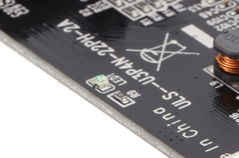-
Posts
4,639 -
Joined
-
Last visited
-
Days Won
212
Everything posted by IG-88
-
if you try 1.03b then you will need to use csm/legacy mode in uefi bios and also need to select the non uefi usb boot device https://xpenology.com/forum/topic/13333-tutorialreference-6x-loaders-and-platforms/ also you can't use 6.2.4, try 6.2.0 and the update to 6.2.3 just for testing you might try to install with loader 1.04b/918+, you cpu seem new enough (needs haswell or newer) (it not so preferable because of the lis sas driver problems but might get you some experience on installing) are you sure there is no error? also i'd expect there would be a difference with 1.02b and 1.03b, like 1.03b not shown in network (as of uefi csm problem) what happend with 1.02b and installing the pat file, it usually installs and then reboots, so where exactly did it stop? did you use the webinterface or did you use synology assistant? i usually use the assistant as it seemed more reliable to find the loader in notweork
-

Slow Speeds
IG-88 replied to syno406's topic in General Post-Installation Questions/Discussions (non-hardware specific)
you can check other systems in the network if there is a different mtu size involved >1500? -

Stuck in Hell System wants to Recover but I want start over
IG-88 replied to Onknight's question in General Questions
1. dont use fixed ip when installing, leave it to dhcp for installing 2. use original loader (with kernel 6.2.0 on it) and isntall 6.2.(0) aka v23739 3. install on another system and after installing trnasfer usb and disk(s) to the one aou want to use -
how did you rule out thats not related to your onboard nic? can still be hardware/implementation problems with the board anyway, i'm not coding the driver, there will be a newer e1000e driver in the next package, if that does not work for you and you still convinced its a driver bug not already under known issues by intel you can try the source repository for a bug report http://sourceforge.net/projects/e1000 atm its version 3.6.0 from 9/2019 and there would be e1000e-3.8.7 in the next release and there was nothing newer since 10/2020, there seem to be a spring/autumn cycle in the releases but i would not expect to much from a new 2021 version, will be mostly about fixes for new kernel versions
-

Stuck in Hell System wants to Recover but I want start over
IG-88 replied to Onknight's question in General Questions
depends on your experience, win10's gui tool can be picky about removing partitions and diskpart (cmd) is not so easy to handle (if never used before) linux is fine, cfdisk is easier to handle then just fdisk you could use GParted when you use "startx" after boot with "SystemRescue" (bootable from usb) https://www.system-rescue.org/disk-partitioning/Standard-partitioning-tools/ its pretty straight forward with a gui, delete partitonts click apply and thats it on windows MiniTool Partiton Wizard Free - its easy to use as its more graphical, https://www.partitionwizard.com/ i often use dmde (https://dmde.com), more recovery tool but can be used for that too in the free version -
the nic is no problem and should work ootb with te default extra.lzma as its uefi bios you will need to use csm mode and also need to beoo the non uefi usb boot device (only showing up after starting with csm active) https://xpenology.com/forum/topic/13333-tutorialreference-6x-loaders-and-platforms/ using the unmodified loader prevents problems with editing grub.cfg like typos, or not using a unix aware editor, makes it easier to narrow down the rral problem
-
1st you dont mention what systemboard is used, that would give information about nic and storage controller maybe just try the loader with its default extra.lzma, to find the system in network you would not even need to edit the grub.cfg, the usb vid/pid comes only into the equation when installing the *.pat file to disk (and later when booting the installed system) 6.2.4 is not working so stick to 6.2.3 when installing if you find it in network you would edit grub.cfg to match usb's vid/pid and install after this (mac or serial can be changed later if needed) all useful output is send to the serial port, so you would need serial port on he system, a null modem cable and a console like putty on the other end
-

Slow Speeds
IG-88 replied to syno406's topic in General Post-Installation Questions/Discussions (non-hardware specific)
maybe try this? https://hide.me/en/knowledgebase/how-to-find-correct-mtu-values/ -

Slow Speeds
IG-88 replied to syno406's topic in General Post-Installation Questions/Discussions (non-hardware specific)
1500 is just the default thats following is a copy from 918+ synoinfo.conf (and its the same for 3615/17, file in /etc.defaults and /etc) eth0_mtu="1500" eth0_wol_options="d" eth1_mtu="1500" eth1_wol_options="d" -

Stuck in Hell System wants to Recover but I want start over
IG-88 replied to Onknight's question in General Questions
there is a 2nd option in the grub menu for this, should bring you to a reinstall with factory defaults, "DS3615xs 6.2 Baremetal with Jun's Mod v1.03b Reinstall" also you would not need to wipe the whole drive, just the partition table would be enough and if you want to keep your data on the data volume it should be enough to remove the 1st partition on every drive the only thing from dsm an the loader is the kernel of the dsm version you had installed (6.2.0 on the original loader, the files are zImage and rd.gz) -
you read whats written on the chip and if that does not help you post it here on my card the 1st line is "D720202" and thats a nec/renesas chip the firmware from above is only for nec/renesas also post what exactly is writen on the card as manufacturer code, something like this there seems to be moe thenone card this one from KKmoon is a via/vli card, its clearly to see on the chip and also the name of the card contains the chip type (vl805)
-
https://xpenology.com/forum/topic/27005-synology-sources-for-24922branch/ maybe pm @Trantor about what he found out
-
you could just take the 3615 mbr version and copy the files from the "normal" 3617 to it and you would have a 3617 mbr loader
-

Tutorial: Lancache combined with Pi-hole
IG-88 replied to smileyworld's topic in Tutorials and Guides
still the same answer as before -
yes, i did read wrong, overlooked the lower two 3570T, read them as 3470 3470T - 2 cores 3570T - 4 core so 3570T might be the one, lower power consumption and still 4 cores
-
as hyper-v is not working in dsm you best way might be esxi or proxmox and having windows run virtual there are tutorials for both baremetal and using vmm would also be possible but i dont trust that solution, seen to much people having weird problems
-

Slow Speeds
IG-88 replied to syno406's topic in General Post-Installation Questions/Discussions (non-hardware specific)
are you still looking for help or you just want to fool around? why would i make the effort and take the time to write it? by having a positive (r/w good) with another driver you could still rule out hardware problems with the nic with older dsm versions you get a older driver, might work differently, the way to prepare the loader is the same as for 6.2, so it should be done easily you can also try open media vault, maybe you get better results with that, lots of things are there too, the gui is not as flashy as dsm's but depending on what you look for in as NAS it might work for you too -
dsm/synology handles things there own way in higher functions, on install level its more in lower kernel area if you connect it on a running dsm there will be a additional ethX for the adapter but that does not make it part of the "appliance" it sure is possible to mangle something by restarting services but thats uncharted territory (at least for me) and you would need to find out on your own if thats not possible this seems to be a dead end for you, its not dsm itself that stalls the boot process, might be a bios problem as the system try's to boot from the usb nic or something like that, you would need to solder or buy a adapter http://www.mediasmartserver.net/forums/viewtopic.php?f=17&t=14530 https://www.ebay.com/itm/VGA-Adapter-fuer-HP-MediaSmart-EX470-EX475-EX480-EX485-EX487-EX490-EX495-EX497-/132005092582 if its just for testing network speed and the problem is bios related then plugging it a few seconds after switching on can help, just try 5,10,15 ... and check the outcome (dsm gui) make sure to have stable base like switched off a start point and try different times, without any clue on a monitor/screen it will take some experiments (over all that can be done in 15-20 minutes)
-
maybe a used hp nic might do the trick, they might be out of production for while now either a intel or a broadcom nic will be possible here is a listing of supported devices on that loader (it would also be possible to check a specific driver for its pci id's but you usually don't get the info what id's and sub id's tha card has before buying) # Network drivers # MII hardware support MII_NET="mii" # MDIO-compatible transceivers MDIO_NET="mdio" # Digital 21*4* Tulip ethernet driver TULIP_NET="tulip" # HP 10/100VG PCLAN (ISA, EISA, PCI) support HP_NET="hp100" # AMD8111 based 10/100 Ethernet Controller. Driver Version 3.0.7 # PCnet32 and PCnetPCI based ethercards AMD_NET="amd8111e pcnet32" # Intel(R) PRO/100 Network Driver # Depends: MII_NET INTEL1M_NET="e100" # Intel(R) PRO/1000 Network Driver INTELP_NET="e100 e1000 e1000e" # Intel(R) Gigabit Ethernet INTEL1G_NET="ioatdma igb" # Intel(R) 10 Gigabit PCI Express INTEL10G_NET="${MDIO_NET} ixgb ixgbe" # Intel(R) 82599 Virtual Function (ixgbevf) # Intel(R) Gigabit Virtual Function INTELV_NET="igbvf ixgbevf" INTEL_NET="dca ${MII_NET} ${INTEL1M_NET} ${INTELP_NET} ${INTEL1G_NET} ${INTEL10G_NET}" # Nvidia nForce ethernet driver NVIDIA_NET="forcedeth" # Broadcom NetXtreme II CNIC Driver # Broadcom NetXtreme II BCM5706/5708/5709/5716 # Broadcom 44xx/47xx 10/100 PCI ethernet driver # Broadcom Tigon3 ethernet # Depends: MII_NET BROADCOM_NET="${MII_NET} uio ssb mmc_core bnx2 b44 libphy broadcom tg3" # RealTek RTL-8139C+ series 10/100 PCI Ethernet driver # RealTek RTL-8139 Fast Ethernet driver # RealTek RTL-8169 Gigabit Ethernet driver # RealTek RTL8101E, RTL8102E(L) and RTL8103E(L) Ethernet driver # Depends: MII_NET REALTEK_NET="${MII_NET} 8139cp 8139too r8169 r8168 r8101 r8169_new" # VIA Rhine PCI Fast Ethernet # VIA Networking Velocity Family Gigabit Ethernet # Depends: MII_NET VIA_NET="${MII_NET} via-rhine crc-ccitt via-velocity" # Marvell Yn 2 Gigabit Ethernet MARVELL_NET="skge sky2" # Atheros L1F # Atheros L1 Gigabit Ethernet # Atheros Fast Ethernet Network # Atheros 100/1000M Ethernet # Atheros 1000M Ethernet Network # Depends: MII_NET ATHEROS_NET="alx atl1 atl2 atl1c atl1e" # JMicron JMC2x0 PCI Express Ethernet # Depends: MII_NET JMICRON_NET="jme" # SiS sis190/191 Gigabit Ethernet driver # SiS 900 PCI Fast Ethernet driver SIS_NET="sis190 sis900" # ServerEngines BladeEngine 10Gbps NIC Driver 4.1.307r BE_NET="be2net" # Brocade 10G PCIe Ethernet driver BROCADE_NET="bna" # Broadcom NetXtreme II BCM57710/57711/57711E/57712/57712_MF/57800/57800_MF/57810/57810_MF/57840/57840_MF Driver # Broadcom NetXtreme II CNIC Driver BROADCOM10G_NET="${MDIO_NET} bnx2x ipv6 cnic" # Chelsio T3 Network Driver # Chelsio T4 Network Driver CHELSIO_NET="cxgb cxgb3 cxgb4 cxgb4vf" # Mellanox ConnectX HCA # Mellanox ConnectX HCA MELLANOX_NET="mlx4_core mlx4_en" # QLogic/NetXen (1/10) GbE Intelligent Ethernet Driver # QLogic ISP3XXX Network Driver v2.03.00-k5 # QLogic 1/10 GbE Converged/Intelligent Ethernet Driver # QLogic 10 Gigabit PCI-E Ethernet Driver QLOGIC_NET="netxen_nic qla3xxx qlcnic qlge" # Cisco VIC Ethernet NIC Driver CISCO_NET="enic" # Infiniband Core API support IB_CORE="ib_core" # InfiniBand userspace verbs access IB_VERBS="${IB_CORE} ib_uverbs" # InfiniBand userspace Connection Manager access IB_UCM="${IB_VERBS} ib_cm ib_ucm" # Infiniband MAD API support IB_MAD="${IB_CORE} ib_mad" # InfiniBand userspace MAD packet access IB_UMAD="${IB_MAD} ib_umad" # InfiniBand subnet administration query support IB_SA="${IB_MAD} ib_sa" # InfiniBand CM IB_CM="${IB_SA} ib_cm" # InfiniBand SCSI RDMA Protocol initiator IB_SRP="scsi_transport_srp ${IB_CM} ib_srp" # IP-over-InfiniBand net driver IB_IP="ipv6 ${IB_CM} ib_ipoib" # Mellanox InfiniBand HCA low-level driver MELLANOX_HCA="${IB_MAD} ib_mthca" # Mellanox ConnectX HCA InfiniBand driver MELLANOX4_IB="${IB_MAD} mlx4_core mlx4_ib" # Chelsio T3 RDMA Driver CHELSIOT3_IB="${IB_CORE} cxgb3 iw_cxgb3" # Chelsio T4 RDMA Driver CHELSIOT4_IB="${IB_CORE} cxgb4 iw_cxgb4" # QLogic IB driver QLOGIC_IB="${IB_MAD} ib_qib" # QLogic InfiniPath driver QLOGIC_IPATH="${IB_CORE} ib_ipath"
-
these "T" types have only 2 cores compared to the normal 3470, so i guess that settles it https://ark.intel.com/content/www/us/en/ark/products/codename/29902/ivy-bridge.html you might be able to reduce clock and core voltage to save some money if its ok for the workload
-

Slow Speeds
IG-88 replied to syno406's topic in General Post-Installation Questions/Discussions (non-hardware specific)
you could try jun's loaders for 6.0 and 6.1 to see if there is any difference -

Driver extension jun 1.02b/DSM6.1.x for 3615xs / 3617xs / 916+
IG-88 replied to IG-88's topic in Additional Compiled Modules
according to jun the 916+ 1.02b has the same 4th gen intel cpu limit as the 918+ https://xpenology.com/forum/topic/6253-dsm-61x-loader/?do=findComment&comment=67297 -
that might depend on you definition of "booted" just seeing the grub menu does not say anything about the dsm kernel starting and that's whats to count as booting 918+ is well documented to not start below 4th gen intel cpu i'm not sure what you see there but the only reliable way to see if the kernel starts is to use a serial port and a null modem cable with something like putty to see the console from memory i would have thought also 916+ does need the same 4th gen cpu as 918+, but that's not documented in @flyride tutorial about loaders https://xpenology.com/forum/topic/13333-tutorialreference-6x-loaders-and-platforms/ i did not object earlier as it seemed academical as 916+ is not used at all (i thought) - an the reason was that same minimum requirement as 918+ and as 918+ can do nvme in addition and is 6.2, so it seemed total redundant and is usually not used so i took the time to dig out jun's quote about it that i had in the back of my head: https://xpenology.com/forum/topic/6253-dsm-61x-loader/?do=findComment&comment=67297 DS916 is added for hardware transcoding support, and its kernel is optimized for intel's braswell family processors. For desktop/mobile processors, 4th Gen Core processor or later is required to provide necessary instruction features. for example, i7-4700mq works, but e3-1230v2 complains about undefined instructions. so from that point of view a 3rd gen cpu will not do it and as long as i don't see a log by serial port of a 3rd gen cpu i will stick to what jun wrote
-
when its headless how do you see the difference between not booting and a driver problem? the proper way of see whats going on a by using the serial port with a null modem cable and a console like putty (afair there are adapters for vga for this hardware but the only thing you could see is the grub loader and a short message from jun, anything else go's to the serial port) i was talking about a installed dsm and when you open the webgui's network part with the one internal nic present and then plug in a usb nic, there will be no 2nd nic shown without a reboot - aka no hotplug nic in dsm, might be different case when installing i now tested to install with just a usb nic present (disabled the onboard for testing) and it was not problem if you know the nic is working in dsm does not mean its possible to use it for installing the driver for installing with it would need to be in the dsm kernel (and rd.gz) or in the extra.lzma if its a driver that only comes inside the dsm *.pat file then the adapter will be working after installing dsm but can't be used for installing dsm original synology units have onboard nic's and installing is only supported by using these nic's, on a original 3617 you can add a mellanox nic (pcie) but it you want to install you will have to connect to the internel nic as the mellanox drivers are not on rd.gz please post the usb vid/pid of the nic you use but i guess if the system boots without it and not when its connected then its some kind of special problem, under normal conditions both nics would be ready for dhcp after dsm staerted and you could swap cables between ports and check the dhcp server or use synology assistant if its bios/boot then it might be possible to connect the usb adapter shortly after the boot process started, but the timing would be difficult and thats not really solution
-
it should, i tested it a few minutes ago with a old 100mbit ax88772a usb2 adapter, found the loader over usb nic after boot in network driver its loaded on boot from extra.lzma same as other nic and storage controllers there is a ax88179_178a.ko for ASIX AX88179/178A based USB 3.0/2.0 Gigabit Ethernet supported vid/pid buy 3615/17 vid: 0DF6 pid: 0072 vid: 0B95 pid: 178A vid: 0B95 pid: 1790 i will try later to install, need to find a disk and time either disable onboard nic or edit grub.cfg to have 2 nic's and add usb's mac but as flyride already mentioned mac does not matter as long as WOL is not used and can be changed after install in grub.cfg too afaik hotpluging a usb nic is not be supported by dsm, when i tried with the usb nic from above it needed a reboot to show up