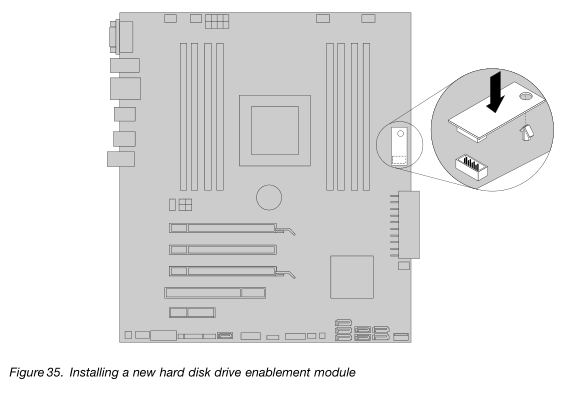-
Posts
4,640 -
Joined
-
Last visited
-
Days Won
212
Everything posted by IG-88
-
change of mind? 2nd Sandy Bridge 3rd Ivy Bridge 4th Haswell dell spec says 2nd gen intel for T1600 https://www.dell.com/downloads/global/products/precn/en/precision-t1600-spec-sheet.pdf intel says sandy bridge for E3-1225 https://ark.intel.com/content/www/us/en/ark/products/52270/intel-xeon-processor-e3-1225-6m-cache-3-10-ghz.html so i go with 2nd gen for your system and thats the reason why its not working with loader 1.04b for this system the way for getting nvme usable is a hypervisor like proxmoy or esxi and map the device as ssd to a dsm vm running 1.03b 3615 or 3617
-
buy a newer system as your 2nd gen cpu will not run with 918+ you alternative might be to use open media vault, that would be able to make the i915 available for jellyfin/plex/emby the cpu (wehen having a i915 capable gpu) should be able to decode and encode avc https://en.wikipedia.org/wiki/Intel_Quick_Sync_Video#Hardware_decoding_and_encoding
-
for loader 1.04b/918+ you will need 4th gen cpu, haswel or above, you sandy bridge would only work for 3615/17 thats documented here: https://xpenology.com/forum/topic/13333-tutorialreference-6x-loaders-and-platforms/ so you dont have driver problems as it would not boot with 1.04b and with a serial connection you should be able to see that as there would be nothing after grub and jun's test just try 1.03b to see the difference (needs csm mode in uefi bios and non-uefi (legacy) usb boot device - alternative can be 1.02b, see link above)
-
das tutorial sieht 5.2 als start vor, keine ahnung ob auch 5.1 geht aber im zweifelsfall halt erst mal mit einem 5..2 loader die installieren und dann 6.1 an sich ist es nur loader wechseln und dsm installieren, das migriert dann alles (soweit möglich) aber es gibt einiges an hardware (storage) das nicht 6.1 läuft u.a. muss sata im ahci modus laufen sonst geht es nicht (mit "lspci -k" prüfen) sollte etwa so aussehen 0000:00:17.0 Class 0106: Device 8086:a282 Subsystem: Device 1458:b005 Kernel driver in use: ahci wenn da ata_piix, sata_* oder pata_* steht wird das nichts mit 6.1 bei ata_piix im bios nachsehen ob es wechsel von ide modus zu ahci möglich ist netzwerk ist in der regel kein problem
-
might depend on the controller you choose, in general ahci works and on 3615/17 lsi sas 2xxx/3xxx non-raid chips (IT mode aka HBA mode) anything else is optional
-
if that need hardware transcoding then check that /dev/dri hast devices in it you might also try to use videostatios transcoding for testing (re run the patcher after installing videostation, it comes with its own binary that needs patching)
-
imho dsm (linux) could do without, but some bios might prevent it, the base design of dsm is for headless (no gpu), all the important stuff is send to serial port as soon as it starts, you can try a base setup (bios settings and loader booting) and then remove the gpu, if its still booting its good to go its still the same dsm but with a added loader/kernel (pre-kernel is loaded before the dsm original dsm kernel)
-
use a different client OS or new installed OS on the same hardware to test with, tracking down such behaviors can more complex when using a win10 with lots of software installed and there can be lots of specific problems, so starting to test with a freshly installed system can reduce dependencies from added software, that might help to find out or rule out hardware and network problems, might me easy to use a live linux booted from usb as 1st try and then going to a fresh win10 )if the client in question is a win10)
-

running DSM 6.2 on Lenovo ThinkStation with sas/sata disks..
IG-88 replied to Eddepet's topic in The Noob Lounge
from ubuntu's dmesg [ 0.946830] scsi host0: ata_generic [ 0.946926] scsi host1: ata_generic [ 0.946956] ata1: PATA max UDMA/100 cmd 0xf0f0 ctl 0xf0e0 bmdma 0xf0b0 irq 18 [ 0.946957] ata2: PATA max UDMA/100 cmd 0xf0d0 ctl 0xf0c0 bmdma 0xf0b8 irq 18 nor sure where these are from but its not supported in dsm 6.2 might be nothing important as the max 10 sata ports (intel spec) are 6 + 4 00:1f.2 SATA controller: Intel Corporation C600/X79 series chipset 6-Port SATA AHCI Controller (rev 06) (prog-if 01 [AHCI 1.0]) Subsystem: Lenovo C600/X79 series chipset 6-Port SATA AHCI Controller ... Kernel driver in use: ahci Kernel modules: ahci 05:00.0 Serial Attached SCSI controller: Intel Corporation C602 chipset 4-Port SATA Storage Control Unit (rev 06) Subsystem: Lenovo C602 chipset 4-Port SATA Storage Control Unit ... Kernel driver in use: isci Kernel modules: isci the "isci.ko" driver is part of my extra.lzma, so they should work to get closer to the problem its would be best to install with the 6port sata ahci controller and if that works out and dsm is installed/running i would add a disk to the 4port controller and then look in dsm's dmesg whats written about the isci driver or the disk -

running DSM 6.2 on Lenovo ThinkStation with sas/sata disks..
IG-88 replied to Eddepet's topic in The Noob Lounge
you could boot a live or rescue linux from usb and check with lspci what drivers are used -
why just 268MB? i see much higher speeds irl and when changing to bigger numbers like bs=10M count=4096 i see write speeds around 600MB/s for a 12 x 4TB raid6
-

running DSM 6.2 on Lenovo ThinkStation with sas/sata disks..
IG-88 replied to Eddepet's topic in The Noob Lounge
is these module present? SAS HDD enablement module (1-3 drives) Description: S30 / C30 SAS HDD enablement module Enables: Up to 3 SATA or SAS drives at SATA2 (3Gb/s) speeds, RAID 0,1 what chip does it have? did you try a new extra.lzma for more drivers? ("basic setup" implies no) edit: according to this the C602 chipset only comes with 4 sata ports https://en.wikipedia.org/wiki/List_of_Intel_Xeon_chipsets#Dual_processor_Sandy_Bridge-based_Xeon_chipsets can you send a dmesg log? the device's pci id should be visible in there, driver or not - if there is a device, if its on the module then we wont see anything -
918+ works too, same rules for the min. cpu (4h gen aka haswel) and the iGPU should be usable in a vm too you can do a raw map of disks (the hypervisor is in control of the disks) or pci passthrough the controller and have the disks handled in the vm (the hypervisor does not see them that way) you can migrate the system you have, that way a update to a newer dsm is also possible, you can use backup and resore of dsm (hyper backup) and there is a special migration assistant (check synologys kb for that) usually no downgrades (without getting your hands dirty) if you rdm or passthrough you cant but a disk in esxi can be formatted to vmfs and virtuial disks on that are free to use with all vm's you use like having half of a ssd used as ssd cache (virtuial disk for dsm vm marked as ssd) and the rest can be used for vm's in esxi like a win10 vm you could even have two virtual disks (ssd) for dsm and have r/w cache - even it one disk can only be used as read cache, the vm does not know where the virtual ssd's come from (risky scenario, daily backup should be minimum)
-
you are not clear about the number of disks, if the pcie slot is still available you can try a nic in that one and do you backup maybe before a migration to 6.2 you might check if that solves you problem, you can use any usb flash drive and a empty disk just disconnect you 5.2 disks and you usb flash drive and use the new ones, after installing you can test if 6.2 is working for you (if it happens as often as in 20 minutes it should be possible to reproduce it and if the disk is small you can use a tool like iperf to test the network (but shoveling some date to disk might be better to test the hardware)
-
if it finds a disk to install to the controller is working if you used loader 1.03b and dsm 6.2.0 or 6.2.3 then the drivers should work too (6.2.2 aka 24922 is incompatible when it comes to drivers) maybe use the serial console to see whats going on, the unit seems to have a serial port so you could use a null-modem cable to connect with putty or the iDRAC can give a virtual comport to use over network (like hpe iLO) its unusual to just freeze, there is usually a error with a number (you did read the tutorial about usb vid/pid in grub.cfg?)
-
there might be limits to that as the kernel base config is fixed to that what synology delivers and the only thing i could do is add modules (as long as they don't need anything to be precompiled in the kernel) you can look into that for a start https://xpenology.com/forum/topic/19846-cpu-frequency-scaling-for-ds918/ i never wasted a thought to that, might be the way synology enumerates ethernet in dsm? maybe start with netconfig in /etc/sysconfig and trace it back? then i will have a closer look to the devices in the i915 and compare it to the gpu config of your cpu to see ith there are better matches then 3E92
-
i#d suggest reading the tutorial for esxi and trying it first with a test vm before doing it with the real disks in general you cant passthrough a controller that is used by esxi itself like for booting disk or a data store having vmdk files so if you only have onboard sata and boot esxi from a disk on that controller you will not be able to pass through it to a vm https://xpenology.com/forum/topic/13061-tutorial-install-dsm-62-on-esxi-67/ i'm not the expert with esxi and dsm, i'm using baremetal and for test's its vm's on virtualbox
-
die hätte ich eher nicht genommen imho wäre x86 eine 32bit version, unsere 3 loader sind alles x64 versionen eher eine 64bit wie broadwell (3617) oder bromolow (3615) wäre meine wahl gewesen
-
max 16 threads in 3617 and the other two have only 8 so a 24 thread cpu is a waste in general ryzen works with 6.1/6.2 you should consider proxmox or esxi as base and have a dsm vm
-
esxi oder proxmox sollten kein problem sein aber ob die dann auch eine thinderbolt IP als netzwerk können weiß ich nicht aber bei esxi hätte ich wegen mangelndem busienss use case zweifel das vmware sich mit sowas abgibt der nuc ist einfach eine schlechte ausgangsbasis und wenn du dann noch anfängst externe platte anzuhängen gibts jede menge fehlerquellen und compact ist das auch nicht mehr dann nimm lieber was in mini itx und plane vorher ob alles passt/geht (mini itx ist in sachen erweiterbarkeit duch den mangel an slots begrenzt und die gemini lake basierten preiswerten boards haben wenig sata und die slot ist meist nur 1x (und pcie 2.0) da wird es of mit der leistung kanpp imho zurük ans reißbrett und ordentlich planen
-
that depends, if you want to use the disks you already have and passthrough the controller then its not that much of a change choose the loader to use for esxi, use the 3rd boot option in grub and migrate the install on the disks (the data volume should not be effected)
-
to new in case of using hardware transcoding wih 918+ - maybe as we only had one test and did not try if another device apart from 8086:3E92 might work for 10th gen higher tier cpu's another not cpu gen related thing is you cpu core count, 8 core 16 thread (with HT) will result in 4 core 8thread in 918+ (about 5 real cores equivalent), the rest would be unsued you could disable HT and have 8 cores working (loosing about 2 real cores performance for 8 HT "virtual" cores) or use 3617 to have all 16 threads working (beside the atm not working i915 transcoding you would also "loose" the option to use m.2 nvme ssd's when using 3617 baremetal) a hypervisor like proxmox or esxi will only give you more option with cpu and ram usage and the ability to change the label of a m.2 nvme ssd to a sata ssd to make it usable in every dsm type as cache its possible to passthrough the gpu but without a working driver for your 8086:9BC5 it would be of no use, you would need to invest 2-4 hours to really find out if its possible, i can create different patched versions of the driver, but you would need to test them and if the system hangs on boot (as reported be the one tester) you would need to reinstall or mount it externally (rescue linux) to remove the non working driver
-
in den synology kerneln gib es imho keinen thunderbolt support, du könntest nicht mal einen thunderbolt auf ethernet adapter nutzen vermutlich wird das mit omv gehen die haben den kernel nicht so eingeschränkt wie synology, die nehmen nur rein was sie brauchen, ist ja eine appliance de nur auf einer bestimmten hardware laufen muss/soll davon abgesehen wird es mit deiner 1TB m.2 nvme und 1TB sata ssd mit dsm nicht möglich sein daraus ein raid1 datenvolume zu machen, nvme wird nur als cache unterstützt und das auch nut mit einem zusätzlichen patch wenn müsstest du es mit esxi laufen lassen und beide drives als normale ssd an die vm geben so das die nvme für dsm wie einen sata ssd aussieht wenn du was mit thinderbolt machen willst bist du bei dsm auf dem holzweg