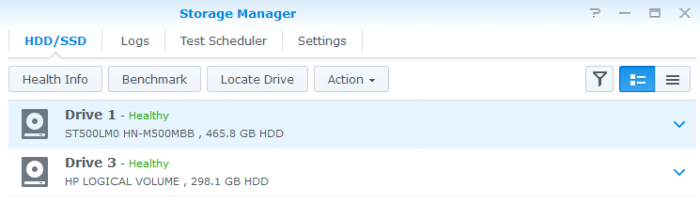-
Posts
4,640 -
Joined
-
Last visited
-
Days Won
212
Everything posted by IG-88
-
it should, i tested it a few minutes ago with a old 100mbit ax88772a usb2 adapter, found the loader over usb nic after boot in network driver its loaded on boot from extra.lzma same as other nic and storage controllers there is a ax88179_178a.ko for ASIX AX88179/178A based USB 3.0/2.0 Gigabit Ethernet supported vid/pid buy 3615/17 vid: 0DF6 pid: 0072 vid: 0B95 pid: 178A vid: 0B95 pid: 1790 i will try later to install, need to find a disk and time either disable onboard nic or edit grub.cfg to have 2 nic's and add usb's mac but as flyride already mentioned mac does not matter as long as WOL is not used and can be changed after install in grub.cfg too afaik hotpluging a usb nic is not be supported by dsm, when i tried with the usb nic from above it needed a reboot to show up
-
you cant use 918+ with that, you would at least need 4th gen cpu so maybe if investing some money it might be better to check if you cant get a new systemboard too
-
using the new extra/extra2 (and not jun's original from the loader) is the 1st step, it gets jun's i915 driver removed (that is crashing when loaded with 6.2.3) if after that you don't get /dev/dri then it might be because of newer intel gpu and up to 10th gen low tier that can be fixed with a modded i915.ko
-
3615/17 use kernel 3.10.105, 918+ is kernel 4.4.59+ haven't seen anything like that here, people often assume a nic driver problem because they cant find it in network, but as 918+ need 4th gen intel cpu as min. there is a good amount of people just voicing there opinion without any foundation to proof (like using a serial null-modem cable for the console output) btw. 3617 will also get kernel 4.4.xx with dsm 7.0, only 3615 will still have 3.10.1xx might be a newer revision or phy that is not working with the driver from last year, at least 3615/17 will get now newer driver as it does not compile against kernel 3.10.105, as long as no one with coding skills fixes that only 918+ will get a new driver its possible to identify the non working cards by pci vendor and devcie id's and its sub id's (afair in the realtek source from 10/2020 where two new id's) using 918+ and new drivers when they are finished, your cpu would run with 918+ its also possible to do it yourself, there are two tutorials about that https://xpenology.com/forum/topic/7341-tutorial-compile-xpenology-drivers-in-windows-10/ https://xpenology.com/forum/topic/7187-how-to-build-and-inject-missing-drivers-in-jun-loader-102a/
-
bnx2x.ko, should work lsi sas 3108 based, mpt3sas.ko, should work too i's sugegst using the extra.lzma for a newer driver for the nic you did not specify what loader / dsm version you used, might be 1.03b dsm 6.2.3? (6.2.4 is not working) https://xpenology.com/forum/topic/28321-driver-extension-jun-103b104b-for-dsm623-for-918-3615xs-3617xs/ please describe in more detail what you have done/used did you follow a tutorial?
-
there we have it, you need the patched version nothing like that can happen, even in the worst case you would be able to boot a rescue linux from usb, assemble the raid1 system partitions and would be able to do corrections rest of it as 2. and 3 is ok, you can always have the original file from synology back, its in the u3 pat file we can download from synology and it can be opened with 7zip, you can rename the original file but its not that hard to get it from its original source if needed
-
i'd suggest using a decent usb3 ssd instead, no need for fancy raid0 with some cheap flash drives (if you cant get nvme or sata ssd connected) seen a lot problems with normal usb3 stuff from china, no one there cares about if its working or certifications also its unlikely to get usb flash drives with good write speed for a low price avoid qlc seems to be the shingled recording of ssd's if you want to use raid0 flash dirves at least test every one of them with a full write and have a look while its writing, there can be interesting surprises its much easier and safer to have one good usb3 ssd from a good reliable vendor that has a name to loose
-
use a patched i915 driver the i5-9400 gpu is not listed in the i915 driver of dsm 6.2.3 you need to use the extra/extra2 to get rid of jun's driver and get the one from 6.2.3 working the 9400 can be used when patching the pci id into the driver, i provide a version for this (and there is some more explanation about it) (as there are two versions of the 9400 you should 1st try with the extra/extra2 for 6.2.3 and if that does not give you /dev/dri then try to add the patched driver, you can check the gpu's id with lspci too) https://xpenology.com/forum/topic/28321-driver-extension-jun-103b104b-for-dsm623-for-918-3615xs-3617xs/
-
that might be about the max. 2 nic limit in 918+ (you forgot to specify what type you use but extra 0.13.3 indicates 918+ if you already have a virtual nic and add another and the pass through nic it will be 3 really? there is no dsm 6.3.1 and afaik 6.2.4 does not boot at all with the current loader (at least in baremetal and esxi) so i have doubts about your argumentation you would need to use pci pass trough to have it directly in the vm, but that would be a unusual way and partly a waste of resources usually you would use the nic directly in the hypervisor like esxi and use the virtual vmxnet3 adapter (10G capable) inside the vm, the driver is there and already part of jun's default driver set not sure what 10G capable proxmox offers as test/mitigation you could also try to use 3-5 1G virtual nic's and have the 10G nic native in the hypervisor
-
use any old sata drive, connect it to the unused ports of the added controller and check the gui if it shows up synology removed multiplexer support for non synology devices ~2014
-
try to connect your disks to all 6 ports and you will see that only 4 ports will work with dsm (the 4port of the 88se9215) also with pcie 2.0 and one pcie lane you will have 500MB/s for all ports, might be ok as long as you just use a 1G nic but even then the raid rebuild times on disk failures will not be good especially with bigger disks like 8TB or more depending on the board and its pcie slots a jmb585 or 88se9230 based card or a lsi sas 9211-8i (it-mode) card might be better choices maybe ask Admiral Cain what she thinks about more fire power for her BS
-
also usb 3.0 geht und es gibt 5Gbit usb nic's die mit xpenology funktionieren (braucht dann natürlich auf der gegenstelle etwas das NBase-T kann und wenn man einen 4x oder 8x pcie platz hat geht 10G/40G/100G (wobei den 100G treiber noch keiner angefordert hat, das macht beim nicht nvme storage der synology's keinen sinn, die 100G bekommt man nicht ausgenutzt) ich würde dir eher empfhelen das win10 auf den mac oder pc zu verlegen (virtualbox oder was anderes) und das nas mit einer sparsamen cpu zu bestücken (evtl. gemini lake board wenn es nicht so viele disks hat) das board ist nicht gut, was willst du mit einem pci slot, eine weiterer 16x slot (der evtl. nur 4 lanes hat) wäre wesetlich sinnvoller, ein großer slot für storage der andere für 10G nic (beides sinnvolle optionen wenn man auf 3-5 jahre plant) ich habe gigabyte B365M-HD3, breit wie m-atx aber tiefe fast wie mini-itx (falls man das braucht) ansonsten wären 2 x m.2 sicher auch gut bei der auswahl den m.2 nvme cache geht erst mit zwei in den r/w mode wenn du noch etwas wartest gibt es evtl. den gemini lake nachfolger (jasper lake, N5105/N6005) mit pcie 3.0 und ein paar mehr lanes, der wäre sicher besser geeignet und mit 10W extrem sparsam
-
https://xpenology.com/forum/topic/12679-progress-of-62-loader/?do=findComment&comment=92682 aber vorsicht, nach einem größeren update fehlen wieder zwei und je nach dem wie das konfiguriert ist kommt man nicht mehr an sein system ohne seinen zugriff von außen (ip, vlan, ..) anzupassen bei mir wird der onboard nic hinter der zusätzlichen 2port 1G karte eingefügt, was bei update das managment interface ausnockt, ich muss dann ein wenig umstecken und zusätliche ip's vergeebn um weider dranzukommen, bei teaming kann das evtl. auch probleme geben aber über den seriellen port (null modem kabel) käme man immer dran und könnte die synoifo.conf wieder anpassen
-
error 13 usually point to usb vid/pid problems, you dont have to care about sn and mac for testing, that can be changed later even after installing found this one in the forum, bios settings might be the interesting part https://xpenology.com/forum/topic/2795-xpenology-on-qnap-ts269pro/ 3615/17 loader 1.02b dsm 6.1 are usually working as it supports legacy bios and uefi, 1.03b is csm/legacy only 1.04b is not possible with this hardware https://xpenology.com/forum/topic/13333-tutorialreference-6x-loaders-and-platforms/ for your 916+ boot if you have another x64 hardware you can use the usb and a disk from the qnap and try to install on this hardware, if that works you can transfer usb and disk to the qnap and boot it there, if there is a special install problems this might skip the install step, the ram might be a little thin with 1GB 2GB should work but i dont know if 1GB is ok 916+ is loader 1.02b and dsm 6.1 maybe qnap 269 is uefi, then for 1.03b you would need to use csm/legacy mode AND you nee to choose the non-uefi boot device see the following example from qnap, the sandisk cruzer is there 2 times, the one with "uefi:... " is not right for csm mode, if that is used the its still booting in uefi, csm is a option an it needs the usb legacy boot device be get used https://www.qnap.com/en/how-to/tutorial/article/updating-the-bios-on-a-qnap-nas/
-
check sata bios setting to be ahci (if its not detecting any disk to install to) also keep in mind that nvme ssd is not possible as a target for installation (can olny be used as cache)
-
yes but its not a driver, win10 should have one already, the file you download is firmware for the chip
-
pretty sure you will not be the last download a rescue/live linux like system rescue cd (i used a "older" version 6.0.3, mdadm and lvm worked ootb, any newer should be fine too), transfer it to a usb (not your dsm boot usb) to boot from it assemble your raid1 system partition like here (1st partitions of all disks as /dev/md0) skip anything about swap or volume1 data partition, we only need access to the dsm system partiton https://xpenology.com/forum/topic/7004-tutorial-how-to-access-dsms-data-system-partitions/ mount the assembled raid1 to /mnt with this mount /dev/md0 /mnt then remove some files with this rm -rf /mnt/SynoUpgradePackages rm -f /mnt/SynoUpgrade.tar rm -f /mnt/SynoUpgradeindex.txz rm -f /mnt/SynoUpgradeSynohdpackImg.txz rm -f /mnt/checksum.syno rm -f /mnt/.syno/patch/* and shutdown the linux shutdown -h now now you will have to restore the kernel files on your boot usb to 6.2.3 (the udpate also replace files on the loaders 2nd partition) win10 can have some difficulties with mounting the 2nd partitons of the loader, so look here https://xpenology.com/forum/topic/29872-tutorial-mount-boot-stick-partitions-in-windows-edit-grubcfg-add-extralzma/ (it can also be done with linux but i have not tried what other tools will extract the kernel files but if you are familiar with linux you will find out https://xpenology.com/forum/topic/25833-tutorial-use-linux-to-create-bootable-xpenology-usb/) on 2nd partition delete all files except extra.lzma and extra2.lzma (if its 3615/3617 then its just extra.lzma) use 7zip to open "DSM_xxxxx_25426.pat" (dsm 6.2.3 install file, depends on you dsm type 3615/3617/918+) extract "rd.gz" and "zImage" and copy it to the 2nd partition of your xpenology usb <edit> the assumption here is you already had 6.2.3 before the 6.2.4 udpate try, if not you would use the kernel files from the *.pat of the 6.2.x you had installed as a example what could go wrong: if you had 6.2.2 and did 6.2.4 your extra/extra2.lzma on the loader where usually replaced with special ones made for 6.2.2, if you add 6.2.3 kernel files to the 6.2.2 extra/extra2 (drivers) then most of the drivers will not work as of the incompatibility with 6.2.1/6.2.2 with 6.2.0/6.2.3 if you are unsure about the extra/extra2 or you dsm version then use the original extra/extra2 from jun's loader (img file can be opened with 7zip, loaders kernel files and drivers in its extra/extra2 are 6.2.0 level) or use a extended version of the extra/extra2 made for 6.2.3 and use the kernel files of 6.2.3 if you had a older 6.2.x that would do a update to 6.2.3 </edit> put back your usb to the xpenology system, boot up, find it in network (i used synology assistant) and migrate to version 6.2.3 (aka reinstall 6.2.3) it will boot two times, one for 6.2.3, 2nd for 6.2.3_U3 (it will be downloaded automatically if internet connection is present) everything should be back to normal except patches like nvme ssd patch (or other stuff you patched after installing 6.2.3 that is not dsm update resistant) if that all works you i will make a new thread in the tutorial section because if synology starts offering 6.2.4 with the web update there will be more people asking for a fix to come back to 6.2.3 please comment on how to make it easier to follow, its just a short version i tried once if that sounds all to complicated then its still possible to use the other downgrade method (but you will loos all settings and end with a factory default DSM) https://xpenology.com/forum/topic/12778-tutorial-how-to-downgrade-from-62-to-61-recovering-a-bricked-system/
-
your chip is on the card if your own statement is true (i also looked up the card you have and it looked like a renesas/nec chip) i did did the update with a pcie card (older trancend), also had one or two others here and they got it working after the update so put your card into a windows computer and try to update
-
yes, its possible to migate back to 6.2.3 i did a test install 6.2.4, copied one file file and emptied a directory and was able to get back to the state where it shows 6.2.3 and where it's migetable, so sot possible to "update" to 6.2.3, keeping settings (some manual patching like nvme would need to be re-done as its in the same state as updating from a lower version of dsm) i did one step more the needed and the update process so i will do it again and see how it looks in that state will not take that long, but it's not going to be a full blown howto at start
-
ds116, thats a marvell cpu ,not x64 as this whole thing is about also its supposed to be used with normal pc based hardware or hypervisors like esxi, qemu/kvm or vitualbox (no ms hyper-v) maybe start reading the faq to get a better picture https://xpenology.com/forum/forum/83-faq-start-here/ also the tutorial about boot loader selection is a good start https://xpenology.com/forum/topic/13333-tutorialreference-6x-loaders-and-platforms/ loader can be downloaded by this https://xpenology.com/forum/topic/7848-links-to-loaders/
-
that's called backup and should not be optional
-
it depends on dsm version drivers for 6.2.1 and 6.2.2 are incompatible to 6.2.0 (original on the loader) and 6.2.3 if you start off with 6.2.2 and a added extra.lzma (with special drivers) you would also need a different extra.lzma for 6.2.3, either the old one from the original loader (extract with 7zip) or a new one made for 6.2.3 (the "old" one from the original 1.03b loader is fine as the hardware is older and there would be no benefit in newer or mode drivers)
- 38 replies
-
- hp
- microserver
-
(and 3 more)
Tagged with:
-
off load you data (backup) delete evrything, install hypervisor (hyper-v is not working, use esxi or qemu/kvm based) also read the faq and tutorial section https://xpenology.com/forum/topic/13061-tutorial-install-dsm-62-on-esxi-67/ https://xpenology.com/forum/topic/7387-tutorial-dsm-6x-on-proxmox/
-

How to upgrade DSM 6.0.2-8451 update 11 to latest version ?
IG-88 replied to Ananth's topic in The Noob Lounge
https://xpenology.com/forum/topic/13333-tutorialreference-6x-loaders-and-platforms/ https://xpenology.com/forum/topic/7973-tutorial-installmigrate-dsm-52-to-61x-juns-loader/ beside "you will need a new loader for a newer dsm system" there is not much to add as you did not give any information about what you have done or what hardware you used (cpu, board, network controller, storage controller) baremeatal or as vm (esxi, proxmox, ...)?