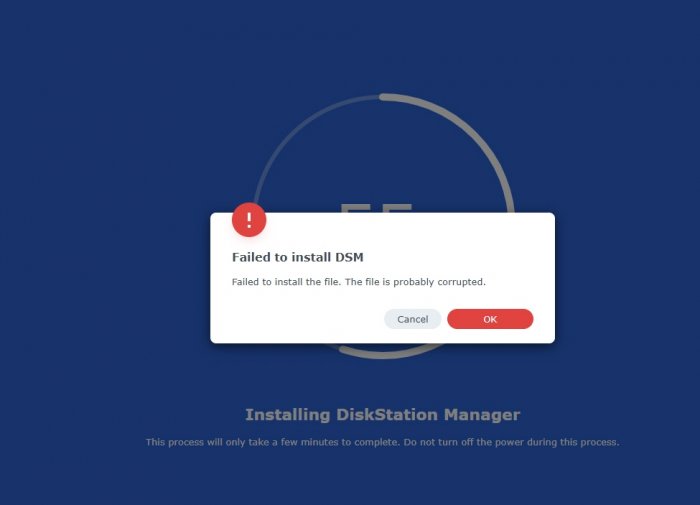Err0r
Member-
Posts
42 -
Joined
-
Last visited
-
Days Won
1
Err0r last won the day on January 10 2022
Err0r had the most liked content!
Recent Profile Visitors
The recent visitors block is disabled and is not being shown to other users.
Err0r's Achievements

Junior Member (2/7)
5
Reputation
-
asheenlevrai started following Err0r
-
https://xpenology.club/install-dsm-7-on-baremetal-or-vm/ Or a driver is not loaded or your user.config.json is incorrect. If your disks are in the normal sata plugs on your motherboard it should work out of the box. check your user_config.json and if the sata mappings are correct.
-
hrmm.. U cant use the ./rploader command there.. u first need to boot into linux (tinycore) Make the image with win32diskimager pls.. when you get the same error, you should enable CMS and try legacy boot in bios.
-
Maybe try to write it with win32diskimager also, u could try a usb 2.0 port? If everything works you should boot into tinycore it seems you arent even getting in tinycore.. It should look like this: https://xpenology.club/install-dsm-7-on-baremetal-or-vm/ ps. If your usb disk is ******* then clean it with diskpart and create a new parttion with windows. - run cmd as admin - diskpart - list disk (check your usb disk number) - sel disk (your disk number) - clean create a new partition with diskmanager of windows..
-
so i tried the usbidentify and it seems to work but hangs on this line: usbdevice="$usbdev `grep -B 10 -A 10 $usbdev /tmp/lsusb.out | grep iProduct | awk '{print $3}'` Serial Number : `grep -B 10 -A 10 $usbdev /tmp/lsusb.out | grep iSerial | awk '{print $3}'`" I commented that line because above that line you have the same statement in the else block. Now the script continues. It seems that when you have 2 sticks it should not matter becuase you have the select loop for that.. if [ `echo $vendorid | wc -w` -gt 1 ] ; then echo "Found more than one USB disk devices, please select which one is your loader on" usbvendor=$(for item in $vendorid ; do grep $item /tmp/lsusb.out |awk '{print $3}';done) select usbdev in $usbvendor do vendorid=`grep -B 10 -A 10 $usbdev /tmp/lsusb.out |grep idVendor | grep $usbdev |awk '{print $2}'` productid=`grep -B 10 -A 10 $usbdev /tmp/lsusb.out | grep -A 1 idVendor | grep idProduct | awk '{print $2}'` echo "Selected Device : $usbdev , with VendorID: $vendorid and ProductID: $productid" break done else usbdevice="`grep iManufacturer /tmp/lsusb.out | awk '{print $3}'` `grep iProduct /tmp/lsusb.out | awk '{print $3}' ` SerialNumber: `grep iSerial /tmp/lsusb.out | awk '{print $3}'`" fi
-
ive added a new function to mount a smb share from tinycore.. could be handy to use it as a work folder to copy the loader.img to after build and pat etc.. u need to install cifs-utils. could be some better bash code.. its a bit rusty function mountshare(){ echo "smb user of the share, leave empty when you do not want to use one" read -r user echo "smb password of the share, leave empty when you do not want to use one" read -r password if [ -n "$user" ] && [ -z "$password" ]; then echo "u used a username, so we need a password too" echo "smb password of the share" read -r password fi echo "smb host ip or hostname" read -r server echo "smb shared folder. Start always with /" read -r share echo "local mount folder. Use foldername for the mount. This folder is created in /home/tc (default:/home/tc/mount)" read -r mountpoint if [ -z "$mountpoint" ] ; then echo "use /home/tc/mount folder, nothing was entered to use so we use the default folder" mountpoint="/home/tc/mount" if [ ! -d "$mountpoint" ]; then sudo mkdir -p "$mountpoint" fi else sudo mkdir -p "$mountpoint" fi if [ -n "$user" ] && [ -n "$password" ]; then sudo mount.cifs "//$server$share" "$mountpoint" -o user="$user",pass="$password" else echo "No user/password given, mount without. Press enter" sudo mount.cifs "//$server$share" "$mountpoint" fi } mountshare) mountshare ;; use: ./rploader.sh mountshare now
-
there seems to be a mistake in the script? You can't call any of the commands because you made a check for 2 arguments.. if [ $# -lt 2 ] ; then showhelp exit 99 fi It will always show the help when using eg: ./rploader.sh backup ./rploader.sh satamap ./rploader.sh identifyusb etc... I changed it to if [ $# -lt 1 ] ; then showhelp exit 99 fi or am i missing something here?
-
before you decide to upgrade to dsm 7 take into consideration that python2 apps do not work anymore. I found out the hard way Like: Medusa, couchpotato etc.. U can always use a docker container. also, i had a problem with my volumes with data.. they were gone because idiot me upgraded with the sata cables disconnected of 2 disks LOL. I managed to get them to work after DSM install, that was a learning experience
-
Ofcourse, i feel stupid. i thought i did not need it anymore. It works now, i got the migration page.. and see that all my data and software etc.. is still there! I still used 6.1.. I must say, i love your tool.. u did good work bud! The only thing i notice is that whenever i want to build again i have to fill in all the configs. Is there a way to save those? Maybe use a config folder where you can keep the configs and when you build it looks in that folder?
-
Yep, this works on this mobo ASRock Z87-M8 ITX.. btw, i just enabled ssh and then used winscp to edit the json files so no need to to do it all from the command line. But what i really missed on tinycore was a file explorer.. if you are in a gui anyway that would be a nice addition. I just added 1 ssd disk (new one) and when i start the install i get this error: ( i used the latest bromolow with the latest pat file from synology) I did not add the vid and pid from the usb drive, Is this still needed? Or do i need to boot redpill SATA?