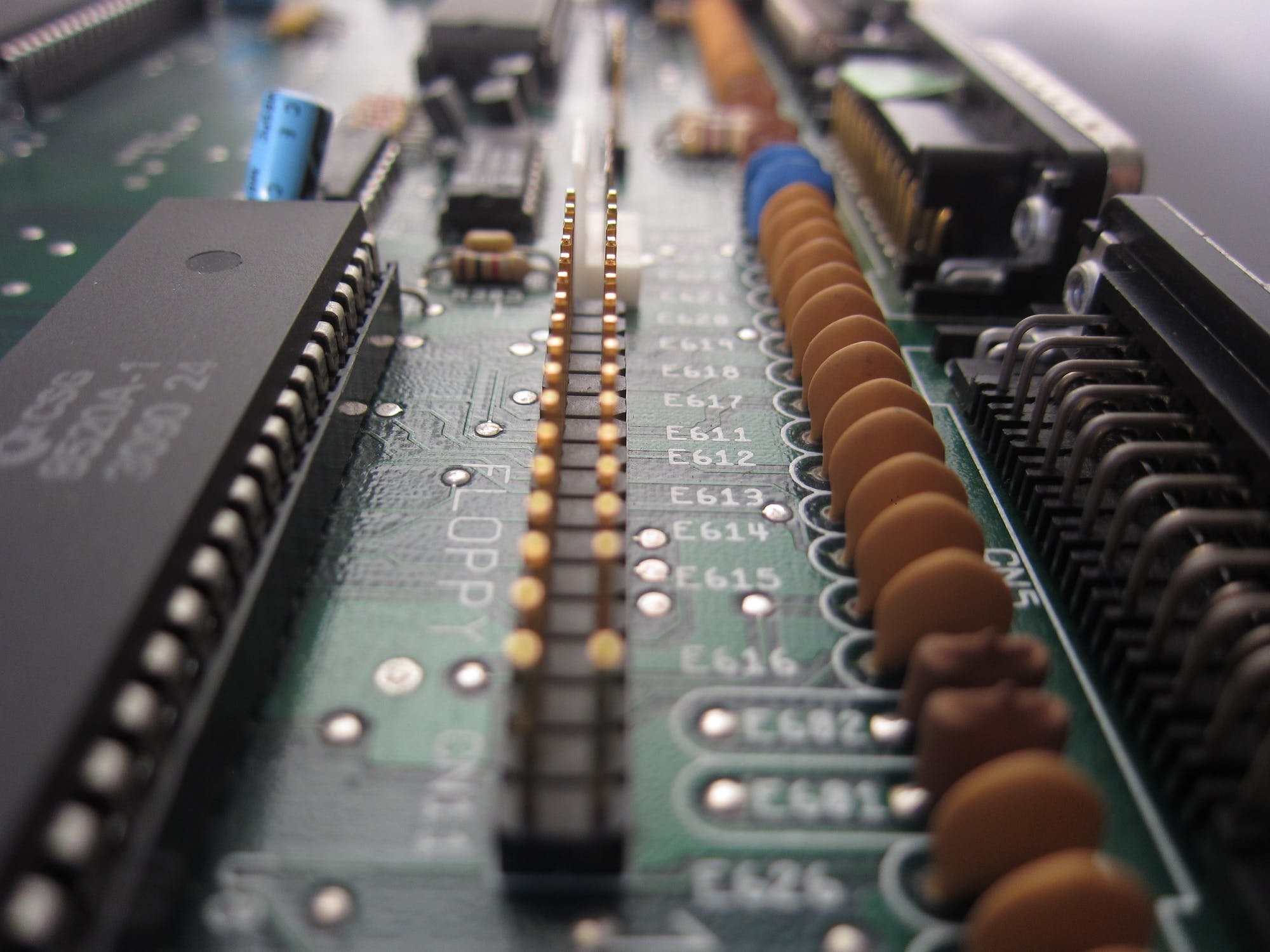-
Posts
628 -
Joined
-
Last visited
-
Days Won
32
Everything posted by jensmander
-
I doubt that the loader/DSM will recognize the controller. I would also stay with soft RAID whenever possible. The usual low-end controllers have no benefits. There are several drawbacks compared to soft RAID: - DSM will not be able to detect failing drives - if your controller dies you’ll have to find and buy a compatible spare part to regain access to the RAID - you’ll have no speed advantages A soft RAID can be mounted in any other Linux system in case of failure. Unless you‘re not playing around with large ssd arrays including an adequate controller (like Avago‘s 9361-8i for example) you‘re doing yourself not a favor. Just my 2 cents.
-
You can use an external drive for HyperBackup but it must be large enough. Usually the individual user storage setups are much larger than the typical usb hdd. So that would lead to the solution @flyride mentioned above: an additional system for backups (either another Xpenology or an rsync compatible system like OpenMediaVault etc.). A backup or copy of your current usb boot stick (or the synoboot.img you modified) and regulary backups of the system configuration (can be done from Dsm‘s control panel) are an additional step. A simple approach for testing updates would be a separate hdd/ssd. Install the current stable and working version for your system on it and in case of an update thought just use only this drive and disconnect the current drives (as mentioned before in your other thread). So you could play around with the update and see if it works. Unfortunately there is no simple out of the box one-click solution for Xpenology.
-
A new usb drive won‘t help because of DSM‘s system partitions on each hdd which contain the „new“ system. There are several methods to get back in business. 1st) Boot a live linux, mount the raid and try to modify the text file which contains the version info (you‘ll have to search the forum for the exact name and path). 2nd) Disconnect all hdds, connect a new one, install the older version of DSM on it, shut down the system, reconnect the old drives and start it again. DSM should recognize the old RAID. 3rd) Hardcore method: delete each system partition (first partition) and reinstall DSM after that. Normally DSM should recognize the RAID array after the initial setup but with no warranty. In case of 2 & 3 all your settings will be lost.
-

DSM 6.1 fails to install ESX 6.0. Failed to format disk
jensmander replied to dirtDiggler's topic in DSM 6.x
Try to wipe the vdisks and start over. Error 35 usually occurs if there‘s a partition layout which can‘t be deleted. -
DSM‘s firewall is disabled by default. Did you define any custom HTTPS ports? Or just the standard setup? I‘m not familiar with EdgeRouters but several NAT errors consist of improper rules. Did you try to use <your-ddns-address>:9901 in DS Cam or just the ddns-address/external IP?
-
With such equipment I would use a Hypervisor. Would make more sense. You‘ll have enough power to run Dsm along with other VMs. I have a similar system with Dsm, 4x Win10, 5x Debian and one W2019 nano.
-
I don’t know if it works ootb with 1.02b but you won’t be able to use the 1.02b with DSM 6.2 (or I missed something). Usually Mellanox cards of this series are supported by Synology.
-
Should work as any other network card but it depends on the model and if it’s supported by the built-in drivers.
-
Afaik this card is supported without extra drivers with 1.03b and 1.04b.
-

RAID 5 expansion (from 3 to 4 discs) storage space seems inaccurate?
jensmander replied to xtravbx's question in General Questions
I had a similar setup in a bare-metal system. Before I could expand the storage pool the SSD cache had to be removed. Otherwise DSM threw up an error. -

RAID 5 expansion (from 3 to 4 discs) storage space seems inaccurate?
jensmander replied to xtravbx's question in General Questions
Did you unmount the SSD Cache before you added the new hdd? -
Yes. With Xpenology you can even change other components like the board and RAM.
-
Did anybody encounter the phenomenon of a non-working Intel card (i340-T2, gets no IP) if C-states are disabled in the BIOS (Z97 chipset)? Even if "only" C1E is disabled? Loader: 1.04b
-
Outcome of the update: SUCCESSFUL - DSM version prior update: DSM 6.2.1-23824 Update 6 - Loader version and model: JUN'S LOADER v1.03b (DS3615XS ) & v1.04b (DS918+) - Using custom extra.lzma: NO - Installation type: BAREMETAL | DS3615XS: B150, Z77, Z87, Z97, Z170, C232, C236, HP Microserver | DS918+: B360, Z170 - Additional comments: If you modified your synoinfo.conf in /etc & /etc.default make a backup before you update! On my Z97 board (i7 4770k) the system reboots several times a day if the SSD cache (RAID1) is enabled with loader 1.04b.
-
Mit Tools wie bspw. MiniTool Partition Wizard Free kann man der ersten Partition des Sticks unter Windows einen Laufwerksbuchstaben zuweisen. Dann kann darauf mit dem Explorer oder Notepad++ zugegriffen werden, um die grub.cfg zu ändern. Nach der Änderung Partitionsbuchstaben mit dem Tool wieder entfernen. MiniTool Partition Wizard ist u.a. auch im XPEnology Tool for Windows enthalten.
-
@williammar & @Olegin: please respect the forum rules and don't hijack this thread for general questions about the loader/hardware.
-
Errm - wrong thread? The tool has nothing to do with hardware specific questions about XPEnology or loaders...
-
Im Normalfall alle gängigen Intel 08/15-Karten. Bspw. Pro 1000 (PCI oder PCIe). Die gibt es gebraucht sehr günstig.
-

Xpenology on B250 Mining Expert anybody? 72 potential HDD slots on 1 board?
jensmander replied to C-Fu's topic in DSM 6.x
Usually you can find this information on the vendor‘s website. HBAs/S-ATA cards with port multipliers are not supported by XPEnology so you‘ll not be able to access all hdds. -

Xpenology on B250 Mining Expert anybody? 72 potential HDD slots on 1 board?
jensmander replied to C-Fu's topic in DSM 6.x
Using port multipliers in XPEnology is generally a bad idea. I would stick to "normal" HBAs. -
Wenn es nicht unbedingt ein AMD-System ist und kein exotischer Chipsatz, ist das i.d.R. kein Problem (auch ein Vorteil von XPEnology). Man sollte sich aber die Reihenfolge der HDDs notieren, also welche HDD an welchem S-ATA Port klemmt. Das kann (muss aber nicht) zu komischen Phänomenen führen. Falls Du eine onboard NIC benutzt, solltest Du die entsprechende MAC auslesen und im neuen Stick eintragen.
-

Failed to install file. The file is probably corrupted
jensmander replied to steve23094's topic in DSM 6.x
Which PAT did you download? The version which is linked in the appropriate download links thread or a newer file from synology? You should always use the PAT linked in the forum. How did you try to roll back? With the former DS3615XS or the DS918? If nothing helps you can try to delete all system partitions on each hdd and start over. You‘ll loose your settings and installed apps but any storage pool/raid will remain intact. -

H310 IT Mode + 3x6TB Red + 1.04l DS918+ Speicherpool Absturz
jensmander replied to WowaDriver's topic in GERMAN
Hmtja... spin-down war und ist in XPEnology immer ein heikles Thema. Macht in Deiner Umgebung, wie Du bereits sagtest, auch nicht wirklich Sinn. Manche Mitforisten machen aus dem Thema auch eine Wissenschaft mit hypochondrischen Tendenzen 😅 Da werden Kisten mit 6 HDDs oder mehr verbaut, große Speicherpools angelegt und man überlegt, wo man nochmal 10W sparen kann. Das steht dann teils konträr dem Verschleiß der HDDs durch ständigen spin-down & spin-up der HDDs gegenüber (Platten altern nun mal schneller, wenn selbige ständig I/O-Zyklen ausgesetzt sind, wie jede Mechanik)... Virtualisierung durch DSM für VMs mit CAD? Ich glaube, dass Du da nicht viel Freude mit haben wirst. Da könntest Du eher überlegen, als Unterbau ESXi zu verwenden und DSM ebenfalls zu virtualisieren. -
Probiere mal folgenden Trick:
-

H310 IT Mode + 3x6TB Red + 1.04l DS918+ Speicherpool Absturz
jensmander replied to WowaDriver's topic in GERMAN
Die P19 läuft bei mir seit DSM 5.2 ohne Probleme, die P20 hat immer Mucken gemacht. Sowohl im originalen LSI9211-8 als auch im baugleichen DELL 310. Ich würde sogar den DS3615XS gegenüber dem DS3617XS vorziehen oder die "Trickvariante" nehmen (Stick mit DS3617XS verwenden und passende PAT installieren, ausschalten, Stick mit dem Loader 1.03b für DS3615XS flashen und damit wieder booten, neuestes Update installieren). Das System bleibt als DS3617XS, ist aber durch den 3615-Loader aktualisierbar. Wenn der Shutdown nicht läuft, müsstest Du Dein BIOS bzw. die Settings mal überprüfen. Welches Board verwendest Du dafür? Der Speicherpoolabsturz hat mit dem USB nix zu tun. Der Stick wird nur für den Start ab BIOS POST benötigt. Sobald der Loader soz. "aktiv" ist, kommt der Rest von den Systempartitionen der Festplatten.