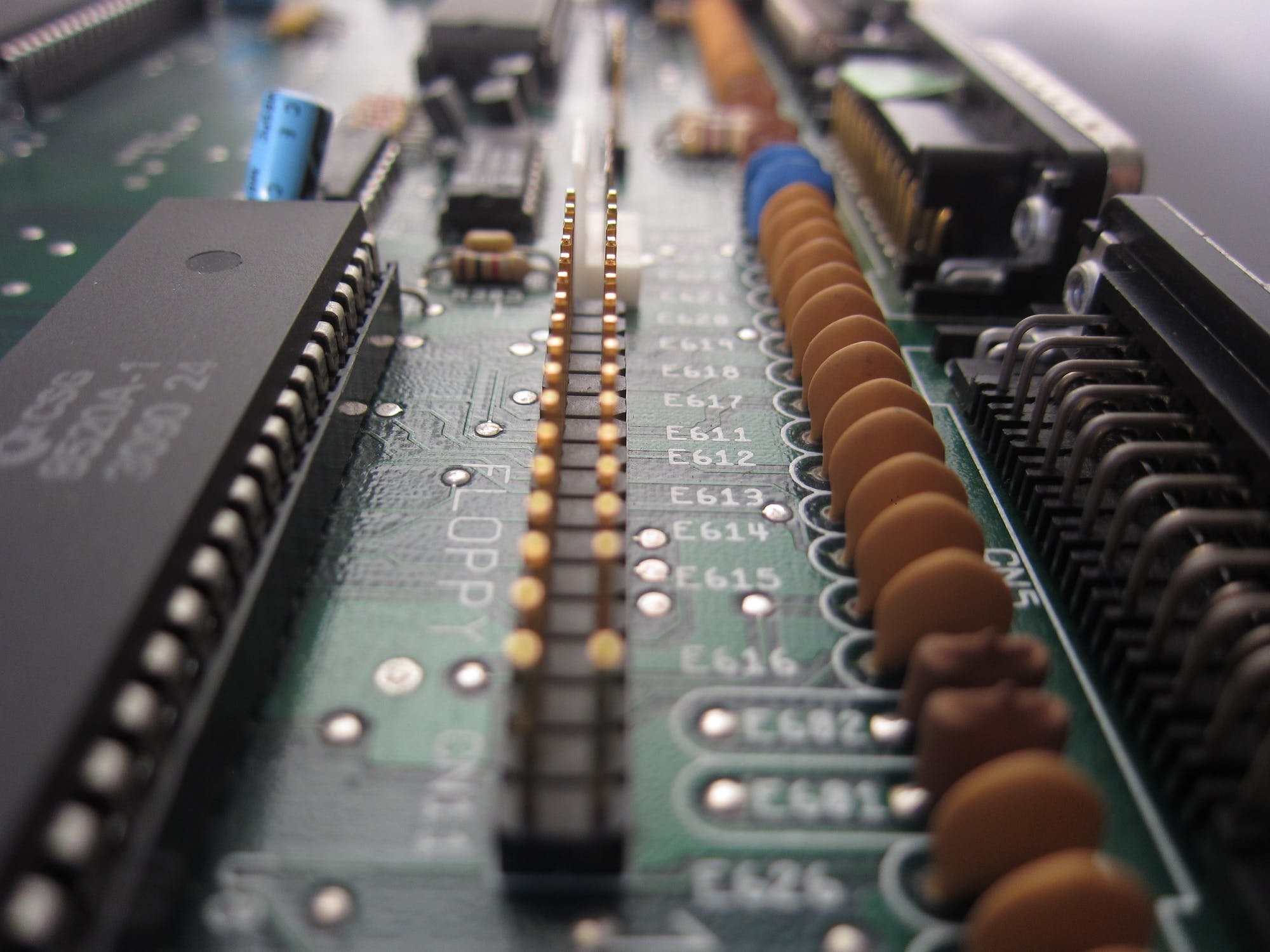-
Posts
628 -
Joined
-
Last visited
-
Days Won
32
Everything posted by jensmander
-
Als was meldet sich das Gerät denn im Normalfall in einem Desktop OS an? Wird es als reiner USB Speicher erkannt? Braucht es dafür spezielle Treiber? Und wie hast Du das Teil in ESXi eingebunden?
-
Hm... also unsanfter shutdown sollte eigentlich nicht derartige Probleme verursachen. War das ein reiner Stromausfall oder ggf. eine satte Überspannung, die durchs Netz gegangen ist (Blitzschlag o.ä.)? Was sagt denn das Log in DSM? Hast du ein Backup zur Hand?
-
If it’s related to power down: do you schedule it via Dsm (shutdown and start)? I had a similar problem with a DS3615 on 1.03b and switched to a combination of shutdown via Dsm and automatic power on by BIOS.
-
HA works with Xpenology. It’s advisable to use identical hardware (Ram & Hdd, Cpu can differ) and Dsm and loader versions (both DS3615, 918+, etc.). Both systems must be connected directly with a separate Lan connection, don’t use a switch connection between it. You should read the best practice recommendations from Synology before you set up your system.
-
Für den Raspberry: https://www.bjoerns-techblog.de/2017/05/backups-des-raspberry-pi-3-erstellen-ueber-das-netzwerk/
-

Sata PCI-E Controller - DSM only recognizes disk in port4
jensmander replied to NooL's topic in DSM 6.x
Good to know you found the reason. @Polanskiman: can you mark this as solved? -

HP MicroServer GEN8 Upgrade From v6.1.7 To Latest
jensmander replied to Vodka2014's topic in DSM 6.x
You can take a look here: You can try this with 6.1.7 (fresh install) and then upgrade to 6.2.2. Always take a look in the update reports section where users post about success and failures. -

Sata PCI-E Controller - DSM only recognizes disk in port4
jensmander replied to NooL's topic in DSM 6.x
An exact description of your s-ata controller would be helpful (type and model). And how many connectors does it have? From what I read it looks like the card has a port multiplier. This can lead to problems or symptoms. There are some cards with port multipliers which work ootb but it’s not recommended. You can try sataportmap=64 and see if anything changes. -
Hi & welcome. Using two sticks is probably not a good idea. As mentioned before you can just keep a copy of your synoboot.img in a safe place. If anything happens to your current usb stick you can easily reflash a new one and adjust the vid&pid from the new stick, that’s all. Afaik it never happened to any of my Xpenology boxes since DSM 5.x that a boot stick bricked. The stick is only accessed during the initial boot process after BIOS post phase. So there are only a few read operations on every single (re)boot process.
-
You can try another boot stick with 1.03b for the 3615. But with packages you mean Apps installed in DSM? Then you’ll have to migrate DSM to the appropriate Pat for the 3615.
-
Yep. Use the same boot stick, do a clean install and update afterwards. If everything works (especially the network and s-ata drivers) you should be on the safe side. You can use the hdd again if another update is released.
-
The easy way would be to - shut down your Nas - unplug all hdds - plug in a blank hdd (can be a small or older model, 250gb for example) - start up your Nas and do a new installation - install the updates and check if everything is working - shut down your Nas again - unplug the test hdd and plug in your previously used hdds - start the Nas and install the update
-
Da gibt es verschiedene Ursachen. HyperBackup Vault auf der Xpenology installiert? Hat der User die Rechte, auf den Dienst zuzugreifen? 2FA eventuell aktiviert? Firewallregeln geändert? Ist rsync aktiv?
-
Backup Software für DSM, die all diese Gerätetypen bedienen kann? Gibt es nicht. ActiveBackup for Business sichert Windows Systeme und VMs, aber keine Smartphones (für Apple gibts da sowieso nix außer iTunes & Co.) und keine Raspberry Pis.
-
Did you try this?
-
Then check your router/dhcp if it has a lease (address) for a device named „DiskStation“. Our you can run the network scanner (it’s part of the xpenology tools for windows) and see if you can find it.
-
That means that the NIC is not recognized by the system. Do you have a separate Intel NIC at hand you could try?
-

Unable to update to 6.2.2-24922 update 2
jensmander replied to Prinz_Protato's topic in The Noob Lounge
What NIC type did you add to the VM? The e1000? If an usb controller has been added try to remove it. -
The boot screen is pretty normal and shows nothing else once it's started. Sometimes the Synology Assistant doesn't find any NAS even it's online. Check these things: - is your onboard NIC link indicator "blinking" once the loader has started? - do you have a DHCP running in your LAN (needed)? If so check if it has assigned an address to "DiskStation"
-

Unable to update to 6.2.2-24922 update 2
jensmander replied to Prinz_Protato's topic in The Noob Lounge
You could try a manual installation of Update 1 before installing Update 2. https://archive.synology.com/download/DSM/criticalupdate/update_pack/24922-1/synology_bromolow_3615xs.pat -
Hm your CPU is a Sandy Bridge model. So the only usable loader for DSM 6.2 is 1.03b (DS3615xs). The NIC should be recognized since it‘s detected with the e1000 driver. Loader 1.04b will not work because you’ll need a newer CPU model (Haswell or later). Try the 1.03b for the 3615. P.S.: if you’re not familiar with live linux systems you can try Aomei‘s free WinPE builder next time so you don’t have to install a complete OS. It has some onboard system information tools 😉 https://www.aomeitech.com/pe-builder.html
-
Please read the forum rules including the faq and don't hijack other threads since you already opened your own thread:
-
😉 So can you give us more details about your system?
-
Nobody can tell you if the XPEnology project will „survive“ when DSM 7 comes. It‘s a major upgrade of the OS and the current loaders will not work with it (imho). There will be a lot of work to do to reverse engineer the new system. Regarding your hardware: there’s no real spreadsheet of compatible hardware available. The best way to get the desired informations is to read the appropriate update reports section where users post what hardware they use on bare-metal systems. Using a hypervisor like ESXi is more secure in aspects of compatibility since you „emulate“ critical hardware components like the NIC or S-ATA controller for the guest os. I switched my critical Xpenology boxes from bare-metal to ESXi and had less of „hoping & fingers crossing“ when updates came out. Currently it‘s 8x bare-metal vs. 10x ESXi. The CPU choice depends on your desires. Streaming, encoding, VMM, etc. As you said AMD is not the best choice in matters of power consumption and platform compatibility. If you want more reserves in case of heavy use the J1900 is a little bit underpowered.
-
Good start in a forum... It has been 22 hours since you opened your thread and there’s no need to push and ask with „No one?“. Beside that you should read the Faq and forum rules. Aaah yes. We all know this PC/board... like thousands of other models. Do you think that users start searching the web for this to get informations about the chipset, CPU, NIC, etc.? Post as much details as possible about your system. We don’t have crystal balls nor do many of us have the will to do your job (searching the web for further and detailed system specs). Provide us with more informations and I think that someone will answer you soon. Cheers