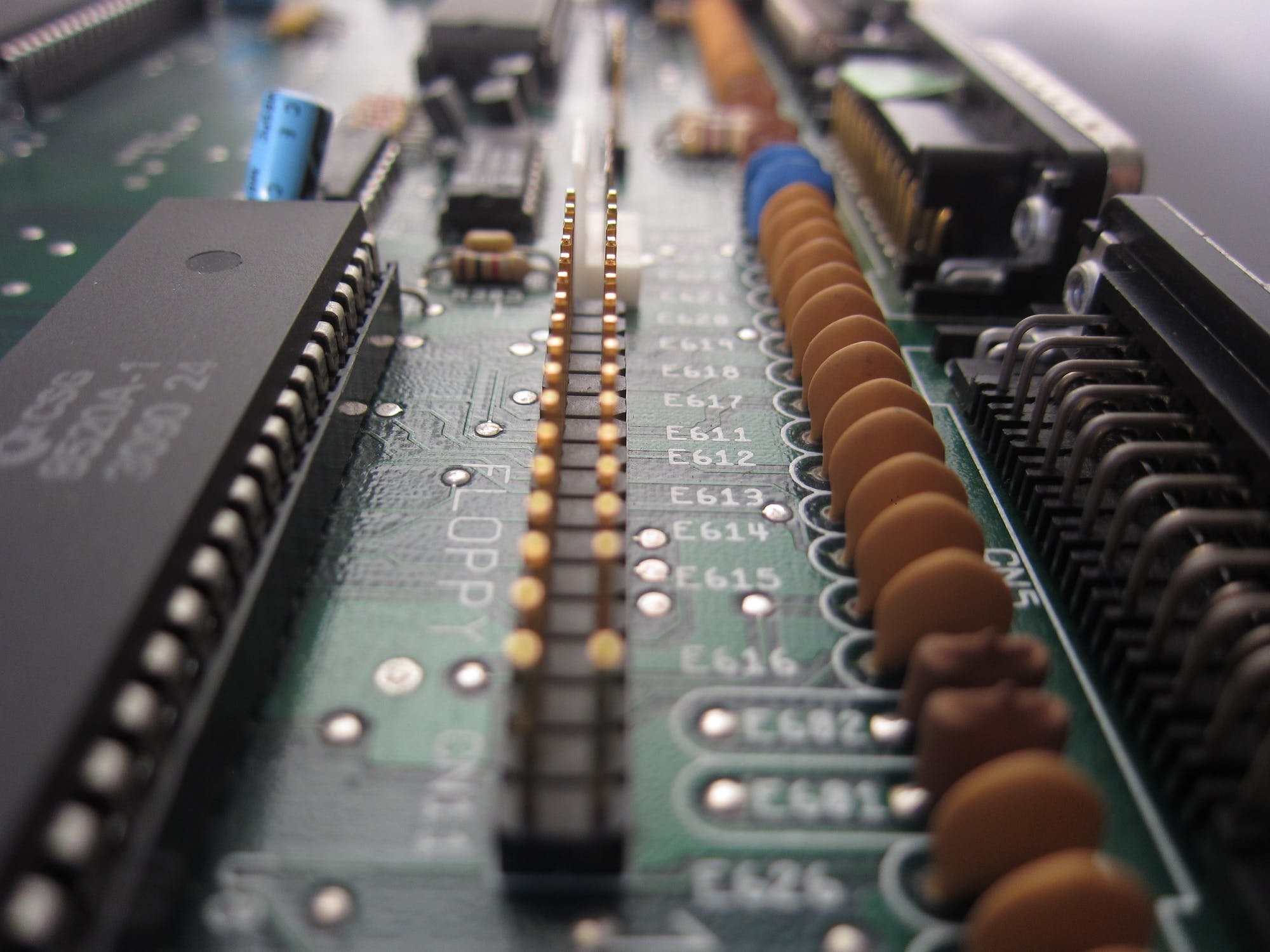-
Posts
628 -
Joined
-
Last visited
-
Days Won
32
Everything posted by jensmander
-
Sehr strange... Wenn Du die Temperatur jetzt ausschließen kannst und von Null sauber angefangen hast (SSD komplett gelöscht) und die Installation auch fehlerfrei durchlief... Hast Du denn wieder ein SHR erstellt? Ansonsten versuche mal ohne SHR ein Basisvolume zu erstellen. SSD mal an einer anderen Kiste auf Fehler überprüft? Nicht, dass die Chips durch Überhitzung einen wegbekommen haben. Firmware Update verfügbar?
-
No offence to you but it’s a little bit hard to understand what you exactly mean. You mean that your PC lost it‘s internet connection after you logged in to DSM with a browser? Never heard of this before. Is a DHCP server enabled on your Xpenology and maybe misconfigured? But if that’s the case you wouldn’t have any internet connection at all. Maybe you should try another browser or empty your browser‘s cache. Try to open a cmd shell before you connect to DSM and let it ping constantly another server, like: ping -t google.com See if anything changes after you logged in to DSM.
-
Eventuell die HDDs mal leer machen und sauber neu installieren...
-
No, that's the pyhsical console which shows nothing but "booting the kernel...". First: log in to your DSM and open the control panel. Go to "Terminal & SMNP". Activate the SSH service. After that, download the free ssh client "Putty": https://the.earth.li/~sgtatham/putty/latest/w64/putty.exe Open it and fill in the IP address of your NAS in the upper field, click on "Open". Acknowledge the message regarding the fingerprint by clicking "Yes". Enter the username of your NAS (should have admin rights) and hit RETURN. Enter your password (you won't see any chars when typing) and hit RETURN again. Now you should be logged in. Type these commands: cd / (RETURN) ls -l (RETURN) Putty now shows the root directory of your system. If you have only one volume enter this command: cd /volume1 (RETURN) Type again: ls -l (RETURN) Shared folders are marked in GREEN color while Synology's system folder are shown in blueish with an @ at the beginning. Do you see any of these "green" folders?
-
Bist Du so vorgegangen, wie hier beschrieben? https://www.synology-forum.de/showthread.html?98583-ecoDMS-Backup-wiederherstellen
-
Du müsstest hier im Forum mal nach „extra.lzma“ suchen und der genauen Bezeichnung Deiner Nic (Realtek 81xx?). Alternative wäre eine Intelkarte oder der „Trick“ mit dem 1.03b für die 3615. Dabei erstellt man einen neuen Stick, übernimmt die Mac der Karte und startet die Nas darüber. Die Installation der 3617 bleibt dabei erhalten.
-
Welcher Loader und welche DSM Version? Bitte bei solchen Fragen immer mit angeben. Das Board hat eine Realtek Karte, die ab Dsm 6.2 meist nicht mehr unterstützt wird. Hast Du Upgrades installiert oder Autoupdates aktiviert?
-
Nur zum Verständnis: woher kommt das Backup? Aus einer Windowsinstallation, Docker, ...? Auf der Nas hast Du den Container für ecoDms „gezogen“ und dort das Backup eingespielt?
-
Am Anfang des Logs steht, dass er die Datenbank „ecodms“ nicht findet (PostGreSQL). Wie hast Du denn gesichert? Mit HyperBackup oder manuell? P.S: bitte Logs dieser Größe entsprechend wrappen beim nächsten Posting, da scrollt man sich ja nen Wolf
-
We had this question before and I will not post the password for this here. The tool is not designed to "block av screening". It injects no malware or any other harmful stuff like DLL hijacking. If you feel uncomfortable with it leave it or take your time and code a tool by yourself.
-
I doubt that someone has the time to read all update threads and building such a list. You‘re welcome to check the updates threads for newer hardware since everyone has to post which hardware is used for Xpenology.
-
You forgot the „magic crystal ball“ which everyone one of us should have 😉 (no offense to the TS).
-
Yep, as always: don’t buy „cheap“ controller cards if you can buy one „big“ used HBA with a working chipset like LSI for nearly the same price. @Polanskiman: maybe we can add another section to the FAQs for this? Like „don’t use cards with port multipliers or XY chipsets“? Would save the user‘s money and time for everyone 🙂 There were many threads in the past like this one.
-
Dann würde ich eher beim 1.04b bleiben (918+). Der Loader für die 916+ wird mit 6.2 nicht funzen.
-
You replaced the files in your image? It’s advisable not to simply exchange files but modify the 1.04b image with osf mount and then write it to your boot device.
-

DS3615xs 6.1 Jun's Mod V1.02b.img loaders
jensmander replied to datastream's topic in The Noob Lounge
Hi. For the grub.cfg use the Mac of your Server/Pc on which you’ll run Xpenology. The reason why you can’t find your Xpenology on the network is that your Nic isn’t supported. Running Dsm 6.x on very old hardware is generally a bad idea, especially on notebooks. -
Hmm.. this can be tricky. As what I read from the official Synology website there’s an option to activate a license „offline“. For this you‘ll need the smartphone app „DS Cam“. https://www.synology.com/en-global/knowledgebase/Surveillance/help/SurveillanceStation/license Maybe it’s worth a try. But I couldn’t find anything about licenses on bricked hardware.
-
Only Xpenoboot may function on this which means Dsm 5.x
-
If it’s not detected after the initial boot screen (which shows nothing more as seen in your screenshot, pretty normal) then your Nic is not recognized. You can physically check for a connection if your Nic‘s leds are on and blinking. You have three options: - search for a modified/custom lzma which works for your nic - add a supported Nic with Intel chipset - use a Hypervisor
-

Is there a way to use DSM locally using KVM?
jensmander replied to rvmeush's question in General Questions
No, that’s not possible. Direct physical access is only possible to the console/shell by using an RS232 connection. Synology has no concept of a local desktop environment. -
The TS is relatively old. Intel D2700 Cpu, 2GB Ram and an Intel WG82574L Nic. I doubt that you can run one of the newer loaders/Dsm versions on it. Maybe 1.02b... You‘ll have to modify the Bios settings of your TS. To gain entry, power down your TS, connect a keyboard to the usb port, monitor to vga and your boot stick to another usb port. Power it on and press F2 or F7 repeatedly. Set your boot stick as the primary boot device. Save, exit and see if it’s working.