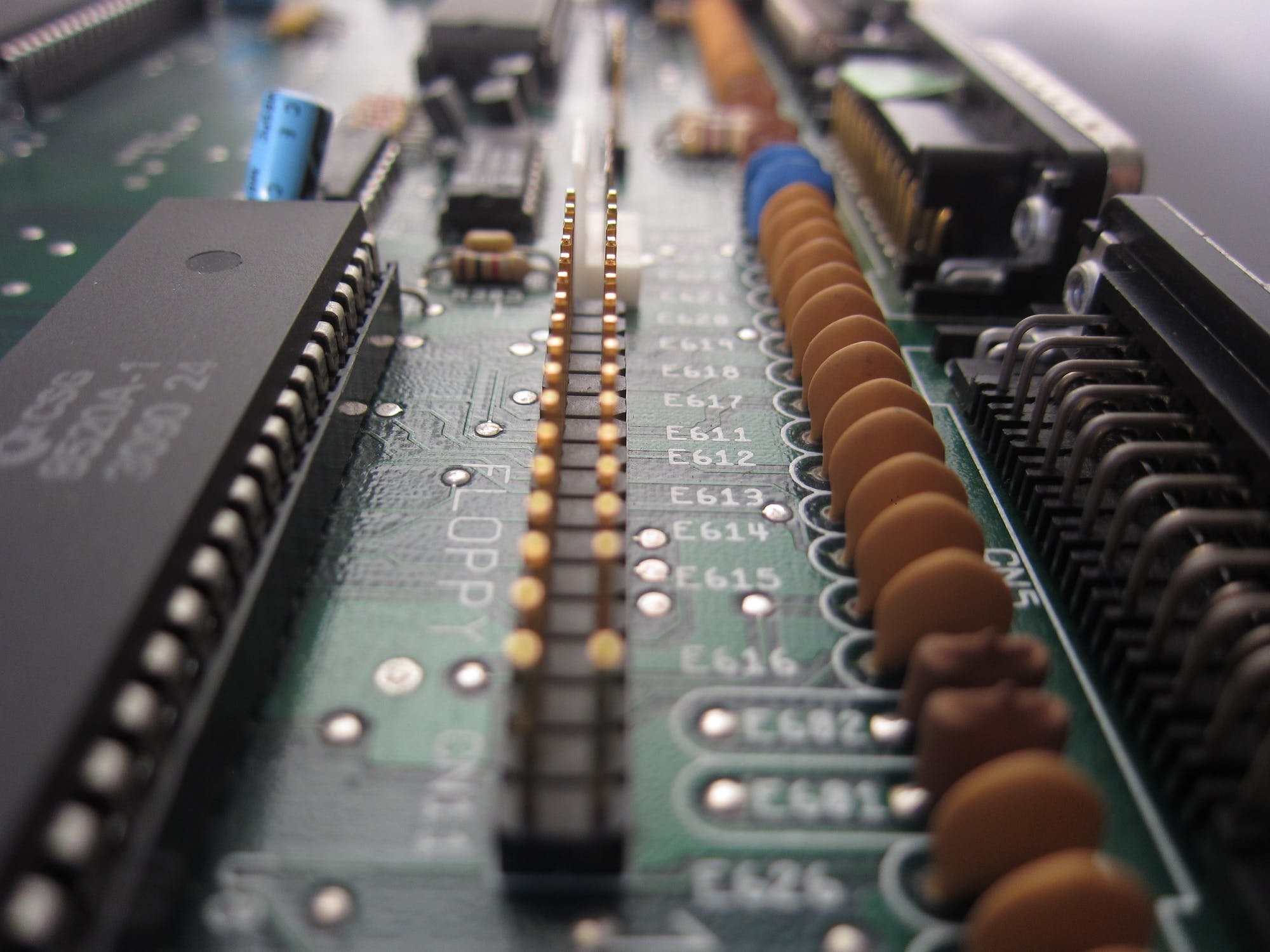-
Posts
628 -
Joined
-
Last visited
-
Days Won
32
Everything posted by jensmander
-

NAS wird im Netzwerk nur erkannt wenn im Bootmenü "reinstall" gewählt wird
jensmander replied to Macelskie's topic in GERMAN
Sobald DSM von HDDs startet, werden andere Treiber geladen als im Installmodus. Je nach Modell variiert die Treiberunterstützung. Was mit dem 1.02/1.03 und einer DS3615 funktioniert, muss nicht beim 1.04 und der 918+ laufen. Eventuell könntest Du die extra.lzma von @IG-88 probieren. -
QGROUPS are part of the btrfs file system. Did you enable snapshots or quotas on your volume?
-
XPEnology is an emulation of some specific „real“ Synology models (916, 918+, DS3615xs/3617xs). When booting the prepared usb stick the loader „tells“ the PC that it’s one of the mentioned Synology boxes (for example: 1.04b -> 918+). As in real boxes the OS (=DSM) is installed on a 2GB partition on every hdd/ssd which is connected. So there’s no specific boot drive like in other systems and your BIOS boot order must always point to the usb stick as first boot device. In short: PC boots from usb -> loader is initialized -> loader checks for DSM system partitions on hard drives -> OS (=DSM) starts from hard drives. On a new system where no system partitions have been created the OS falls back into installation mode which is done through a browser (you’ll need a DHCP in your LAN and check which IP your XPenology received). The preparation of your stick and installation process is described in the howto‘s/FAQ. Beside that you should check your hardware if it’s supported (Cpu, Nic, etc.). A notice regarding surveillance station: using more than 2 cams in XPenology is not possible in legal ways, even with additional bought keys.
-
You can use a simple cron job with rsync. Example: rsync /volume1/sharefolder/folder1/* /volume1/sharedfolder/folder2
-
The question(s) in this topic have been answered and/or the topic author has resolved their issue. This topic is now closed. If you have other questions, please open a new topic.
-

Does hard drive order matter? (moving to new motherboard)
jensmander replied to test4321's question in Answered Questions
Depends on your RAID/Volume setup. If you use SHR1/2 it's always a good idea to mark your HDDs on which S-ATA port they are connected. Usually it's not a problem when you switch to a new board, except for driver support (different NIC, chipset, etc.). But in general the system recognizes your installation.- 4 replies
-
- 1
-

-
- hard drive
- order
-
(and 1 more)
Tagged with:
-
Let's encrypt's acme-v01 API is deprecated and they switched to acme-v02. Problem: this is only supported since DSM 6.2.2 24922 Update 3 out of the box. Since I'm on DSM 6.2.2 only I can't test it with DSM 6.1. You could try: /usr/syno/sbin/syno-letsencrypt replace-all Don't use "renew", choose "replace".
-
For users who may run HP servers or custom builds with HP SAS SSD drives: a critical firmware bug leads to the dead of the drive if a specific on-time (32,768 hours) has been reached. The drive will become inaccessible and is completely dead. Link to the advisory and patches: https://support.hpe.com/hpsc/doc/public/display?docId=emr_na-a00092491en_us
- 8 replies
-
- 1
-

-
- firmware bug
- hp
-
(and 1 more)
Tagged with:
-
You can use a real SN if you own a real Synology. But the use of QuickConnect in Xpenology boxes along with other services is an abuse of Synology’s services and harms the community project. This is also described in the forum rules/FAQ.
-
Es gibt so spezielle Systeme, die (je nach OS) keinen „headless“ Betrieb erlauben. Welcher Anschluss wird beim Board genutzt, damit es funktioniert? Für ein paar Euro gibt es HDMI Dummy Stecker. Die gaukeln dem System einen Monitor vor.
-
Laut den Berichten im Update Thread sollte das ohne Probleme installierbar sein.
-
Da spuckt DSM mal wieder was Falsches aus. Update 4 ist der aktuelle Stand. Kannst Du hier herunterladen und manuell installieren: https://archive.synology.com/download/DSM/criticalupdate/update_pack/24922-4/synology_bromolow_3615xs.pat
-
Tatsache... Welchen Updatestand hat Dein DSM? In DSM 6.2.2 24922 Update 3 wurde ACME V2 implementiert.
-
Nein, abgeschafft noch nicht. Auch die Originalboxen nutzen in der API v01. Wie sieht denn die weitere Ausgabe auf der Konsole aus? Kommen da noch Fehlermeldungen?
-
Hast Du in DSM die Firewall aktiviert?
-
Also wenn Du auf der Fritte für Port 80 & 443 entsprechende Weiterleitungen (NAT) auf die NAS gemacht hast, sollte das auch funktionieren. Dafür braucht es natürlich einen entsprechenden Domainnamen, der extern erreichbar ist und das DNS entsprechend auf die Fritte zeigt.
-
Schau mal im DHCP/Router/Server nach, ob Du „DiskStation“ als Lease findest. Falls nicht, kontrollier mal die LEDs an der NIC, ob diese aufleuchten.
-
Jep. Für DSM 6.2.x benötigst Du den 1.03b. Vom Treiber her sollte auch alles passen.
-
Ohne Angabe zum Loader und DSM Version (3615, 3617, 918+) bleibt uns da nur magische Glaskugel 😎
-
Could be several reasons then. Is the firewall enabled in DSM? What’s about the hardware of your Xpenology, especially the CPU? Does DSM indicate high loads when you use it‘s VPN? And your router? Does it have any bandwidth limitations, packet inspection, QoS or anything like that enabled? From what you described anything that passes your router is limited. TeamViewer has it‘s own tunneled peer network, usually using port 80 or 443 which aren’t blocked for traversal traffic (in to out) on most routers (btw.: 80mbit transfer speed via TeamViewer seems technically not possible since your upstream is 50mbit, maybe you receive cached speed results). A last point is your ISP. In rare cases they limit traffic for common VPN services by packet inspection and analysis.
-
What kind of VPN do you use? Router based or Synologys VPN? Did you set any limitations within DSM?
-

Synology Packages cannot be installed
jensmander replied to wikrie's topic in Packages & DSM Features
Does DSM show you any errors? Are there entries in the protocol center? Have you tried to installing packages manually (you can download each package from Synology, *.spk)? -
Backups are always welcome in case anything goes wrong. When using SHR (Synology Hybrid RAID) I would recommend to mark which HDD is on which port. Users had trouble with corrupted SHR volumes in the past when they disassembled their system and plugged in their drives in different order. One cool feature of Synology/XPEnology is that you can take your HDDs and plug them into a new system. If you stay with your loader/DSM version only the MAC of your new PC has to be entered in the grub.cfg or set it within the boot menu (pressing 'C' and enter: set mac1={your MAC address}). But that's mandatory if you don't rely on WoL. To test your new system you simply can create a new boot stick with the same loader version, put in a small HDD or SSD and make a test installation on it. Check if everything works as desired. After that you can power it off, replace the drives with your currently used HDDs, put in your "old" boot stick and fire it up. You're welcome.
-
Beside the HDD itself and s-ata cables a faulty mainboard (conductor path, capacitor, etc) or dying PSU can also lead to these errors. To be sure about the suspicious HDD check it on another PC with a diagnostic tool from the HDD‘s manufacturer. If the drive is reported as healthy and the errors remain after the exchange you may think about replacing the old OptiPlex.
-
It still contains all actual links you need. In short words: yes.