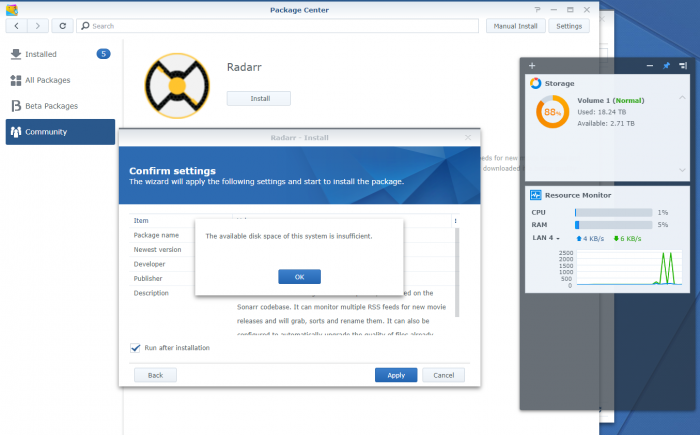headrat
Member-
Posts
24 -
Joined
-
Last visited
Recent Profile Visitors
The recent visitors block is disabled and is not being shown to other users.
headrat's Achievements

Junior Member (2/7)
1
Reputation
-
Yeah I was planning to tape them over https://www.instructables.com/How-to-Fix-the-33V-Pin-Issue-in-White-Label-Disks-/ using Kapton tape. I'm now keeping an eye on these to see if they drop on Black Friday https://www.amazon.co.uk/Seagate-Expansion-Desktop-External-Drive/dp/B08899GVT6/ref=sr_1_3?crid=1I5BNLFATYHLF&dchild=1&keywords=16tb+external+hard+drive&qid=1606378192&sprefix=16tb+ex%2Caps%2C150&sr=8-3 they are 7200rpm EXOS Enterprise drives (no mods required), a bit more pricey but I think in the long wrong these might work out better.
-
Thanks for all the help guys but I've chickened out, https://www.amazon.co.uk/WD-Elements-Desktop-External-Drive/dp/B07VXKF1L4/ref=sr_1_3?crid=9GY1DXLA74XR&dchild=1&keywords=12tb+external+hard+drive&qid=1606369561&sprefix=12tb+%2Caps%2C154&sr=8-3 and pulled the trigger on 3 x 12TB drives (linked above as on a good deal ATM), I will just setup Supermicro X10SDV-12C-TLN4f "as new" and copy the files that I need across.
-
So if I just forgot the whole re-install DSM thing, could I just pull the USB bootloader out of the Gen8 Microserver and just put it and the 5 x drives onto the Supermicro X10SDV-12C-TLN4f, would DSM cope with the hardware change?
-
Hi, When I purchased it I checked for CMR "WD Red 6TB NAS 3.5 Inch Internal Hard Drive - 5400 RPM Class, SATA 6 Gb/s, CMR, 64 MB Cache - WD60EFRX" Thanks for you post BTW HEADRAT
-
Many thanks for your input, much appreciated. I'll let you know how I get on I am tempted to use dump the 6TB drives and take the big step up to 16TB just for "future proofing" and just copy data from one machine to another, then sell the 6TB Reds
-
1. DS3615xs 2 Raid5 3. 6TB WD RED 4. Yes 5. Of the important stuff yes, losing everting would else would be an annoyance but not the end of the world.
-
Hi, I'm moving from a Gen8 Microserver to a Supermicro X10SDV-12C-TLN4f, I have 5 x 6TB WD Reds with all of my data on, no easy way to add another disc to Gen8 hence I decided to upgrade. I'd actually like to do a fresh install of DSM but obviously want to keep my data, I've also purchased an additional 1 x TB WD RED as I want to up the storage as well. I'm not quite sure what the best process to follow is, any knowledgeable person want to help me out with the best approach? Thanks HEADRAT
-
It's because /dev/md0 is full: admin@Filmstation:/$ df -h Filesystem Size Used Avail Use% Mounted on /dev/md0 2.3G 2.3G 0 100% / none 7.9G 0 7.9G 0% /dev /tmp 7.9G 348K 7.9G 1% /tmp /run 7.9G 3.7M 7.9G 1% /run /dev/shm 7.9G 16K 7.9G 1% /dev/shm none 4.0K 0 4.0K 0% /sys/fs/cgroup cgmfs 100K 0 100K 0% /run/cgmanager/fs /dev/md2 21T 19T 2.8T 88% /volume1 but I'm not sure what it does or how to empty it!
-
Thanks for this, haven't really messed about with this due to time constraints so a push in the right direction would be very much appreciated.
-
Thanks for everyone's help, I decided to "nuke it from orbit" and start again, currently just copy all my data back onto a nice fresh install
-
Hi, Picked up a BUFFALO TeraStation TS5800D dirt cheap (with 24TB of discs), just wondered if this would be capable of running XPenology? Currently it's running a a "backup" for my main NAS but the Buffalo software is horrible Cheers HEADRAT
-
Thanks so much for your post. I'm just going to finish copying off everything off the NAS, then if I mess it up and isolate myself I've got all my data
-
Found logs in /var/logs (I'm very rusty with CLI) I think it may have something to do with the VSWITCH, I seem to remember having setup a bond at some point on the box (but it didn't work as desired). I can see: admin@DiskStation:/var/log$ sudo synonet --show System network interface list: Host Name: DiskStation Network interface: ovs_eth0 Manual IP IP: 192.168.1.197 Mask: 255.255.255.0 Gateway: 192.168.1.1 DNS: 192.168.1.1 MTU Setting: 2000 -1, Full duplex, active mtu 1500 RX bytes: 56026460 TX bytes: 5110310 Host Name: DiskStation Network interface: ovs_eth1 Manual IP IP: 192.168.1.2 Mask: 255.255.255.0 Gateway: 192.168.1.1 DNS: 192.168.1.1 MTU Setting: 2000 1000, Full duplex, active mtu 2000 RX bytes: 16843000404 TX bytes: 1900737601049 I'm connected to 192.168.1.2. I bet something isn't playing nicely since upgrade to 6.2, I'm trying to find I disable the BOND/VSWITCH from the CLI Currently everything works fine (PLEX/SONARR/RADARR/NZBGET) etc. but when the network just stops working when I press "control panel" I get kicked out of my ssh session, my constant ping stops to 192.168.1.2 and "Synology Assistant" can no longer find the server on any IP.
-
What the path of the logs, can't really use the GUI? My only option once I lose connectivity is a "hard restart" so I get the "DSM had an unexpected shutdown" but nothing else.