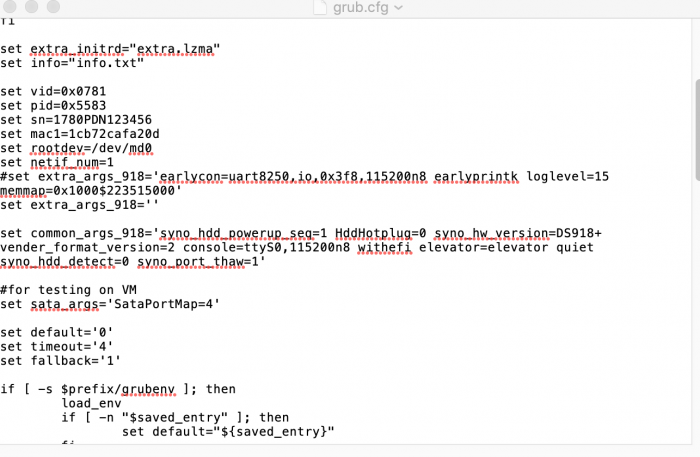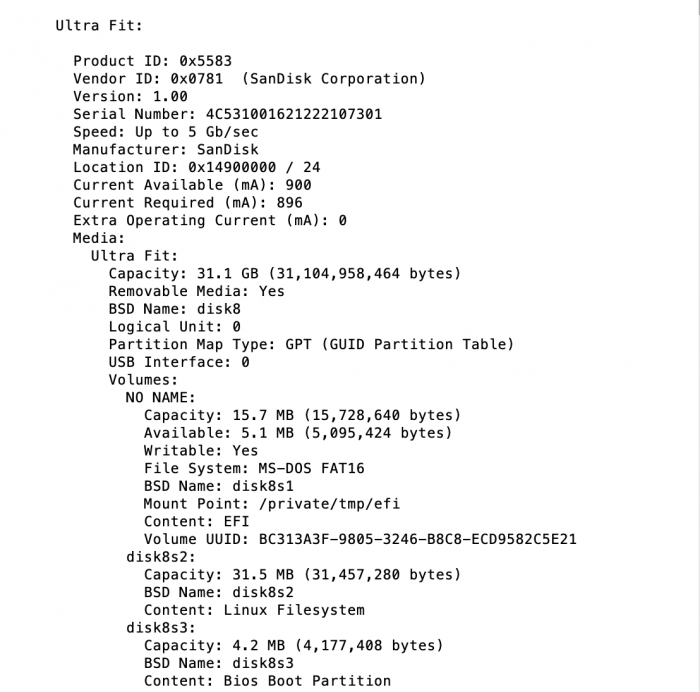Search the Community
Showing results for tags 'i219v'.
-
So I have been trying to migrate from a DS3615XS with Jun's loader 1.02b to DS918+ and Jun's loader 1.04b. I have a baremetal Asus Z170M Plus which has an Intel I219V NIC. Posts by other users say that this is a compatible NIC. My NAS is being picked up by the Synology app and web service, it is listed as a 918 and migratable, Jun's loader appears to load fine. I have tried using a manual install of PAT 6.2 and 6.21. I am getting the error message, 'Failed to install file. The file is probably corrupted (13)'. I know this is often an error in your PID or VID so I have attached screenshots of my PID/VID and Grub file. I have also tried downloading the latest PAT direct to the device, and receive an error message, 'Failed to download the DSM installation file. Please check the network connection and try again (46)'. I think there might be a clue here. Right now I have probably blown away my DSM installation, I was getting desperate so I tried a fresh DSM install migration (formatting DSM, but keeping your data).
-
##I can't reach the rate using i1219V network port ##I unable to shutdown using physical buttons I loaded the e1000e driver and acpi driver,Can someone help me?thank so much. ###My configuration: 0000:00:00.0 Host bridge: Intel Corporation 8th Gen Core 4-core Desktop Processor Host Bridge/DRAM Registers [Coffee Lake S] (rev 08) 0000:00:01.0 PCI bridge: Intel Corporation 6th-10th Gen Core Processor PCIe Controller (x16) (rev 08) 0000:00:02.0 VGA compatible controller: Intel Corporation CoffeeLake-S GT2 [UHD Graphics 630] 0000:00:14.0 USB controller: Intel Corporation 200 Series/Z370 Chipset Family USB 3.0 xHCI Controller 0000:00:14.2 Signal processing controller: Intel Corporation 200 Series PCH Thermal Subsystem 0000:00:16.0 Communication controller: Intel Corporation 200 Series PCH CSME HECI #1 0000:00:17.0 SATA controller: Intel Corporation 200 Series PCH SATA controller [AHCI mode] 0000:00:1c.0 PCI bridge: Intel Corporation 200 Series PCH PCI Express Root Port #5 (rev f0) 0000:00:1d.0 PCI bridge: Intel Corporation 200 Series PCH PCI Express Root Port #11 (rev f0) 0000:00:1f.0 ISA bridge: Intel Corporation Device a2ca 0000:00:1f.2 Memory controller: Intel Corporation 200 Series/Z370 Chipset Family Power Management Controller 0000:00:1f.3 Audio device: Intel Corporation 200 Series PCH HD Audio 0000:00:1f.4 SMBus: Intel Corporation 200 Series/Z370 Chipset Family SMBus Controller 0000:00:1f.6 Ethernet controller: Intel Corporation Ethernet Connection (2) I219-V 0000:01:00.0 Ethernet controller: Realtek Semiconductor Co., Ltd. RTL8125 2.5GbE Controller (rev 04) 0000:02:00.0 Non-Volatile memory controller: Samsung Electronics Co Ltd NVMe SSD Controller SM961/PM961/SM963 0000:03:00.0 Network controller: Intel Corporation Dual Band Wireless-AC 3168NGW [Stone Peak] (rev 10) 0001:00:12.0 SATA controller: Intel Corporation Celeron N3350/Pentium N4200/Atom E3900 Series SATA AHCI Controller 0001:00:13.0 Non-VGA unclassified device: Intel Corporation Celeron N3350/Pentium N4200/Atom E3900 Series PCI Express Port A #1 0001:00:14.0 Non-VGA unclassified device: Intel Corporation Celeron N3350/Pentium N4200/Atom E3900 Series PCI Express Port B #1 0001:00:15.0 USB controller: Intel Corporation Celeron N3350/Pentium N4200/Atom E3900 Series USB xHCI 0001:00:16.0 Signal processing controller: Intel Corporation Celeron N3350/Pentium N4200/Atom E3900 Series I2C Controller #1 0001:00:18.0 Signal processing controller: Intel Corporation Celeron N3350/Pentium N4200/Atom E3900 Series HSUART Controller #1 0001:00:19.0 Signal processing controller: Intel Corporation Celeron N3350/Pentium N4200/Atom E3900 Series SPI Controller #3 0001:00:19.2 Signal processing controller: Intel Corporation Celeron N3350/Pentium N4200/Atom E3900 Series SPI Controller #3 0001:00:1f.0 SMBus: Intel Corporation Celeron N3350/Pentium N4200/Atom E3900 Series SMBus Controller 0001:00:1f.1 SMBus: Intel Corporation Celeron N3350/Pentium N4200/Atom E3900 Series SMBus Controller 0001:01:00.0 SATA controller: Marvell Technology Group Ltd. 88SE9215 PCIe 2.0 x1 4-port SATA 6 Gb/s Controller (rev 11) 0001:02:00.0 Ethernet controller: Intel Corporation I211 Gigabit Network Connection (rev 03) 0001:03:00.0 Ethernet controller: Intel Corporation I211 Gigabit Network Connection (rev 03) log.txt log-warn.txt