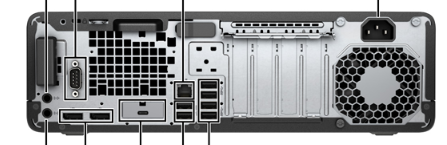Search the Community
Showing results for 'transcoding'.
-
- Результат: Успешно - Версия и модель загрузчика: JUN'S LOADER v1.04b - DS918+ - Версия DSM: DSM 6.2.2-24922 - Дополнительные модули extra.lzma: YES (extra918plus_v0.8_syno.zip: extra/extra2 + Zimage + rd.gz из этой темы). - Аппаратное решение: H410M S2H V2, Core i5-10400 (встроенное видеоядро есть), чипсет Intel H470, сетевая Realtek RTL8118AS (AIDA выдала Realtek RTL8168/8111). - Короткий коментарий: завелось без проблем при четком соблюдении инструкции этой темы (версия 6.2.2 и т.д., выше написал). Hardware Transcoding не проверял. Завести на нем не удалось JUN'S LOADER v1.03b - DS3615xs. Не видит сеть даже с extra.lzma.
-
Спешу поделиться результатами. Итак, резюмирую. Может быть, кто-то сэкономит массу ценнейшего ресурса под названием "время", прочитав мой поток сознания На запасной платформе ITX J1800 относительно просто удалось запустить DS3615xs DSM 6.2.3-25426 с сохранением всех данных. На существующей платформе Core i5-3570 Asus Z8P77 после многих-многих часов мучений удалось полноценно запустить DS3615xs DSM 6.2.3-25426 с сохранением всех данных (собственно, эта версия и была до аварии). Однако, на этой платформе как-то странно работает БИОС. Я его даже обновил - ничего не изменилось. То есть я просто не вижу, пошла загрузка с флешки или нет. При этом зайти по DEL в настройки могу, и картинка есть. Настройки графики 100 раз менял: iGPU, PCI, PCIe, Auto - бесполезно. Также у меня закралось подозрение на работу SATA на этой MB. То ли проблема с контроллером, то ли с драйверами, то ли с самими разъемами. Там два серых порта, 4 синих. Изначально я использовал синие (это сейчас я вычитал, что серые 6Гбит, синие 3Гбит). Больше года назад поставил корзину - была идея делать вторичный бэкап на съемный HDD. Сначала вроде успешно прошло. А спустя месяцы втыкаю HDD - а у меня повреждение раздела (делал с выключением питания, не на горячую). Разумеется, первое под подозрением - корзина. Я купил другую, чуть покруче. Но и с ней рандомно происходили чудеса - всё та же ошибка "Повреждение раздела". Причем, не только на диске в корзине, но и на рандомном стационарном диске (их три). При этом в большинстве случаев удавалось просто нажать "Восстановить" - и моментально система становилась "ОК". Но вот в последние пару случаев мне выдало ошибку: на WD Black обнаружены поврежденные секторы, а на WD Red - просто отказ системного раздела. WD Black я отдельно прогнал Victoria полностью, несколько часов. Вообще ничего. Время доступа отличное. Ни одного блока с повышенным временем. SMART отличный. Ладно, отложил до лучших времен. WD Red до сих пор - отказ раздела, этот винт я использовал для своих экспериментов с DSM - много раз форматировал ему 1 раздел. Сейчас данные с него доступны, но отказ раздела вылечить не знаю как. В общем, слишком много подозрений: внезапная авария, странности с БИОС, подозрения на SATA - по совокупности факторов я принял решение перейти на новую платформу. Эксперименты со старой платформой отнимают колоссальное количество времени. Приобрел связку на i5-10400. Чего я только ни пытался: DS918+, DS3615xs - либо постоянно крашится при установке (ошибка 13), либо вообще не виден в сети. Я уж драйвера extra и extra2 разные ему подсовывал на флешку - бесполезно. Потом еще раз внимательно почитал вот эту тему https://xpenology.com/forum/topic/21663-driver-extension-jun-103b104b-for-dsm622-for-3615xs-3617xs-918/ Чуть отдохнул, собрал мозги в кучу, еще раз внимательно прочитал - и увидел две главные штуки: что нужна версия 6.2.2; и что нужны zImage и rd.gz от 918+. После этого создал флешку. Выбрал DS918+ DSM 6.2.2 И без проблем сначала на тестовом WD Red удалось завести систему, а потом и с остальными дисками. При этом у меня WD Red был в корзине, остальные стационарно - никаких сбоев пока нет. Конечно, пакеты пришлось ставить руками - бэкап не помог. Но это мелочи. Главное - все данные сохранны. Plex (не из центра пакетов!) подхватил всю библиотеку со всеми постерами и настройками. hardware transcoding не проверял, мне вообще не до него после таких плясок с оркестром. Ну и еще раз: обращайте внимание на форму разъемов питания HDD, я про те, что на кабелях. Они от температуры деформируются. Прямоугольная щель принимает форму более овальную. Это может быть причиной сбоев, т.к. контакт нарушается. Я такие сразу поменял. Всем Бобра!
-
Hello everyone, Tonight I will try to tell as briefly as possible my experience in using xpenology. I hope that those who will read will be helped in building a NAS with multiple capacities. My whole story started at the beginning of this year when I wanted to build a NAS to be able to use it with plex (hw transcoding). I specify that I have been using a synology NAS for over 4 years, so I was somewhat familiar with the operating system and related applications, but not having the capability of a plex with hw transcoding (DS418play), so as a result I purchased a case from fractal design and ROG Z370-i with i7-8700 and started assembling it.After this, without studying a lot and with a lot of luck, I decided to build the 918+ version with june loader 1.04b.At that moment I didn't know exactly what infrastructure I needed for the 918+ version to work, but to my luck and surprise, in a maximum of 2 hours I had installed the first version of xpenology (6.2.2) after which I successfully managed to upgrade to 6.2. 3_25426.This time I started studying because I had added an NVME SSD directly to the port on the motherboard and I wanted to use it as cache memory.In the end I found a script that I launched and after restarting I managed to see the SSD and set it accordingly. After some time I discovered that it doesn't help me much in the hw transcoding process, but I managed to set something on this new NAS .The next step was to figure out how to make hw transcoding work. Until this step, I ran into another big problem. Without using hw transcoding, the CPU health quickly rose to over 80-90% and its temperature quickly rose to 70 -80 C and with the stock cooler obviously it failed to cool it down and obviously it stops as soon as the temperature rises above 85-90 C.After a few days of study and being somewhat constrained by the limited space in the case, I decided not to purchase a cooler from noctua and finally purchased a liquid cooler from Corsair (icue H115 PRO). After installing it, relatively easy ( I had not installed such a cooler until then) and its setting in the bios, the processor's situation changed dramatically for the better. With a processor usage of over 80%, its temperature no longer exceeded 70-75C at the most, after which it dropped suddenly below 50C.The only big disadvantage is that the radiator was mounted on the side of the case and blocks the use of the PCI-E 16x slot. But at that time I wasn't thinking of using it in any way, so I didn't see any problem in this regard. Considering that I couldn't control the speed of the 2 12 cm fans, I decided to replace them with 2 Noctua fans mounted on the radiator inside with the absorption function and with the speed reducers that came with the package. Thus they became extremely silent even if they were working permanently.With this problem solved, I returned to the search for how to activate hw transcoding.After a few more weeks of study,I understood, or at least I hope I understood, that the whole part of HW transcoding could be activated by changing drivers.Consequently I downloaded the new drivers (extra918plus_v.0.13.8) and I replaced both .izma files on the second partition of the boot stick easily. Previously I emptied the / modules / update / directory with the command rm -rf / usr / lib / modules / update / *. After the restart I noticed that I can use HW transcoding and the processor was used with a maximum of 35%.In the meantime, DSM 7 also appeared, which I installed on the Synology NAS and which had several applications superior to those in version DSM 6.2.3. The Photos application is much more interesting and brings together the 2 applications from version DSM 6.2.3. I also use this application a lot for personal photos and videos.Although I managed to activate my hw transcoding, plex was buffering every 20-30 seconds. In the end I discovered that this happens because the tone mapping was done with the help of the processor and the transcoding was done by hw, or so I understood .Finally, in order to have a correct transcoding, I moved plex to docker and this buffering was also solved.Now I come back to the present, when I got the courage to try to upgrade to DSM 7.1.1. I did a thorough study again and decided to try this upgrade, already knowing the advantages of DSM 7 on the Synology NAS. I specify that DSM 6.2.3 was very stable during the few months it was used for plex and the periodic back-up of the other one.In the first phase I decided to stay with 3 old HDDs for tests. I DO NOT RECOMMEND this, because I had to forcefully turn it off several times and one of the HDDs failed. At least it had 3 years of continuous use :)).After I realized that I could create problems for the HDDs, I found a 500G Samsung 850 SSD around the house, which I mounted and continued the tests.I downloaded tinycore-redpill v0.9.2.9 and wrote it to the stick using Win32DiskImager.I have attached a picture with the steps to follow to create the bootloader. I also found these steps on YouTube.I use to build DS918p-7.1.1-42962 an after that the NAS restarted and I was able to find it with the direct IP (I knew which IP I had assigned from the MAC router to the network card of the NAS) and I was able to connect to it and installed DSM_918+_42962.pat .In this way I managed relatively simply to install the DSM 7.1.1 version. Considering that I have only one gigabit network card on the motherboard, I decided after a little study to install a USB 2.5 GBit network card (Club 3D).With realtek drivers that I found at github.com. I have attached the driver package as well as the script that you have to launch after the first error.ATTENTION that after restarting, the driver package must be launched again with "RUN" otherwise the external card will not work.ATTENTION that after restarting, the driver package must be launched again with "RUN" otherwise the external card will not work. So the NAS will have to be accessed after restart also on the old network card. This driver package can be found among the installed applications .The second network card of the same type is already on the way to be able to use it together with the other one (Bond). Tomorrow I'll be back with some information and advice (if I'm allowed) for those who want to try what I presented above r8152-apollolake-2.16.3-2.spk
-
Yes, I went with DS918+ for that reason, but turned out that I don't use at all transcoding cause my TV plays every file effortlessly. How hard it is to switch my DSM for the DS920+ build without losing any settings and most importantly any data?
-

Sata 2 & 3 not recognized/working. halp!
Peter Suh replied to Zookee's question in General Questions
The reason for using the DS918+ is the hardware transcoding of the video? If you absolutely need to keep transcoding, consider switching to the DS920+. If there is no need for a separate HBA driver and only the AHCI driver built into REDPILL is used, the stress of manually configuring SataPortMap can be relieved. The problem that some SATA ports are not visible may be Muxed Ports. This problem can also be solved by DS920+'s Device-Tree Sata mapping. And please try changing to the recently developed TCRP 0.9. There are more improved features in TCRP FRIEND. -
Why I bought low profile because of a slim itx case with tfx power supply and it can only fit low profile gpus and has no pci-e power connectors so power from pcie lane only, it was two choices gigabyte or msi but since my other normal size MSI gtx1660 gpu works fine with dva and msi was cheaper choice was to buy it. Will compare how loud it is compared to full size, but full size is loud for sure when SS starts recording on 6 cameras with Face Rec ))) too bad its impossible to control RPM of gpu coolers through bios or dsm... Temps are good so I would better get quieter solution with little bit of temp raise, gpu is never loaded at full, mostly about 47% As for xeons, i wouldn't say noctua coolers are that loud, but its not silent for sure )) 95watts at full load... But I have two cpus just laying around and wanted to make use of them. Baremetal is definitely no good for DVA3221, esxi7 also doesnt want to run it, tried you loader as well no go, hope I can fake instructions using Proxmox, QEMU or Unraid, some has to work I hope )) otherwise will have to stick to bunch of dva1622 VMs for camera licenses in CMS (40 threads with 128gb ram) J4105 or J4125 are completely silent with ssds and no gpu) so comparing xeons pointless ) Plex can load cpu and gpu, whatever has to do with transcoding/rendering it will load everything for sure, but thats kind of strange that dsm7 doesn't want to play anything maybe it has to do with the version of plex, I never used plex, I usually go to online cinema website and watch everything there ) maybe I don't understand the point of Plex and Jellyfin in my specific case, but everyone talks about it and its tempting )
- 15 replies
-
- 1
-

-
- industrial-mobo
- asus-iot-h310i-im-a
-
(and 1 more)
Tagged with:
-
+1 for the Gen 8, but you will be limited in your choice of Synology hardware to emulate by the CPU, as it's quite an old architecture now. As per https://xpenology.com/forum/topic/61634-dsm-7x-loaders-and-platforms/, you're best going with DS3622xs+ I used to run Plex on the same hardware and it was good transcoding up to 1080p content, but couldn't manage 4k. As per standard Plex guidance, though, you really shouldn't be transcoding 4k material anyway.
-
I installed a GTX 1650 on esxi and passthrough to the virtual machine DVA3221, the GPU works fine on the DVA3221 as expected, when restarting the DVA3221, the problem starts: 1. If you only restart the DVA3221 virtual machine, open the [Control Panel] of Synology and enter the [Information Center] after startup, and you will find that the GPU-related information field shows that the device cannot be found. and related hardware transcoding, "Deep Video Analytics" will not work 2. If you restart the ESXI host and start the DVA3221 there is no problem, Reason: I looked up articles online saying this is a known issue when using DirectPath I/O on unsupported desktop hardware. Even after the virtual machine is shut down, PCI devices passed directly to the virtual machine remain "locked" and require a hypervisor restart to function again. This particular problem cannot be solved other than using supported and certified hardware. Solution: I saw the solution of a netizen on the Enshan forum when the gpu was directly connected to the virtual machine Win10. The GPU was disabled through a script before the virtual machine Win10 was shut down, and the script was used to automatically enable the GPU after restarting. Manually test this way everything works. Let me ask: How to automatically disable and enable devices under pci in Synology, I hope some experts can solve this problem.
-
I was still in the trial phase so didn't need to migrate anything. I was able to install DS920+ and verify HW transcoding with Plex. Although with DS920+, been getting odd behaviors with the OS. Copying many large files would timeout 3/5 times. Doesn't seem as solid as my current DS918+ 6.2.3. Might try something else if this keeps up. Thanks
-
- Outcome of the update: SUCCESSFUL - DSM version prior update: FRESH INSTALL - Loader version & Model: Automated RedPill Loader 0.5 alpha-1 DS920+ - Installation type: BAREMETAL - SuperMicro X11SCA-F / i7-8700T with Intel HD630 Graphics - Additional comments: Need to exclude i915 drivers, Custom Serial Number, Hardware Transcoding functional out of the box.
-
Just replying to myself, iGPU passthrough works fine on ESXi (version 7 update 3), vaapi transcoding in dockerized jellyfin is -so far- rock stable.
-
You meant DS918+ ? Migration may not work - /dev/dri will not be created and transcoding will not work. You need to back up your settings and data, format the disks, and restore data and settings from a backup after reinstalling DSM on clean disks.
-
I have Dell 7040MT with i7-6700/HD530 and transcoding work OOTB on bare metal (DS918+, ARPL, DSM 7.1.1-42962 Update 1) with real serial number and mac. You must have a real serial and mac BEFORE installing DSM, if you change them after installation, transcoding won't work, I haven't found a solution for this. You can't use DS3622xs+ for HW transcoding:
-
For my platform I am not use additional drivers for use native transcoding... It's works perfectly after DSM install on bare metal with real serial number..... I am use arpil and tcrp (I have 2 USB flash disks) platform ds918+ only
-
r1000 aka ryzen R1600 is not unexpected https://xpenology.com/forum/topic/63463-new-synology-platforms-in-2022-some-thoughts and its it makes sense to have new types start with the latest kernel (that might still lack some of the mod's older units need) if the loader make the 723+ image working then it should at least be possible to make a igc driver from vanilla kernel source (syno is not going to publish 5.x kernel source for sure), as for the i915 i would be cautious because it might need some ports in the kernel that might be missing in the r1000 version as it does not need this stuff and it might also be a problem to add a i915 driver made from vanilla kernel source when syno changed parts in there own source in that area, safe bet might have been if they used a intel cpu with xe for a system with hardware transcoding support, then it would be likely to have a i915 driver also supporting any intel gpu that is in the kernel supported that was used (5.10.55), so we are more interested what might come as 923+ (if there is anything, maybe they will drop intel qsv support with 5.x?) also no 723+ in the new 7.1.1-42962-2 update, so all new 5.x kernel units might be DSM 7.1.2 or even 7.2/8.0?
-
wie fast immer im leben ist die antwort "kommt darauf an" wenn alles läuft und du nichts vermisst gibt es keinen grund was zu ändern syno hat üblicherwiese 5-6 jahre support/updates für eine hardware, die 918+ wird also irgendwann keine neue dsm version mehr bekommen und der support für die installierte dsm version läuft dann in der regel aus und man bekommt keine updates mehr 920+ ist längerfristig besser aber anbetracht das man nicht weiß was mit dsm 7.2 wird (neuer hacking schutz, neuer loader, ...) ist eine langristige planung kaum möglich wenn du 7.1 am laufen hast kannst du bei synology nachsehen wie lange die updates bekommt und das ist der verlässliche planungs horizonzt und der ist für 918+ und 920+ identisch die 920+ hat ein anderes handling der platten und mach je nach loader mehr kopfschmerzen wenn 918/920 wird üblicherweise genommen weil man da das intel cpu hardware transcoding nutzen kann, wenn das nicht wichtig ist kannst du auch eine andere basis nehmen nicht wirklich da jeder board hersteller da was anderes hat, wenn alles geht bist du im grünen und das war's optimierungen wie bei gaming pc's für mehr performance lohnen sich nicht da man auf stabilität aus ist und in der regel von 3% mehr ram durchsatz auch nichts merkt
-
Hi, do you know if iGPU passthrough to DSM works fine on ESXi? For hardware transcoding in dockerized jellyfin, for example... It's unreliable on Proxmox.
-
Thanks so much for answering. Your definitely throwing me a life preserver here. Agreed The HP case is restrictive and I thought of migrating it to a server tower case I have but I believe I have done that once before and well that's sort of mechanical engineering problem but maybe I will get lucky...I could also buy/make an external HD rack. It would slave away in the Utility Room Salt Mines so it doesn't have to look nice(it will look organized). What is the minimum power supply suggested to run say 8 total 10 terabyte spinners? I might find a HP power supply in the bin at work or the recycling store or I could power the HD's separately with the OCZ 800 Platinum I have running the sandybridge. I thought I could add a 10gb NIC in here somewhere is that not correct? I do have parts for 10 gb infrastructure hopefully going into place. I would then need ssds to saturate that anyway I suppose. I just thought in the future I might have multiple people watching 4k streams. Thanks so much for the direction on the sata cards. I will post some screens shots and hopefully you can confirm for the first one? There is a definite price difference between the cards here at a local retailer VS Aliexpress. How should the m2 slot be utilized then? I have read that its not useful for an SSD cache for most of us. Is it correct the newer hardware would have any benefit over the sandybridge as a NAS? . As a separate issue I do wonder if transcoding with the skylake is worth it too. If graphics card were cheaper I might try something like truenas scale and a patch nvidia driver. Sorry I tend to overanalyze I have highlighted the important questions
-
Hi @IG-88 Thank you for your amazing work. I've read through the post and can't seem to find a definitive answer to solving missing /dev/dri device. My system spec is - Dell 7060MT i7-8700T 3622xs+F 7.1.1-42962 using iGPU Is HW transcoding supported in 7.1.1-42962? Any help would be appreciated. Thanks.
-
from the manual for the SFF unit there is no "full high" pcie slot all 4 are on the mainboard (no riser) and are side by side so the case will limit it for all 4 to low profile you might need keep that in mind when going for added pcie sata card as its skylake it should have pcie 3.0 support so a newer pcie controller like the jmb585 or asm1166 might give some advantage but the 1G nic will limit the usable performance to ~115 MByte/s the psu with 180W would be ok for 6 x 3.5" disks but fitting these in and have them properly cooled ... i guess even 4 x 3.5" disks will not fit into that thing (by design its just 2 x 3.5" and 1 x 2.5"), it already hast 4 x sata onbard (there is no use for the ODD with DSM so the 4th sata ist free for disks too) so is guess some frankenstein mod into a new case might be needed (HP usually has some custom stuff so standard mountings in a normal housing might not fit) even the psu might not be the normal atx so si might be needed to use that too in a new housing (i have seen 12v psu that do 3.3v and 5v on the board and that might even limit the usable amount of sata power connectors (depending on how strong the regulators on the board for 5v are) so there can be some headaches with these HP units when trying to go beyond the spec design the sata ports can be added as it has 4 pcie slots (2 x pcie 1x, 1 x pcie 4x, 1 x pcie 16x), the low profile is just a limit of the original housing so when using a different housing the card's size is no problem but if you have to use the original psu and all 5v comes from the mainbaord (12v only psu) then your limit in in that area looks like a jmb585 and from the text its a Vantec UGT-ST655 and as it only has one chip on it and say's pcie 3.0 its for sure a jmb585 https://www.vantecusa.com/products_detail.php?p_id=286 when using the pictures and zooming in there is a jmb logo in the chip and with some imagination you can also read the 585 (but there is no other pcie to 5x sata chip from jmb so its for sure a jmb585 based card) link did not work for me but if its jmb585 the it should do it also link did not work but when its jmb582 aka two sata ports coming from pcie and ends in 10 sata ports the ist a multiplexer for sure (every "real" sata port gets a one to five multiplexer chip) - no go for dsm/xpenology especially with this board i would guess you m.2 slot is just a sata m.2 slot no nvme (aka pcie) so a m.2 pcie card will not work - also i hyve not much faith in these cards even when working properly there are mechanical problems with these thin cards (direkt sata ports on the m.2 card, i successfully used a m.2 to pcie dapater with a short cable between m.2 and the pcie slot, but a 2nd wit a slightly longer cable hat problems so there are material/quality issues i expect) you might read up on that with the newer loaders, not sure how well they work on 918+/920+ images, will work for sure on 3617/3622 but you "loose" the intel quick sync hw transcoding that way, sata support seems to be build into all synology kernels, so ahci sata ports are kind of a safer bet
-
I used it with tinycore loader for a long time. And both QC and Transcoding work. Now I messed up the DSM, and now force reinstalled and lost all settings. But still the serial number was report wrong and in DSM I cannot sign in my synology account.
-
might be silly questions, but as I've only used juns 1.04b, can I use my real serial with this like I did with 6.2.3 1.04b 918+ same hardware? would I still be able to enable hardware transcoding? EDIT: I noticed ARPL (Automated RedPill Loader ) allows you to install/create a DVA1622 Synology NVR, So would/does this include the 8 Camera licenses it comes with it automatically?
-
May I have a quick question? is this loader blocking quickconnect or transcoding service? I have a valid serial number and mac under vm but cannot get either to work. with the TinyCore RedPill Loader I have no such issue. Thanks.
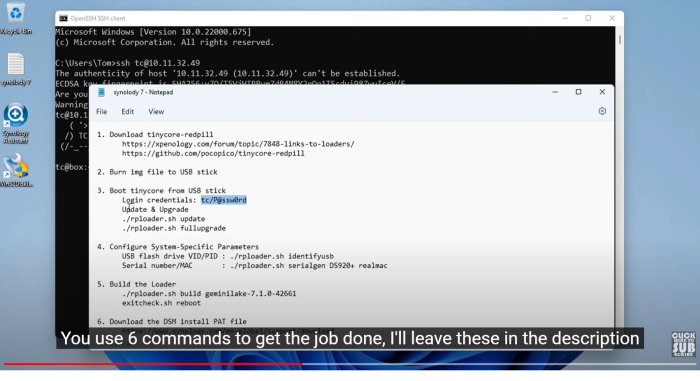
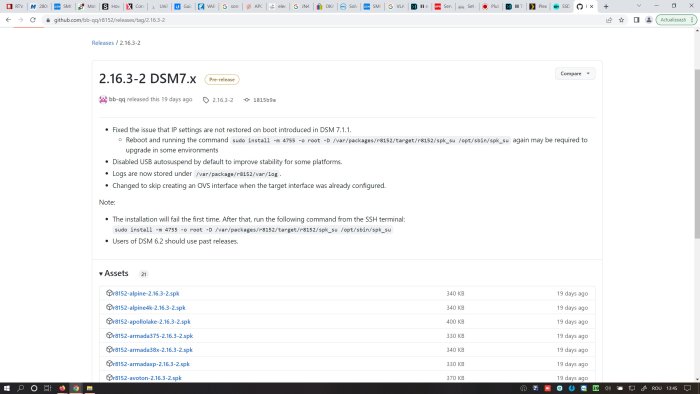




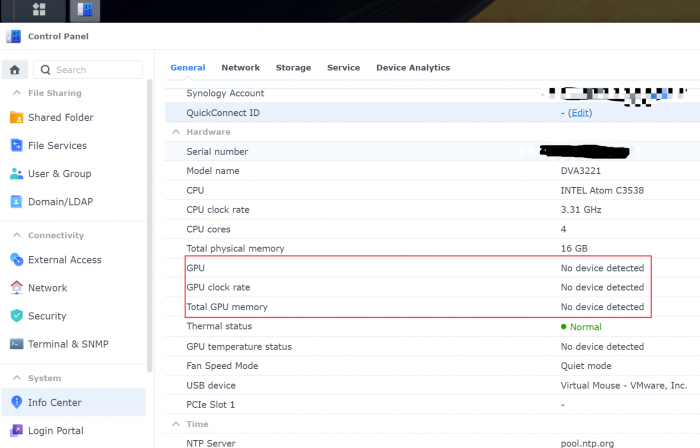



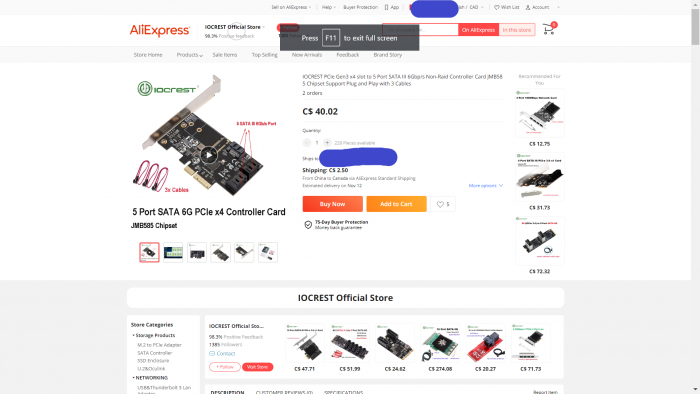
.thumb.png.9d8d9e6b13ef4db0cebeae191be5128f.png)