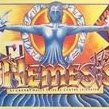-
Posts
423 -
Joined
-
Last visited
-
Days Won
25
WiteWulf last won the day on September 9 2023
WiteWulf had the most liked content!
Recent Profile Visitors
The recent visitors block is disabled and is not being shown to other users.
WiteWulf's Achievements
-

HP MicroServer GEN8 - SAS Controller Support
WiteWulf replied to Vodka2014's question in General Questions
You need to understand that SAS controllers and disk shelves are backwards compatible with SATA disks, but you can't connect SAS disks to a SATA disk cage and backplane (which is what the Gen8 has). The disk cage and backplane in a Gen8 will not support SAS disks. To use SAS disks with a SAS controller in a HP Gen8 you'd need an external SAS drive tray or similar. -

HP MicroServer GEN8 - SAS Controller Support
WiteWulf replied to Vodka2014's question in General Questions
Have a read of my thread on getting this config working from this post onwards: Even though I'm running DSM in ESXi, I'm passing the controller through to the VM, so as far as DSM is concerned it's the same hardware configuration. From what you've shown me (not posted here in the forum), you're loading the correct driver for the P222, and can see connected HDDs in dmesg I'm pretty sure this is a sataportmap problem -
@asheenlevrai pretty much everything you've asked is answered in this thread TCRP and ARPL are both different interfaces/builders for the same loader: redpill TCRP uses a graphical UI with terminal sessions and CLI scripts ARPL uses terminal/curses style interface TCRP implemented the "friend" feature automatically detects when an update has been applied to the installed DSM software and makes the necessary changes to your loader image
-
Just to +1 the above reply. The key to transcoding is not to transcode! (especially with 4k content) I put all my 4k TV and movies in a separate library so my users who don't have 4k capable hardware know not to play them. Transcoding 1080p and 720p material is a lot less CPU intensive. But as my server is hosted somewhere with plenty of upstream bandwidth I encourage my users to set their clients to *not* transcode remote material if their home internet connections can handle it.
-
Certain versions of redpill loader (I've never managed to figure out which) block access to the Synology update servers by adding fake hosts entries (iirc). I think this was to ensure the devices never auto-updated. You'll need to download the update file you want from https://archive.synology.com/download/Os/DSM and manually upload/install it in the DSM admin interface.
-
Thanks for the update, that could be helpful for future users of similar hardware, and sorry we couldn't help you get xpenology working properly
-
@J3d1UK I honestly don't know why it's working inconsistently between DSM versions for you. However, you may have more success asking outside of the TCRP thread. While you're *using* TCRP as your boot loader, I'm not convinced it's completely to blame for your problem. Post a detailed description of your problem in General Installation subforum and you may get more eyes, including people who have similar hardware.
-
@J3d1UK it's an extra invocation of rploader before you build, eg: (this is the example held within the rploader script itself) Just run rploader.sh with no arguments to see the help, it'll show you the syntax for adding, removing and listing mods In the above example "ext" specifies you're doing something with extensions (drivers mostly, but there's other stuff supported but this method)), followed by the target platform (apollolake-7.0.1-42218 in this case), then "add" (you're adding an extension) and finally the URI of the json file for the extension. You'd probably want something more like the following (I'm not guaranteeing this will work, please check it an adapt it to your own needs):
-
Go and look at https://archive.synology.com/download/Os/DSM and you'll see all the publicly available versions of DSM. At the top you'll see: 1 - 7.1.1-42962-2 2 - 7.1.1-42962 (with Update 1) 3 - 7.1.1-42962-1 4 - 7.1.1-42962 1 - is just the patch to 7.1.1-42962-2 2 - is the full release of 7.1.1-42962 *with* Update 1 included 3 - is the patch to 7.1.1-42962-1 4 - is the base install of 7.1.1-42962 On a fresh install you can choose to install 2 or 4, as 1 and 3 are only patches (and much smaller downloads, which is always a clue). However, on a fresh install of whatever version you choose, DSM will always see if there's a newer patch level available and download and install it for you without asking. This can be confusing if you're using basic TCRP without Friend as you'll need to do a postupdate, but with Friend it'll handle it all for you automagically.
-
You should definitely present the individual drives to DSM if you can, rather than using hardware RAID (particularly RAID0, which give you no redundancy at all). The P840AR card uses the 'hpsa' driver, which you will need to specify when you build the loader. Without the driver loaded DSM won't be able to see any of the drives. It may be that the DS3615xs kernel has the driver compiled in, but I know for a fact that DS3622xs+ doesn't as I have to manually specify it for the P222 card I use on my DS3622xs+. You'll also need to ensure your satamap and diskidx values are set correctly for your hardware in the user_config.json
-
It'll depend a lot on the exact model of CPU installed in it. But, having said that, the 3622xs+ should run on just about anything... FWIW, I run DS362XS+ on a Cisco UCS chassis, which is basically a rebadged HP DL server. There's nothing special about them. The problem you'll have, running it bare metal, is no access to a console to see why it's not booting properly. Consider putting ESXi or Proxmox on it and running xpenology as a guest with a virtual serial port.
-

How Do I Disable 2FA? Locked Out of DSM7
WiteWulf replied to WiteWulf's question in General Questions
Good spot! It was probably the naming of the verb that confused me in the first place and made me miss it. RTFM -

How Do I Disable 2FA? Locked Out of DSM7
WiteWulf replied to WiteWulf's question in General Questions
Alas, the search facility has never been a strong point of this forum, imho