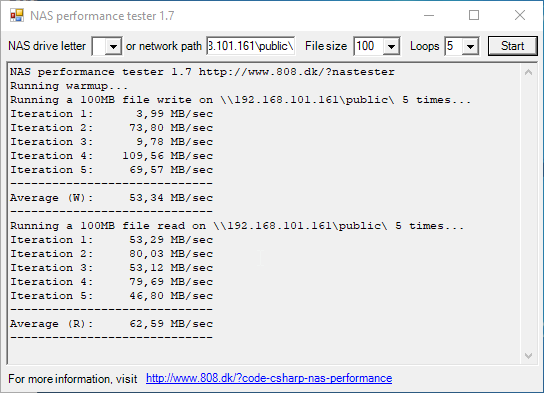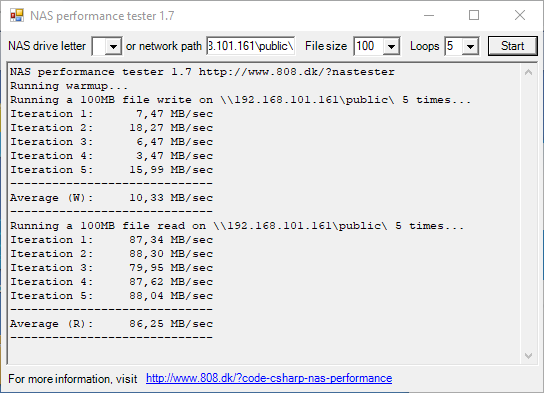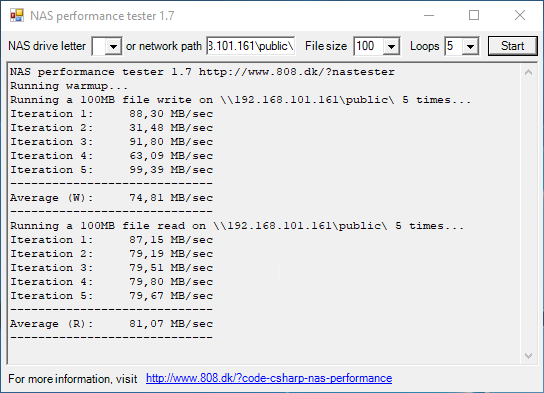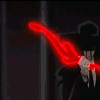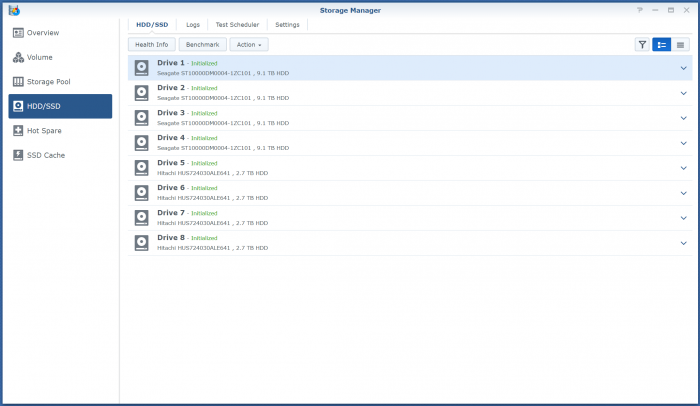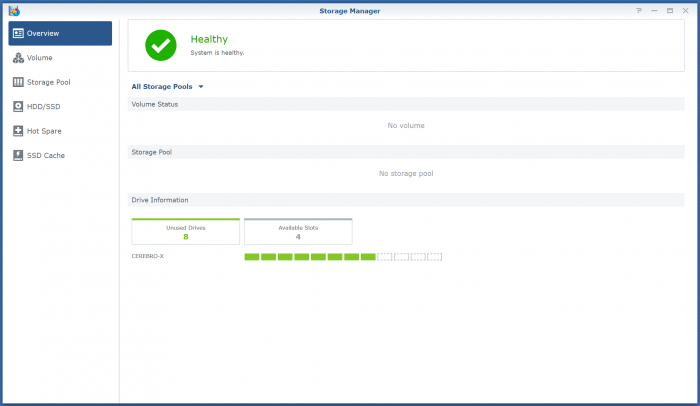Search the Community
Showing results for '88SE9215'.
-
Друзья может кто сталкивался таким. Когда заливаешь файлы по SMB (по FTP, sFTP всё отлично) сильно плавает скорость от 3MB до 80MB но чаще 3-6 тестированил на следующих конфигурациях: DS918+ loader 1.04 c extra.lzma DSM6.1 DS918+ loader 1.04 c extra.lzma DSM6.2 DS3515xs loader 1.02b (на 1.03b не запустилось) DSM6.1 результаты тестов на скришотах. саммая стабильная но всёже медленная это DS3515xs. к сожалению на загрузчике 1.03b я не смог её запустить. важно что на openmediavault всё отлично, это видно на скриншоте. во всех случаях на скриншотах теcты делались на встроенном SATA + SSD. также повтроял на внешнем экспандере. результат менялся на уровне погрешности. Моё железо: мамам: ASRock CELERON J3455 MITX J3455B-ITX sata exp: SATA 3.0 Card Hub Adapter 88SE9215 RAM: 4Gb Повторюсь это только по протоколу SMB. Всякие тру припарке к самбе пробовал, результат был не изменен. Может кто сталкивался с таким или есть идеи куда ещё копать, буду рад попробовать, а то уже трое суток ковыряюсь и без результатно. Есть предположение что что-то не так с загрузчиком и дровами. Если есть возможность поделитесь своим загрузчиком, лучше для 918й. Ниже скрины с тестами: DS918+ loader 1.04 c extra.lzma DSM6.1 DS918+ loader 1.04 c extra.lzma DSM6.2 DS3515xs loader 1.02b DSM6.1 openmediavault
-
Приобрел себе 5.25 расширитель на 2.5" диски на 6 штук Oimaster 6 Bay установил место DVD, дополнительно заказал контроллер (Marvell 88SE9215 чип 6 портов SATA 3,0 Для PCIe Плата расширения) Резюмирую итог в системе установлено 4 HDD 3,5" и к моему сожалению мне не удалось добиться от этого дополнительного контроллера видимости 6 дисков видно только 4 в биос системы, отключил ODE и eSata тока в этом случае увидел 4 диска, а если оставить видит только 3 по чему так не понятно. В сам контроллер удалось пару раз попасть но настрое в нем нет ни каких. Сдается мне что либо это какие то системные ограничения или что то еще надо в биосе редактировать.
-
worst thing that i have gigabyte ga-j1900n motherboard and it dont have pci-e slot. it is possible that controller work on mini pcie slot? can i try to buy 4 Port SATA III 6G Mini PCIE Mini PCI-e Marvel 88SE9215 Controller Card SATA 3.0 mini PCI express SSD Adapter Card from aliexpress? link (https://www.aliexpress.com/item/32849323827.html)
-
!!!all sata_* and pata_* drivers are still not working because of the kernel source changes Synology did (same as in kernel 3.10.102 used and modded by Synology), as long as no one writes a patch for this I can use to fix this, it will stay this way !!! storage device list ... Silicon Image [pata_sil680: CMD/Silicon Image SiI680 PCI PATA controller] -> does not load: Unknown symbol syno_libata_index_get (err 0) [sata_sil:SiI311x, SiI3512 / SB300, SB300C, SB4x0] -> does not load: Unknown symbol syno_libata_index_get (err 0) ... so no way with 6.1 or 6.2 i'd suggest to get a ahci compatible controller instead Marvell 88SE9215 bases are used often and are not expansive important is to buy nothing with port multiplier, thats not working in xpenology there are also two "real" 8 port ahci controllers i know about both use a 4x pcie card with a pcie bridge to host 2x4port (88SE9215) or 4x2port ahci chips (i wrote in a thread about it lately, should be found using the search) https://xpenology.com/forum/topic/9508-driver-extension-jun-102bdsm61x-for-3615xs-3617xs-916/
-
- Outcome of the update: SUCCESSFUL - DSM version prior update: DSM 6.2.2-24922 - Loader version and model: JUN'S LOADER v1.03b - DS3615xs - Using custom extra.lzma: NO - Installation type: BAREMETAL - ASRock B75 PRO3-M (NIC: PCIe Intel Pro 1000 working, NIC: RTL 8111 not working, Sata 4-port controller Marvell-88SE9215) - Additional comment: MBR boot installation neccessary, Migration from Loader 1.02b (UEFI) and DS3617, as upgrade from DS3617 6.1.7 to 6.2.2 doesn´t work with my Test HD
-
Apologies for the LONG post, but I wanted to ensure I provided the most detail I could! DISCLAIMER: I'm very green when it comes to Linux, so when replying, I humbly ask you to be as detailed as possible... please don't assume I know what may even be basic Linux knowledge. That said, I can follow instructions fairly well and I am not technically inept... I know my way around PC components and hardware rather well. I previously had an OpenMediaVault Home NAS setup (using an OLD old PC) with 7 x 3TB drives and wanted to switch over to Xpenology. So I bought 4 x 10TB new HDD's with the intention of adding them to my 7 x 3TB drives (which have been wiped) to create a new 11 HDD setup by repurposing my 'newer' old PC into the new Xpenology box. Here are the tech specs: CPU: Intel i7-2600K MOBO: MSI P67A-GD65 (MS-7681 V2.0) RAM: 16GB NIC: Intel EXPI9301CT HDD's: 4 x HGST Ultrastar 3TB + 3 x WD RED 3TB + 4 x Seagate Barracuda Pro 10TB Originally, when this was being used as my PC, I was using the motheboard's onboard SATA ports, but I only had an OS/Boot SSD and a single 2TB drive for storage (both in AHCI mode). There are 8 onboard SATA ports in total... 6 controlled by the Intel P67 chipset (2 ports are SATA-600 and 4 ports are SATA-300), and an extra 2 SATA-600 ports controlled by a Marvell 88SE9128 chipset. This particular mobo has a history of problems with the implementation of the 2 Marvell 88SE9128 ports, so I had them disabled in the BIOS and have never used them. Using a single old spare 500GB HDD as a test mule, I successfully installed DSM 6.2.2-24922 Update 3 without a hitch booting from a USB stick. GREAT... that was easy... now to install the "real" drives! My original plan was to use the 6 onboard Intel SATA ports, then expand using SATA expansion cards. So I plugged in 6 drives to the Intel ports and powered on the system... NOTHING. The boot process would hang before reaching GRUB. Through lengthy trial and error, I determined whenever a drive was plugged into any of the 4 SATA-300 ports, the system would not boot to GRUB; but 2 HDD's plugged into the 2 SATA-600 ports would boot to DSM fine. Then I thought about the other 2 Marvell 88SE9128 SATA-600 ports, so I enabled them (in AHCI mode in the BIOS) and plugged in another 2 HDD's... success! With 4 HDD's (2 in Intel's SATA-600 ports, and 2 in Marvell's SATA-600 ports), the system would boot to DSM with no problems. Now I needed 7 more ports, but I didn't want to get into the LSI/SAS route, so after some research in these forums, I decided to order 2 of these cards based on the Marvell 88SE9215 chipsets: SATA CARD 1 & 2: Ubit SA3014 4 Port SATA III (PCIe 2.0 x1) (Marvell 88SE9215) When they arrived, I installed them one at a time... connected up 4 HDD's to Card #1, installed, booted up and... success! 8 HDD's now visible in Storage Manager in DSM! Shutdown and connected the final 3 HDD's to Card #2, inserted and powered up... booted into DSM fine... but when I checked in Storage Manager, the first 8 HDD's were still there, but the final 3 drives were not visible! I then began the process of trial and error again, plugging and unplugging all manner of drive configuration, but no matter what I tried, I could not get the final 3 drives to show up in DSM. I then thought perhaps Card #2 was faulty, so I unplugged Card #1 and booted... the 3 drives appeared in DSM! Shutdown, reinserted Card #1, booted... the 4 HDD's connected to Card #1 were back, but the 3 drives connected to Card #2 were not visible again... HOWEVER, Storage Manager was showing 5 Slots Available. I scrounged the forums again and found expansion cards with the Marvell 88SE9235 chipset were highly recommended... so I ordered one of these: SATA CARD 3: IOCrest SI-PEX40062 4 Port SATA III (PCIe 2.0 x2) (Marvell 88SE9235) When it arrived, I connected it up and booted... the system would not boot to GRUB. Then I thought there might be some issue with the onboard ports, and seeing as I now had 3 expansion cards totaling 12 ports, I disabled ALL the onboard ports (including the eSATA ones) in the bios and connected all 11 drives to the 3 expansion cards (4 x 3TB to Card #1... 4 x 3TB to Card #2... and 4 x 10TB's to Card #3). Booted up and made it to DSM... except Storage Manage was now only showing the 8 HDD's connected to Card #1 & Card #3: -- However, the Overview shows 8 Drives, and 4 Unused Slots: I thought it was strange why it would recognize the slots available, but not see the drives attached. So I shutdown and unplugged Card #1 to see what would happen... sure enough, DSM booted fine, but now Overview was showing 4 Unused Drives and 8 Available Slots! By removing/relocating the expansion cards and their connected HDD's in various configurations, my conclusion/guess is the 4 Available Slots pictured above (with all 3 expansion cards installed) are actually NOT the slots from Card 2, but somehow, DSM is still identifying the 4 slots on the motherboard even though I disabled them in the BIOS. I then read in these forums about the SataPortMap values and tried some different configurations that way, but no combination of numbers would change how DSM saw the connected drives and slots... it always remains the same by fully recognizing all 8 HDD's connected to Card #1 and Card #3, but will not recognize the second Marvell 88SE9215 card while the first one is installed... all while still showing 4 Slots Available. So this is where I am now and have decided to bring my issue to these forums for help rather than bumble my way through with growing frustration at every point of failure...lol... Ideally, I'd like to use the 3 expansion cards alone and bypass the motherboard altogether, but I'm not picky... I just want DSM to recognize 12 ports so I can connect all my HDD's. Any and all help would be greatly appreciated... again, apologies for the lengthy post, but hopefully it was thorough enough to paint the back-story. THANK YOU IN ADVANCE TO ALL!
-
I notice its a dual-chipset card: 88SE9215 chip and the ASM109X - I think thats the issue, i recently had a similar issue although with a different card and had to purchase a different one. Reading other subjects on this, It seems more important that its a single-chipset more than anything.
-
- Результат: Провал - Версия и модель загрузчика: JUN'S LOADER v1.04b - DS918+ - Версия DSM: DSM 6.2.1-23824 Update 6 - Дополнительные модули extra.lzma: NO (пробовал использовать все версии, включая 05 тест - не дало результата) - Аппаратное решение: ASRock J4105-ITX + 2x8GB Crucial 2400 cl16 + Marvell 88SE9215 (4 port) - Короткий комментарий: Чистая установка. Нет сети, карты с интел для проверки на руках нет. - Результат: Успех - Версия и модель загрузчика: JUN'S LOADER v1.04b - DS918+ - Версия DSM: DSM 6.2-23739 (от 8.07.2018) - Дополнительные модули extra.lzma: NO - Аппаратное решение: ASRock J4105-ITX + 2x8GB Crucial 2400 cl16 + Marvell 88SE9215 (4 port) - Короткий комментарий: Чистая установка, диск БЕЗ РАЗДЕЛОВ (с двумя потертыми почему-то не запускается загрузчик с флэшки, черный экран после надписи asrock). Сеть работает, QC тоже. В настройках grub прописано SataPortMap=224, но почему-то отображает 11 отсеков для дисков. Надеюсь, исправлю данный момент - поздно обратил на него внимание. - Результат: Успех - Версия и модель загрузчика: JUN'S LOADER v1.04b - DS918+ - Версия DSM: DSM 6.2.1-23824 Update 6 - Дополнительные модули extra.lzma: NO - Аппаратное решение: ASRock J4105-ITX + 2x8GB Crucial 2400 cl16 + Marvell 88SE9215 (4 port) - Короткий комментарий: Обновление с DSM 6.2-23739 вручную, hdd в системе один. Предстоит вытаскивание дисков из корзин, подключение к usb dock и удаление всех разделов. Диски ставил новые после каждой неудачной попытки установки DSM. При их подключении и включении пк не идёт загрузка с флэшки - черный экран после надписи asrock. - Результат: Провал - Версия и модель загрузчика: JUN'S LOADER v1.04b - DS918+ - Версия DSM: DSM 6.2.2-24922 - Дополнительные модули extra.lzma: NO (пробовал использовать все версии - не дало результата) - Аппаратное решение: ASRock J4105-ITX + 2x8GB Crucial 2400 cl16 + Marvell 88SE9215 (4 port) - Короткий комментарий: Чистая установка или обновление с 6.2.1-23824 Update 6 (с 6.2-23739 тоже пробовал) - разницы нет. Нет сети, совместимой интел на руках нет. Загрузка вроде бы проходит, т.к индикаторы hdd работают. Подумываю перепаять чип RTL8111H на RTL8111GR (как на j4205)
-
Hmm .... Seems like it has been discussed in the french section, but with no conclusion The 88SE9215 chipset seems to be working, if you search the forum. According to 1 post, the Intel i221 NIC should work. The header of the Ali post says: "SATAIII" ports, but the spesifications says SATA-2 (12 normal ports, 1 Mini PCIE MSATA) ? Warning posted on Ali: ""This motherboard is advertised as being a mini-ITX motherboard, but it is 180mm by 170mm, so it is larger than the mini-ITX specifications and won't fit quite a number of mini-ITX cases. "
-
hi all I has upgrade that dsm from 6.1 / jun1.03b to 6.2.2-24922 at ESXi. but the SAS CARD PERC 6i/r can`t work...that was workfine in DSM 6.1 and 88se9215、ASM1061 was ok in DSM 6.2.2-24922. so. I have to by new SAS card...may PERC H700 OR 9240-8i can any one tell me which one SAS CARD can work fine at DSM 6.2.2-24922 / ESXi thanks a lot..
-
The card I ordered has got 2 chips on it, so only 2 of the 4 sata ports worked. I suspect only the working chip is a Marvell 88SE9215 Ive ordered the card (above) thats confirmed to work with Xpenology, it only has 1 chip (Marvell 88SE9215) which drives all 4 sata connections. I'll let you know what happens when it arrives. Mike
-
Recherche carte 8 ports sata
Djmanixx37100 replied to Djmanixx37100's topic in Compatibilité Hardware & Installation
Petite correction, sur la carte mère je dispose de 3 Sata, en réalité une carte 4 ports me suffirait donc. La carte que j'ai mis en lien parait-elle bonne ? Le chipset est un Marvell 88SE9215. -
Никто не пробовал ставить что-то типа: https://ru.aliexpress.com/item/IOCREST-Mini-PCI-Express-Gigabit-Ethernet-RJ45-Port-adapter-10-100-1000-Base-T-Network-LAN/32546820614.html?spm=a2g0v.search0604.3.1.731fe62doaHDQK&ws_ab_test=searchweb0_0,searchweb201602_8_10065_10068_10890_319_10546_317_10548_10696_453_10084_454_10083_10618_10307_537_536_10059_10884_10887_321_322_10915_10103_10910,searchweb201603_6,ppcSwitch_0&algo_expid=7ec84e34-743e-40c2-833e-451e79bbb72d-0&algo_pvid=7ec84e34-743e-40c2-833e-451e79bbb72d&transAbTest=ae803_5 На матери два mPCIe слота, хочу попробовать поставить в один такое чудо (надеюсь что будет на 8111G. хотя явно это не указано). Если кто видел подобное на INTEL поделитесь пожалуйста. Да и еще вопрос - как думаете не будет ли проблем на 6.2.2 с контроллером Marvel 88SE9215 (mPCIe х 4 порта SATA) ?
-
Oh crap... seem's like your config was not as forgiving as mine, at least my testbox is still running all OK. Not sure what to think, but if your no-name card had some problems that might explain why all "the sh*t is in the fan" (even if your CPU is watercooled ) From what others have reported, the 88SE9215 chipset should be compatible, so unless there is something wrong with your card, this should have worked. Especially after moving it all back as it was, your system should have been able to repair and run as before. What about the drives themself, have you checked the SMART status lately? I bet you made sure all the cables was properly connected?
-
@bearcat, well, where I come from they say the small peppers are the hot ones . All installed and SUCCESS!!. and at first when I realized I couldn't disable the onboard sata in the bios I was a bit worried, but I kept the drives in the same order so I just booted and it was business as usual in DSM. Yes like you, the used / available shifted around, but I'm now running 2 drives connected to the onboard jmicron sata controller and the other 4 connected to the pci-e card. And I suppose I now have 4 available sata 3G ports, but I'm not sure if I need to do anything in the grub.cfg to use those. Any thoughts? The card is generic, made in china bought off aliexpress. The chipset, however is Marvell 88SE9215
-
- Outcome of the update: SUCCESSFUL - DSM version prior update: DSM 6.1.7-15284 Update 2 - Loader version and model: Jun's Loader v1.02b - DS3617xs - Using custom extra.lzma: NO - Installation type: BAREMETAL - Asus E2KM1i deluxe + Marvell 88SE9215 - Additional comments: REBOOT REQUIRED
-
Bonjour à tous. J'ai actuellement une config sur AMD A6 et 7 disques en SHR6 qui tourne sur Dsm 6.0 Je viens de récupérer un I5 4590S et je voudrais repartir sur une nouvelle installation avec une sauvegarde externe de mes données le temps de tout installer. Quitte à tout réinstaller en changeant de hardware, je voudrais passer au moins à Dsm 6.2. J'ai besoin de faire tourner Virtual machine manager(pour jeedom) mais aussi Moments et sûrement Hyperbackup. Du coup je me demande quelle version installer. J'hésite entre repartir sur un ds3615 ou passer au 918? Quelle solution vous paraît la plus stable actuellement ? Et j'avoue que si l'accélération matérielle dans Plex pouvait être activée ce serait un plus! Le nouveau matériel : I5 4590S (haswell refresh) Gigabyte H97n-wifi 8Go DDR3 Carte sata marvell 88se9215 8 disques 4To Merci pour vos retours.
-

comptabilité HCIPC M42S-7 HCM19NVR3
rodrigue7973 replied to rodrigue7973's topic in Compatibilité Hardware & Installation
Specification CPU M42S-7:HCM19NVR3: Intel Bay Trail–M J1900 Dual-CoreSocProcessors (Buffer1M, 2.41GHZ-2.58 GHz) Display Port Support VGA/HDMI/LVDS,support synchronous or asynchronousdisplay output Memory 1*SO-DIMM,DDR3 Max up to 8GB Graphics Integrated Intel HD Graphics Audio RealtekALC662,support 6 sound channel output LAN Onboard 2*Intel i221 1000 BaseT LAN,no-disk system and wake-on LAN Storage Interface 13* SATA3 ,support 3Gb/s1*MINI-SATA(From Marvell 88SE9215) Expansion Slot 1*Mini-PCIE(support M-SATA and WIFI) USB 5*USB 2.0,1*USB 3.0 sata3 mais support 3GB/s ?? faire erreur !? -
Hallo alle zusammen, ich brauche eure Hilfe, ich suche ein 8fach Sata controller für das ASRock J5005-ITX. Ich finde leider keine günstige Karte die dort reinpasst und von Xpenology erkannt wird. Ich habe Syba SD-PEX40099 4 Port SATA III PCI-EXPRESS 2.0 x 1 Controller Karte 8-port Probiert. Die mit (+ 88sm9705 Chipset Marvell 88se9215) passt auf das Mainboard, aber wird leider nicht erkannt. Die mit dem Chipsatz ( Marvell 88se9705) passt nicht auf das Mainboard. Kennt einer von euch eine Karte bis 150 Euro die läuft und auf mein Mainboard passt ? Ich danke euch schon mal vielmals für eure Hilfe. Gruß Marhal
-
[Tuto] Installer/Migrer DSM 5.2 à 6.1.x (Loader Jun)
sergiodobrasil replied to Polanskiman's topic in Archives
Salut, un grand merci a tous les contributeurs pour la possibilité de migrer de 5.2.x vers 6.1.x sans encombre ! N'étant plus sur Windows mais sur Xubuntu, j'ai du adapter les étapes 3 / 4 / 5. Il m'as fallu une journée pour tout assimiler (merci gougeule) et effectuer les étapes nécessaires par rapport à ma configuration. -> HP ProLiant MicroServer Generation 8 (Gen8) --> 4 disques sur le controleur de HP / 1 disques sur Syba SATA III 4 Port PCI-e x1 (model SI-PEX40064 / Chipset: Marvell 88SE9215) -> utilisation du lecteur MicroSD au lieu d'une clé USB. Etape 3 : il faut récuperer le VID/PID du lecteur de carte µSD sur le serveur. - activation du SSH pour récupérer le VID/PID du lecteur de carte µsd via l'interface web (panneau de configuration/terminal & SNMP). - se connecter en root via un terminal Linux sur votre PC: ssh root@IP_NAS -p port - rentrer le mot de pass de l'admin - exécuter la commande : cat /proc/bus/usb/devices | grep -e "^ $" -e "Vendor" -e "Manufacturer" -e "Product" cherche la ligne "S: Product=Ultra Fast Media Reader" et en dessus vous avez votre VID/PID. ==> Merci Polanskiman : Etape 4 : il faut monter les partitions de l'image du loader - mounter à la main l'image du loader de Jun. - exécuter la commande dans un terminal linux dans le rep ou se trouve le loader : sudo fdisk -lu "DS3615xs 6.1 Jun's Mod V1.02b.img" ... Périphérique Début Fin Secteurs Taille Type DS3615xs 6.1 Jun's Mod V1.02b.img1 2048 32767 30720 15M Système EFI DS3615xs 6.1 Jun's Mod V1.02b.img2 32768 94207 61440 30M Système de fichiers Linux DS3615xs 6.1 Jun's Mod V1.02b.img3 94208 102366 8159 4M Amorçage BIOS ... le début des secteurs nous permettrons de calculer l'offset pour monter les partitions voulues - créer un répertoire /media/loader_grub : sudo mkdir /media/loader_grub la Partition 0 => le Grub 2048*512 = 1048576 toujours dans le rep ou se trouve le loader exécuter la commande : sudo mount -o loop,offset=1048576 "DS3615xs 6.1 Jun's Mod V1.02b.img" /media/loader_grub/ modifier le grub.cfg comme décrit dans le tutorial. * par rapport a mes disques : SataPortMap=41 si jamais on a besoin de la custo de @IG-88 on peut déjà recopié l'archive en la renommant "custo_extra.lzma" - créer un répertoire /media/loader_drv : sudo mkdir /media/loader_drv la Partition 1 => les drivers/Firmware 32768*512 = 16777216 toujours dans le rep ou se trouve le loader exécuter la commande : sudo mount -o loop,offset=16777216 "DS3615xs 6.1 Jun's Mod V1.02b.img" /media/loader_drv/ recopier custo_extra.lzma dans ce répertoire : sudo cp /path_du_custo/custo_extra.lzma /media/loader_drv/ * Et n'oublier pas de modifier le grub.cfg en conséquence. commenter la ligne d'origine (avec un petit # devant) et ajouter la nouvelle. #set extra_initrd="extra.lzma" set extra_initrd="custo_extra.lzma" on démonte les images : sudo umount /media/loader_grub/ sudo umount /media/loader_drv/ Etape 4: creer la µSD bootable avec l'image du loader de jun. - utiliser les outils fournit par la distribution linux pour graver la carte µSD. pour ma part "créer un disque de demarrage" (usb-creator-gtk) et reprende le tutoriel de Polanskiman @Bonne Année 2019 -
@flyride, first of all, thanks for your info. I will try to clarify some things first. First my rigs details (what I already HAVE): - i5 8400 6 core processor - H370M-ITX/ac with 6 SATA card - 32gb RAM DDR4 - Controller SYBA SI-MPE40125 4 SATA ports -with Marvell 88SE9215 controller- (removing the wifi card, and putting this instead, it works good). So no M.2 controller, or whatever you were talking... This wasn't what I said. This is the one I am using, and I will use in the future. It is already installed via M.2 e-key to mini pic-e adapter). This Marvell is known to have not the best performance for SSD, that's why I asked. - 3 x Seagate IronWolf 8Tb - 2 x WD 8Tb (WD80EZAZ) So your replies: 1) That's why I was planning to do RAID 1 (mirror) with 2 SATA SSD, to avoid corruption. 2) Not applicable... I am not planning get one of this. 3) There is no other way to expand. And 6 SATA ports now is enough, but not in the future. There are other possibilities with other controllers though. So, summarising you think doesn't worth it the SSD cache. Curious, I thought this will improve a lot the performance of the NAS. Here one example. Thanks!!
-
Files and LUN corrupted after RAID 6 rebuild failed
Steven3743 posted a question in General Questions
Hi, I have a 8bay xpenology server runs RAID 6 for months. The first 6 disks is connected to MB, the other two is connected to PCI-E SATA adapter (Marvell 88SE9215). A few days ago, I get a notification from my server that says Disk 7 & 8 was disconnected unexpectedly and system being degraded. I reboot the server, the Disk 7 & 8 back again but shows ""System Partition Failed", and the system is still degraded. I use the repair function to add Disk 7 & 8 back to my RAID set, and the system starts to check parity consistency (looks like rebuild?), all my file is fine at this moment. After Disk 7 finished rebuild, the Disk 8 starts check parity consistency continuously, but when progress about 23%, the Disk 7 & 8 got disconnected again, and the repair operation failed. After this failure, I found almost all service is down (Applications, LUNs, Snapshots), and system gets thousands of "checksum mismatch" error for files on the RAID volume. I reinstall the snapshot replication and trying to restore my volume, but the snapshot also broken. I bought a new sata adapter to replace to old one and run repair again, the repair is completed without problems, now the system state is fine, but the files still corrupted. I have no others backup but snapshots, Is there any chance to fix my files? -
Salut, Pour Plex, si tu as besoin de transcoder, le J1900 "devrait" sans sortir seul sur une vidéo 1080p mais sa sera pas génial, tu aura problement des petits arret de temps et temps, et chose certaines, ton NAS sera a 100% d'utilisation du CPU pendant la lecture. Pour moi si tu compte faire du transcodage Plex, oublie ce CPU. Sinon, une chose m'interpelle ! La carte mère semble n'utilisé une/des puces 88SE9215, cette puce est capable de gérer 4 ports > SATA 6 Gb/s. Dans le descriptif, les ports semblent bridés a 3 Gbps ( Il doivent probablement utilisé 1 puce pour 8 ports et non 1 puce pour 4 ports ). Pour ton Alim, 350W fera tres bien le job, mais si tu souhaite réduire ton budget, tu peut prendre une alim de 150W sans soucis. Avec cette carte mère et 12HDD, ta conso ne dépassera pas 140W au travail. Et je compte 10W par DD, se qui est gros ! les plus consommateur sont a environ 9W, et le meilleurs, comme les WD Red 4To ou les Thosiba 1To tourne a environ 3,5W au travail !
-
How to modify grub.cfg or otherwise modify DS3615 HDD port mapping.
ed_co replied to Rhubarb's topic in Hardware Modding
@flyride Hello, I have a H370M-ITX/ac motherboard with 918+ 1.04b, which works pretty well (although without the 2nd NIC sadly, which requires E1000e, I think). I have 6 SATA ports on board, and another 4 ports on external 88SE9215 via minipcie-->m.2. Both work very good with no problems. But DSM always shows 16 drives instead 10 in the storage manager map, no matter what I do. I used SataPortMap=64 (I have seen the order is correct using 2 disks -1 connected to the 1st controller and the other to de 2nd-, first SATA mainboard, the 88SE9215, as the first disk and the 9th were populated in the map). It looks like it reserves 8 drives for each controller... Even when I leave the grub.cfg at the loader's default in which is SataPortMap=4 it always shows 16 drives. In the guide you mentioned, SASIdxMap, and DiskIdxMap are not explained, so I didn't know who to proceed. Does your baremetal ASRock J4105-ITX shows exactly the number of drive ports you have or more like me? What can I do/try? I think it is just cosmetic but I would like to solve it. Thanks!!