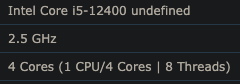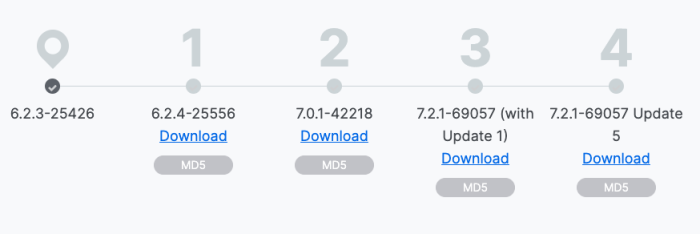ed_co
Member-
Posts
133 -
Joined
-
Last visited
-
Days Won
1
ed_co last won the day on December 2 2018
ed_co had the most liked content!
Recent Profile Visitors
2,284 profile views
ed_co's Achievements

Advanced Member (4/7)
20
Reputation
-
That's very interesting. So change the model is doable, but has to be DSM converted, you mean like from 6.2.3 to 7.X.X? This is because every DSM is always a different OS depending on the hardware and is not a common OS for all, right? If so, it is a pity there is no project trying to unify all the DSM OS's and create just one to be compatible with all the hardware at the same time, and is just matter of installing, and no loader needed anymore... could be somewhat doable?
-
From Intel 8th gen to Intel 12th/13th/14th gen in DSM 6.2.3
ed_co replied to ed_co's question in General Questions
Since the BIOS update never failed anymore. Haven't tested the asm1166, cause didn't need it. All looks is working as before with the previous mobo/cpu. I consider it a success, except I am still in 6.2.3 with its pros and cons... Will try to find a safe way to update to 7.2.1 with ARK, still nothing out there... -
Unfortunatelly is not a guide and is using ARPL, not Arc Ideally I woud like to have the intel qsv, and sa6400 should have it, right? Why you chosing this model? @IG-88 Couple of more questions: - Very important! I guess you used all the loaders out there, what is the best for you: TCRP (looks like you don't use this one currently, why?), ARPL, Arc? - And last question, what is the procedure to update a new version of DSM with Arc in major DSM versions? Is more complicated in TCRP/ARPL? Thanks for the reply!!
-
DSM 5.x/6.x/7.x CPU name & cores infomation Change tool
ed_co replied to FOXBI's topic in Software Modding
@FOXBI Can you help here? Thanks -
DSM 5.x/6.x/7.x CPU name & cores infomation Change tool
ed_co replied to FOXBI's topic in Software Modding
Changed to a new CPU, and wrong stuff (even the count/thread is wrong): Can anyone help with this? Thank you very much -
From Intel 8th gen to Intel 12th/13th/14th gen in DSM 6.2.3
ed_co replied to ed_co's question in General Questions
My mini pci-board is not that flimsy (https://www.sybausa.com/index.php?route=product/product&product_id=945), although I use it along the M.2 e-key -removing the onboard m.2 wifi card- adapter (similar or same to this: https://www.ebay.com/itm/123814040736)... but as I said in my previous post, after a bios update looks like works perfectly fine like before (fingers crossed!!). I am about to receive an asm1166 6x sata in m.2 M key board that I bought when the previous board was failing... (via Amazon). If you have a link of a better suggestion just let me know. The problem is that my motherboard is a mini ITX and has few expansion ports (Asrock H610M-ITX/ac). But please, send me your link suggestions, if you have. Thanks -
From Intel 8th gen to Intel 12th/13th/14th gen in DSM 6.2.3
ed_co replied to ed_co's question in General Questions
I don't want to count the chickens before they hatch, but I end up updating the BIOS from 8.04 to 10.01 and looks like the problem disappeared... -
ed_co started following From 6.2.3 to 7.2.1 using ARC
-
I have now partially working my migration hardware (some problems with the second controller, which disconnect the disks connected to it after a while with the log message "Drive Plugged out"). Thread here: Now let's say that I want to update from Jun's loader 1.04b 918+ BAREMETAL to ARC. I investigated how to do it in the "official way" (meaning, real Synology hardware), and I found this page: https://kb.synology.com/en-ph/DSM/tutorial/How_can_I_update_to_the_latest_DSM_version_from_an_older_version So after having a look how to update the DS918+ to the latest DSM 7.2.1, they advice: Starting from my version: 6.2.3-25426 First update to: 6.2.4-25556 Then update to: 7.0.1-42218 Then update to: 7.2.1-69057 (with Update 1) And finally update to: 7.2.1-69057 Update 5 So I was thinking if could be possible to do it that way: Creating an ARC loader based on 918+ (to match exactly the current installation), and keep installing in sequence all this updates (probably changing the loader in every step of the way), so it will be smooth and with no problems instead of trying to do a migration, like even @AuxXxilium discourages to do it in his wiki, advising: "Upgrade DSM 6 to DSM 7 can cause some Issue, please use clean Disks for DSM 7 (Partition Layout and Size changed)." @AuxXxilium, @Polanskiman, @IG-88, @flyride or anyone else, do you think could be possible to do it? Thank you very much
-
From Intel 8th gen to Intel 12th/13th/14th gen in DSM 6.2.3
ed_co replied to ed_co's question in General Questions
Have it partially working with the drivers 0.13.9 for 6.2.3 918+, just need to see what is happening to my second controller as I am getting disks disconnected after a while when are connected to this second controller mini pcie via m.2 e key adapter. Not sure why is happening, but I am very happy to see it working in a way... -
It would be so great if this guide could be updated to current status. I think is quite outdated with all the current possibilities in platforms and loaders...
-
Haven't mentioned the i211, which is not present in my current motherboard (h610m-itx/ac) Now there are lots of loaders, and it looks like lately ARC is the one that is getting traction (more than ARPL or TCRP). Although not sure if is better or worse. But even ARC has variations like ARC-A, which I am not sure what of them to get. My only worry with the new loaders is having to create another loader every time you have to update to a new version, or you will not be able to load DSM anymore. Which I never saw how this is done and how complex it is. I loved with Jun's loader, you could update any update from the DSM control panel with no problem.