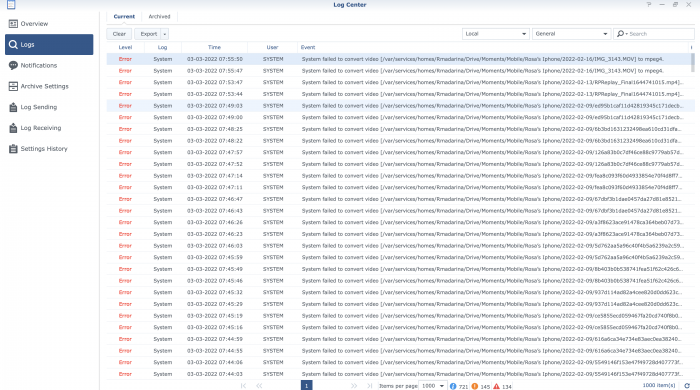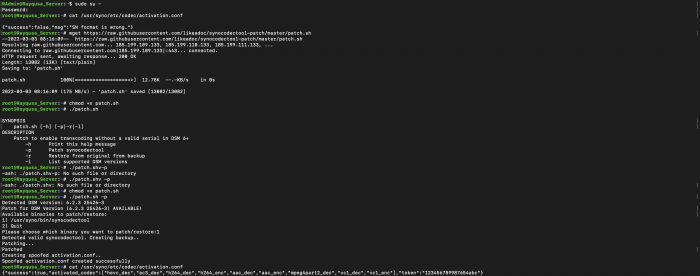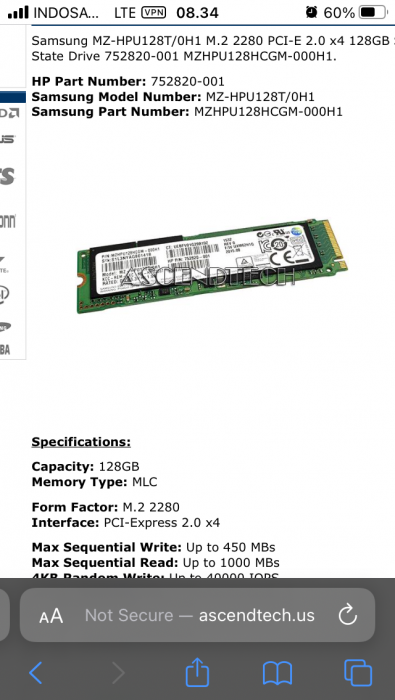-
Posts
59 -
Joined
-
Last visited
Everything posted by Rayqusa
-
Vultr. lmao. for backing up task. my home internet is slow
-
So, if my devices doesn't support kvm, I must enable debug?
-
I have successfully detect my m.2 intel optane with your code. but, I need recreate bootloader because the disk cant detected. login screen say "not found". but can be accessed via ssh and all my docker was active
-
I see, that time I broke using 1.04a jun loader now my machine installed using ARPL
-

HW transcoding in Plex not working (TCRP DSM 7.1)
Rayqusa replied to miicker's topic in Third Party Packages
how to do that? edit: I mean force install codecs on 7.1.1 I have seen transcoding on 6.x.x but never known 7x.x -
how you patch the binary. I have unused intel Optane 16Gb. in the past time I broke the optane after formating it. now I have intel optane (again), it is unused so I want to add it to my xpenology. would you like give us the tutorial how to patch it? thank you
-
- Outcome of the update: FAIL - DSM version prior update: tinycore-redpill v0.9.4.0 DS918+ DSM 7.1.1-42962 - Loader version and model: tinycore-redpill v0.9.4.0 DS918+ DSM 7.1.1-42962 - Using custom extra.lzma: NO - Installation type: BAREMETAL - ACER VERITON - Additional comments: Updated Via DSM GUI manual upload
-

DSM 5.x/6.x/7.x CPU name & cores infomation Change tool
Rayqusa replied to FOXBI's topic in Software Modding
ah, nevermind. too hassle handling cosmetic stuff -
lowload=200 midload=300 highload=400 scalingmaxfreq=3800000 scalingminfreq=800000 I think this one better
-

Transcoding and Face Recognition(People and Subjects) Issue Fix in Once
Rayqusa replied to Jlozde's topic in Software Modding
how to reindex? -
what is the meaning of lowload "integer between 000 and 999"? 050 = load average : 0.50 does it mean that processor load lower than 50% considered as lowload? why the integer not 000 and 100? why 999? why your example highload=200? the comment said that 85 is 85% CPU load. what the meaning of 200? I create my own lowload=050 highload=200 midload=100 Edit: I am understand I was created lowload=100 midload=200 highload=300 because I have 4 cores. G5420
-
I think I have enable transcoding. but somehow it return to false condition. my sister was report his videos are unable to show the thumbnail on moment. the problem is must be transcoding. I have re enable transcoding. the question is. How to reconvert the failed videos? I have tried reindexing from control panel > indexing services, but nothing happened thank you
-

add more drive to 918+ 6.2.3 more than 16 disk bay
Rayqusa replied to Rayqusa's question in General Questions
the main reason using. synology is SHR, we could add more drive overtime so, I am stick to xpenology -

add more drive to 918+ 6.2.3 more than 16 disk bay
Rayqusa replied to Rayqusa's question in General Questions
I mean from the software. the software maxed out 16 bay on the hardware I am planning to buy Asm1166 with 10 port -

add more drive to 918+ 6.2.3 more than 16 disk bay
Rayqusa replied to Rayqusa's question in General Questions
so, we have not trick to increase into 26 bay? -

add more drive to 918+ 6.2.3 more than 16 disk bay
Rayqusa replied to Rayqusa's question in General Questions
I mean I want to buy more hdd in the future. I was backup my xpenology data on amazon S3 and azure I want to increase hdd bay limit from 16 to 26 bay as state on installation FAQ that maximum drive is 26 my data on onedrive is 4 TB. but my drive are full with 5 drive with 1TB capacity. here my mainboard spec: 5x Sata slot 1x M.2 NVMe slot 20 bay left base on theory. I think I going to buy PCIe 20x sata expansion slot. but the obstacle is default limit for DS918+ is 16 sata slot if I cant change 16 default maximum bay, I am prefer to buy 10x sata expansion slot thank you. -
good morning everyone. as we know that synology ds918 has capped 16 disk bay. I see on internet we can upgrade it. as this link. it working flawlessly on my 6.1.7. now I using 6.2.3 this is my primary server and has 1TB data. Even I have backup it to azure. I am afraid if sh*t happen. I read on that youtube comment that this trick only work on 6.1.7 OSs. does someone have tutorial to expand drive on 6.2.3? thank you
-
I think that is read speed. it is write? thank you then
-
I just tried unmount my nvme cache. Then go to storage pool. Then I can create new pool and choose my nvme Then I create volume. The nvme was mounted on /volume2. Yes I know usually nvme can't be mounted as general volume on ds918. But it happen I might edit etc.default before I have nvme to enable mounting nvme. I read the tutorial here. But I don't know that method working or not because that time I have not nvme disk yet. My nvme is samsung mz hpu128t/000
-
hi, I am using jun loader 1.04 and DS918+ my spec is intel gold G5420 Mainboard Acer veriton M660 DDR4 4GB I have installed M.2 samsung NVMe 128GB as volume2. I tried benchmarking with dd bs=1M count=256 if=/dev/zero of=/volumeX/share/testx conv=fdatasync only got score 400MBps my hdd got score 40 MBps. my NVMe on windows easily get 1000 MBps whats wrong with my configuration? usually i use my NVMe as cache, but it seem slow. then I test it thank you for your answer
-
would you like share your setting. I tried use this docker and failed to deploy thank you
-

Tutorial/Reference: 6.x Loaders and Platforms
Rayqusa replied to flyride's topic in Tutorials and Guides
why buy expensive processor if we only use 75% of their performance🙄 -
tinycore-redpill too complicated for me. why no one create videos how to install tinycore-redpill so more people can install it. I am too noob understanding how to install tinycore-redpill, but for jun loader are pretty easy. I mean, I can understanding jun loader by read the instruction. but for tinycore-redpill. meh more people using it, more help
- 4 replies
-
- synology photos
- video
-
(and 3 more)
Tagged with:
-
would you like give me the tutorial link? I have intel optane also, but not detected on my synology